Fiverr is a bustling online marketplace that connects freelancers with clients all around the globe. Whether you’re offering graphic design, writing, or programming services, you’ll find competition is fierce. One way to stand out and showcase your skills is by taking Fiverr tests. These tests not only assess your knowledge but also add credibility to your profile, making you more attractive to potential buyers. But how do you go about taking these tests? Let’s dive into why taking Fiverr tests matters and how it may just give you that edge over others!
Why Taking Fiverr Tests Matters

Taking Fiverr tests is crucial for several reasons. Here’s a breakdown of why they can be beneficial to your freelancing career:
- Credibility Boost: Passing a Fiverr test can help establish you as a credible professional in your field. Clients often feel more confident hiring someone who has proven their skills through a recognized assessment.
- Stand Out from the Crowd: With countless freelancers available for hire, taking relevant tests can differentiate you from others. It’s like adding an official badge that shows you’re serious about your work.
- Increase Your Earnings: Freelancers who showcase their skills effectively usually command higher rates. Taking these tests can highlight your expertise, leading to better job opportunities and higher pay.
- Feedback and Improvement: Even if you don’t pass a test, you'll receive valuable feedback that can help you improve. This aspect of self-assessment can refine your skills and boost your confidence for future projects.
- Enhanced Profiling: These tests can enhance your Fiverr profile. A higher test score can lead to better placement in search results, making it easier for clients to find you.
In summary, taking Fiverr tests is not just a formality; it's an essential strategy to improve your visibility, credibility, and ultimately, your success on the platform. So, if you haven’t taken one yet, it’s time to consider the benefits they can bring to your freelancing journey!
Also Read This: Getting Started as a Freelance App Developer
3. Types of Fiverr Tests Available
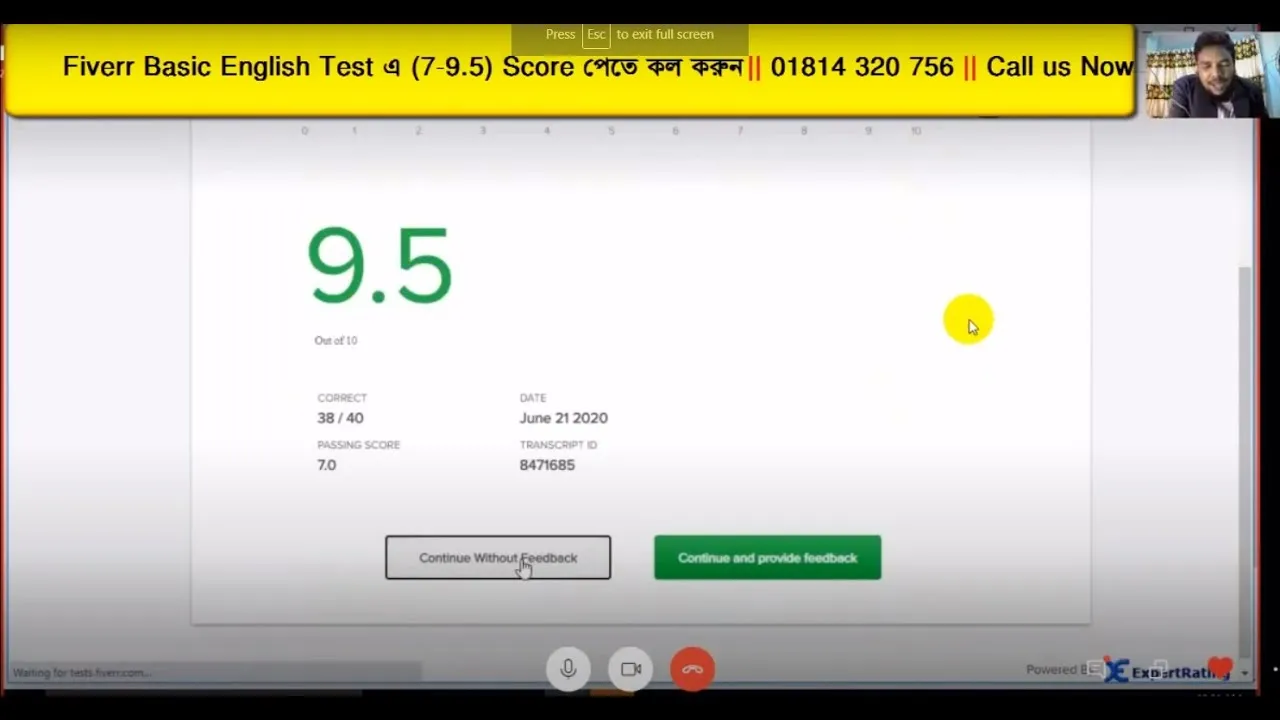
Fiverr offers a variety of tests to help you showcase your skills to potential clients. These tests are designed to assess your knowledge and expertise in specific areas, making it easier for clients to evaluate your abilities. Here's a rundown of the main types of tests you can expect:
- General Skills Tests: These tests cover a broad range of topics, from writing and marketing to coding and graphic design. They give an overview of your competency and are great for freelancers just starting out.
- Specialized Skills Tests: If you have a niche expertise, specialized tests are tailored just for you. These might include tests specifically for WordPress development, SEO strategies, or video editing.
- Language Proficiency Tests: If you’re offering services that depend on mastery of a language, taking a language test can highlight your fluency and communication skills. This is essential for translation, writing, or customer service gigs where language plays a pivotal role.
- Soft Skills Tests: Fiverr also recognizes the importance of soft skills. Tests assessing skills like communication, time management, and customer service can help you differentiate yourself in a crowded market.
By taking these tests, you not only enhance your profile but also increase your chances of getting hired by instilling confidence in potential buyers.
Also Read This: How to Get Clicks on Fiverr: A Comprehensive Guide
4. Preparing for Your Fiverr Test
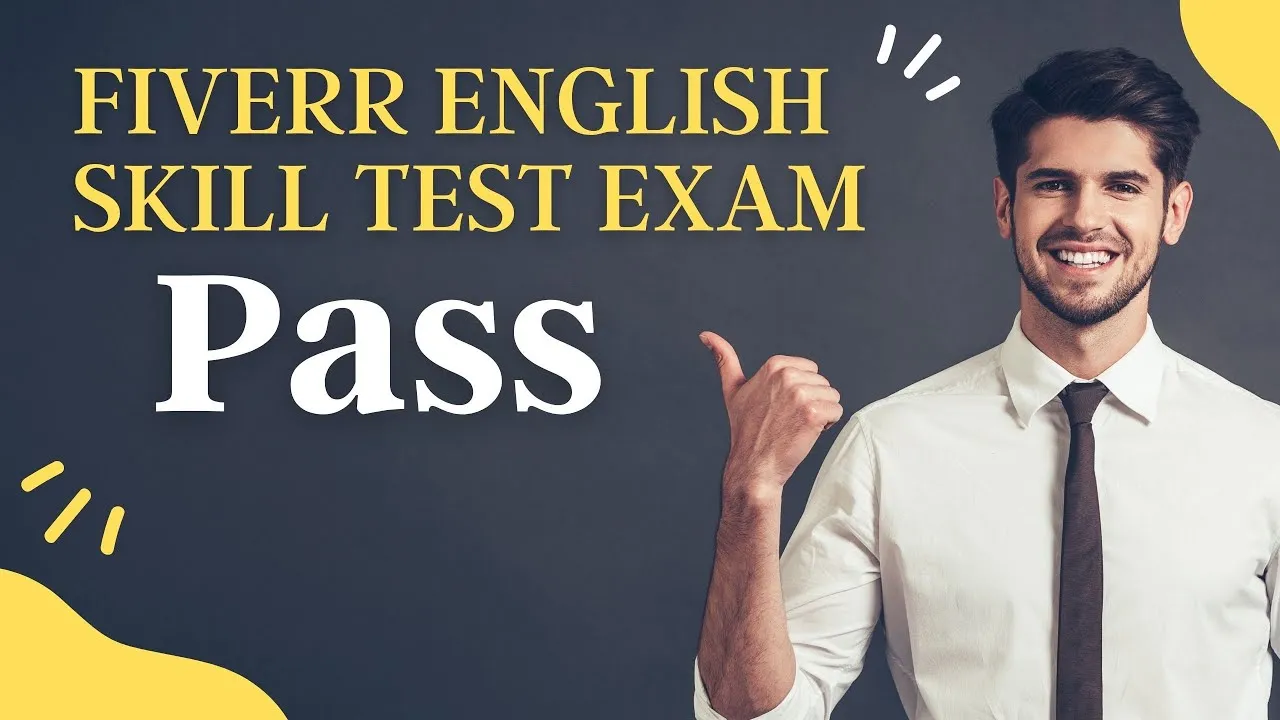
Getting ready for a Fiverr test might seem daunting, but with the right approach, you can ace it and showcase your skills effectively. Here are some practical tips to help you prepare:
- Review the Test Content: Fiverr usually provides details about what to expect in each test. Take advantage of this information and brush up on the specific topics that will be covered.
- Practice & Study: Find practice tests or resources related to your field. Many platforms offer sample questions or detailed guides that can help you familiarize yourself with the format and content.
- Time Management: Make sure to manage your time effectively while taking the test. Allocate specific time slots for each question and keep an eye on the clock to ensure you don’t rush through the assessment.
- Stay Relaxed: It's natural to feel nervous before a test, but remember to breathe! Try some relaxation techniques, such as deep breathing or meditation, to help calm your nerves.
- Technical Readiness: Ensure your internet connection is stable, and your computer is working smoothly before you begin. Technical issues can be a hassle and might affect your performance.
By following these steps, you'll set yourself up for success and boost your confidence when it's time to take the test. Good luck!
Also Read This: How Much Does Fiverr Keep? A Detailed Breakdown of Fees
Step-by-Step Guide to Taking the Test
Taking a Fiverr test can seem daunting at first, but it’s really quite simple once you get the hang of it. Here’s a clear step-by-step guide to help you through the process:
- Create or Log In to Your Fiverr Account: If you haven’t already, you’ll need to create your Fiverr account. If you’re a returning user, just log in with your credentials.
- Navigate to the Fiverr Test Section: Once you're logged in, find the “Learning Center” or “Tests” section in your dashboard. This is usually found in your profile settings or as part of your dashboard options.
- Choose Your Test: Browse through the available tests. Identify the ones that align with your skill set or that you wish to take. Fiverr offers a variety of tests ranging from graphic design to content writing.
- Review Test Guidelines: Before clicking on the start test button, read through the instructions. Each test has specific rules, including time limits and number of questions.
- Start the Test: When you’re ready, click on the start test button. Make sure you’re in a quiet environment where you can focus, as some tests are timed.
- Complete the Test: Answer each question to the best of your ability. If you don’t know an answer, skip it and move on. You can review your answers at the end if you have time.
- Submit Your Test: Once you’ve finished, double-check your answers and submit your test. You’ll typically receive your results shortly thereafter!
Taking tests on Fiverr not only boosts your profile but also helps you stand out to potential clients.
Also Read This: Top Fiverr Sellers for Automation Solutions in 2024
Tips for Success
Getting a great score on your Fiverr test can set you apart in a competitive freelance marketplace. Here are some handy tips to keep in mind:
- Study Relevant Material: Before taking any test, brush up on the relevant skills. Use online resources, courses, or even Fiverr’s own educational materials if available.
- Practice with Sample Questions: If there are sample questions available, make sure to go through them. This helps you familiarize yourself with the format and types of questions asked.
- Time Management: Keep an eye on the clock while taking the test. It’s important to pace yourself so you can answer all questions before time runs out.
- Stay Calm and Focused: Test anxiety can be a real struggle, but try to relax. Take deep breaths and concentrate on one question at a time.
- Review Your Answers: If time permits, go back and review your answers. You might catch mistakes or change answers if you have second thoughts.
- Learn from Your Experience: If you don’t get the score you were hoping for, don’t be discouraged. Review the results, learn from your mistakes, and give it another go.
With this guide and tips in hand, you're well on your way to acing your Fiverr tests! Happy testing!
Also Read This: What Freelance Writing Pays
Understanding Your Results
Once you've completed a Fiverr test, the next step is to analyze and understand your results. This is a crucial part of the process because these results provide insight into your strengths and areas for improvement. After all, it’s not just about passing or failing—it's about how you can harness this information for your future success on the platform.
Your test results will typically include a score, which gives you a clear indication of how well you performed. Fiverr uses a scoring scale, often from 0 to 100. Here's what that looks like:
- 80-100: Excellent – You're in the top tier! You can confidently highlight these results in your profile.
- 60-79: Good – You're doing well, but there's room for improvement. Consider this a stepping stone.
- 40-59: Fair – You may want to retake the test or explore resources to boost your skills.
- Below 40: Needs Improvement – It might be beneficial to focus on your learning before attempting again.
Moreover, Fiverr often provides feedback or a commentary section after the test, giving you additional insights into which areas you excelled in and what topics need more focus. Use this information to create a plan for improvement—whether that’s through additional online courses, reading materials, or practice.
Also Read This: What to Know About Joining Fiverr
Using Your Test Results to Boost Your Profile
Now that you understand your results, how can you leverage them to enhance your Fiverr profile? Well, let’s dive into some effective strategies that’ll help you showcase your skills better and attract more clients.
First off, if you received a high score (80 or above), you should display this proudly in your profile. Consider adding a section in your description that highlights your test achievements. For example:
“Certified in Graphic Design by Fiverr with a score of 92!”
Secondly, incorporate your test scores into your gig descriptions. This is a great way to differentiate yourself from other sellers. Here's a simple table to illustrate how you might present this:
| Skills | Fiverr Test Score |
|---|---|
| Graphic Design | 92 |
| SEO Optimization | 85 |
| Content Writing | 78 |
Also, consider updated job samples or offerings that align with your tested skills. This not only demonstrates your proficiency but shows potential clients that you’re serious about your craft.
Lastly, continually retake tests as you enhance your skills. Keeping your profile updated with your latest scores will signal growth and commitment, making you more attractive to clients. Remember, your test results are a stepping stone to greater opportunities—use them wisely!
How to Take Fiverr Test
Fiverr is a popular online marketplace that connects freelancers with clients in need of various services, from graphic design to writing and beyond. One way to stand out among the vast pool of sellers on Fiverr is by taking and passing the Fiverr Tests. These tests validate your skills and expertise in specific areas, helping potential clients gain confidence in your abilities. Here’s a comprehensive guide on how to take Fiverr Tests effectively:
Step 1: Create and Optimize Your Profile
Before taking a test, ensure your Fiverr profile is complete and optimized. This includes:
- Uploading a professional profile picture
- Writing a compelling bio
- Listing relevant skills
Step 2: Choose the Right Tests
Fiverr offers a variety of tests across different categories. Here’s how to select:
- Consider your core skills and expertise.
- Choose tests that align with the services you offer.
- Check the pass rate and reviews for each test to gauge difficulty.
Step 3: Taking the Test
Once you’ve selected a test, follow these steps:
- Navigate to the “Tests” section in your profile.
- Select the test you wish to take.
- Read instructions carefully before starting.
- Complete the test within the allotted time.
Step 4: Reviewing Your Results
After completing the test, you’ll receive your score. Here’s what to do next:
- If you pass, your profile will display your achievement.
- If you don’t pass, review the feedback and consider retaking it after preparation.
Conclusion
Taking Fiverr Tests can significantly enhance your profile and credibility on the platform, increasing your chances of landing clients and projects. By preparing well, choosing relevant tests, and learning from your results, you can make the most of your experience on Fiverr.



