Fiverr has revolutionized the way freelancers connect with clients. If you’re unfamiliar with Fiverr, think of it as an online marketplace where you can offer services (or “gigs”) starting at just $5. This platform is filled with talented individuals offering a wide range of services, from graphic design and writing to programming and video editing.
When you create a gig, you showcase your skills and attract potential buyers who are looking for exactly what you provide. But the magic doesn’t just happen: you have to make your gig visible and appealing. This is where tagging comes into play. Properly tagging your gig can be the difference between landing that dream project and getting lost in a sea of offerings.
In the next section, we’ll dive deeper into why tagging is so important and how it can boost your gig’s performance on Fiverr.
Importance of Proper Tagging

Effective tagging on Fiverr is crucial for getting your gig noticed by the right audience. Imagine wandering through a crowded market without a clear sign; that’s what happens when you don’t tag your gig properly. Let’s break down why tags matter:
- Increased Visibility: Tags help categorize your gig and make it easier for buyers to find you. When users search for services, Fiverr’s algorithm considers your tags to show relevant results. Proper tags ensure that your gig appears in searches relevant to your offerings.
- Targeting the Right Audience: When you use specific and relevant tags, you’re not just increasing visibility but also attracting buyers who are genuinely interested in what you offer. This leads to higher conversion rates, as you’ll connect with clients who need your specific skills.
- Competitive Edge: Given that Fiverr is a competitive marketplace, having optimized tags can give you an advantage over others in your niche. Good tags can position your gig higher in search results, making it easier for potential clients to click on your listing.
- Better Ranking: Fiverr uses tagging as a method of ranking gigs. Those with appropriate tags often rank higher than those without. This hierarchy can greatly influence your gig's engagement levels.
In summary, using proper tagging techniques is not just a minor detail; it's a powerful tool that can significantly influence your success on Fiverr. So, make sure to choose your tags wisely and strategically! By understanding and utilizing the tagging system, you can enhance your gig's performance and attract clients more effectively.
Also Read This: How to Get Started on Fiverr: A Comprehensive Guide
3. Understanding Fiverr Tags
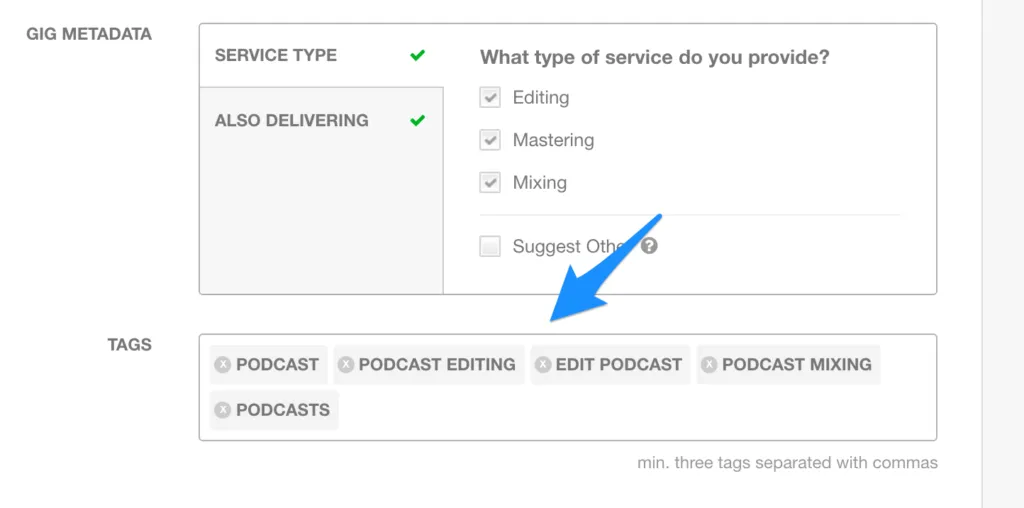
When it comes to enhancing the visibility of your gig on Fiverr, understanding Fiverr tags is absolutely essential. So, what exactly are tags? Well, think of them as keywords that help categorize your gig, making it easier for potential buyers to find your services.
Tags let you describe your gig's offerings in a few short phrases. By using the right tags, you increase your chances of showing up in search results, therefore attracting more customers. Here’s what you need to know about Fiverr tags:
- Relevance: Always choose tags that accurately reflect the services you offer. Misleading tags may result in buyers bypassing your gig after realizing it doesn't meet their expectations.
- Limitations: Fiverr allows you to select up to five tags for each gig. Make sure to use them wisely to cover different aspects of your service.
- Trends: Stay updated on trending keywords in your niche. You can do this by browsing through similar gigs or checking out Fiverr’s offerings.
- Long-Tail Keywords: Consider using long-tail keywords as tags. For instance, instead of just "graphic design," you could use "minimalist logo design" to capture a specific audience.
- Testing: Don’t be afraid to change your tags over time. Monitor which tags are driving views and adjust them based on performance.
By understanding how Fiverr tags work, you're laying a solid foundation for your gig's success. Now that we've covered the basics, let’s dive into how to effectively tag your gig!
Also Read This: Do You Have to Accept Custom Order Requests on Fiverr?
4. Step-by-Step Guide to Tagging Your Gig
Tagging your gig on Fiverr might seem a bit daunting at first, but it’s actually a straightforward process. Follow this step-by-step guide to ensure you’ve got your tags on point!
- Create or Edit Your Gig: Log into your Fiverr account. If you’re creating a new gig, click on “Selling” in the top menu and select “Gigs.” Then, click on “Create a New Gig.” If you’re editing, find your gig in the list and click “Edit.”
- Navigate to the Tag Section: As you go through the gig setup or edit process, you’ll come across a section labeled "Tags." This is where the magic happens!
- Brainstorm Your Tags: Think carefully about the best keywords that represent your service. Write them down, and make sure they are relevant and specific.
- Select Your Tags: Fiverr provides a box where you can type in your tags. Begin typing your tag, and Fiverr will suggest options. Choose those that best describe your gig.
- Review and Optimize: Look over the tags you have selected. Are they clear? Do they accurately describe your services? Make adjustments if necessary.
- Save Your Changes: Once you're satisfied with your tags, scroll down and hit the “Save” button to finalize your gig. Congratulations! You’re one step closer to being found by your ideal customers.
Now, you've successfully tagged your gig! Just remember to revisit and tweak your tags as needed to keep your gig fresh and relevant.
Also Read This: Understanding Gigs on Fiverr: A Comprehensive Guide
Common Mistakes to Avoid When Tagging
When it comes to tagging your gig on Fiverr, it’s essential to avoid certain pitfalls that can hinder your visibility and effectiveness. Here are some common mistakes that many newbies make:
- Using Irrelevant Tags: One of the biggest blunders is using tags that are not related to your service. This can confuse potential buyers and hurt your rankings.
- Overloading with Tags: While Fiverr allows you to use a number of tags, stuffing your gig with too many can dilute your message and make it less appealing. Stick to 4-5 focused tags.
- Ignoring Niche-Specific Tags: Always remember that specialized tags can attract more targeted buyers. Avoid generic tags that don’t specify your niche, as they might attract a broader audience that isn’t looking for your specific offering.
- Neglecting Trends: Trends change over time, so it's vital to keep an eye on what’s popular in your category. Failing to update your tags accordingly can result in missed opportunities.
- Repetitive Tags: Using the same word in different forms across tags doesn’t contribute to better rankings. Instead, diversify your tags to cover a wider range of search queries.
By steering clear of these common mistakes, you can enhance your gig’s visibility and attract the right clients looking for your services!
Also Read This: How to Recover Your Fiverr Account
Tips for Choosing the Right Tags
Choosing the right tags for your Fiverr gig can significantly impact your success on the platform. Here are some handy tips to ensure you select the most effective tags:
- Think Like a Buyer: Put yourself in the shoes of your potential buyers. What keywords would they use to search for the type of service you offer? Base your tags on those thoughts.
- Analyze Competitors: Check out top sellers in your niche. Take note of the tags they use and identify patterns. This can give you valuable insight into what works.
- Utilize Fiverr's Search Bar: Start typing in related keywords in the Fiverr search bar, and let the autocomplete suggestions guide you to popular tags that buyers are searching for.
- Consider Long-Tail Keywords: Incorporating long-tail keywords can attract more targeted traffic. For instance, instead of just “graphic design,” consider “minimalist logo design for startups.”
- Test and Adjust: Don’t hesitate to experiment with different combinations of tags. Monitor your gig’s performance and adjust accordingly to find the best mix that works for you.
By implementing these tips, you’ll be well on your way to perfecting your tagging strategy on Fiverr, attracting the right audience and boosting your sales!
How to Tag Your Gig on Fiverr
Tagging your gig on Fiverr is a crucial step in ensuring that it reaches the right audience. Proper tags help optimize your visibility, making it easier for potential buyers to find your services. Here’s a step-by-step guide to effective tagging:
1. Understand Fiverr Tags
Tags are keywords that help categorize your gig. They act as search terms that buyers might use to find services like yours. Each gig allows you to add up to five tags.
2. Selecting Effective Tags
When choosing your tags, consider the following:
- Relevance: Ensure tags are closely related to your gig's content and services.
- Search Volume: Use tools like Google Keyword Planner to identify popular search terms.
- Competition: Balance between popular tags and less competitive ones to improve your chances of visibility.
3. Examples of Tags
To give you a better idea, below is a table of potential tags based on different categories:
| Service Category | Example Tags |
|---|---|
| Graphic Design | Logo Design, Photoshop, Branding, Illustrator, Marketing Material |
| Writing | Content Writing, Blog Post, SEO, Copywriting, Article |
| Programming | Web Development, WordPress, HTML, PHP, JavaScript |
4. Monitor and Adjust
After publishing your gig, monitor its performance. If you notice limited engagement, consider revisiting your tags and adjusting them for better alignment with trending keywords.
In conclusion, tagging effectively is vital for maximizing your gig's potential on Fiverr. By selecting relevant tags, understanding their importance, and being willing to adjust as needed, you can enhance your visibility and attract more buyers.



