If you're looking to expand your freelance opportunities or turn your skills into income, switching your Fiverr account to a seller profile is a fantastic way to do just that! Fiverr is a vibrant platform that connects freelancers with businesses and individuals in need of various services. In this guide, we'll walk you through the process of making the switch, ensuring you understand the ins and outs of the Fiverr platform and can kick off your selling journey with confidence.
Understanding the Fiverr Platform
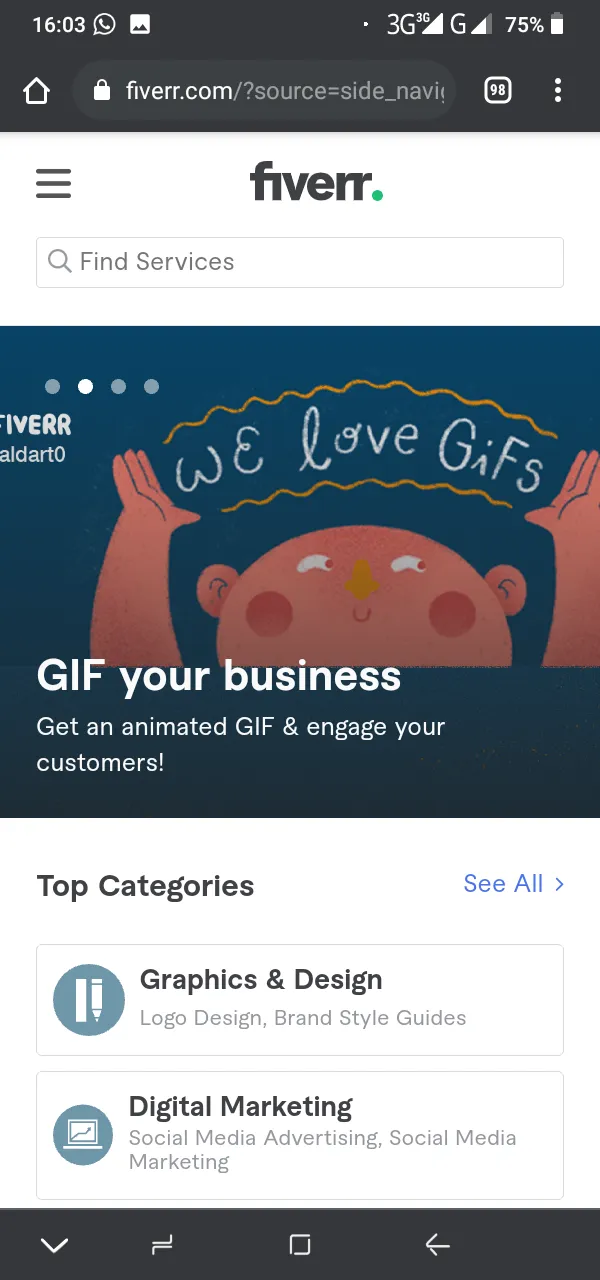
Before diving into the nitty-gritty of switching to a seller account, let’s take a moment to understand what Fiverr is all about. At its core, Fiverr is an online marketplace where freelancers can offer their services—known as "gigs"—to potential buyers. Here's what you need to know:
- Service Variety: Fiverr hosts a wide range of categories from graphic design, writing, and programming to voiceovers, video editing, and digital marketing. Whatever your skill, there’s likely a market for it!
- User-Friendly Interface: The platform is designed to be intuitive. Browsing gigs, placing orders, and communicating with clients is seamless. You’ll also find helpful resources within the platform.
- Build Your Profile: Your profile is your storefront! It allows potential buyers to see who you are, what services you offer, and why they should choose you. A well-designed profile can be the key to drawing in clients.
- Seller Levels: As you complete orders and earn positive reviews, you can level up within Fiverr. Higher levels unlock additional features—like increased visibility and the ability to create multiple gigs.
Now that you have a clearer picture of the Fiverr platform, let’s get ready to make the switch and start showcasing your talents!
Also Read This: The Easiest Way to Find the Best Gig Title for Fiverr Success
Reasons to Switch to a Seller Account
Many freelancers start on Fiverr as buyers, exploring the platform and its diverse offerings. But have you ever considered switching to a seller account? Here are some compelling reasons to make that leap:
- Monetize Your Skills: If you’ve got a talent—be it graphic design, writing, or coding—why not turn that passion into profit? A seller account lets you platform your skills and earn money doing what you love.
- Expanding Your Network: As a seller, you gain access to a broader audience. You’ll connect with buyers who are actively seeking your expertise, allowing you to expand your professional network.
- Flexibility and Autonomy: Being a seller means you can set your own prices, choose your projects, and decide your work hours. This kind of flexibility can greatly enhance work-life balance.
- Building a Portfolio: Selling on Fiverr allows you to create a portfolio that showcases your work. This can be invaluable for attracting future clients or employers, even outside of Fiverr.
- Potential for Passive Income: Once you establish a steady stream of gigs, your Fiverr account can provide ongoing income. This can be particularly useful if you set up services that require minimal maintenance.
If you’ve been considering this transition, weighing these benefits can help you make an informed decision. The Fiverr platform is thriving with opportunities, just waiting for you to tap into them!
Also Read This: Why Fiverr Often Blocks or Disables Accounts
Step 1: Log in to Your Fiverr Account
Ready to take the first step towards becoming a seller on Fiverr? Great! The very first thing you need to do is log in to your existing Fiverr account. Here’s how you can do it:
- Open Your Browser: Start by launching your preferred web browser. Whether it's Chrome, Firefox, or Safari, just pick the one you feel comfortable with.
- Navigate to Fiverr: Type fiverr.com into the address bar and hit Enter. This will take you directly to the Fiverr homepage.
- Click on the “Log In” Button: In the top right corner of the Fiverr homepage, you’ll see the “Log In” option. Click on that!
- Enter Your Credentials: Now, enter your registered email and password. Make sure there are no typos, or you might end up locked out!
- Complete Any Additional Steps: If you’ve enabled two-factor authentication, you’ll need to follow those additional steps to log in successfully.
And voila! You’re in. Now that you’ve logged in, you’re one step closer to switching to a seller account. Stay tuned for the next steps—you’re going to love it!
Also Read This: How Can You Use Fiverr’s Gig Packages to Increase Client Conversions in 2025?
Step 2: Navigate to Your Profile Settings
Alright, let’s move on to the next step! Navigating to your profile settings is a piece of cake. Once you've logged into your Fiverr account, you’ll see your profile picture or avatar in the top-right corner of the screen. Give that a little click!
Now, this will open a dropdown menu. Go ahead and look for the “Settings” option. It's usually toward the bottom of the list, so don't skip it! Just tap on that, and you’ll be taken to a new page. In this section, you can manage various aspects of your account, including your profile details and privacy settings.
Here, you want to make sure you have all the necessary information filled out, which is crucial for transitioning to a seller account. Make sure your profile looks all spiffy and professional because good profiles attract clients and jobs. This is also an excellent time to check if your bio, skills, and other details accurately reflect your capabilities as a seller.
To recap, here's what you need to do:
- Click on your profile picture in the top-right corner.
- Select “Settings” from the dropdown menu.
- Ensure your profile information is complete and up-to-date.
Simple, right? Once you’ve nailed this step, you’re ready to move on to selecting that seller option!
Also Read This: Pricing for Freelance Design Projects
Step 3: Selecting the Seller Option
Now that you’re all set with your profile, it’s time for the big moment: selecting the seller option. This step is pretty straightforward, but let’s walk through it so you know exactly what to expect. After all, we want to make sure you don’t miss anything important!
Once you're in the settings area, look for a section labeled something like “Account Type” or just “Account.” Depending on how Fiverr updates their interface, the exact wording might vary, but you’re looking for anything indicating your type of account.
When you find this area, you should see two options: “Buyer” and “Seller.” Here, you simply need to click on the “Seller” option. It might prompt you with a couple of questions or confirmations about your decision—just follow those prompts to keep the momentum going!
Why is this important? Making this switch will open a whole new world of opportunities for you on Fiverr. As a seller, you’ll be able to list your services, set your prices, and interact with clients who are looking for what you offer.
To sum it up, here’s what you need to do in this step:
- Find the “Account Type” section in your settings.
- Select the “Seller” option.
- Follow any prompts that come up to finalize your choice.
Easy peasy! Now you’re one step closer to becoming a successful seller on Fiverr!
Also Read This: How to Promote Your Gig on Fiverr
Step 4: Completing Your Seller Profile
After you've switched your Fiverr account from buyer to seller, your next big task will be to complete your seller profile. This is your chance to shine and showcase what you can offer to potential clients. A well-constructed profile can make all the difference in attracting buyers.
Here's a step-by-step breakdown of what to include in your profile:
- Profile Picture: Use a clear and professional photo of yourself. A friendly smile can go a long way in making you approachable.
- Title: Create a catchy and descriptive title that reflects your services. Think of it as your headline – it should grab attention.
- Description: Write a compelling bio that outlines your skills, experience, and what you can deliver to clients. Be honest and highlight your unique selling points.
- Skills: Add relevant skills that align with the services you plan to offer. Choose at least five to maximize your visibility in searches.
- Languages: List the languages you're proficient in. This can attract international clients and broaden your opportunities.
- Education and Certification: Include any relevant educational background or certifications. This adds credibility to your profile.
Don’t rush through this step. Take your time to present a profile that genuinely reflects your abilities and professionalism. It’s your first impression – make it count!
Also Read This: Can I Use Fiverr Designs for Distribution?
Step 5: Tips for Establishing Your Seller Presence
Establishing a strong seller presence on Fiverr is crucial in differentiating yourself from the competition. Here are some practical tips to help you stand out:
- Optimize Your Gigs: Use relevant keywords in your gig title, description, and tags. This can dramatically improve your gig’s visibility on the platform.
- Create Attractive Gig Images: Visuals are eye-catching! Use high-quality images or infographics that represent your services. A professional look can attract more buyers.
- Offer Competitive Pricing: When starting out, consider setting a lower price point to attract your first few clients. Once you establish a reputation, you can gradually increase your rates.
- Encourage Reviews: After successfully completing orders, kindly ask your clients to leave feedback. Positive reviews can boost your credibility significantly.
- Stay Active: Regularly update your gigs, respond promptly to buyers, and keep your profile fresh. An active seller is often more appealing.
- Utilize Social Media: Promote your Fiverr gigs on social media platforms. Networking can expand your reach and attract potential clients.
By following these tips, you can lay a solid foundation for your seller presence on Fiverr. It's all about being proactive, engaging with clients, and consistently delivering quality work!
Also Read This: Is Fiverr 18+? Understanding Age Requirements and Safety Guidelines
9. Common Issues and Solutions
Switching your Fiverr account to a seller status can be a smooth process, but sometimes, you might run into a few hiccups along the way. Here are some common issues and their solutions to help you navigate these challenges effortlessly.
- Issue: Account Type Not Changing
Solution: If your account type hasn't changed after following the steps, ensure that you have verified your email and provide all necessary information. Sometimes, the changes take a bit of time to reflect. Waiting for a few hours is often all it takes. If your status remains unchanged after that, try logging out and then logging back in. - Issue: Restrictions on Services
Solution: After switching to a seller account, you may notice some limitations on creating gigs. This usually occurs when your account is relatively new or lacks sufficient activity. To overcome this, engage more on the platform—complete your profile, take skill tests, or participate in the community forums. - Issue: Not Receiving Notifications
Solution: When you switch, you might not get the notifications about your gigs or messages. Check your notification settings in the account settings menu to ensure they’re enabled. If they’re already set, it might help to clear your app cache or reinstall the app. - Issue: Difficulty in Setting Up Gigs
Solution: If you encounter technical issues while creating gigs, consider using a different browser or device. Also, clear your cache to eliminate any corrupted data that may be hindering the process.
By keeping these solutions in mind, you’ll be better prepared to address any issues you might encounter while switching your Fiverr account to a seller profile.
10. Conclusion
Making the leap from a buyer to a seller on Fiverr is an exciting step and opens up a world of opportunities for freelancers. Whether you’re a graphic designer, writer, or any other type of creative professional, establishing your seller account can help you showcase your skills to a global audience.
To summarize the process:
- Create an account or log into your existing Fiverr account.
- Navigate to your account settings and choose the option to switch to seller.
- Provide all necessary information and verify your account.
- Set up your gigs, detailing your services and pricing.
Remember, even if you face some challenges along the way, there are solutions available for most issues. Be patient with the process, and don’t hesitate to reach out to Fiverr support if you need assistance. Before you know it, you’ll be well on your way to becoming a successful Fiverr seller, connecting with clients and making the most of your skills.
So, gear up, dive into your new seller journey, and remember: every expert was once a beginner. Happy selling!



