Have you ever thought about turning your skills into a side hustle or even a full-time job? If so, the Fiverr app might just be the perfect platform for you! It’s an easy and flexible way to sell your services, connect with customers, and earn some extra cash. In this blog post, we’ll explore why Fiverr is worth considering and how to make a seamless transition to selling on the app. Whether you’re an artist, writer, programmer, or any other creative professional, there’s something here for everyone.
Why Choose Fiverr for Selling?
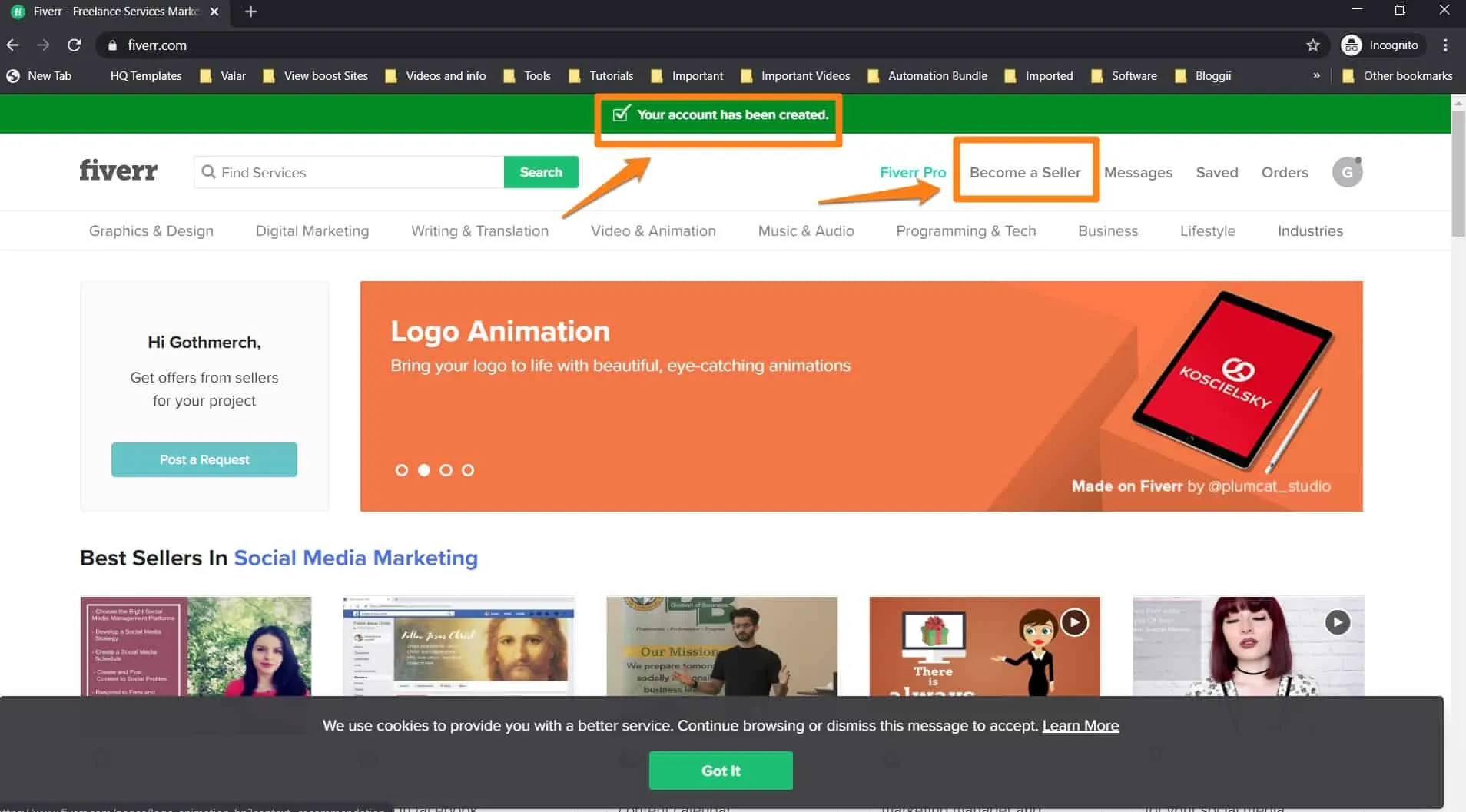
Fiverr has gained immense popularity, and for good reason. Here are some compelling reasons why you should consider selling on this platform:
- Global Reach: Fiverr connects you with clients across the globe, taking away geographical limitations. This means more potential customers for your services.
- Diverse Services: Whether you offer graphic design, digital marketing, programming, or voiceovers, Fiverr allows you to showcase a variety of skills in one place.
- User-Friendly Interface: The Fiverr app is designed to be intuitive for both sellers and buyers. Creating listings, tracking orders, and communicating with clients is straightforward and hassle-free.
- Community Support: The Fiverr community is rich with resources, forums, and groups where you can seek advice and share experiences with other sellers.
- Flexible Earnings: You can set your own prices and choose how much time you want to invest, making it great for freelancers who want to work on their terms.
In summary, Fiverr not only provides an excellent platform for freelancers but also offers tools and resources for growth. It’s a fantastic opportunity tailored for those looking to turn their skills into income!
Also Read This: How to Use Fiverr on Craigslist: A Step-by-Step Guide
Setting Up Your Fiverr Seller Profile
Creating your Fiverr seller profile is a crucial first step toward successfully selling your services on the platform. Your profile is often the first thing potential buyers see, so you want to make it as attractive and informative as possible. Let's break down the essential elements you need to focus on.
- Profile Picture: Choose a clear, professional profile picture. Aim for a friendly expression that showcases your personality. Remember, a face in the profile can help establish trust.
- Username: Pick a username that reflects your brand or service. Keep it simple and memorable. Avoid using random numbers or symbols.
- Profile Description: Compose a captivating description that highlights your skills and what you offer. Keep it concise, ideally under 300 words. Make sure to include keywords related to your services to improve visibility.
- Skills and Experience: List relevant skills and experiences that showcase your expertise. This could include certifications, past projects, or publications related to your field.
- Languages: If you speak multiple languages, be sure to include this information. It opens up your gig to a broader audience and can attract more clients.
Finally, don't forget to be honest and authentic in your profile. Potential buyers appreciate sellers who portray themselves genuinely. Tailor your profile to not just showcase your skills, but also who you are as a professional. This will help build rapport with potential clients and set a solid foundation for a successful selling career on Fiverr!
Also Read This: How Do I Get My First Job on Fiverr?
Creating Effective Gig Listings
Your gig listing is where the magic happens—it’s how you showcase your services to potential buyers. An effective gig can make or break your success on Fiverr, so here’s how you can craft one that stands out:
- Gig Title: Start with a catchy, descriptive title that includes relevant keywords. This helps your gig appear in search results and informs buyers exactly what they're getting.
- Gig Category: Choose the most appropriate category and subcategory for your gig. This helps Fiverr direct the right audience to your listing.
- Gig Description: Write a detailed description of what you offer. Clearly outline what services you provide, your process, and the benefits of choosing you. Use bullet points for easy readability!
- Pricing: Set a fair price based on the complexity of your service. Consider offering tiers (basic, standard, premium) to cater to different budgets and needs.
- Images and Videos: Use high-quality visuals to make your gig more appealing. Including a video explaining your services can significantly increase your click-through rate.
- FAQs: Anticipate any questions buyers may have about your services and provide answers in the FAQ section. This additional information can help alleviate concerns and pave the way for a sale.
Remember, a well-crafted gig listing not only attracts buyers but also builds credibility. Take the time to refine your listings and keep them updated as your services evolve. With attention to detail and a focus on communicating your value, you'll be on your way to making sales on Fiverr in no time!
Also Read This: Improving Your Skills as a Freelance Writer
Navigating the Fiverr App
Stepping into the Fiverr app can feel a little overwhelming at first, especially if you’re new to the gig economy. But once you get the hang of it, you'll find it’s user-friendly and packed with features designed to help you sell your services effortlessly. Let’s break it down step by step.
1. *Creating Your Profile: Start by signing up and crafting your profile. Make sure to add a professional profile picture and write a compelling bio that showcases your skills and experience. A well-done profile is essential to attract potential buyers.
2. Setting Up Your Gigs: After your profile is ready, it’s time to create your gigs. In Fiverr, a gig is the service you offer. You'll need to provide a detailed description, select the appropriate category, and set your pricing. Remember, a clear and engaging gig description makes all the difference!
3. Using the Dashboard: The dashboard is your command center. Here, you'll see all active orders, messages, and notifications. Keep an eye on this section to stay updated with any new orders or customer inquiries.
4. Communication: Effective communication is key. Use the app to chat with your clients and clarify any details regarding their orders. Quick responses can foster positive relationships and lead to repeat business.
5. Managing Orders*: Once you start getting gigs, managing orders efficiently becomes crucial. You can easily track deadlines, customer feedback, and even request revisions if needed.
Overall, the Fiverr app is designed to make your selling experience smooth and efficient. So dive in, explore these features, and start your journey towards being a successful Fiverr seller!
Also Read This: Is Fiverr Reliable? Insights and Reviews from Reddit
Marketing Your Services on Fiverr
Once you’ve set up your Fiverr account and gigs, the next logical step is getting the word out about your services. In a crowded marketplace, effective marketing is essential, and luckily, Fiverr provides several tools to help you shine.
1. Optimize Your Gig Effectively: First and foremost, use SEO strategies to optimize your gig. Incorporate keywords that potential buyers might use when searching for your services. Make use of the tags feature to further enhance your gig’s visibility.
2. Create Eye-Catching Thumbnails: A picture is worth a thousand words, right? Design eye-catching thumbnails that clearly represent your service. A visually appealing image can draw a buyer's attention and drastically improve your click-through rate.
3. Utilize Fiverr Promotions: Fiverr often provides promotional tools, including paid advertising options. Learn about these features and consider investing in them to increase your gig’s exposure.
4. Leverage Social Media: Don’t limit your marketing to Fiverr alone. Share your gigs on social media platforms like Facebook, Twitter, and Instagram. Join relevant groups and communities to promote your services further.
5. Request Reviews: Once you complete an order, kindly ask your clients to leave a review. Positive feedback boosts your credibility and can sway potential buyers toward selecting your services.
By employing these marketing strategies, you not only increase your visibility on Fiverr but also enhance your chances of attracting clients. So, get out there and start promoting your services with enthusiasm!
Also Read This: Is There a Fee on Fiverr? Understanding the Costs Involved
7. Managing Orders and Customer Communication
Once you dive into selling on the Fiverr app, you'll quickly realize that managing orders and communicating with customers is key to your success. Think of it as nurturing a garden—if you pay attention and give it the care it needs, it’ll flourish!
Here are some quick tips to streamline your order management:
- Stay Organized: Use the Fiverr dashboard to track your orders. This feature will help you prioritize tasks and avoid any last-minute rushes.
- Set Clear Expectations: Always clarify timelines and deliverables upfront. If you anticipate delays, communicate them immediately to avoid misunderstandings.
- Update Your Gig Description: Make sure your gig's details reflect your current capabilities and availability. This minimizes customer confusion.
Now, let's chat about communication:
- Be Responsive: Customers appreciate quick replies. Aim to respond to messages promptly. Set aside a few minutes each day to check your notifications.
- Be Professional: Always communicate respectfully. Even when a customer is unhappy, professionalism can help de-escalate the situation.
- Use Templates: For common questions or issues, creating templates can save time. Just be sure to personalize them slightly for each customer!
Remember, effective order management and customer communication can turn one-time buyers into loyal clients. So, put in the effort, and watch your Fiverr journey thrive!
Also Read This: How to Refund an Order on Fiverr
8. Evaluating Your Performance on Fiverr
Understanding how well you’re doing on the platform is crucial. Evaluating your performance goes beyond just looking at sales figures—it’s about analyzing your strengths and weaknesses to continually improve.
Here’s how you can effectively evaluate your performance on Fiverr:
- Check Your Ratings: Your star rating is a direct reflection of your work quality. Make it a habit to review customer feedback regularly.
- Analyze Your Orders: Keep track of your completed orders, cancellations, and late deliveries. This data gives you insight into your workflow and efficiency.
- Track Customer Responses: Pay attention to the comments your clients leave. Are there repeating themes? This could indicate areas for improvement or aspects that you excel at.
| Performance Metric | What to Look For | How to Improve |
|---|---|---|
| Delivery Time | Are orders delivered on time? | Consider adjusting your gig delivery times based on realistic capabilities. |
| Customer Satisfaction | What’s your average rating? | Focus on areas where clients often provide constructive feedback. |
| Successful Repeat Orders | How many customers return for more? | Implement strategies for building customer loyalty, like offering discounts for repeat clients. |
By regularly evaluating your performance, you'll not only improve your Fiverr skills but also position yourself for long-term success. So, take the time to reflect—your growth journey is just as important as every gig you complete!
Also Read This: How to Remove Your Phone Number from Fiverr
How to Switch to Selling on the Fiverr App
Fiverr has transformed the way freelancers and professionals offer their services to clients worldwide. With the growing popularity of mobile platforms, switching to selling on the Fiverr app can enhance your productivity and client engagement. Here's how to make a smooth transition.
1. Download the Fiverr App:
Start by downloading the Fiverr app, which is available on both Android and iOS devices. This will allow you to manage your gigs on the go, respond to client inquiries promptly, and track your orders efficiently.
2. Create an Account:
If you do not have a Fiverr account, create one using your email. If you already have an account, simply log in.
3. Set Up Your Profile:
- Profile Picture: Use a professional photo.
- Bio: Write a compelling bio that showcases your skills and experience.
- Skills: List relevant skills that reflect your offerings.
4. Create Your Gigs:
Once your profile is set, start creating gigs. Be specific about the services you offer, set competitive prices, and describe your offerings in detail. Use high-quality images or videos to grab attention.
5. Optimize for Mobile:
Ensure your gig descriptions are concise and engaging to cater to mobile users. Since many clients use the app, mobile optimization is crucial for attracting buyers.
6. Promote Your Gigs:
Share your Fiverr profile on social media platforms and networks to attract traffic to your gigs.
7. Interact with Clients:
Use the app’s messaging feature to communicate effectively with potential buyers. Prompt responses can help to build trust and secure sales.
8. Manage Orders Efficiently:
Track your orders through the app. Ensure timely delivery and provide excellent customer service to maintain your rating.
Switching to the Fiverr app can enhance your selling experience by offering flexibility and accessibility. Adapting to mobile sales can open up new opportunities and streamline your workflow.
Conclusion: Tips for Success on Fiverr
To achieve success on the Fiverr platform, focus on delivering high-quality services, consistently updating your gig offerings, maintaining an active presence on the app, and engaging with clients promptly. Happy selling!



