Are you considering making the leap to sell your services on Fiverr using just your mobile device? You’re not alone! With the increasing reliance on smartphones, more and more individuals are diving into the gig economy, leveraging the powerful features of mobile apps. In this post, we’ll explore the benefits of switching to mobile for your Fiverr business, how to optimize your experience, and tips for reaching success right from the palm of your hand.
Why Sell on Mobile? Benefits of Using Fiverr on Your Smartphone
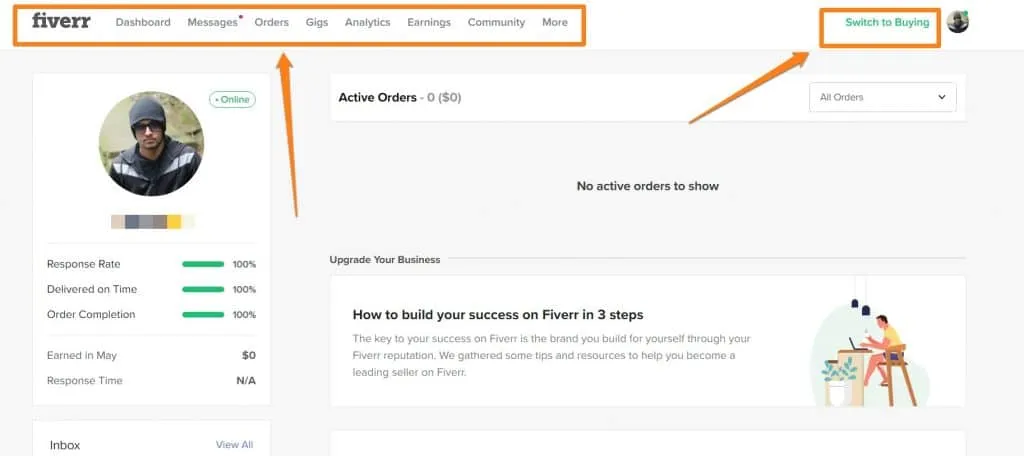
Switching to selling on mobile can significantly enhance your experience on Fiverr. Here's why going mobile is a game-changer:
- Convenience: Imagine being able to manage your Fiverr gigs from anywhere at any time! Whether you’re on your commute, at a coffee shop, or relaxing at home, your smartphone allows you to stay connected and responsive to clients.
- Real-Time Notifications: One of the biggest advantages of using the Fiverr app is real-time notifications. You’ll never miss an inquiry or order, meaning you can respond quickly and keep your gig ranking high.
- User-Friendly Interface: The Fiverr mobile app is designed with ease in mind. The intuitive layout lets you navigate through your orders, messages, and dashboard with just a few taps.
- Access to Resources: The app provides access to educational resources and tips specifically tailored for mobile sellers. Learn about the latest trends, successful gig strategies, and customer engagement techniques right from your phone.
- Enhanced Communication: Connecting with clients is seamless on mobile. Send messages, share files, and discuss project details instantly, making the collaboration process much smoother.
Overall, selling on Fiverr using your smartphone not only boosts your productivity but also empowers you to seize opportunities whenever they arise. With these benefits in mind, let's dive deeper into how to make the most of your mobile-selling experience.
Also Read This: How to Sell Traffic on Fiverr: A Comprehensive Guide
3. Setting Up the Fiverr App on Your Mobile Device
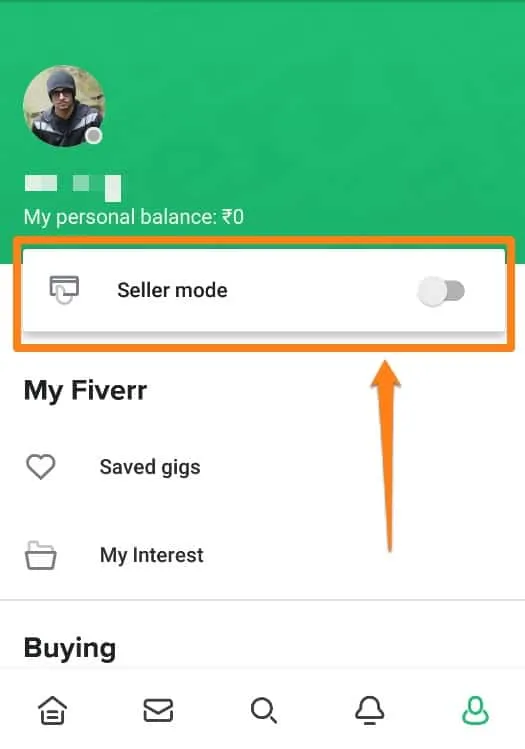
So you’re ready to dive into the world of Mobile Fiverr, huh? Awesome choice! The first step on this exciting journey is to set up the Fiverr app on your mobile device. Let me guide you through it!
Step 1: Download the Fiverr App
Head over to the Google Play Store for Android users or the Apple App Store if you’re an iPhone user. Type in “Fiverr” in the search bar, hit download, and wait for it to install.
Step 2: Create an Account or Log In
Once the app’s on your device, open it up. Here, you can either create a new account or log in with your existing Fiverr credentials. If you’re new, just follow the prompts to sign up using your email or connect through an existing social media account for a seamless experience.
Step 3: Allow Permissions
After logging in, you’ll be asked to grant the app certain permissions. Feel free to allow them; this helps the app function properly, especially when it comes to notifications about gigs and messages.
Step 4: Explore Your Dashboard
Now that you're logged in, take a moment to explore your dashboard! It gives you an overview of your orders, messages, and notifications. Familiarizing yourself with this space is key before diving into selling!
Also Read This: What If I Get Scammed on Fiverr? Understanding Your Rights and Options
4. Creating Your Seller Profile on Mobile
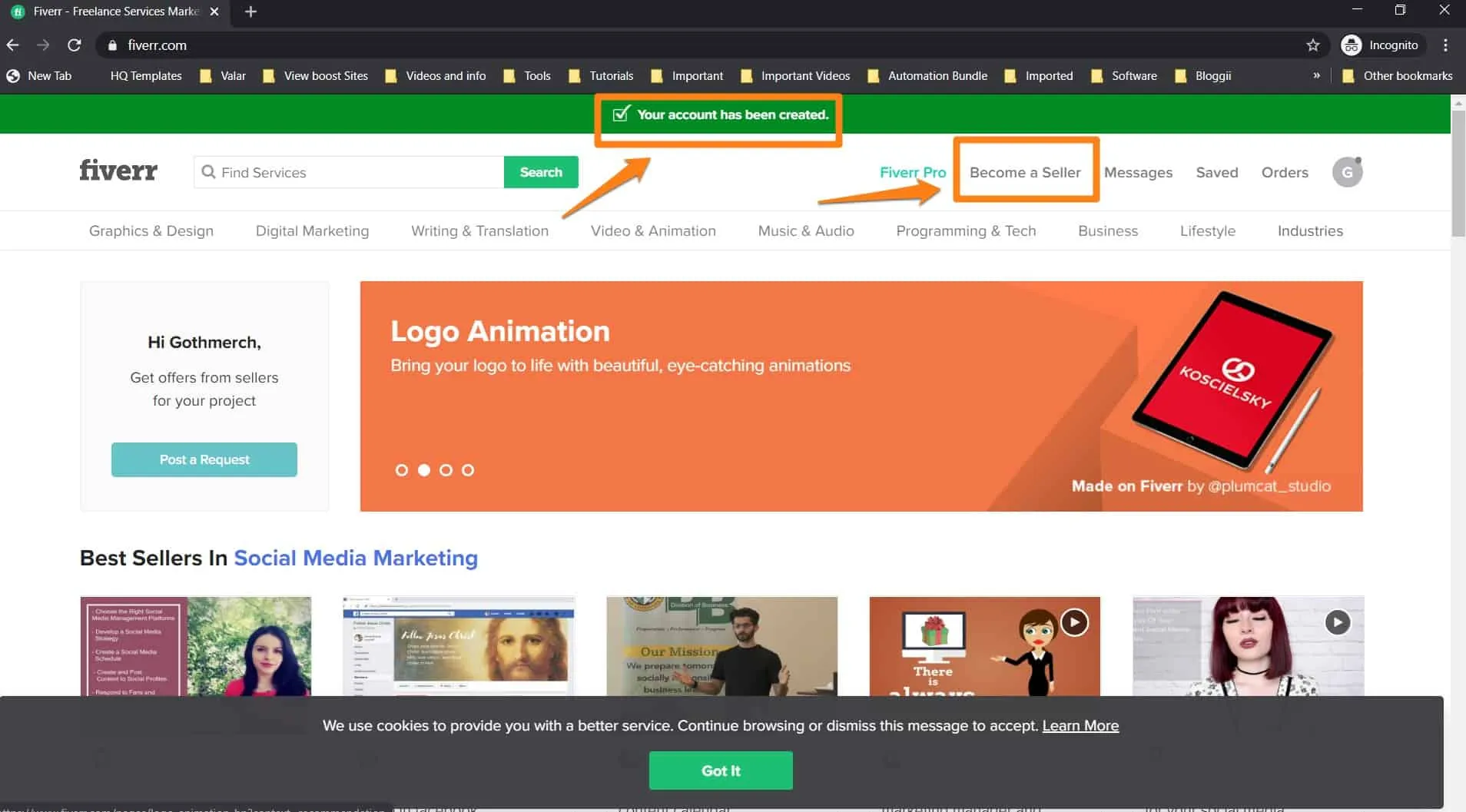
Creating a seller profile on your mobile device is like decorating a storefront; it needs to shine to attract buyers! Ready to create a standout profile? Let’s break it down step-by-step.
Step 1: Access Your Profile Settings
In the Fiverr app, tap on your profile picture or the menu icon. From there, select “Profile” to start customizing your seller profile. This is your opportunity to showcase who you are!
Step 2: Add Your Profile Picture
Choose a clear and professional profile picture. A friendly smile or professional persona can make a huge difference. Remember, people like to see the face behind the gig!
Step 3: Craft Your Description
In the “Description” section, write a brief introduction about yourself. Highlight your skills or services offered. Keep it engaging but concise. Here’s a tip: use bullet points for key qualifications!
- Experience level in your service.
- Passion for your work.
- What sets you apart from others.
Step 4: Specify Your Skills
Next, you’ll want to list your relevant skills. Select a few key skills that represent your expertise. This helps potential buyers understand what you bring to the table.
Step 5: Add Languages
If you speak multiple languages, don’t shy away from adding them! Bilingual talents can expand your potential customer reach—just another way to stand out!
With your profile set up, you’re well on your way to getting those gigs rolling in! So, what are you waiting for? Let’s get started and make that mobile selling experience a fantastic one!
Also Read This: How to Make Money on Fiverr with PLR
5. Tips for Optimizing Your Gigs for Mobile Users
In today’s fast-paced world, more and more buyers are turning to their mobile devices to browse and shop online. To make sure your Fiverr gigs stand out and attract these mobile users, here are some handy tips:
- Use Eye-Catching Visuals: Since screens are smaller on mobile devices, your images need to be striking. Invest time in creating high-quality images that clearly showcase your services.
- Short and Snappy Descriptions: Mobile users tend to skim content. Make your gig description concise and engaging. Use bullet points and short paragraphs to keep it readable.
- Highlight Key Services: Start your gig description with the most important features that your potential buyers need to know. This includes clear pricing, delivery times, and highlights of what makes your service special.
- Use Keywords Wisely: Optimize your gig titles and tags with relevant keywords that mobile users might search for. This will improve your visibility and help you get discovered.
- Enable Quick Responses: Mobile buyers appreciate speedy service. Set up predefined responses for common questions, so you can reply faster and keep the conversation flowing.
- Test Your Gigs on Mobile: Regularly check how your gigs appear on mobile devices. This will help you spot any issues and refine your content accordingly.
By following these simple tips, you can enhance the user experience for mobile buyers and boost your sales!
Also Read This: Can You Stream Fiverr? A Guide to Freelance Services and Live Performance
6. Managing Orders and Communication from Your Mobile
Managing your orders and keeping in touch with clients while on the go can feel overwhelming. But with a few strategies and tools, you can handle everything efficiently from your mobile device:
- Fiverr Mobile App: First things first—download the Fiverr app! It’s packed with features that enable you to manage orders, communicate with buyers, and track your earnings from anywhere.
- Push Notifications: Enable notifications on your mobile app. This way, you’ll instantly be alerted when a new order comes in or when a client messages you, ensuring you never miss an opportunity.
- Organize Your Time: Block out specific times during your day to focus on managing your orders. Even dedicating 15-30 minutes can make a significant difference.
- Use Templates for Communication: Create pre-written templates for common inquiries or communications. This will save you time when responding to buyers, allowing for quick and efficient exchanges.
- Document Management: Keep your files organized in cloud storage services like Google Drive or Dropbox. This way, you can easily access and send files directly from your mobile device.
- Set Boundaries: Managing orders on mobile can blur work-life lines. Establish times when you won’t check messages to avoid burnout.
By leveraging these tips, you can seamlessly handle your Fiverr business from your mobile, making it easier than ever to stay connected and focused no matter where you are!
Also Read This: How to Earn Money Through Fiverr: Sinhala Guide
7. Promoting Your Services Effectively on Mobile
So, you’ve made the leap to sell your services on Mobile Fiverr—awesome! But now, how do you actually get the word out about what you offer? Here are some effective strategies to promote your services right from your mobile device:
- Utilize Social Media: Platforms like Instagram, Facebook, and Twitter are great for sharing your Fiverr gigs. Post eye-catching visuals and engage with potential customers.
- Leverage Your Network: Don’t hesitate to let friends and family know what you’re doing. Word of mouth can be a powerful marketing tool!
- Create Engaging Content: Write short blogs or record quick videos demonstrating your skills. A vibrant portfolio can go a long way in showcasing your services.
- Use Fiverr’s Built-in Promotion Tools: Take advantage of Fiverr’s promotional features like the “Promote Your Gig” option, which allows you to get more visibility.
Additionally, consider setting up a special promotion or discount for the first few clients who order your services. This can incentivize individuals to give you a try! Remember, visuals are key, so take advantage of your smartphone’s camera to create stunning images and videos of your work.
Also Read This: Is Fiverr Supporting Israel? An In-Depth Analysis
8. Common Challenges and How to Overcome Them
Switching to selling on Mobile Fiverr can present some challenges, but fear not! Here’s how to tackle them like a pro:
| Challenge | Solution |
|---|---|
| Limited Screen Space | Optimize your gig content to be concise and impactful. Use bullet points for easy readability. |
| Distractions | Create a focused work environment. Set specific work hours and mute notifications. |
| Connection Issues | Ensure you’re in an area with stable internet. Sometimes, it helps to switch to airplane mode and reconnect. |
| Time Management | Use a planner app to schedule your tasks. Break your work into smaller chunks instead of trying to do everything at once. |
In short, while challenges may arise, having the right mindset and tools can make a world of difference. Embrace these challenges and turn them into opportunities for growth—it's all part of the mobile gig hustling experience!
How to Switch to Selling on Mobile Fiverr
Making the transition to selling on Mobile Fiverr can significantly enhance your reach and accessibility. As more buyers turn to mobile devices for their freelance needs, establishing your presence on the platform through mobile can provide you with greater opportunities.
Here are some essential steps to effectively switch to selling on Mobile Fiverr:
- Download the Fiverr App: Ensure you have the Fiverr app installed on your smartphone. It is available for both iOS and Android devices.
- Create or Update Your Profile: Set up your profile to reflect your skills, expertise, and creativity. Use a professional photo and a captivating bio to attract clients.
- Optimize Your Gigs: Tailor your gig descriptions for mobile viewers. Use bullet points for clarity, and ensure your titles are compelling and searchable.
- Set Competitive Pricing: Research and analyze pricing trends in your category. Consider offering mobile-specific packages or discounts to attract new customers.
- Utilize Notifications: Enable notifications for messages and orders. Respond promptly to inquiries, as this will boost your profile’s visibility and client satisfaction.
- Promote Your Gigs: Leverage social media platforms to share your mobile gigs. Use visuals and links to draw more attention.
- Collect Reviews: Aim to finish projects to the best of your ability. Encourage clients to leave reviews, as positive feedback enhances credibility.
By following these steps, you can seamlessly transition to selling on Mobile Fiverr, leveraging the features of the app to grow your freelance career.
Conclusion: Transitioning to selling on Mobile Fiverr opens avenues for increased customer engagement and business growth, making it essential for freelancers to adapt to the mobile landscape for maximum success.



