Are you tired of your 9 to 5 grind and looking for ways to earn some extra cash? If so, selling your skills on the Fiverr app might just be the route for you! Fiverr provides a platform where you can offer services, known as "gigs," in exchange for payment. This blog post will guide you through the ins and outs of using the Fiverr app so you can start making money doing what you love, right from your phone.
Understanding the Fiverr App
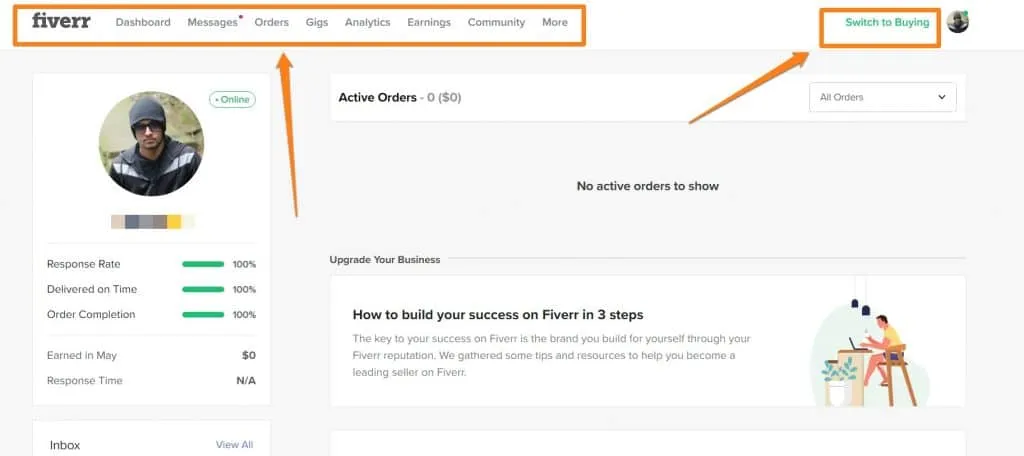
The Fiverr app is a user-friendly mobile application designed to connect freelancers with clients who need various services. Launched in 2010, Fiverr has grown into a global marketplace where anyone can monetize their skills in countless fields, from graphic design to writing, and just about everything in between. Here’s a breakdown to give you a clearer picture:
- Intuitive Interface: The app is designed to be straightforward. As soon as you log in, you can explore various categories, check your notifications, and manage your gigs—all with simple navigation.
- Service Categories: Fiverr offers a wide range of categories, including:
- Graphic Design
- Digital Marketing
- Writing & Translation
- Video & Animation
- Music & Audio
- Programming & Tech
- Business
- Lifestyle
- Gig Listings: You’ll create listings ('gigs') to showcase your services. This includes setting prices, writing descriptions, and adding images or videos to attract potential buyers.
- Pro Features: Fiverr also offers options for sellers to become a "Fiverr Pro" if they meet certain criteria, giving them the opportunity to earn higher rates and gain more visibility.
- Payment System: Once you’ve completed a gig and the buyer is satisfied, the payment process is seamless, allowing you to withdraw your earnings easily.
Understanding the Fiverr app is crucial for success, so take some time to explore its features and functionalities! This foundational knowledge will help you set up your profile and get started on your freelancing journey.
Also Read This: How to Work on Fiverr Without Any Skills
3. Creating Your Seller Account
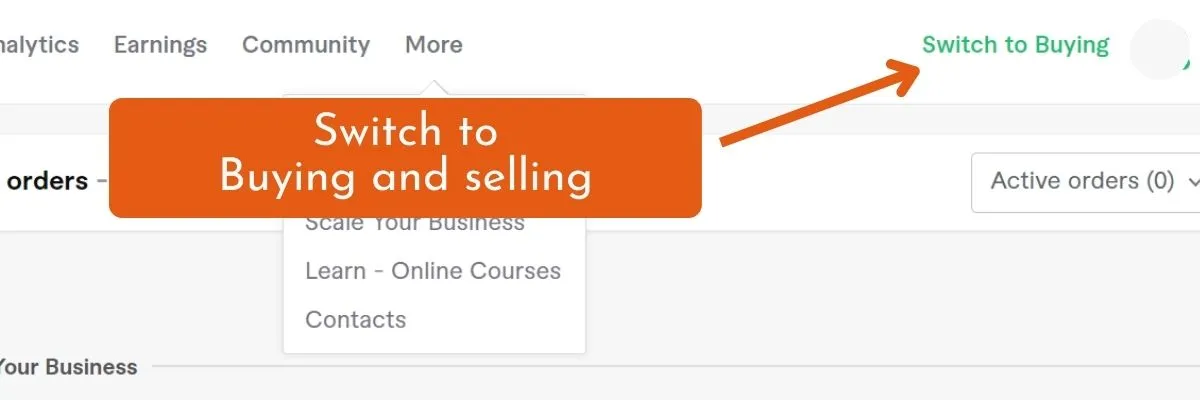
So, you’ve decided to take the plunge and start selling your services on the Fiverr app! Awesome choice! Let's walk through the process of creating your seller account, step by step.
First things first, you’ll need to download the Fiverr app if you haven’t already. You can find it in the App Store or Google Play Store. Once you have it installed, open the app and sign up for a new account. You can use your email address, Google account, or Facebook login to make this easier.
After signing in, head to the “Become a Seller” option. Here’s what you need to do next:
- Fill in your details: This includes your full name, and this name can be displayed publicly, so choose wisely!
- Select your primary skills: Pick skills that align with what you’re offering. You can choose multiple skills to highlight your talents!
- Set your languages: Indicate which languages you speak and your proficiency in them. This helps buyers understand your communication skills.
- Upload a profile picture: A clear image of you is essential—this builds trust with potential buyers!
Once you’ve filled out all the required information, hit “Submit.” Your seller account is now created! You can now start showcasing your services on Fiverr. Remember, a complete profile increases your chances of getting orders!
Also Read This: How Many Gigs Can a New Buyer Create on Fiverr?
4. Setting Up Your Profile

Your profile is like your digital storefront on Fiverr, so you want it to shine! A well-crafted profile not only attracts buyers but also conveys credibility. Here’s how you can make your profile stand out:
1. *Profile Picture: Choose a professional-looking photo that showcases your personality. You can set the tone for your communication style through your image.
2. Username: Your username should be easy to remember and reflective of your services. It’s your brand identity, so make it count!
3. Bio: This is your chance to tell buyers who you are and what you offer!
- Start with a hook: Grab their attention right away.
- Highlight your skills: What sets you apart from others?
- Include your experience: Do you have any qualifications or notable projects?
4. Showcase Work Samples: Upload examples of your previous work to demonstrate your skills. This builds confidence in potential buyers.
5. Social Links:* If relevant, include links to your other social media profiles or professional portfolios—this adds to your credibility.
Remember, authenticity is key! Be honest and showcase your passion for what you do. A compelling profile will make buyers feel they can trust you and your services.
Also Read This: Top 10 News Online and Magzine Website Designer on Fiverr
5. Creating Your First Gig
So, you’re ready to dive into the world of Fiverr and make some money? Awesome! The first step on this exciting journey is creating your first gig. A gig is essentially a service you offer, and nailing it can make all the difference in attracting potential buyers.
Here’s how to craft a compelling gig:
- Choose a Clear Service: Think carefully about what skills you want to offer. Whether it’s graphic design, writing, or voice-over work, make sure it's something you excel at and enjoy.
- Write an Engaging Title: Your title should accurately describe your service but also catch the buyer's attention. For example, instead of “I will write content,” try “I will craft engaging blog posts that drive traffic.”
- Set the Price: Fiverr allows you to set different packages, so consider offering a basic, standard, and premium package. This gives buyers options and can increase your earning potential.
- Describe Your Gig: Write a detailed description explaining what buyers will get. Be clear and concise while highlighting the benefits they’ll receive from choosing your service. People love details!
- Add Visuals: Include high-quality images or videos that represent your service. This could be sample work or a video introduction about you and what you offer.
Once you're done, take a moment to review your gig before hitting that “Publish” button. Make sure everything sounds great and looks professional. After all, first impressions matter!
Also Read This: How to Add My Payoneer Card to Fiverr
6. Optimizing Your Gig for Success
Congratulations on creating your first gig! But, now comes the fun part: optimizing it for success. You want to ensure that your gig stands out and attracts as many buyers as possible. Here’s how to make that happen:
1. Use Relevant Keywords: Research keywords related to your service and incorporate them throughout your gig title, description, and tags. This helps your gig show up in search results. Tools like Google Keyword Planner can be useful here.
2. Develop an Eye-Catching Thumbnail: Your gig's thumbnail is the first thing buyers will see. Create a unique and visually appealing thumbnail that represents your service. Bright colors and readable fonts can make it pop!
3. Gather Reviews: Initially, it might be tough to get those first few jobs. Consider offering your services to friends or family at a discounted rate in exchange for honest reviews. Good reviews will build your credibility, making future buyers more likely to trust you.
4. Promote on Social Media: Don’t just sit back and wait for buyers to come to you. Share your gig on social media platforms like Facebook, Instagram, and LinkedIn. You can also join relevant groups or forums to promote your services.
5. Update Regularly: Keep your gig fresh! Update your description, add new samples of your work, and modify your pricing if necessary. Regular updates signal to Fiverr that you are an active seller, which can also boost your rankings.
By following these optimizing tips, you’re setting yourself up for a successful selling journey on Fiverr. Get ready to enjoy a stream of enthusiastic buyers!
Also Read This: How to Pay Taxes on Fiverr
7. Understanding Fiverr's Payment System
To thrive on the Fiverr app, it's crucial to grasp how its payment system works. Let’s break it down!
When you complete a project on Fiverr, clients pay upfront. However, this payment doesn't land in your account right away. Here’s how it generally works:
- Order Confirmation: As soon as a client places an order, Fiverr holds the payment for security.
- Order Completion: Once you deliver the work, the client reviews it. If they're satisfied, they mark the order as completed.
- Withdrawal Period: After an order is completed, the funds go into your Fiverr account, but you'll need to wait 14 days for them to clear. This period is shorter if you're a top-rated seller.
- Withdrawal Methods: You can withdraw your earnings directly to your bank account, PayPal, or use Fiverr Revenue Card. Each option comes with varying processing times and fees.
Understanding this flow helps you plan your finances better. Always remember to keep an eye on withdrawal fees as they can eat into your earnings.
In summary, knowing the ins and outs of Fiverr's payment system ensures you maintain a healthy cash flow while focusing on delivering amazing services.
Also Read This: How to Find Your Fiverr Channel Name: A Step-by-Step Guide
8. Promoting Your Services
Pushing your services to potential clients on Fiverr can seem daunting, but it's vital for growing your business. Here are some practical strategies!
First, ensure your Fiverr profile is top-notch:
- Professional Bio: Write a catchy bio that highlights your skills and experience. Use personal touches to make it engaging!
- Portfolio Samples: Showcase your best work in your portfolio. Clients love seeing what you can do before they hit that ‘order’ button.
- Eye-Catching Gig Images: Use high-quality images for your gigs to grab attention. Thumbnails matter!
Next, let’s talk promotion beyond your Fiverr profile:
- Social Media: Promote your services on platforms like Instagram, Twitter, or LinkedIn. Share your work and connect with potential clients.
- Networking: Join online groups or forums related to your niche. Engaging with communities can help you find clients.
- Ask for Reviews: Encourage satisfied clients to leave positive reviews. Good feedback boosts credibility.
Remember, consistency is key. Regularly update your gigs and keep experimenting with your promotional tactics. You'll find what resonates best with your audience! Happy promoting!
Also Read This: Am I Talking to a Bot on Fiverr? Understanding AI Interactions on Freelance Platforms
9. Managing Orders and Customer Communication
Managing orders and maintaining effective communication with your customers are crucial aspects of running a successful Fiverr business. When you receive an order, you're not just fulfilling a task; you're entering into a partnership with your client. So, how can you ensure smooth sailing throughout this process?
1. Stay Organized: Keeping track of your orders is essential. Utilize Fiverr’s built-in order management tools to view pending, in-progress, and completed orders. Consider using a project management tool for larger projects or when you're juggling multiple gigs.
2. Clear Communication: Be proactive in your communication. Respond to messages promptly and ensure that you're always friendly and professional. If there are any changes in the timeline or project scope, let your client know as soon as possible to avoid last-minute surprises.
3. Set Expectations: At the beginning of each order, clearly outline what the client can expect from you. Discuss timelines, deliverables, and any necessary input from their side. This clarity builds trust and helps reduce misunderstandings.
4. Follow Up: Don’t just wait for your clients to reach out to you. Follow up after delivering the work to gather feedback. This not only shows that you care about their success but also opens the door for potential revisions if needed.
5. Offer Excellent Customer Service: Good communication doesn't stop after the order is delivered. Be ready to assist your clients with any questions they may have after the project is completed. A happy client is more likely to return and refer you to others.
Also Read This: How to Get a US Number for Fiverr
10. Tips for Growing Your Fiverr Business
So, you've set up shop on Fiverr and are ready to dive in—awesome! But how do you turn your side hustle into a thriving business? Here are some tips to help you grow your Fiverr presence:
1. Optimize Your Gigs: Make sure your gig descriptions are clear, engaging, and keyword-rich. Use bullet points for quick readability and include relevant tags to help potential customers find you easily.
2. Showcase Your Work: Don't just tell potential clients what you can do, show them. Use high-quality images and videos to showcase your previous work. This builds trust and offers a clear idea of what clients can expect.
3. Request Reviews: After successfully completing a project, kindly ask your clients to leave a review. Positive ratings boost your credibility and can significantly impact your gig's visibility on Fiverr.
4. Diversify Your Gigs: If you have skills in multiple areas, don’t hesitate to create different gigs. This increases your potential to attract various clients and opens up more opportunities for income.
5. Stay Active: Consistency is key! The more active you are on Fiverr, whether it’s responding to queries, updating your gigs, or completing orders, the more likely it is that you'll be favored in search results.
6. Join Fiverr Communities: Engage with other Fiverr sellers by joining forums or social media groups. Sharing experiences and tips can provide you with insights that can help you navigate the platform better.
7. Analyze Your Performance: Use Fiverr’s analytics tools to track your gig performance. Identify trends in what works and what doesn’t, and adjust your strategy accordingly.
In summary, growing your Fiverr business takes time and effort, but with these tips, you’ll be on the path to success in no time!
How to Switch to Sell on the Fiverr App
Fiverr is a popular platform that allows freelancers to sell their services as "gigs" to a global audience. While many users may start on Fiverr as buyers, switching to sell on the Fiverr app is a straightforward process. Here’s how you can make the transition smoothly:
Step-by-Step Guide to Switch to Selling on Fiverr
- Download the Fiverr App: If you haven't already, download the Fiverr app from the App Store or Google Play Store.
- Create an Account: Sign up using your email address or through social media accounts like Facebook or Google.
- Set Up Your Profile: Add a professional profile picture, write a compelling bio, and showcase your skills. Your profile should reflect your expertise and the services you offer.
- List Your Gigs: Click on the 'Selling' tab and then 'Create a Gig'. Fill in the necessary details including title, category, price, delivery time, and gig description.
- Optimize Your Gigs: Use relevant keywords in your gig title and description to improve visibility. Consider adding high-quality images or videos to showcase your work.
- Activate Your Gig: Once you’ve filled in all necessary information, publish your gig and start selling!
Tips for Success on Fiverr
- Respond quickly to inquiries from potential buyers.
- Deliver high-quality work on time to receive positive reviews.
- Promote your gigs through social media to reach a larger audience.
In conclusion, switching to sell on the Fiverr app is an easy process that allows you to monetize your skills. By following the steps outlined above and consistently delivering quality work, you can build a successful freelancing career on Fiverr.



