Switching from a Fiverr Business account to a Personal account can feel like a daunting task, but it doesn’t have to be! Perhaps you're looking for more flexibility, or maybe you want to tap into the vast array of services available on Fiverr that cater more to individual users. Whatever the reason, this step-by-step guide will walk you through the process, making it smooth and stress-free. Let’s dive in!
Understanding Fiverr Accounts
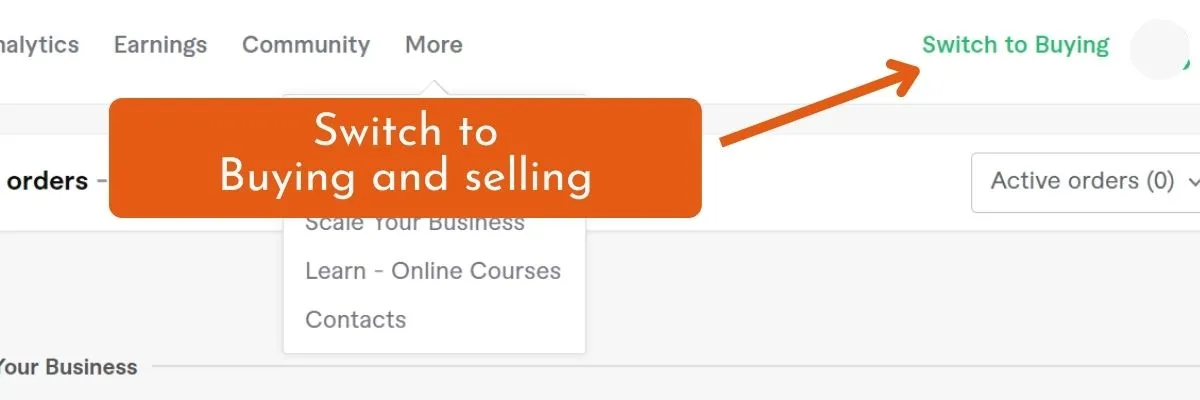
Before making the switch, it’s essential to understand what differentiates a Fiverr Business account from a Personal account. Both have their unique characteristics that cater to different types of users. Here’s a simple breakdown:
| Feature | Fiverr Business Account | Fiverr Personal Account |
|---|---|---|
| Target Audience | Businesses and organizations looking for bulk services | Individuals or freelancers seeking services for personal or small projects |
| Service Type | Focus on team collaboration and business-oriented services | Wide range of personal services, including creative and administrative tasks |
| Features | Collaboration tools, custom offers, and dedicated account managers | Standard Fiverr features with access to all available gigs |
| Payment Structure | Ability to manage multiple accounts and billing options | Simpler payment process ideal for individual users |
By grasping the essential differences between these accounts, you can figure out which one best suits your needs. If you feel like the business model has outlived its usefulness for you and prefer the more flexible and extensive offerings available for individual accounts, it’s time to make that switch! Ready to proceed? Let’s explore the steps.
Also Read This: Who is the Fiverr Jesus?
Reasons to Switch from Business to Personal
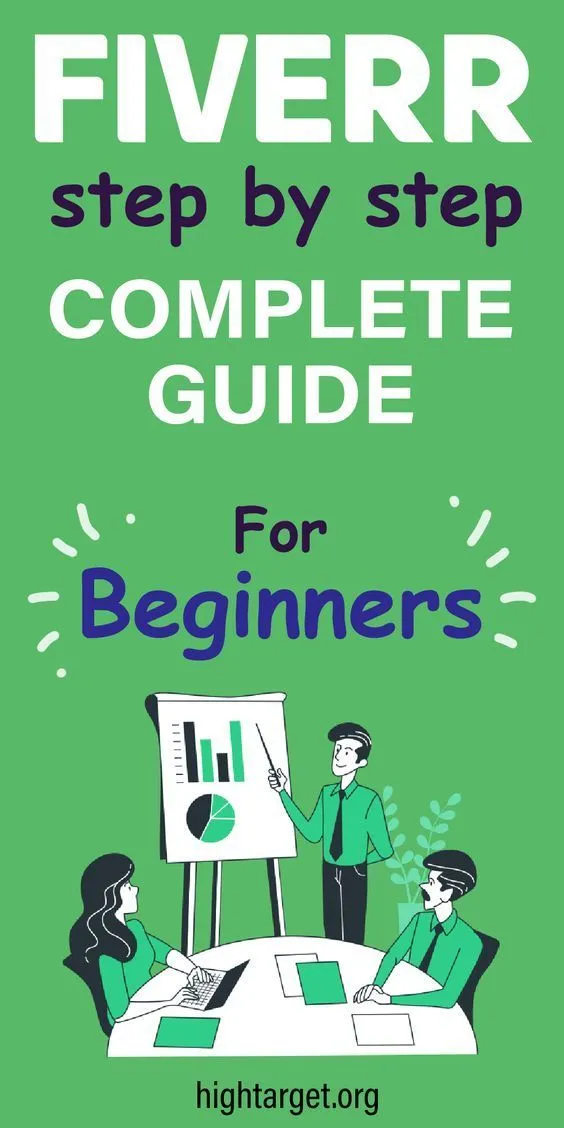
Switching from a Fiverr Business account to a Personal account can seem daunting, but there are some compelling reasons why you might consider making the switch. Let’s explore a few of these reasons.
- More Flexibility: A Personal account offers greater flexibility in choosing gigs that fit your specific needs. Unlike a Business account, where services are often tailored for corporate purposes, a Personal account allows you to explore a wider range of options that suit individual projects.
- Cost Efficiency: If you’re a solopreneur or an individual freelancer, maintaining a Business account may not be the most cost-effective choice. Transitioning to a Personal account can help you save money on fees and subscriptions associated with Business accounts.
- Direct Communication with Freelancers: With a Personal account, you often have more straightforward communication with freelancers. On Business accounts, projects can get lost in bureaucratic processes, so opting for Personal allows for direct, personalized interactions.
- Less Complicated Management: Managing a Business account comes with additional layers and sometimes confusion, especially if you only need simple services. A Personal account streamlines your experience, making it easier to manage your purchases and projects.
- Focus on the Creative Side: A Personal account is ideal if you’re looking to hire freelancers for creative tasks or side projects without the hassle of formal business protocols.
By understanding these benefits, you can better assess whether switching back to a Personal account aligns with your current goals and needs.
Also Read This: Top Fiverr Gig Promotion Telegram Group
Steps to Switch Your Fiverr Account

Ready to make the switch from a Business account to a Personal account? Follow these simple steps to smoothly transition your Fiverr account.
- Log into Your Fiverr Account: Start by logging into the Fiverr account that you wish to change. Make sure you have the account details handy, as you’ll need them to access your account settings.
- Visit Your Profile Settings: Once logged in, head over to your profile settings. This can typically be found by clicking on your profile picture in the top right corner, followed by ‘Profile Settings’ from the dropdown menu.
- Navigate to Account Type: In your profile settings, look for the option that mentions ‘Account Type.’ Here, you’ll find information about your current status as a Business account.
- Select the Option to Switch: If available, you should see an option to switch your account type. Click on this and opt to change from Business to Personal. You might need to answer a few questions regarding your change.
- Review Policies: After selecting the option to switch, be sure to review any policies or changes that might come with your decision. Fiverr often updates its terms, so staying informed ensures you understand what to expect.
- Confirm the Changes: Finally, save your changes and confirm the switch. It may take a moment for the transition to process, so be patient and check back to make sure everything looks right.
And just like that, you’ve successfully switched your Fiverr account! Now, you can start enjoying the benefits of a Personal account right away.
Also Read This: How to Withdraw Fiverr Balance on Mobile
Common Issues and Troubleshooting
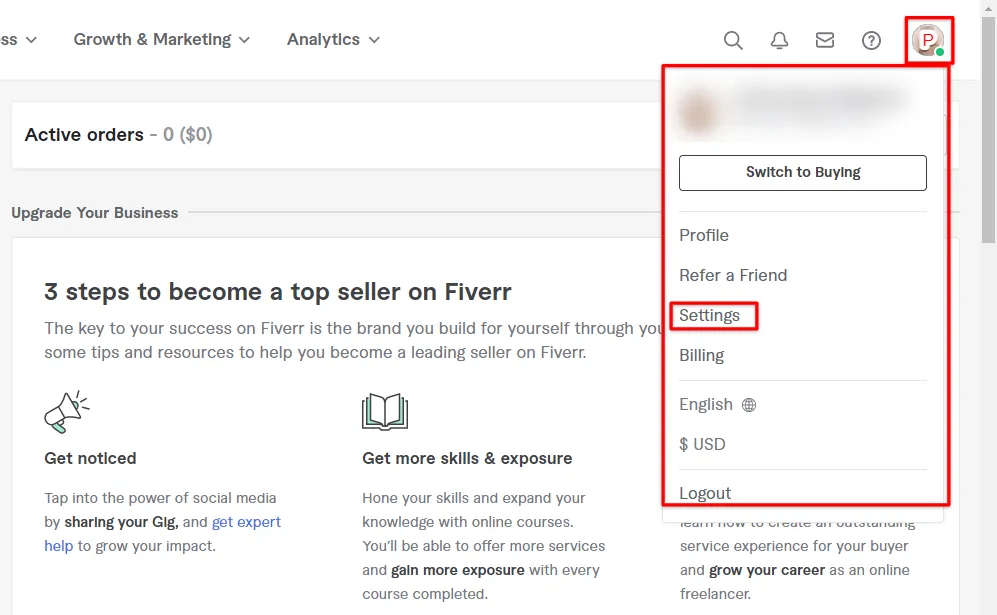
Switching from Fiverr Business to a Personal account can sometimes be a straightforward process, but you might run into a few bumps along the way. Here are some common issues users face and how to tackle them:
- Account Linking Problems: Sometimes, users find it challenging to link or unlink accounts. If you encounter this, ensure that you're logged into the correct account before making any changes. If issues persist, try clearing your browser’s cache and cookies or using a different browser.
- Pending Orders: If you have any pending orders on your Business account, you won’t be able to switch until those transactions are completed or canceled. Make sure to settle any pending jobs first.
- Profile Information Loss: When transitioning, some users worry about losing previous ratings or profile details. Before switching, take screenshots of your profile and customer reviews. This won't prevent any loss but will help you keep track of your achievements.
- Payment Method Issues: Switching accounts may lead to confusion with payment methods. Double-check that your preferred payment method is available and updated in your new Personal account to ensure smooth transactions going forward.
- Error Messages: If you receive error messages while trying to switch, don’t panic. These can often be resolved by logging out and back in or checking Fiverr's service status for any ongoing maintenance.
If you keep encountering issues that you can’t resolve yourself, don’t hesitate to reach out to Fiverr’s customer support. They are usually very responsive and can guide you through any difficult spots.
Also Read This: Getting Started with Freelance Graphic Design
Conclusion
Switching from Fiverr Business to a Personal account doesn’t have to be a daunting task. When you follow the right steps and stay informed about common issues, the process can be relatively smooth. The vibrant freelancing community awaits you, and a Personal account can give you the freedom to connect with clients in a more personal way, showcasing your unique skills and talents.
As you make the switch, remember:
- Document your important information before transitioning.
- Make sure all orders are complete, as this will simplify the process.
- Keep an eye out for any common issues and troubleshoot accordingly.
Once you’ve settled into your new Personal account, focus on building your profile, marketing your services, and engaging with potential clients. This could open up new opportunities, allowing you to showcase your creativity and earn money doing what you love. Happy freelancing!
How to Switch from Fiverr Business to Personal: A Step-by-Step Guide
Transitioning from a Fiverr Business account to a Personal account can be a straightforward process, but it requires careful attention to ensure that you maintain your data and service integrity. This guide will walk you through the process in a step-by-step manner.
Step 1: Assess Your Current Account
Before making the switch, review your current Fiverr Business account. Consider the following:
- Active Gigs: List your active gigs and note any that you want to transition.
- Clients: Understand your current clients and their needs—will they be affected?
- Performance Data: Take a look at your current performance metrics to ensure you are making a well-informed decision.
Step 2: Create a Backup
It’s crucial to back up any important data from your Fiverr Business account:
- Download service details
- Save client communications
- Export any relevant documents
Step 3: Change Account Settings
To switch your account:
- Log in to your Fiverr Business account.
- Navigate to the Settings tab.
- Select Account Type and choose to switch to a Personal account.
- Follow the prompts to confirm your transition.
Step 4: Adjust Gigs and Services
Once switched, review your gigs to ensure they align with the Personal account standards:
- *Edit your gig descriptions* to make them more personal-oriented.
- Update pricing and delivery options as necessary.
Step 5: Inform Your Clients
Notify your existing clients about the change to maintain transparency and trust. Ensure they understand how this will affect ongoing projects.
Making the switch from a Fiverr Business account to a Personal account is a strategic decision that can help tailor your freelancing approach. By following these steps, you’ll ensure a smooth transition while keeping your clients and gigs on track.



