Submitting work on Fiverr can be an exciting venture, whether you're a freelancer offering your services or a business looking to hire talent. It's a user-friendly platform that connects buyers with sellers, but navigating it for the first time might feel a bit overwhelming. Don't worry! In this blog post, we'll break down the essentials to help you get started smoothly, so you can focus on what you do best—creating amazing work that clients love.
Understanding the Fiverr Platform
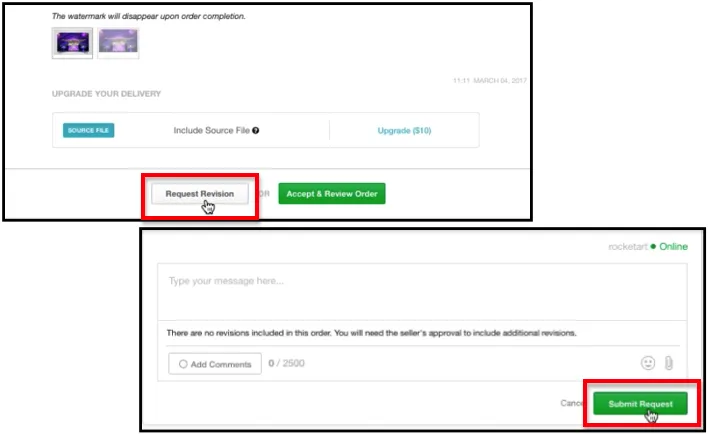
Fiverr is an online marketplace where freelancers can offer their services to clients from all around the world. Whether you're into graphic design, writing, coding, or even voice-over work, Fiverr gives you the opportunity to showcase your skills. Here’s a closer look at the foundational elements of the Fiverr platform:
- Gig Creation: At the heart of Fiverr are "gigs." A gig is essentially a service offered by a freelancer. You can create multiple gigs tailored to the various skills you possess.
- Seller Levels: Fiverr has a tiered system for sellers based on their performance. The levels include New Seller, Level One, Level Two, and Top Rated Seller. The higher your level, the more visibility and perks you get.
- Buyer Requests: Clients can post requests for services. As a seller, you can browse through these requests and offer your services directly to potential buyers.
- Custom Offers: If a client has specific needs that aren't met by your standard gig, you can create a custom offer tailored to those requirements.
- Fiverr’s Fee Structure: It's important to understand that Fiverr takes a commission from each transaction. Typically, it's 20% of the amount you earn, so be sure to factor that into your pricing.
Overall, being familiar with these aspects of Fiverr will not only help you navigate the platform more effectively but also make you a more competitive seller. By knowing the ins and outs, you're setting the stage for success!
Also Read This: How to Create Gigs on Fiverr
3. Setting Up Your Fiverr Gig
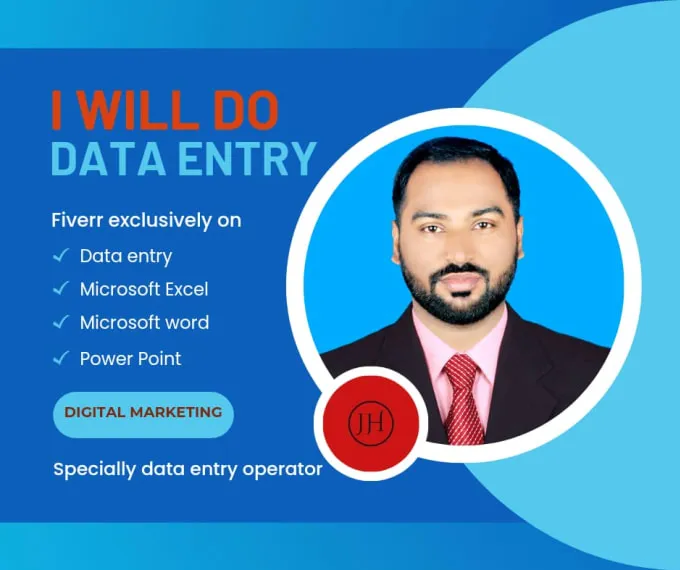
Setting up your Fiverr gig is a crucial step in attracting clients and showcasing your skills effectively. Let’s break it down into manageable parts:
- Choose a Catchy Title: Your gig title should be captivating yet clear, like “Professional Logo Design in 24 Hours!” This immediately communicates what you offer, and who doesn’t love a quick turnaround?
- Select the Right Category: Pick a category and subcategory that closely aligns with your services. This helps clients find you easily. For instance, if you're a graphic designer, look for categories under “Graphics & Design.”
- Craft a Compelling Description: Use this space to highlight what makes your service unique. Address potential client pain points and mention how you can solve them. Keep it conversational—let your personality shine through!
- Add High-Quality Images: Visual appeal matters. Use professional images or mockups of your work. Consider adding videos to further engage potential clients. Seeing your process can make a huge difference!
- Set Your Pricing: Fiverr allows you to create different packages (Basic, Standard, Premium). Detail what each package includes and set fair prices based on your skills and market rates.
- Use Keywords: To improve your gig’s visibility, sprinkle relevant keywords throughout your title, description, and tags. Think about what clients might type into the search bar.
Remember, your Fiverr gig is essentially your storefront; make it appealing and true to what you can deliver!
Also Read This: How Much Does It Cost to List on Fiverr?
4. Steps to Submit Work After Client Approval
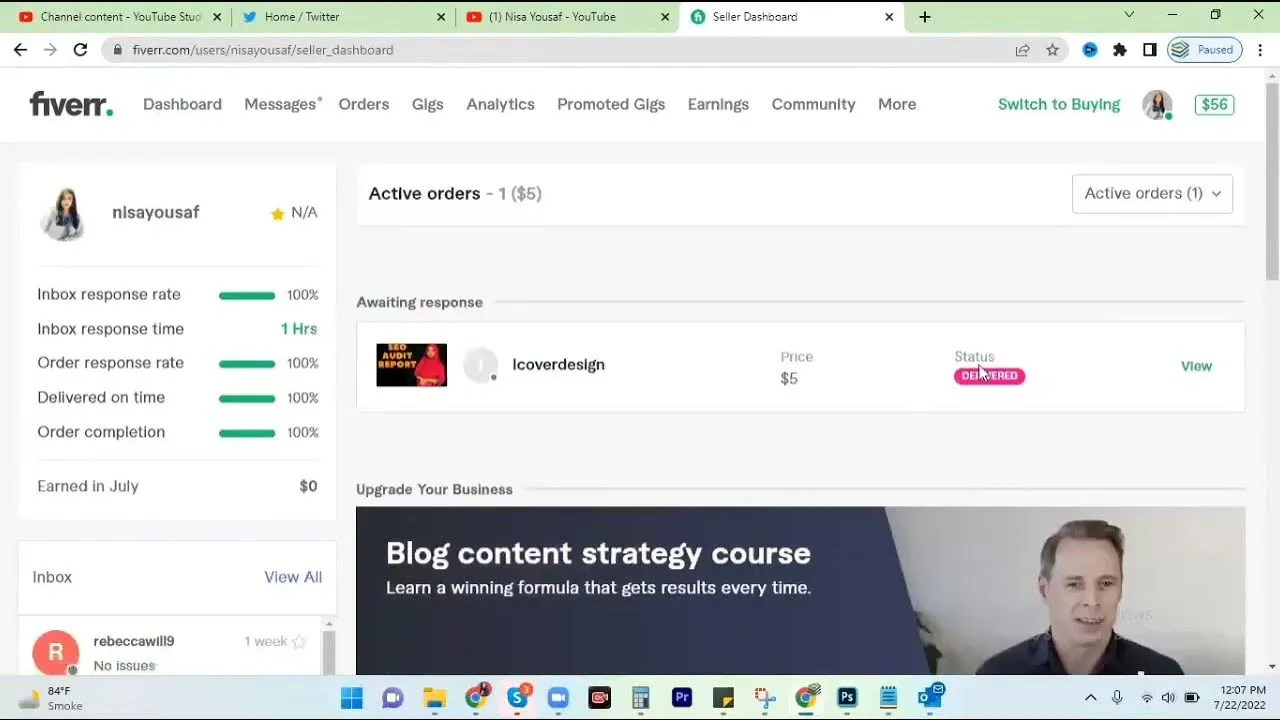
So, you’ve completed the project and your client is happy—congratulations! Now, let’s dive into the steps needed to submit your work officially:
- Confirm Client Satisfaction: Before submitting, make sure your client is satisfied with your work. Ask for feedback to ensure everything is perfect.
- Navigate to the Order Page: Once you’ve confirmed satisfaction, go to the “Orders” section within your Fiverr account. Find the specific order you are working on.
- Click on “Deliver Work”: There will be an option to deliver your work. Click on it, and you’ll be taken to a page where you can upload your files.
- Upload Your Final Files: Make sure to upload all necessary files the client needs. Double-check to ensure you haven’t left anything out. If it’s a design, consider including different file formats (e.g., PNG, JPEG, etc.).
- Add Delivery Instructions: Clearly outline any important details or instructions regarding your work. If there’s something the client needs to know about how to use or edit the files, this is the place to mention it.
- Review and Submit: Review everything you’re about to submit. Once you’re confident that everything is in order, hit the “Submit” button to deliver your work officially!
After submission, you can relax and wait for the client’s feedback. It’s always rewarding to see your hard work acknowledged!
Also Read This: Earnings of Freelance Writers
Common Issues and Troubleshooting
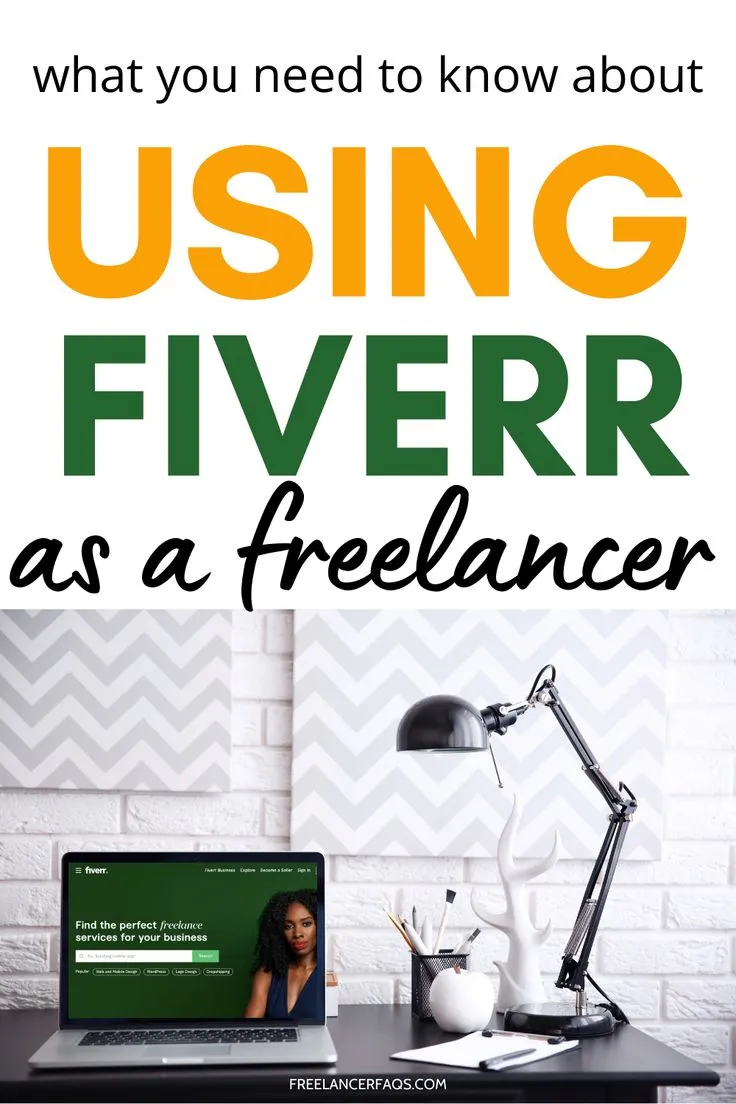
When submitting work on Fiverr, you might encounter some hiccups along the way. Let’s dive into the most common issues and how to effectively troubleshoot them.
- Submission Failures: Sometimes the platform may not accept your submission due to file size limits. Make sure that your files adhere to Fiverr’s requirements. If you’re hitting a wall, try compressing your files or converting them to a more accepted format.
- Disputes with Buyers: If your buyer isn't satisfied with your work, communication is key. Reach out to them politely to understand their concerns. If needed, you can request a revision or offer to make adjustments to meet their expectations.
- Late Deliveries: Deadlines are crucial on Fiverr. If you sense you might miss a deadline, communicate with your buyer ahead of time. Most buyers appreciate transparency and may extend the deadline if asked nicely.
- Platform Glitches: Occasionally, the Fiverr platform might face technical issues. If you can’t submit your work, try refreshing the page or clearing your browser’s cache and cookies. If problems persist, consider reaching out to Fiverr support.
Remember, staying calm and responsive when issues arise can often resolve them quickly and effectively.
Also Read This: Understanding Fiverr Levels: What Do They Mean?
Best Practices for Successful Submissions
To enhance your chances of a successful submission on Fiverr, follow these best practices. They might just be the keys to unlocking that five-star review!
- Understand Buyer Requirements: Before diving into your project, take the time to thoroughly read the buyer's brief. Knowing exactly what they want will save you both time and effort.
- Keep Communication Open: Maintain an open line of communication with your buyers throughout the process. Regular updates can alleviate concerns and reinforce trust.
- Polish Your Work: Before submission, ensure that your work is polished and professional. Proofread documents, check designs, and always aim for high-quality outputs.
- Set Realistic Deadlines: Be honest with yourself about how long a project will take. Setting realistic deadlines can help manage buyer expectations, leading to better satisfaction.
- Request Feedback: Once your work is submitted, invite your buyer to provide feedback. This not only encourages dialogue but also allows you to adapt for future projects.
By incorporating these best practices into your Fiverr routine, you’ll boost your chances of receiving positive feedback and repeat orders. Happy freelancing!
How to Submit Work on Fiverr
Submitting work on Fiverr is a straightforward process, but ensuring that you do it correctly can significantly impact your success as a freelancer. Here’s a comprehensive guide on how to submit your work effectively.
Before submitting your work, make sure you follow these essential steps:
- Create a Clear Gig Description: Your gig should clearly explain what services you offer. Be specific about the deliverables and the turnaround time.
- Communicate with the Buyer: Stay in touch with your buyer throughout the project. Ask questions for clarification and provide updates to keep them informed.
- Prepare Your Work: Ensure that the final product meets or exceeds the buyer’s expectations. Double-check for quality and follow the requirements stated in the order.
- Use Fiverr's Delivery System: Once your work is ready, head to the order page. Click on the “Deliver Work” button.
When delivering the work, consider the following guidelines:
- Attach Files: If your work involves files (like documents, images, etc.), attach them directly in the delivery message.
- Include a Message: Write a friendly note thanking your buyer and explaining your work. Provide any necessary instructions for use.
- Set Revisions Clearly: Remind the buyer how many revisions are included in your service.
| Step | Action |
|---|---|
| 1 | Create Gig |
| 2 | Communicate |
| 3 | Prepare Work |
| 4 | Deliver |
In conclusion, by following these guidelines and ensuring clear communication, you can effectively submit your work on Fiverr and enhance your reputation on the platform.



