Submitting proof on Fiverr is a crucial step in ensuring a smooth transaction between buyers and sellers. It acts as a form of verification that helps build trust and confidence in the marketplace. Not only does it protect both parties, but it also sets a professional tone for your service. Whether you're a seller fulfilling an order or a buyer needing to confirm specifics, understanding the significance of proof submission can save you a lot of headaches.
Imagine you’ve poured hours into creating a stunning graphic design for a client, only to be met with confusion or miscommunication about what they expected. This is where proof submission comes into play. By providing tangible evidence of your work, you can clarify instructions and expectations.
Here are a few key reasons why submitting proof is essential:
- Builds Trust: When you submit proof, you show that you value transparency, which can encourage repeat business.
- Prevents Misunderstandings: Documenting your work helps ensure that everyone is on the same page.
- Enhances Accountability: If revisions are needed, having proof helps you address these in a constructive manner.
- Increases Professionalism: A polished approach elevates your reputation on the platform.
Overall, effective proof submission can lead to satisfied clients, repeat orders, and a stellar profile on Fiverr. So, take it seriously—it’s worth your time!
2. Types of Proof You May Need to Submit
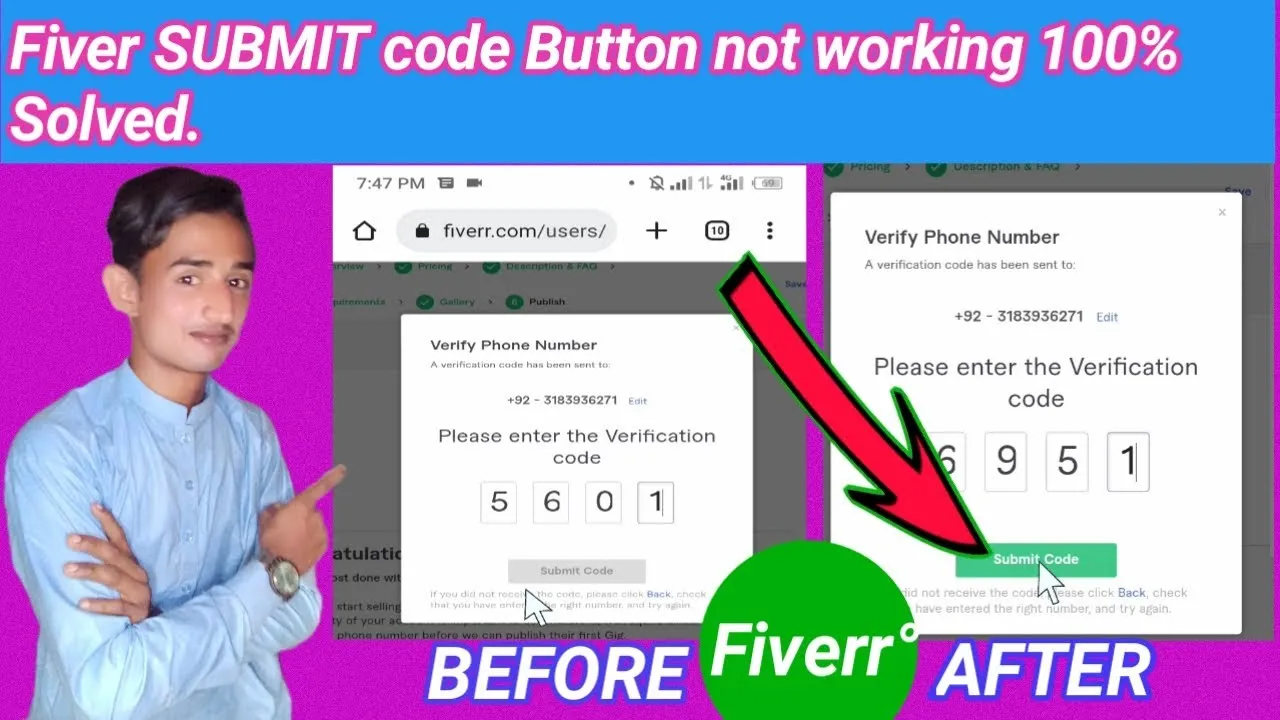
When it comes to proving your work on Fiverr, understanding the different types of proof you may need to submit can make the process much more manageable. Each service offered on Fiverr might require unique forms of proof, so it’s essential to know what to prepare ahead of time.
Here’s a handy list of the most common types of proof you might be asked for:
- Initial Concepts: For creative work such as graphic design or writing, providing initial drafts or mood boards can help clarify your vision.
- Revisions History: If clients request changes, documenting the revision stages can show your commitment to meeting their expectations.
- Source Files: For services like video editing or software development, providing the original files can be essential.
- Delivery Receipts: If you provide a physical service or product, proof of delivery can reassure clients that their purchase was fulfilled.
- Screenshots or Video Tutorials: For digital services, demonstrating how to use a product or service through visual aids can enhance understanding.
To ensure successful proof submission, it’s wise to have a checklist ready:
| Proof Type | Preparation Needed |
|---|---|
| Initial Concepts | Sketches or mockups created using design tools. |
| Revisions History | Documentation of client requests and changes made. |
| Source Files | Raw files saved in appropriate formats (e.g., PSD, AVI). |
| Delivery Receipts | Shipping confirmation or tracking links. |
| Screenshots or Video Tutorials | Recording or capturing desktop activities. |
By being well-prepared with various types of proof, you not only make the submission process easier but also elevate your service quality, leading to more satisfied customers!
Also Read This: Should Websites Such as Fiverr Exist?
3. Step-by-Step Guide to Submitting Proof on Fiverr
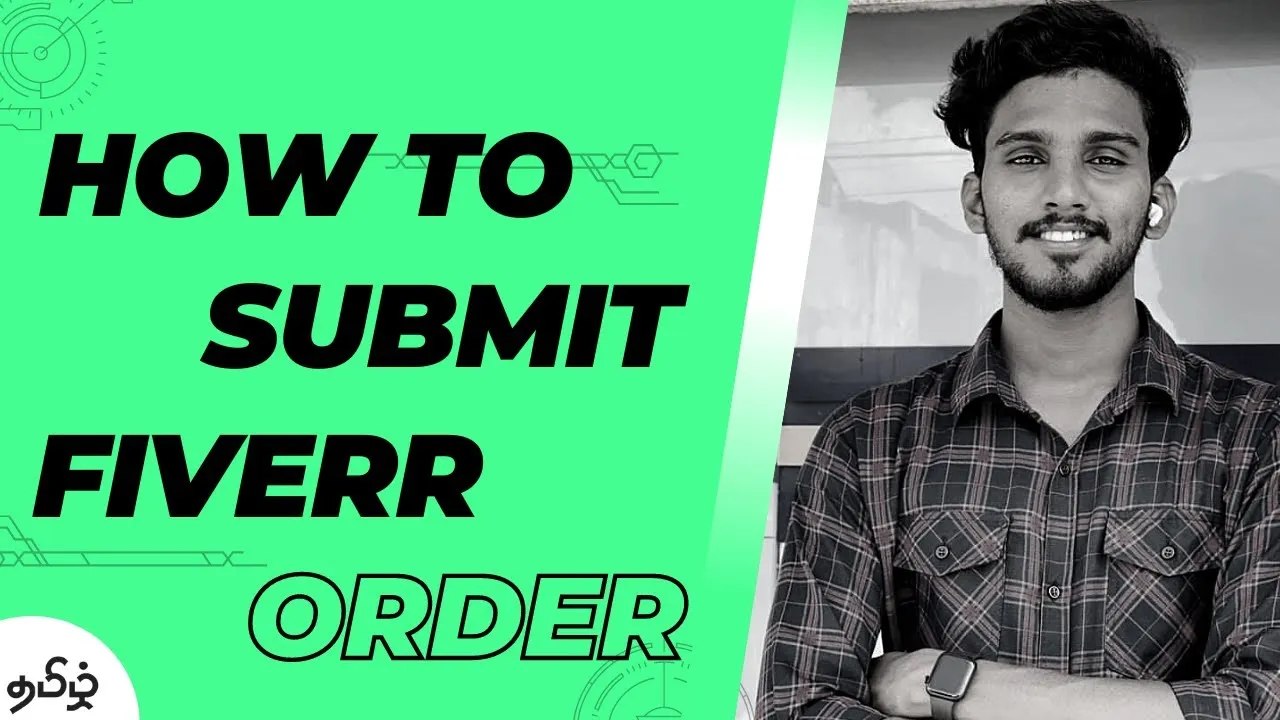
Submitting proof on Fiverr is crucial, particularly for services that require verification, such as writing, design, or programming. Follow these steps to ensure that your proof submission goes smoothly:
- Login to Your Fiverr Account: Start by logging into your Fiverr account. Make sure you have all the relevant information handy to avoid any delays.
- Access Your Orders: Click on the “Orders” tab in your dashboard. This will bring up a list of your active orders and their status.
- Select the Relevant Order: Find the specific order for which you need to submit proof. Click on it to view the details.
- Navigate to the Submission Section: Once you're on the order page, scroll down to the section where you can submit files or messages. This is typically labeled as 'Deliver Your Order' or 'Upload Files.'
- Attach Your Proof: Click the "Upload" button. You can attach documents, images, or other relevant files. Make sure they are clear and properly formatted. If you're submitting multiple files, you can usually upload them all at once.
- Write a Brief Description: In the text box provided, write a brief description of the proof you're submitting. Be clear about what it is and how it relates to the project.
- Send Your Submission: Once everything looks good, hit the “Submit” button. You should receive a confirmation message once your submission is successfully sent.
And just like that, you've submitted your proof on Fiverr! Be sure to check back for any messages from the client regarding your submission.
Also Read This: Why Is My Request Pending on Fiverr?
4. Tips for Effective Proof Submission
Submitting proof on Fiverr is more than just attaching files. To really make an impression and ensure your proof is effective, keep these handy tips in mind:
- Be Clear and Concise: Avoid long-winded explanations. Get straight to the point about what the proof is and why it matters.
- Format Properly: Use clear labels for your files and ensure they’re in widely accepted formats (JPG, PDF, etc.). This makes it easier for clients to access and understand your proof.
- Check for Errors: Before hitting submit, double-check your files and messages for any typos or mistakes. First impressions count!
- Use Visuals: If applicable, include visuals or images that help showcase your work. A picture is worth a thousand words, after all!
- Follow Up: If you don’t hear back after a few days, it's okay to send a polite follow-up message to ensure they received your proof.
By applying these tips, you'll not only streamline your submission process but also enhance the clarity and effectiveness of the proof you provide to your clients. Happy submitting!
Also Read This: How to Work as a Freelance Travel Agent
Common Mistakes to Avoid When Submitting Proof
Submitting proof on Fiverr can sometimes feel like a daunting task, especially if you’re new to the platform. To help you navigate this process effectively, let’s explore some common mistakes many users make—and how to avoid them.
- Not Reviewing Your Work: Before hitting that “submit” button, give your proof a thorough once-over. Typos, unclear visuals, or incomplete information can lead to misunderstandings and create unnecessary delays.
- Ignoring Guidelines: Fiverr provides specific guidelines for submitting proof. Skipping over these can result in your submission being rejected. Always read the requirements carefully.
- Submitting Multiple Pieces of Proof: Sometimes, sellers think that more is better. However, submitting too many proofs can confuse your buyer. Always stick to the requested proof type.
- Forgetting to Communicate: Failing to message your buyer about the submission timing or details can leave them in the dark. Communication is key in keeping your transactions smooth.
- Not Documenting Your Work: Make sure you keep records of what you submit. If there’s any issue later, having a reference can be incredibly helpful.
In summary, avoiding these common pitfalls can save you lots of time and stress during the proof submission process on Fiverr. Remember, clarity and adherence to guidelines are your best friends!
Also Read This: How to Grow Your Fiverr Gig
How to Follow Up After Submission
Submitting proof on Fiverr is just one part of the equation; following up is equally important! Whether you’re eager for feedback or simply want to ensure your proof has been received, knowing how to follow up correctly can enhance your relationship with your client.
Here’s a simple guide to ensure your follow-up is effective:
- Wait for an Appropriate Time: Give your buyer some time to review your submission. A good rule of thumb is to wait at least 24-48 hours unless they’ve specified a specific timeline.
- Craft a Polite Message: When you do follow up, keep your tone friendly and professional. Something like:
“Hi [Buyer’s Name], I hope you’re doing well! I just wanted to check in and see if you've had a chance to review the proof I submitted. I’m here if you have any questions or need further adjustments.”
- Be Prepared for Feedback: Understand that the buyer might have questions or need clarifications. Be ready to respond promptly and accommodate their needs.
- Do Not Pester: While following up is important, sending too many messages can come off as annoying. Limit your follow-ups to one or two messages.
Following these steps will not only demonstrate your professionalism but also help ensure that the project stays on track. Happy selling on Fiverr!
How to Submit Proof on Fiverr: A Step-by-Step Guide
Fiverr is a popular platform that connects freelancers with clients looking for specific services, ranging from graphic design to digital marketing. Submitting proof of completed work is crucial for both sellers and buyers to ensure satisfaction and uphold the platform's standards. Here’s a detailed guide on how to effectively submit proof on Fiverr.
Follow these easy steps to submit your proof:
- Log into Your Fiverr Account: Start by logging into your Fiverr account using your credentials.
- Navigate to the Order Page: Go to the "Orders" section in your dashboard. Click on the specific order for which you want to submit proof.
- Click on "Deliver Work": On the order page, locate the "Deliver Work" button. This is where you will upload your proof.
- Attach the Required Files: Click on the "Attach Files" button to upload documents, images, or other relevant files that support your work. Make sure your files adhere to Fiverr’s size limits.
- Write a Detailed Description: In the text box provided, explain what you have delivered. This could include usage instructions, links, or any important notes related to the work.
- Review Before Submission: Double-check that all attachments and your description are accurate. Mistakes can lead to misunderstandings.
- Click on "Deliver Work": Once everything looks good, click the "Deliver Work" button to send your submission to the buyer.
By following these steps, you can ensure a smooth delivery process and improve your chances of receiving positive feedback from clients.
Conclusion: Making the Most of Your Fiverr Experience
Submitting proof on Fiverr is a straightforward process that can enhance your credibility and lead to successful collaborations. By following these steps, you not only facilitate better communication with your clients but also build a stronger profile on the platform.



