Getting started on Fiverr can feel overwhelming, especially when you’re trying to make your gig stand out. One of the most effective ways to catch a potential buyer's attention is by submitting a quality sample of your work. This guide will walk you through the process of submitting a sample on Fiverr in a way that showcases your skills and makes it easier for clients to choose you. Let’s dive into the vital role samples play in your Fiverr success!
Understanding the Importance of Samples on Fiverr
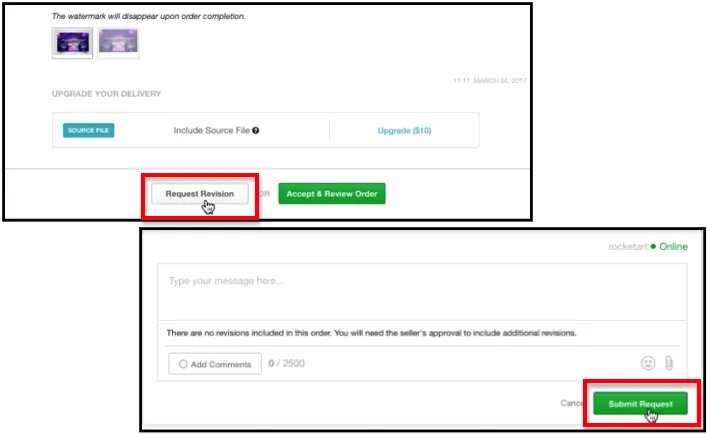
When it comes to selling your services on Fiverr, samples can be the deciding factor between landing a job or being overlooked. Here’s why they are crucial:
- Showcase Your Skills: A sample provides a tangible demonstration of what you can deliver. It helps potential buyers gauge your abilities and style. Whether you’re a graphic designer, writer, or musician, your sample should reflect the quality of work they can expect.
- Build Trust and Credibility: Buyers often feel more confident in purchasing a service if they can see evidence of past work. Samples act as a portfolio that establishes your credibility in your niche.
- Stand Out from the Crowd: There are countless freelancers on Fiverr. A well-crafted sample can help differentiate you from others offering similar services. It’s your chance to shine and show why you’re the best fit for the job.
- Get Feedback and Improve: Sharing samples can also lead to valuable feedback from peers and buyers. This constructive criticism can be beneficial, helping you to refine your skills and better meet customer expectations.
Considering the competitive nature of Fiverr, any opportunity to showcase your expertise should not be ignored. Remember, your sample is your first impression—make it count!
Also Read This: Does Anyone on Fiverr Sell Plagiarism? Uncovering the Truth
3. Preparing Your Sample Work
Preparing your sample work is a crucial step in catching the attention of potential clients on Fiverr. It's your opportunity to showcase your skills and demonstrate what you can provide. Here's how to do it effectively:
- Understand What Clients Want: Before you even begin creating a sample, spend some time on Fiverr browsing through relevant gigs in your niche. Take note of the types of samples successful freelancers are showcasing. Understand the standard expectations and look for gaps where you can stand out.
- Create Relevant Samples: Tailor your samples to reflect the kind of work you want to attract clients for. If you’re a graphic designer, include your best designs; if you’re a writer, showcase your writing style. Make sure the samples align with your gig offerings.
- Quality over Quantity: It's better to have a few outstanding samples than a multitude of mediocre ones. Select your best work that truly demonstrates your expertise. If necessary, create new work specifically for Fiverr that meets high standards.
- Format and Presentation: Present your work in an appealing format. If it's visual, use high-resolution images or mockups. For written content, ensure it’s well-edited and engaging. The presentation matters as much as the content itself.
- Seek Feedback: If possible, get input from peers or mentors before finalizing your samples. Constructive criticism can help you refine your work and make it truly shine.
By giving careful thought to preparing your sample work, you can make a lasting impression on prospective clients and enhance your chances of landing jobs on Fiverr.
Also Read This: How to Optimize Your Fiverr Profile
4. Steps to Submit Your Sample on Fiverr
Now that you've prepared your impressive sample work, it’s time to submit it on Fiverr. Here’s a straightforward guide to help you navigate the submission process:
- Create or Log in to Your Fiverr Account: If you’re new to Fiverr, sign up and set up a profile. If you already have an account, simply log in to access your dashboard.
- Go to the Selling Menu: Click on your profile icon in the top right corner and navigate to the “Selling” menu. From there, select “Gigs” to manage your gigs or create a new one.
- Add New Gig (if needed): For new freelancers, click on “Create a New Gig.” Fill out all necessary details, including the title, category, and description. Make sure everything aligns with your prepared sample.
- Upload Your Sample: When prompted to add your sample work, upload the files from your device. You can upload multiple samples if required, but ensure they are relevant and showcase your best work.
- Craft an Engaging Gig Description: Write a compelling gig description that not only details what you offer but includes mentions of your sample work. Highlight how your samples demonstrate your expertise.
- Set Pricing and Delivery Time: Decide on your pricing structure and delivery timelines. Ensure they reflect the value of your work, considering the quality of your samples and market rates.
- Publish Your Gig: After reviewing all details, hit the “Publish” button. Your gig is now live on Fiverr, showcasing your skillset through the samples you provided!
By following these steps, you’ll streamline the submission of your sample work on Fiverr, making it easier for potential clients to see what you can do!
Also Read This: Can You Get a Refund on Fiverr?
Tips for Creating Impressive Samples
When it comes to making a great first impression on Fiverr, your samples are your calling card. Here are some essential tips to help you create samples that truly shine:
- Know Your Audience: Tailor your samples to the niche you’re targeting. Understand what potential clients in that area are looking for and reflect it in your work.
- Highlight Quality Over Quantity: It’s better to have a few outstanding samples than a large collection of mediocre ones. Focus on showcasing your best work.
- Keep It Relevant: Make sure your samples relate directly to the services you offer. If you're a graphic designer, include logos, posters, or branding materials instead of unrelated projects.
- Use High-Quality Formats: Always use high-quality images or files for your samples. Poor quality might make clients question your skills.
- Show the Process: Sometimes, clients like to see how you got to the end result. Including a short breakdown of your process can add value to your samples.
- Solicit Feedback: If possible, get feedback from peers or previous clients before you publish your samples. Constructive criticism can help you improve.
Just remember, your samples are your ticket to getting hired, so take the time to make them as impressive as possible!
Also Read This: How Much Does Fiverr Take from Freelancers?
Common Mistakes to Avoid When Submitting Samples
While creating impressive samples is crucial, avoiding common pitfalls can be just as important. Let’s dive into some mistakes you should steer clear of:
- Ignoring Fiverr Guidelines: Every platform has its rules. Make sure your samples comply with Fiverr's submission guidelines to avoid rejection.
- Being Overly Ambitious: Don’t try to show every skill you possess in one sample. Keep it focused to maintain clarity and impact.
- Neglecting Presentation: A well-presented sample speaks volumes. Ensure your work is neatly organized and visually appealing.
- Using Outdated Work: Always use fresh and relevant work. Outdated samples can lead clients to doubt your current capabilities.
- Failing to Customize: Sending generic samples to every potential client can hurt your chances. Tailor your samples for each submission to show that you’re invested in their project.
Avoiding these common mistakes will help you present yourself as a professional and make a lasting impression on potential clients.
How to Submit a Sample on Fiverr: A Comprehensive Guide
Submitting a sample on Fiverr can be crucial for showcasing your skills to potential clients. Here's a comprehensive guide on how you can effectively present your work samples to stand out from the competition.
Why Samples Matter
Your samples are often the first impression potential buyers have of your work. A strong sample can:
- Demonstrate your skills and expertise
- Help build buyer trust in your services
- Set you apart from other freelancers
Steps to Submit a Sample on Fiverr
| Step | Description |
|---|---|
| 1. Create a Gig | Begin by creating a gig that accurately describes your services and target audience. |
| 2. Choose a Sample Format | Decide on the type of sample (e.g., PDF, video, image) that best showcases your work. |
| 3. Upload Your Sample | During the gig creation process, upload your sample in the designated section for samples. |
| 4. Write a Description | Accompany your sample with a brief description highlighting the relevant skills and techniques used. |
| 5. Share Your Gig | Promote your gig through social media and other platforms to reach a broader audience. |
Tips for Effective Samples
Consider the following tips to enhance your sample submissions:
- Choose your best work—quality over quantity.
- Utilize high-resolution images or clear audio in samples.
- Update samples regularly to reflect your current skill level.
In conclusion, maximizing your chances of success on Fiverr involves creating compelling samples that effectively showcase your expertise while ensuring they are easily accessible and well-presented. By following these steps and tips, you can significantly enhance your profile and attract more clients.



