Starting your second milestone on Fiverr can be an exciting yet challenging phase in your freelancing journey. Whether you're a seasoned seller or have recently hit your first milestone, this transition is an opportunity to scale your business, enhance your offerings, and attract more clients. In this post, we’ll dive into everything you need to know to successfully navigate this crucial step. So, let's get started!
Understanding Milestones on Fiverr

To kick things off, let's clarify what milestones actually are when it comes to working on Fiverr. Essentially, milestones act as checkpoints or phases within larger projects, especially those categorized under gig extras or custom orders. Understanding how these milestones function can significantly bolster your success. Here are some key points to consider:
- Project Segmentation: Milestones divide a project into smaller, manageable segments, allowing you and your client to track progress effectively.
- Client Engagement: By discussing milestones, you foster a better relationship with your clients. It shows that you are organized and considerate about their needs and deadlines.
- Payment Security: Each milestone typically comes with its own payment. This means you can secure partial payments upfront, ensuring you're compensated for your efforts as you progress.
- Feedback Mechanism: They provide opportunities for both parties to give feedback at various stages, leading to a more refined final product.
- Flexibility: If changes are needed, milestones allow you to discuss and adjust the project scope without derailing the entire plan.
In summary, understanding milestones is crucial for enhancing your Fiverr experience. They not only benefit your project management skills but also lead to happier clients and, ultimately, better business growth. Ready to take the plunge into your second milestone? Let’s explore it!
Also Read This: How Much Freelance Animators Make
When to Create a Second Milestone

Creating a second milestone on Fiverr can be a game-changer for your projects. But the key is to know when to pull that trigger! So, let’s dive into some moments that are ideal for setting up your second milestone.
1. After Completing Initial Tasks: Once you've successfully completed the first milestone, gauge the client's satisfaction. If they express delight with your work, it's a green light to propose that second milestone. It shows confidence and continuity.
2. When Project Scope Expands: If your client's needs have grown—perhaps they want more deliverables or additional features—it might be time to introduce a second milestone. This way, you ensure that you’re compensated fairly for the increased workload.
3. Mid-Project Adjustments: Sometimes, clients change direction or request tweaks midway through a project. If this happens, it's advisable to create a second milestone that reflects these new tasks and timelines, keeping the workflow organized.
4. Positive Feedback or Repeat Business: If you've completed a job and your client is thrilled, that’s a perfect opportunity to suggest a second milestone, especially if they indicate interest in further work. Your relationship is solid, and it sets the stage for more collaboration.
So, keep an eye on feedback and project changes—it'll guide you when to launch that second milestone with confidence!
Also Read This: Where Are My Fiverr Favorites? A Comprehensive Guide
Steps to Establishing Your Second Milestone

Alright, so you’ve decided it’s time for a second milestone—great! But how do you go about it? Fear not; we’ve got you covered with some straightforward steps.
- Evaluate the Current Progress: Before anything else, take stock of how the current project is flowing. Are you hitting deadlines? Is the quality meeting expectations? This will help in shaping the second milestone.
- Communicate with Your Client: Open a dialogue with your client to discuss the upcoming needs. An honest conversation can lead to clarifying expectations, and it will help you create a milestone that truly reflects their goals.
- Define Clear Deliverables: It’s crucial to clearly outline what the second milestone includes. List the specific tasks, deliverables, and deadlines. Consider this template:
Task Deadline Deliverable Task 1 Date 1 Deliverable A Task 2 Date 2 Deliverable B - Set Milestone Payment: Discuss and agree upon a payment structure for this new milestone. This could involve full payment upon completion or partial payments for various deliverables. Whatever fits best for both parties!
- Document Everything: Once everything is agreed upon, make sure to document it clearly on Fiverr. This creates a reference point for both you and your client, helping keep things transparent.
By following these steps, you’ll set yourself and your client up for success with the second milestone, creating a more structured and productive project experience!
Also Read This: How Old Do You Have to Be for Fiverr? Understanding Age Requirements for Freelancers
5. Communicating with Clients About Milestones
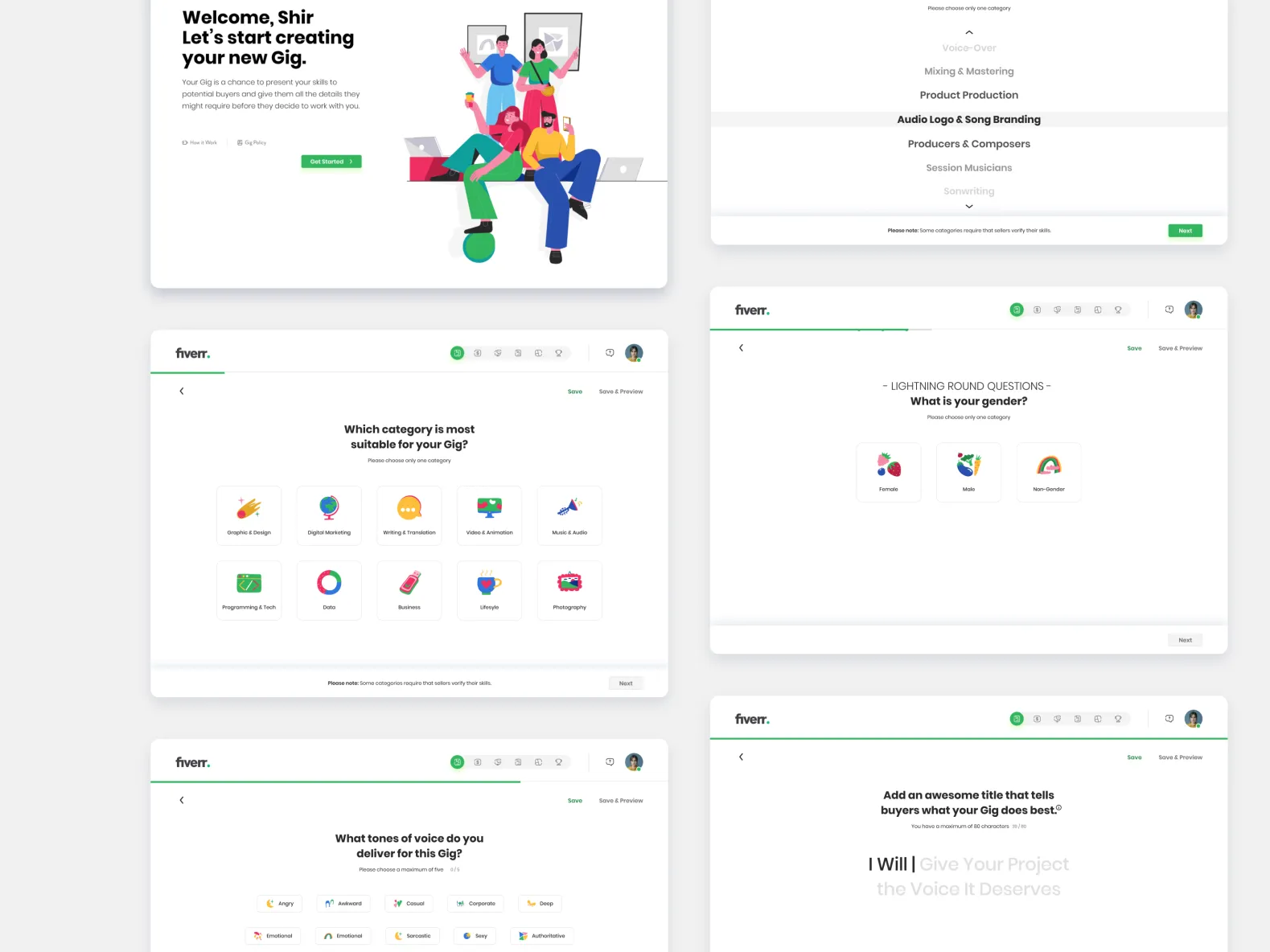
When you’re working on Fiverr, communication is key, especially when it comes to milestones. Setting clear expectations with your clients will pave the way for a smooth collaboration. Here are some effective strategies to enhance your communication about milestones:
- Clarify Expectations Upfront: Before you even start, make sure to clarify the deliverables, timelines, and what each milestone entails. This avoids confusion later on.
- Use Milestone Tracking Tools: Leverage Fiverr’s built-in tools to track milestones. This not only keeps you organized but also allows clients to see progress.
- Regular Updates: Keep your clients in the loop by providing updates as you hit each milestone. A quick message showing that you’re on track goes a long way in building trust.
- Be Open to Feedback: Each milestone is an opportunity for your clients to provide feedback. Encourage them to share their thoughts, and be ready to make adjustments if needed.
- Check-in Meetings: Consider scheduling brief check-in meetings or calls, especially for larger projects. It adds a personal touch and helps clarify any questions either party might have.
Remember, proactive communication is your best asset. The more you engage with your clients about their milestones, the better the overall experience will be.
Also Read This: How to Refund an Order in Fiverr
6. Tips for Managing Multiple Milestones
Managing multiple milestones can feel like juggling, but with the right strategies, you can keep everything in balance! Here’s how to effectively handle several projects or milestones at once:
- Prioritize Tasks: Start by prioritizing your milestones based on deadlines and complexity. A simple table can help visualize this:
| Milestone | Deadline | Priority |
|---|---|---|
| Design Draft | April 10 | High |
| Client Review | April 15 | Medium |
| Final Edits | April 20 | Low |
- Set Specific Goals: Break each milestone down into manageable tasks. This keeps you from feeling overwhelmed and allows for clearer focus.
- Time Management Tools: Utilize productivity tools like Trello, Asana, or even simple timer apps to stay on track. They allow you to visualize your progress and deadlines effectively.
- Stay Organized: Maintain an organized workspace, both digital and physical. Create folders or categories on your computer where you can easily find your project files.
- Limit Distractions: While working on multiple milestones, it’s easy to get distracted. Find a quiet space, set your phone to “Do Not Disturb,” and focus on one task at a time.
Remember, the key to successfully managing multiple milestones is organization and clear communication. With these tips, you’ll be well on your way to juggling your projects like a pro!
How to Start Your Second Milestone in Fiverr
Achieving your first milestone on Fiverr is an accomplishment worth celebrating, but setting your sights on your second milestone brings new opportunities and challenges. A milestone on Fiverr typically refers to the point when you achieve a certain level of sales or positive reviews. Here’s how you can effectively transition into your second milestone:
- Evaluate Your Performance: Take a close look at your sales data, reviews, and customer feedback. Identify what worked well and where you can improve.
- Enhance Your Gig: Update your gig description, images, and videos. Make sure they reflect your best work and resonate with your target audience.
- Expand Your Offerings: Consider creating additional gigs that complement your existing offerings. This can attract more clients and diversify your income streams.
- Leverage Social Proof: Use positive testimonials and reviews to build trust. Display them prominently in your gig description.
- Engage with Your Audience: Promote your services on social media and engage with potential buyers through posts and comments.
Additionally, you can implement strategies like:
| Strategy | Benefits |
|---|---|
| Offering Discounts | Attracts new clients and incentivizes repeat business. |
| Improving Communication | Enhances customer satisfaction and fosters repeat orders. |
| Networking with Other Sellers | Allows for collaboration and sharing of best practices. |
By focusing on performance evaluation, enhancing your offerings, leveraging social proof, and engaging with your audience, you can pave the way to achieving your second milestone on Fiverr. Embrace innovation and adaptability to ensure sustained success.



