Are you looking to turn your skills into cash? The Fiverr app might just be the answer you’ve been seeking! In this digital age, freelancing is becoming increasingly popular, and platforms like Fiverr make it easier than ever to showcase your talents and find clients. Whether you’re a graphic designer, writer, or musician, Fiverr offers a marketplace where people can buy and sell services. Let’s dive deeper into what Fiverr is all about and how it can set you on the path to becoming a successful freelancer!
Understanding Fiverr: An Overview
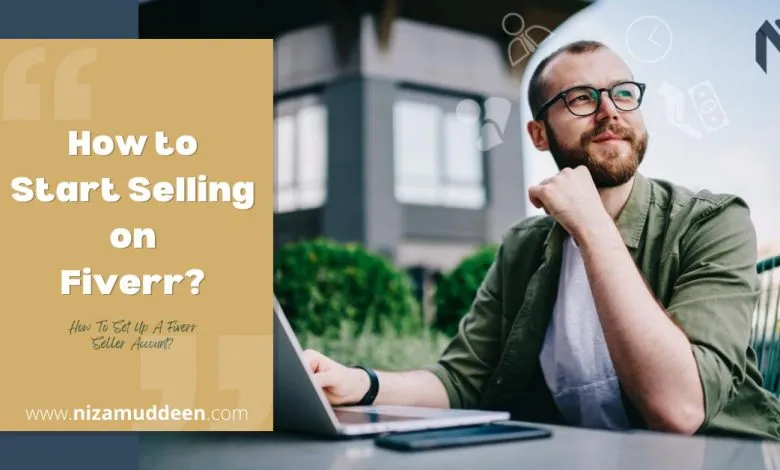
Fiverr is an online marketplace designed to help freelancers sell their services to a global audience. Since its inception in 2010, the platform has grown exponentially, accommodating millions of sellers and buyers. Here are some key points to help you understand Fiverr better:
- Services Offered: Fiverr is a hub for freelancers offering diverse services across categories like graphic design, digital marketing, writing, programming, and video editing, among others.
- Gig System: Sellers create “gigs,” which are service listings that detail what they offer, their pricing, and delivery times. Buyers can browse and purchase these gigs directly.
- Pricing Model: The basic premise is that services start at $5 (hence the name Fiverr), but sellers can offer packages at higher prices depending on the complexity and scope of their work.
- User-Friendly Interface: Fiverr is designed to be intuitive, making it easy for both sellers and buyers to navigate through the platform, find services, and communicate with each other.
- Global Reach: With millions of users from around the world, Fiverr allows freelancers to access a vast marketplace, expanding their potential client base significantly.
Understanding these basics will give you a solid foundation as you begin your journey on Fiverr. Now, let's explore how you can start selling on the Fiverr app in the next sections!
Also Read This: How to Reset Your Fiverr Password: A Step-by-Step Guide
3. Setting Up Your Fiverr Account

Getting started on Fiverr is a breeze, but there are a few essential steps you'll need to take to set up your account properly. First things first, head over to the Fiverr website or download the Fiverr app. Once you're ready, click on the “Join” button and follow the prompts to register. You can sign up using your email, Facebook, or Google account.
After you've created your account, it’s time to polish your profile. A complete profile is crucial because it helps build trust with potential buyers. Here’s a checklist to guide you:
- Add a Profile Picture: Use a clear and friendly image. A smiling face can make a huge difference!
- Write a Compelling Bio: Share a bit about yourself and what makes you unique. Keep it concise but informative.
- Select Your Skills: Highlight the skills relevant to the services you will offer. This will help buyers find you in search results.
- Set Your Language Preferences: Indicate the languages you speak fluently. This can widen your clientele.
Lastly, consider adding your LinkedIn profile or any other social media links that reinforce your professional credentials. An attractive and complete profile sets the stage for a successful selling journey on Fiverr!
Also Read This: How to Make a Fiverr Account for Fortnite
4. Creating Your First Gig
Once your Fiverr account is set up, it's time to create your first gig! Think of a gig as a product you're selling—this is where you showcase your skills and specify what services you offer. Here’s how to craft an enticing gig:
1. Choose a Descriptive Title: Your title should be clear and describe the service you offer. Aim for something straightforward yet engaging, like "I will design a stunning logo for your business.”
2. Select a Category: Fiverr offers various categories, so choose the one that best fits your service. Ensure it's relevant and well-suited to your skills.
3. Set Your Pricing: Fiverr allows you to create different packages (Basic, Standard, and Premium). Think about what each package will include, and price them accordingly.
| Package | Description | Price |
|---|---|---|
| Basic | Single service with a quick turnaround. | $10 |
| Standard | Includes additional revisions and a faster delivery time. | $25 |
| Premium | A comprehensive package with all features and dedicated support. | $50 |
4. Craft an Engaging Description: Your description should clearly outline what your gig includes and why buyers should choose you. Use bullet points for easy reading, and don't forget to add a personal touch!
5. Add Images or Videos: Visuals can capture attention instantly. Use high-quality images or create a short video explaining your services to stand out.
After putting it all together, review your gig and hit the “Publish” button. Voila! You're now ready to attract potential buyers and start your Fiverr adventure!
Also Read This: How to Change My Email ID in Fiverr
5. Optimizing Your Gig for Success
When it comes to selling on Fiverr, simply listing your services isn't enough. You need to *optimize your gig* to stand out from the crowd. So, how do you do that? Let’s break it down.
1. Craft a Catchy Title: Your gig title should be clear, catchy, and keyword-rich. Think about what potential buyers would type in the search bar. For example, instead of “I will design a logo,” go for “Professional Logo Design in 24 Hours.” This small change can make a big difference.
2. Write a Compelling Description: Your description is your chance to sell yourself. Explain what you offer, the value it brings, and why someone should hire you. Make it conversational and engaging, and don’t forget to use bullet points for easy reading!
3. Use High-Quality Images/Videos: Visuals are incredibly important. Ensure you use high-quality images that showcase your work. If possible, create a video introduction. Videos can increase engagement and convey your personality better.
4. Tags and Categories: Choose appropriate tags and categories that match your gig. This helps in getting found. Fiverr has a specific algorithm, and relevant tags can significantly improve your visibility in search results.
5. Encourage Reviews: Positive reviews are vital for building trust. Upon completing an order, kindly ask your clients to leave feedback. The more five-star reviews you have, the more attractive your gig becomes to potential customers.
By following these steps, you'll optimize your gig effectively and increase your chances of attracting more buyers!
Also Read This: Can Fiverr Make Me a Shopify Page?
6. Pricing Your Services Effectively
Setting the right price for your services on Fiverr can feel a bit tricky at first. You want to be competitive without undervaluing your skills. Here’s how you can price your services effectively:
1. Research Your Competition: Start by browsing similar gigs in your niche. Take note of what others are charging. This will give you a general idea of the market rate and help you position your services accordingly.
2. Offer Different Packages: Fiverr allows you to create three packages—Basic, Standard, and Premium. Use this feature to cater to different budgets. For example:
| Package | Price | Features |
|---|---|---|
| Basic | $5 | 1 logo concept, 1 revision |
| Standard | $15 | 2 logo concepts, 3 revisions |
| Premium | $30 | Unlimited concepts, unlimited revisions |
This way, buyers can choose what fits their project best, and you can maximize your earning potential.
3. Don’t Undersell Yourself: While you may want to attract customers with low prices, remember that quality work deserves fair compensation. If you’re experienced or specialized in a particular area, don’t hesitate to charge accordingly. Buyers often perceive higher prices as a sign of better quality.
4. Adjust Based on Demand: As you gain more experience and collect positive reviews, don’t be afraid to adjust your prices. If you find that you are getting more offers than you can handle, consider raising your rates!
Ultimately, pricing is about finding that sweet spot where you feel valued and your services appeal to buyers. Happy selling!
Also Read This: How Long to Get Credit from Fiverr Referrals?
7. Promoting Your Fiverr Gigs
Okay, so you’ve set up your Fiverr gigs and you're ready to make those sales happen! But wait—how do you get potential customers to find and buy your services? Promoting your gigs is crucial, and here’s a straightforward way to do it.
Social Media Marketing: Share your gigs on platforms like Facebook, Twitter, Instagram, and LinkedIn. Use engaging posts that highlight your unique skills or special offers. Don’t forget to include relevant hashtags to reach a wider audience, such as #Freelance, #FiverrSeller, or industry-specific tags.
Email Marketing: If you have an email list (or can build one), this channel can be very effective. Send out newsletters with links to your Fiverr gigs, customer testimonials, and any ongoing promotions.
Content Creation: Start a blog or YouTube channel where you can demonstrate your services or share knowledge related to your gig. This not only positions you as an expert but also drives traffic to your Fiverr profile.
Online Communities: Engage in forums like Reddit, Quora, or specialized Facebook groups where your target audience hangs out. Answer questions, offer value, and subtly promote your gigs when relevant. Just be careful not to come off as spammy.
Referral Programs: Encourage your happy customers to refer you to others. Offering a discount for referrals can motivate them to spread the word.
By taking these steps, you'll increase your gig's visibility and open the door to more sales!
Also Read This: Determining Fees for Freelance Logo Design
8. Managing Orders and Customer Communication
Once the orders start rolling in, it’s crucial to manage them effectively to ensure customer satisfaction and repeat business. Here’s how you can handle orders and keep the lines of communication open with your clients.
Order Management: Keep track of your incoming orders using Fiverr’s dashboard. This is where you can see all the details regarding the orders. It’s essential to process them in a timely manner. Here’s a mini checklist to keep handy:
- Review the order requirements carefully.
- Set clear deadlines and stick to them.
- Deliver high-quality work that meets the client's needs.
Effective Communication: Communication is key to a successful freelancing experience. Here’s what you should consider:
- Respond promptly to buyer messages. Aim for a quick turnaround to build trust.
- Ask clarifying questions if the order details are unclear. This shows you care about delivering the right outcome.
- Keep buyers updated on their order’s progress, especially if an issue arises.
Feedback and Revisions: Be open to feedback. If a client requests revisions, handle it professionally and make the necessary changes to ensure they’re completely satisfied.
By efficiently managing orders and maintaining open communication, you’ll not only impress your customers but also build your reputation on Fiverr!
Also Read This: What You Can Earn as a Freelance Software Developer
Growing Your Fiverr Business
So, you've set up your Fiverr profile and started receiving orders. Awesome! But how do you keep the momentum going? Growing your Fiverr business isn't just about landing one-off gigs; it's about creating a sustainable income stream. Here are some tried-and-true strategies to help you expand your reach and attract more clients:
- Enhance Your Gigs: Regularly update and improve your gig descriptions and images. High-quality visuals and engaging descriptions can significantly boost your click-through rate.
- Expand Your Offerings: Consider adding complementary services. For example, if you offer logo design, maybe add business card design or social media graphics.
- Request Feedback: After fulfilling a gig, don't hesitate to ask for reviews from your clients. Positive feedback can enhance your credibility and attract new buyers.
- Promote Your Gigs: Use social media platforms and online forums to promote your services. Share snippets of your work to grab attention!
- Engage with Clients: Building relationships with clients can lead to repeat business. Always respond promptly to inquiries and be open to feedback.
- Use Fiverr's Promotions: Take advantage of Fiverr's promotional tools, like Fiverr Promotions or Fiverr Learn, to reach a wider audience.
By implementing these strategies, you'll not only grow your business but potentially turn your Fiverr gigs into a full-time income source!
Also Read This: Most Successful Fiverr Sellers in 2024
Common Mistakes to Avoid
Even the most experienced sellers can slip up. To help you stay on track and avoid common pitfalls, let's explore some mistakes that new Fiverr sellers often make:
- Ignoring SEO: Failing to optimize your gig titles, descriptions, and tags for search engines can limit your visibility. Make sure to use relevant keywords that potential buyers might search for.
- Underpricing Services: While it’s tempting to set low prices to attract buyers, this can undervalue your skills. Competitive pricing is key; find the sweet spot that reflects your expertise.
- Poor Communication: Neglecting communication can frustrate clients. Always keep them informed about the progress of their orders and be prompt in your replies.
- Overpromising and Underdelivering: Avoid making commitments you can't keep. It's better to underpromise and overdeliver, which builds trust and leads to repeat business.
- Neglecting Quality: Always prioritize quality over quantity. Rushing through gigs can result in unsatisfied customers and negative reviews.
- Failing to Market Yourself: Relying solely on Fiverr for traffic is a mistake. Use social media, blogs, and other platforms to market your services.
Avoiding these common mistakes can set you on the path to success on Fiverr. Keep learning, adapting, and you'll see your business flourish!
How to Start Selling on the Fiverr App
Fiverr is a bustling online marketplace that connects freelancers with clients seeking specific services. If you're looking to start your freelancing journey, the Fiverr app is a fantastic place to begin. Here’s a comprehensive guide to help you get started selling on the Fiverr app.
Step 1: Create Your Fiverr Account
Begin by downloading the Fiverr app from the App Store or Google Play. Once installed, follow these steps:
- Open the app and click “Join” to create a new account.
- Provide your email address, choose a username, and set a secure password.
- Verify your email to activate your account.
Step 2: Set Up Your Profile
A polished profile is crucial for attracting clients. Ensure you:
- Upload a professional photo.
- Write a compelling bio that highlights your skills and experience.
- Add any relevant certifications and past work examples.
Step 3: Create Your Gig
A gig is a service you offer on Fiverr. To create an enticing gig, follow these steps:
| Gig Component | Details |
|---|---|
| Title | Keep it clear and keyword-rich. |
| Category | Choose the appropriate service category. |
| Description | Provide an detailed overview of your service. |
| Pricing | Set competitive prices for different service levels. |
Step 4: Promote Your Gig
To boost visibility, you can:
- Share your gigs on social media platforms.
- Engage in Fiverr forums to connect with buyers.
- Encourage satisfied clients to leave reviews.
Starting your selling journey on Fiverr can be rewarding if you follow these steps. As you gain experience and adapt to client feedback, your freelancing business can grow significantly, paving the way for further opportunities.



