Starting a website similar to Fiverr can be an exciting venture, especially with the growing demand for freelance services. In this blog post, we'll explore the essential steps to help you kick off your journey in the gig economy. From understanding the market dynamics to ensuring a seamless user experience, we’ll cover everything you need to know to create a platform that connects freelancers with clients effectively. Let’s dive in!
Understanding the Gig Economy
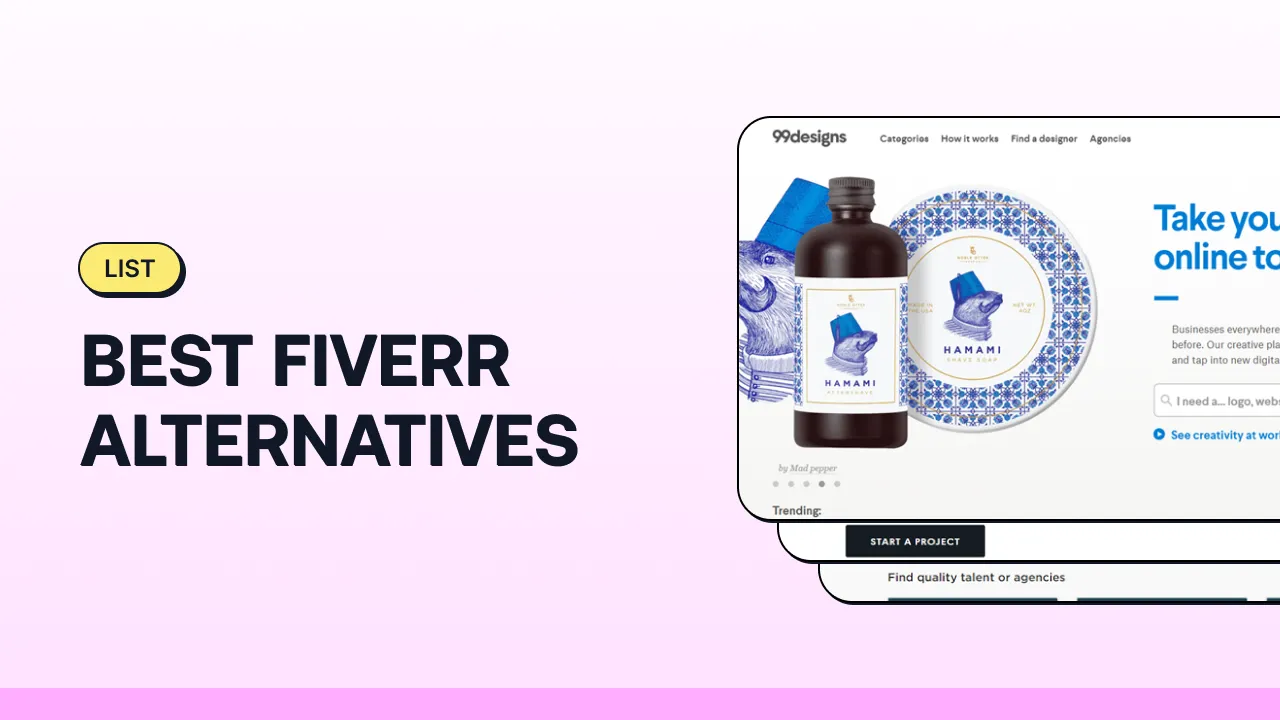
The gig economy is a term that refers to a labor market characterized by short-term, flexible jobs rather than permanent employment. This trend has surged in popularity over the last decade, driven by advancements in technology, changing work preferences, and a shifting economic landscape. Here are several key aspects to consider:
- Flexibility: Many freelancers enjoy the ability to choose their hours and work from anywhere. This flexibility attracts a diverse group of individuals eager to share their skills.
- Diverse Skillsets: The gig economy encompasses countless industries—from graphic design to programming, writing, marketing, and beyond. This diversity helps buyers find the right freelancer for their needs.
- Cost-Effectiveness: Hiring freelancers can often be more affordable than maintaining full-time staff, making it an attractive option for businesses, especially startups.
- Technology-Driven: Platforms like Fiverr leverage technology to make connecting freelancers with clients seamless. Think user-friendly interfaces, secure payment systems, and efficient communication tools.
According to a recent report, over 36% of U.S. workers are engaged in the gig economy in some form, with numbers expected to rise. This shows that there’s a sizable market ready for your platform. Understanding how to navigate this landscape will be crucial in establishing a successful gig website.
Also Read This: Does Fiverr Support Payoneer?
Market Research and Analysis

Starting a website similar to Fiverr requires a robust market research and analysis phase. This part of the process helps you understand your target audience, competitors, and market trends. Here’s how to dive deep:
- Identify Your Target Audience: Begin by defining who your potential users are. Are they freelancers looking for job opportunities, or are they businesses seeking services? Create a user persona to understand their needs, preferences, and pain points.
- Analyze Competitors: Take a look at sites like Fiverr, Upwork, and others. What services do they offer? How do they engage with their users? Note down their strengths and weaknesses. This will help you find gaps in the market.
- Explore Market Trends: Use tools like Google Trends to see what’s popular in the freelance sector right now. Are there emerging services that are gaining traction? Being ahead of the curve can give you a competitive advantage.
- Gather Feedback: Conduct surveys or interviews with potential users. Ask them what features they want, how much they're willing to pay, and what could make them switch from existing platforms.
- Study Pricing Models: Look at how competitors price their services. Is it per project, hourly, or subscription-based? Understanding the pricing landscape helps in crafting a compelling offer.
By combining these strategies, you'll build a solid foundation for your website, ensuring that you cater to the right audience while filling a unique niche in the market.
Also Read This: How to Become a Copywriter on Fiverr: A Step-by-Step Guide
Choosing a Niche for Your Platform
Choosing the right niche for your freelance platform can significantly impact your success. Here’s how to pinpoint the ideal niche:
- Passion and Expertise: Start with what you know or care about. If you’re passionate about graphic design, for instance, building a platform around design services could be fulfilling. Your enthusiasm will shine through and attract similar users.
- Market Demand: Look at your market research findings to see which services are in demand but not oversaturated. Use tools like Ahrefs or SEMrush to catch trends related to search volume—this can help you identify what services people are actively seeking.
- Competition Analysis: A niche with too much competition might be a red flag. However, a niche with no competition could indicate a lack of demand. Find the sweet spot—areas that have a moderate level of competition where you can offer a unique twist.
- Service Variety: Consider what services freelancers can offer in your chosen niche. A broader service variety allows for user growth. For example, if you cater to writers, think about different types of writing: SEO content, copywriting, blogs, etc.
- Scalability: Choose a niche that allows for future expansion. Once you've established a presence, you’ll want to incorporate additional services or features to keep your platform fresh and engaging.
In summary, the right niche aligns your passion with market demand, allowing you to build a loyal user base. Take your time to analyze and choose wisely—your platform’s success depends on it!
Also Read This: What to Write in the Business Industry on Fiverr
5. Building Your Website
Building your website is a crucial step in creating your own marketplace like Fiverr. It’s where your vision comes to life and where service providers and buyers will interact. The first step in this process is planning your website layout. Think about how you want your homepage, service listings, and user profiles to look. Wireframing tools, like Sketch or Figma, can be incredibly helpful in this phase. Here are some key elements to consider:
- User-Friendly Design: Aim for a clean and intuitive layout. Users should easily navigate through services, user profiles, and other essential areas.
- Responsive Design: Ensure your website looks great on mobile devices. A responsive site enhances user experience and increases exposure.
- Service Listings: Decide how you'll display services. You could incorporate filters, categories, or search functions to help users find what they need quickly.
- User Reviews: Implement a review system so users can share their experiences with service providers. This builds trust and credibility.
- Secure Payment Gateway: Set up a payment system that allows users to make transactions securely. Consider options like PayPal, Stripe, or others that fit your needs.
Once you’ve laid out your design and features, it’s time to build! You can choose to do this yourself if you have the skills or hire a developer if you don’t. Just remember to keep everything user-centric as you proceed!
Also Read This: How to Start Working as a Freelance Chat Support Agent
6. Selecting the Right Technology Stack
Choosing the right technology stack for your website is a make-or-break decision. It involves selecting the programming languages, frameworks, and tools that will shape the foundation of your marketplace. Here are some key components you should consider:
| Component | Popular Choices | Why It's Important |
|---|---|---|
| Frontend Development | HTML, CSS, JavaScript, React | These technologies determine how your site looks and feels for users. A strong frontend will lead to better user engagement. |
| Backend Development | Node.js, Ruby on Rails, Django | This handles the data and server-side functions. It's essential for managing user accounts, transactions, and database operations. |
| Database Management | MySQL, MongoDB, PostgreSQL | Your database stores user information, transaction history, and other vital data. Choosing the right database ensures quick access and security. |
| Hosting Services | AWS, Bluehost, DigitalOcean | Your hosting service affects website speed and uptime. Prioritize reliability and scalability as your user base grows. |
| Payment Integration | PayPal, Stripe, Square | Secure payment gateways protect user information while providing a smooth transaction experience. |
Before making your decision, it’s vital to research and determine the best fit for your specific needs, technical expertise, and budget. Select a stack that’s not only powerful but can grow and adapt as your marketplace expands!
Also Read This: How to Start Working as a Freelance Transcriptionist
7. Designing User-Friendly Interfaces
When it comes to creating a website like Fiverr, focusing on user-friendly design is essential. You want your visitors to have a seamless experience navigating through your site, so let’s delve into some key aspects of designing those interfaces.
Firstly, prioritize simplicity. A clean and straightforward layout keeps users oriented. Here are some tips to achieve that:
- Consistent Navigation: Ensure your menu is easy to find and consistent throughout the site.
- Responsive Design: Your site should look great on devices of all sizes, from desktops to smartphones.
- Clear Call-to-Action Buttons: Use noticeable buttons for actions like signing up, posting a service, or making a purchase.
Visual hierarchy matters too. Use diverse fonts, colors, and sizes to guide users' attention. For instance, larger, bolder text can highlight titles while softer tones can direct the eye to secondary information. Moreover, whitespace is your friend; it helps break up content and makes it more digestible.
Don’t forget about accessibility. Design your site so that it’s usable for everyone, including people with disabilities. This could mean using alt text for images, ensuring color contrast is adequate, and providing keyboard navigation options.
Lastly, gather user feedback routinely. Conduct surveys or usability tests to gain insights on what works and what doesn’t. This ongoing process is vital to continually improve the user experience on your platform.
Also Read This: How to Set Up a Fiverr Seller Account: A Step-by-Step Guide
8. Setting Up Payment Gateways
Setting up efficient payment gateways is a crucial step when you're building a website like Fiverr. After all, a seamless transaction experience can enhance user trust and boost your overall sales. Let’s explore how you can accomplish this effectively.
First, choose the right payment processors that suit your target audience. Here’s a quick overview of popular options:
| Payment Gateway | Pros | Cons |
|---|---|---|
| PayPal |
|
|
| Stripe |
|
|
| Square |
|
|
Once you've selected a few gateways, integrate them into your website. Most providers offer plugins for platforms like WordPress or Shopify, making the process a breeze. Also, consider setting up a secure checkout process. Implement SSL certificates and ensure data encryption to keep sensitive information safe.
Lastly, don’t overlook testing. Conduct test transactions to verify that everything works smoothly. This way, you can fine-tune any hiccups before your site goes live. Remember, a reliable payment process can significantly elevate user satisfaction and encourage repeat business!
Also Read This: What Does Impression Mean in Fiverr?
Creating an Effective Marketing Strategy
Alright, so you’ve set the groundwork for your website, but how do you get it out there? A solid marketing strategy is like the lifeblood of your site. Here’s how to go about it:
- Define Your Target Audience: Knowing who you’re speaking to is half the battle. Are they freelancers, professionals, or businesses needing services? Create personas to identify their needs.
- Utilize Social Media: Platforms like Facebook, Instagram, and LinkedIn can bring your website to life. Share engaging content, customer success stories, and promotional offers to attract users.
- Content Marketing: Start a blog related to your niche. Share tips, insights, and industry news. This not only helps position you as an authority but also improves your site's SEO.
- Email Marketing: Build an email list from day one. Send newsletters with valuable information, updates, and special offers to keep your audience engaged.
- Paid Advertising: Consider using Google Ads or social media advertising to reach a wider audience quickly. Make sure your ads are visually appealing and clear about what you offer.
- Partnerships and Affiliate Programs: Collaborate with influencers or complementary businesses. An affiliate program can help you gain more exposure by leveraging others' networks.
Ultimately, the key is to be consistent and adaptable. Monitor your strategies and adjust them based on what works best for your audience.
Also Read This: Are Fiverr People Allowed to Share Email and Phone Numbers?
Ensuring Legal Compliance and Policies
So, you've got your website up and you've started attracting users. But wait! You can’t just wing it in the legal department. Here’s how to ensure you’re compliant:
- Terms of Service: Clearly outline the rules users must agree to when using your site. This covers everything from user conduct to payment terms.
- Privacy Policy: With data protection being such a hot topic, it’s essential to inform users about how you’re collecting, using, and storing their information. Make it transparent!
- Intellectual Property: Respect copyright laws by ensuring that content, images, and services on your site don’t infringe on others' rights. Similarly, protect your own intellectual property.
- Payment Regulations: If you're handling transactions, familiarize yourself with payment processing regulations. This might involve following PCI compliance standards.
- Tax Obligations: Understand what taxes apply to online businesses in your country and where your users are located. You don't want surprises come tax time!
- Dispute Resolution: Set up a clear process for resolving disputes. This can save time and legal hassles down the road.
Remember, when in doubt, consult with a legal professional. It’s best to get things right from the start to avoid any headaches later on.
Also Read This: Struggling to Sell Your Fiverr Gigs? Hereâs How to Turn Things Around
11. Launching Your Website
Alright, the big moment has arrived – it’s time to launch your website! After all those hours of planning, designing, and developing, you can finally unveil your creation to the world.
Before you hit that launch button, here’s a quick checklist to make sure everything's shipshape:
- Test Your Website: Browse through every page. Click every link and ensure forms are working correctly. A user-friendly experience is essential!
- Optimize for SEO: Ensure your meta titles, descriptions, and keywords are in place. A search-engine-optimized site will help your website rank better.
- Mobile Responsiveness: Check how your site looks on different devices. More users are accessing websites on mobile devices than ever before!
- Loading Speed: Utilize speed testing tools like Google PageSpeed Insights to see how fast your site loads. A slow website can deter visitors.
- Analytics Setup: Install Google Analytics or another monitoring tool to track traffic, user behavior, and other important metrics.
- Final Review: Have a friend or colleague browse through your site for a fresh perspective. They might catch something you missed!
Once everything checks out, it’s time to launch! Announce it on social media, send out newsletters, and celebrate! Your hard work has paid off – you now have a website like Fiverr!
Also Read This: Becoming a Google Ads Freelancer
12. Post-Launch Strategies for Growth
Congratulations on launching your website! But the journey doesn't stop here. Now comes the exciting part of turning your site into a successful platform. Here are some effective post-launch strategies to fuel growth:
- Marketing Your Site: Utilize various online marketing strategies such as SEO, content marketing, and social media marketing to drive traffic.
- Leverage Paid Advertising: Consider using Google Ads or social media ads to give your site an extra push, especially during the initial launch phase.
- Build a Community: Start a blog, participate in forums, or create groups on social media to engage with your target audience. Building relationships can improve customer retention.
- Gather User Feedback: Encourage user reviews and feedback. This helps you understand what works and what doesn’t, allowing you to make necessary adjustments.
- Implement New Features: Continuously innovate! Adding new features or services based on user feedback can help retain your audience and attract new users.
- Referral Programs: Create referral programs where existing users can earn rewards for bringing new users to your platform. It’s a win-win!
Remember, growth takes time, patience, and a little creativity. Stay committed to improving your site and engaging with your users, and soon enough, you'll see your community and business flourishing!
Also Read This: How to Get Fiverr Receipts
How to Start a Website Like Fiverr
Creating a website similar to Fiverr allows you to create a marketplace where freelancers can offer their services while clients can browse and hire talented individuals. Below are detailed steps to help you get started:
1. Define Your Niche
Understanding the market is crucial. Here are some questions to consider:
- What services will be offered? (e.g., graphic design, writing, programming)
- Who is your target audience? (e.g., small business owners, entrepreneurs)
2. Research Competitors
Analyze platforms similar to Fiverr. Take note of:
| Competitor | Key Features | Strengths |
|---|---|---|
| Fiverr | Gig listings, Ratings, Messaging | Large user base |
| Upwork | Job postings, Hourly pay, Milestones | Wide range of freelancers |
| Freelancer | Contests, Bidding system | Competitive pricing |
3. Choose a Business Model
You can consider the following models:
- Commission-based
- Subscription model
- Freemium services
4. Develop the Website
Your website should have essential features:
- User profiles
- Search functionality
- Payment processing system
- Review and rating systems
Consider hiring a web developer or using website builders like WordPress with specific marketplace plugins.
5. Marketing Your Platform
Create a solid marketing strategy that includes:
- Social media promotion
- Email marketing
- SEO optimization
Conclusion
Starting a website like Fiverr requires careful planning, understanding your target market, and implementing the right tools and features. By following these steps, you'll be well on your way to creating a successful freelance marketplace.



