Starting a gig on Fiverr can feel like both an exciting and daunting task. With millions of freelancers offering services, how do you stand out? Fear not! This guide will walk you through the ins and outs of launching your first gig on Fiverr. Whether you’re a graphic designer, writer, or even a voice artist, we’ll cover everything you need to know to successfully dive into this vibrant marketplace. Ready? Let’s get started!
Understanding Fiverr and Its Marketplace
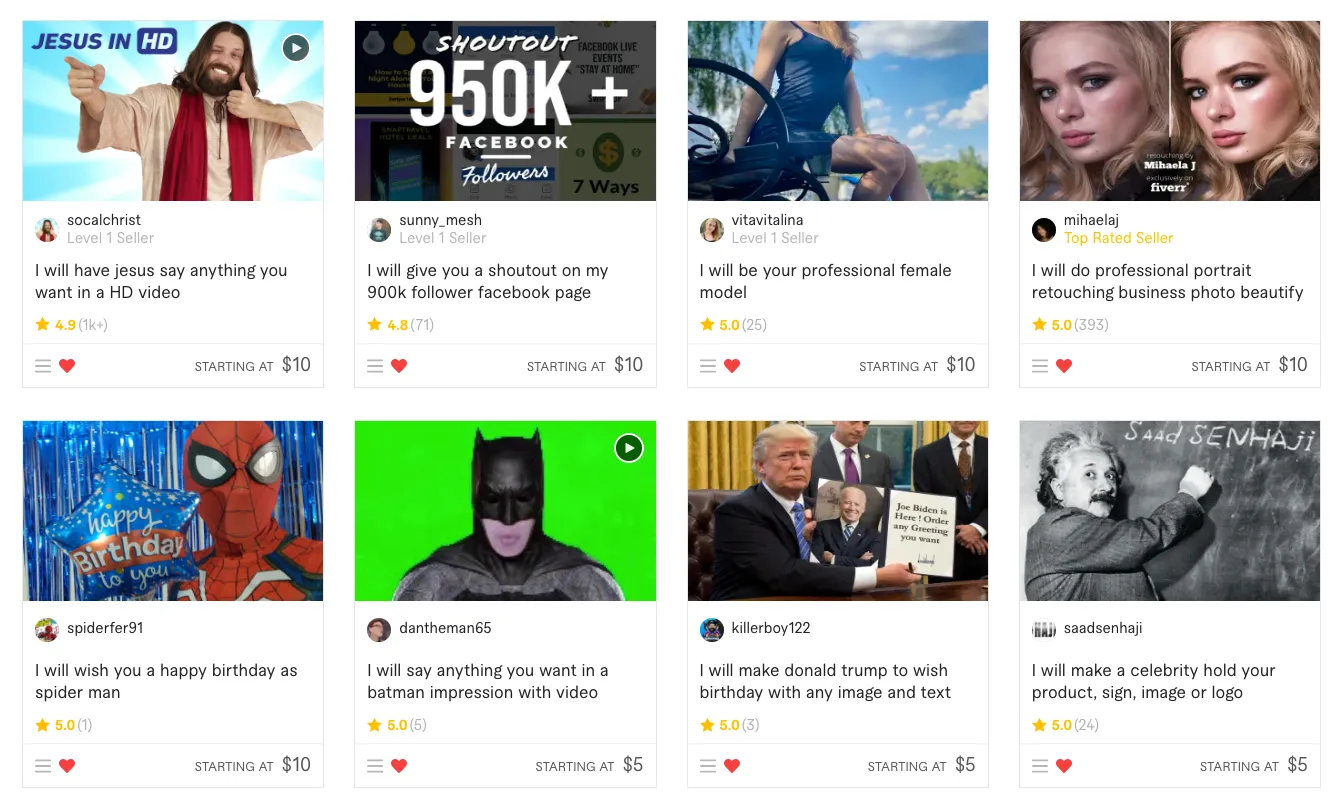
Fiverr is a popular online platform that connects freelancers with clients who need various services. It’s like a digital marketplace where you can sell your creative skills and expertise. Here’s what you need to know to get a better grasp of how Fiverr works:
What Services Can You Offer?
Fiverr categorizes services into various niches. Here are some popular categories:
- Graphic Design: Logos, business cards, illustrations
- Writing & Translation: Blog posts, copywriting, editing
- Digital Marketing: SEO, social media management
- Video & Animation: Video editing, animation, voiceovers
- Programming & Tech: Web development, app development
How Does Fiverr Work?
Here’s a simplified overview of the Fiverr process:
- Create an Account: Sign up using your email or social media account.
- Set Up Your Profile: Add a profile picture, bio, and skills.
- Create Your Gig: This includes defining your service, pricing, and delivery time.
- Get Buyers: Promote your gig and attract clients.
- Deliver Your Work: Complete the project as per the agreement.
- Get Paid: Once the buyer approves your work, you receive payment.
In essence, Fiverr is a dynamic platform that empowers freelancers to monetize their skills. By understanding how it operates, you can tailor your offerings to meet the needs of potential clients and make a solid start in this bustling market!
Also Read This: Understanding Fiverr: What Does It Mean?
Creating Your Fiverr Account

Starting your journey on Fiverr is as easy as pie! The first step is to create your Fiverr account, and I promise it’ll take just a few minutes. Here’s how you can do it:
- Visit Fiverr.com: Go to the Fiverr homepage. You’ll be greeted with a friendly interface that encourages you to dive into the world of freelancing.
- Click on "Join": Look for the “Join” button, usually located at the top right corner of the page. Click it and you’ll be on your way!
- Sign Up Options: You can sign up using your email address, Google account, or Facebook. Just choose the one that feels right for you. If you opt for email, remember to verify it later!
- Create Your Profile: After signing up, you’ll need to fill out your profile. This is where you showcase who you are! Add a profile picture, write a catchy bio, and share any relevant experience.
- Set Up Your Payment Method: Before you start selling, it’s a good idea to set up your payment options. This way, you’ll smoothly receive payments from your clients!
Congratulations! You now have a Fiverr account. Just a few clicks, and you’re ready to take on the freelancing world!
Also Read This: Getting Started as a Freelance Content Writer
Choosing the Right Gig Type
Now that you’ve got your account set up, it’s time to think about what you want to offer. Choosing the right gig type is crucial for your success on Fiverr, so let’s break it down:
- Consider Your Skills: Start by listing your skills and strengths. What are you good at? Writing, graphic design, programming, voice acting? Make sure to pick something you excel at, as it will reflect in the quality of your work.
- Research Popular Gigs: Browse Fiverr to see what gigs are trending. Look at the top-rated sellers in your category and identify what they’re offering. This can give you a sense of what clients are looking for.
- Niche Down: Instead of offering general services, consider niching down. For instance, if you’re a graphic designer, you might offer logo design specifically for tech startups. A narrower focus can make you stand out.
- Evaluate Demand: Use Fiverr's search bar to see how many gigs are currently offered in your chosen category. If it’s saturated, think of a unique angle or a different service that may fill a gap.
- Start Small: If you're unsure, consider creating a few smaller gigs to test the waters. This allows you to gauge interest and gradually build your profile and portfolio.
Taking the time to choose the right gig type can make a world of difference in attracting clients and staying competitive. So think carefully, do your research, and don’t hesitate to experiment a little!
Also Read This: What Is My Fiverr Email Address?
5. Crafting an Engaging Gig Title and Description
When you’re setting up a gig on Fiverr, your gig title and description are your first chance to grab potential buyers’ attention. Think of your title as the headline of a news article—it's what will either pull someone in or leave them scrolling. So, how can you make sure your gig stands out?
- Be Clear and Specific: Make sure your title clearly reflects what you're offering. If you’re a graphic designer, instead of just saying “Graphic Design,” consider something like “Custom Logo Design for Your Business.” This level of specificity helps buyers understand exactly what they will get.
- Use Keywords: Incorporate relevant keywords in your gig title to improve visibility in Fiverr's search results. Think about what potential buyers might be searching for and include those terms in a natural way.
- Create a Compelling Description: Your description is your chance to sell your skills and services. Keep it conversational and engaging. Use short paragraphs and bullet points to make it easy to read. Here’s a simple structure:
- Introduction to your service
- What the buyer can expect
- Details about your experience and expertise
- Call to action (“Order now!”)
- Include FAQs: Anticipate questions buyers may have and address them directly in your gig description. This can build trust and clarify your service.
Remember, your gig title and description are like a virtual handshake with potential clients. Make it warm, welcoming, and professional!
Also Read This: How Much Does Fiverr Business Cost?
6. Setting Competitive Pricing and Packages
Now that your gig title and description are sharp and inviting, it’s time to tackle the money aspect. Setting competitive pricing and creating packages can seem daunting, but it’s a crucial part of attracting customers on Fiverr.
- Research the Competition: Take a look at what others in your niche are charging. This will give you a baseline. Are they offering similar services for $5, or are they charging $100? Understanding this will help you position yourself.
- Offer Different Packages: Creating tiered packages (like Basic, Standard, and Premium) allows buyers to choose what works best for their needs and budget. Here’s an example:
- Value Over Price: Instead of just focusing on what your services cost, highlight the value you bring. Explain how clients will benefit from choosing your gig. A higher price can often indicate higher quality!
- Be Open to Adjustments: After your gig goes live, don’t hesitate to tweak your pricing based on demand or feedback. Flexibility can lead to better sales.
| Package | Price | Description |
|---|---|---|
| Basic | $5 | One simple logo design with two revisions. |
| Standard | $15 | Two logo designs with unlimited revisions + AI mockup. |
| Premium | $30 | Three unique logo designs with unlimited revisions + social media kit. |
Remember, setting competitive prices while showcasing your value is essential for attracting clients. With thoughtful pricing, you’ll set yourself up for success!
Also Read This: How Effective is Fiverr? A Comprehensive Analysis
7. Optimizing Your Gig for Search
When you're setting up a gig on Fiverr, it's crucial to think about how people will find it. Just like how you'd search for answers online, buyers on Fiverr will use keywords to find the services they need. So, optimizing your gig for search engines can really boost your visibility and sales. Here’s what you need to do:
- Use Relevant Keywords: Do some research to discover what keywords your target audience is using. Incorporate these keywords in your gig title, description, and tags. Tools like Google Keyword Planner can be helpful!
- Craft a Compelling Title: Your gig title should not only include your main keywords but also be enticing. For example, instead of just “Logo Design,” try “Professional Logo Design That Speaks to Your Brand.”
- Write a Detailed Description: Use the description section to elaborate on your services and include variations of your keywords—but don't overdo it! Natural, engaging language will resonate better with potential buyers.
- Utilize Tags Smartly: Fiverr allows you to add tags to your gig. Choose tags that best describe your service and include common search terms. Think about synonyms and related words.
- Encourage Reviews: Positive reviews can push your gig higher up in search results. Deliver quality work and cut down on response times to get those great testimonials.
By applying these fundamental strategies, your gig will not only be more discoverable but also more appealing to potential clients. Happy gigging!
Also Read This: How to Get Engagement on Fiverr: Proven Strategies for Success
8. Adding Eye-Catching Visuals
In the world of Fiverr, visuals speak louder than words. A well-designed image or video can grab a potential buyer's attention and persuade them to click on your gig. Here’s how to add eye-catching visuals that can elevate your appeal:
- Use High-Quality Images: First impressions matter! Use clear, high-resolution images that showcase your work. Whether it's a graphic design sample or a picture of your handmade crafts, make sure it represents your skills well.
- Create a Professional Cover Photo: Your gig’s main image is your storefront. Consider using tools like Canva to design a striking cover photo that includes your logo, some key selling points, and a visual that reflects your service.
- Incorporate a Video: If you're comfortable on camera, adding a short video can significantly increase engagement. In the video, briefly introduce yourself and explain what you’re offering. This adds a personal touch and builds trust with buyers.
- Use Thumbnails Wisely: For gigs that offer multiple packages, use a consistent style for your thumbnail images. This creates a cohesive and professional look across your offerings.
- Show the Process: If applicable, include images that showcase your work process. People love to see behind the scenes. It can make them feel more connected to what you offer!
Remember, visuals are your opportunity to shine. Invest some time into creating eye-catching and professional presentations that will convince buyers to choose your gig over others!
Also Read This: How to Reply to Buyer Requests on Fiverr
9. Launching Your Gig
So, you’ve crafted an amazing gig with a catchy title, a stunning description, and an eye-catching image. Now it’s time for the exciting part—launching your gig! But wait, there are a few steps to ensure you're setting yourself up for success.
First, take a moment to review all your gig details:
- Title: Does it clearly convey what you're offering?
- Category: Is it listed in the appropriate section?
- Tags: Have you included relevant keywords?
- Pricing: Are your packages competitive yet valuable?
Once you’re satisfied with all the elements, it’s time to hit that launch button! But don’t just stop there. Creating a gig is just the first step. Make sure you have:
- Quality visuals: Use high-resolution images or videos to showcase your work.
- Clear communication: Make it easy for potential buyers to understand your offering.
Lastly, remember to keep your gig updated. As trends shift and your skills evolve, tweak your gig accordingly to keep it fresh and appealing. Now, you’re ready to welcome your first customer—exciting times ahead!
Also Read This: How to Make Money with Fiverr Affiliate
10. Promoting Your Gig for Maximum Visibility
Now that you’ve launched your gig, how do you get it in front of potential buyers? Promotion is key! Think of it as marketing yourself in a crowded marketplace. Here are some tried-and-true methods:
- Share on Social Media: Promote your gig on platforms like Facebook, Twitter, and Instagram. Create engaging posts that highlight your offer.
- Leverage Fiverr's Built-in Tools: Use Fiverr's promotion features, such as the "Promote Your Gig" option or participate in Fiverr forums.
- Blogger Outreach: Collaborate with bloggers who align with your niche—they can help spread the word about your services.
Another effective approach is to create your own website or blog where you can share your Fiverr gigs along with valuable content related to your niche. This not only establishes you as an authority in your field but also drives traffic back to your Fiverr page.
Lastly, consider utilizing email marketing. If you have a mailing list, share updates about your new gig and any special offers. It’s all about connecting with potential buyers and showing them why your gig stands out from the rest!
Also Read This: How Many Transactions Occur on Fiverr?
11. Managing Orders and Client Communication
Successfully managing orders and maintaining effective client communication on Fiverr can make or break your freelancing experience. It’s not just about delivering a good product; it’s about building relationships and establishing trust with your clients. Here are some strategies to help you in this area:
- Prompt Responses: Always aim to respond to client inquiries as quickly as possible. A prompt response shows you’re engaged and professional. Try to reply within 24 hours, even if it’s just to acknowledge their message.
- Set Clear Expectations: When managing orders, be sure to clarify timelines, project scope, and deliverables. This helps avoid misunderstandings and enhances client satisfaction. Creating a detailed gig description can prevent confusion before it even starts!
- Use Fiverr’s Communication Tools: Leverage the built-in messaging system on Fiverr for all communications. This keeps everything organized and ensures that both you and your client have a record of conversations, which can be super helpful if any issues arise.
- Regular Updates: Keeping the client in the loop is crucial. Regularly update them on the progress of their order. Even if there’s no major news, a quick check-in can make clients feel valued.
- Handle Revisions Gracefully: If a client requests changes, take feedback graciously. Many times, they're simply looking for their vision to be realized, so approach revisions with an open mind.
Finally, always express gratitude when delivering the final order. A little thank-you can lead to repeat business!
12. Conclusion: Tips for Success on Fiverr
As you embark on your Fiverr journey, remember that success doesn’t come overnight. However, with dedication and the right strategies, you can build a thriving freelance business. Here are some key tips to keep in mind:
| Tip | Description |
|---|---|
| Focus on Quality | Your work should stand out. Prioritize delivering high-quality services that will earn you positive reviews and repeat customers. |
| Optimize Your Profile | Don’t underestimate the importance of a well-crafted profile. Make sure your bio showcases your skills and experience effectively. |
| Be Flexible | Adapt to customer needs and be open to feedback. Flexibility can lead to better client relationships and new opportunities. |
| Network and Market Yourself | Promote your Fiverr services on social media or within your existing network to drive more traffic to your gigs. |
| Stay Organized | Use tools or apps to keep track of orders, deadlines, and client communications. Staying organized will reduce stress and improve productivity. |
In the end, it’s about finding your groove and committing to continuous improvement. Good luck, and may your Fiverr endeavors be fruitful!



