Starting a gig on Fiverr can be an exciting and rewarding experience, whether you're looking to earn a little extra cash or kickstart a full-fledged freelance career. With millions of users and a diverse range of services available, Fiverr offers a unique platform that connects freelancers with clients seeking specific skills. In this blog post, we’ll guide you through everything you need to know to start a successful gig on Fiverr, empowering you to showcase your talents and attract potential clients.
Understanding Fiverr
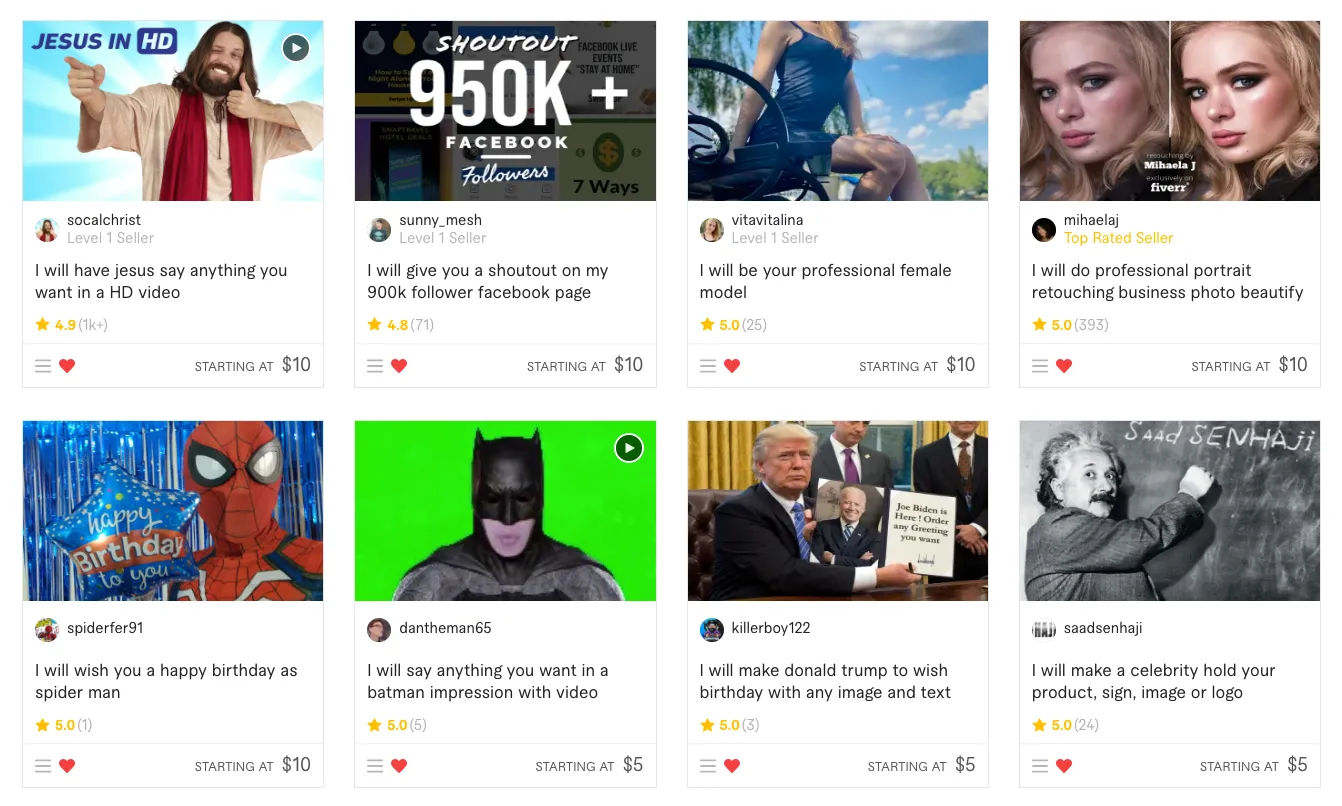
Fiverr is an online marketplace that allows freelancers, or “sellers,” to offer their services—called "gigs"—to customers around the globe. Founded in 2010, it has grown into one of the largest freelancing platforms. Here’s a closer look at how Fiverr works and why it could be the perfect fit for you:
- Marketplace Structure: Fiverr operates on a marketplace model, where freelancers list their services, and customers browse these offerings. Sellers create gig listings that detail what they offer, pricing, and delivery timelines.
- Service Diversity: The platform covers a vast array of categories, including graphic design, writing, programming, digital marketing, video editing, and even niche services like astrology or voice-over work.
- Pricing Model: While gigs traditionally start at $5 (hence the name "Fiverr"), sellers can set their prices higher depending on the complexity and value of their services. Most gigs come with tiered packages to give clients options.
- Client Interaction: Communication between sellers and buyers is crucial. Sellers should respond promptly to inquiries, offer revisions if necessary, and maintain a professional demeanor to build a positive reputation.
- Reviews and Ratings: Customer feedback is essential for success on Fiverr. New sellers should focus on delivering high-quality work to garner positive reviews, which can significantly influence future clients.
By understanding the core elements of Fiverr, you can better prepare yourself to launch a gig that resonates with potential clients and showcases your skills effectively!
Also Read This: Exploring the Diverse Services Available on Fiverr
Creating Your Fiverr Account

Starting your journey on Fiverr begins with creating an account, and don’t worry, it’s straightforward! Here’s a step-by-step rundown to get you set up in no time:
- Visit Fiverr’s Website: Head over to Fiverr.com. You’ll see the option to join right away.
- Click on Sign Up: At the top right corner, find and click on the “Join” button. It's inviting you to become part of this vibrant marketplace.
- Register Your Details: You can sign up using your email address, Google or Facebook account. Choose whatever feels most comfortable for you!
- Set Up Your Profile: After confirming your email, it’s time to personalize your profile. Upload a friendly photo and write a short bio. Make sure it showcases who you are and what you’re passionate about.
- Choose a Username: Pick a catchy username. It's your identity on Fiverr, so make it memorable!
Once your account is set up, you'll be ready to start crafting your gigs. Remember, your profile is your first impression—make it count!
Also Read This: Earnings Potential for Freelance Programmers
Choosing Your Niche and Service

The next big step is figuring out what niche you want to focus on and what service you’re going to offer. This is crucial because finding your sweet spot can really set you apart from the competition!
Here are some tips to help you hone in on your ideal gig:
- Identify Your Skills: What are you good at? Whether it’s graphic design, writing, or social media management, jot down your top skills.
- Research Market Demand: Explore Fiverr to see what’s trending. You can check out the “Best Selling” categories to get a feel for what’s in demand.
- Analyze Competition: Look at other freelancers in your niche. What services do they offer? How do they market themselves? This can provide valuable insights.
- Consider Your Passion: It’s always easier to work on something you love. Choose a niche that excites you so you’ll stay motivated.
- Test Your Idea: Before committing fully, consider offering a few services on a trial basis and see what resonates with clients.
Remember, the goal is to find the perfect balance between what you love, what you’re good at, and what’s in demand. Happy hunting!
Also Read This: Leading Freelancers on Fiverr in 2024
5. Setting Up Your Gig

Alright, you’ve made the exciting decision to start your gig on Fiverr! Now it’s time to set it up for success. This is your opportunity to showcase your unique skills and attract potential buyers. Here’s how to get started:
- Select a Niche: Choose a service that you excel at. Whether it’s graphic design, writing, or digital marketing, your passion and expertise should shine through.
- Create a Catchy Title: Your gig title needs to grab attention quickly. Make it descriptive and to the point. Think of phrases like “I will create stunning social media graphics” instead of just “graphic design.”
- Add Relevant Categories and Tags: Fiverr allows you to categorize your gig properly. Choose the most relevant category, and be sure to add tags that describe your service. This helps in making your gig easily discoverable.
- Set Pricing Tiers: Many successful sellers on Fiverr use pricing tiers. Consider offering three packages: Basic, Standard, and Premium. This gives buyers options and encourages them to choose a higher-priced tier for more value.
- Upload Eye-Catching Images: First impressions matter! Use high-quality images or videos that represent your services well. You can use tools like Canva for some amazing visuals.
And voilà! You've set up the foundations of your gig. Remember, consistent updates and tweaks can keep your gig relevant and appealing over time.
Also Read This: How to Activate Your Gig on Fiverr
6. Writing an Effective Gig Description
Your gig description is your chance to convince potential buyers that you're the right person for the job. Let's dive into how to create an engaging and effective gig description:
- Hook Your Audience: Start with a strong opening sentence that captures attention. For example, “Are you looking to enhance your brand’s visibility and engagement on social media?”
- Outline What You Offer: Clearly explain what your gig includes. Use bullet points to break down the specifics of the service. Customers love seeing exactly what they can expect!
- Highlight Your Experience: Share your qualifications and experiences that make you stand out. Don’t be shy! If you've got positive reviews or notable projects, let buyers know!
- Include Keywords: Think about the words buyers might use to search for your service and incorporate them in your description without sounding forced. This can help your gig rank higher in search results.
- End with a Call to Action: Encourage potential buyers to take the next step. Phrases like, “Let’s discuss your project today!” or “Order now for a special discount!” can be very effective.
Remember, clarity is key. A well-crafted gig description can make a significant difference in attracting clients, so take your time to write something that resonates!
Also Read This: How to Create Gig Extras on Fiverr
7. Setting Competitive Pricing
When it comes to launching your gig on Fiverr, setting the right price is crucial. You want to strike a balance between attracting customers and valuing your skills appropriately. Here are some tips to help you set competitive pricing:
- Research the Market: Before you set your prices, take a stroll through Fiverr. Check out similar gigs and see what others are charging. This research gives you a baseline to work from.
- Consider Your Experience: If you’re just starting out, it might be wise to set your prices a bit lower to attract your first few clients. As you gain positive reviews and experience, you can raise your rates.
- Value Your Time: Think about how much time you invest in each gig. If a task requires a lot of effort, ensure your price reflects that sweat equity. Conversely, for quicker tasks, you might choose to lower your rate for competitive edge.
- Offer Tiered Pricing: Consider offering different price points for various service levels. This way, clients can choose basic, standard, or premium options. It appeals to a wider audience.
In summary, setting competitive pricing on Fiverr requires a keen understanding of your market, your own skills, and the value of your time. Adjust your prices as your experience grows, and keep an open dialogue with your customers to understand their needs—their feedback can be invaluable!
Also Read This: How to Unlink Fiverr from Payoneer
8. Adding Gig Extras for More Value
Gig extras can be a fantastic way to increase your earnings on Fiverr. Essentially, these are additional services you can offer for an added fee. Not only do they allow you to generate more revenue, but they also provide clients with more choices. Here’s how to effectively incorporate gig extras:
- Identify Valuable Extras: Think about what additional services would enhance your main offering. For instance, if you’re a graphic designer creating logos, you might offer extra fast delivery or additional revisions for a fee.
- Clearly Define Each Extra: Make sure clients understand what they’re getting with each gig extra. Use clear and persuasive language to describe these added benefits in your gig description.
- Keep Pricing Reasonable: While you want to capitalize on the value you’re providing, be cautious in your pricing. If gig extras are too pricey, they might deter clients. Keep them reasonable to encourage upsells.
- Promote Your Extras: Don’t shy away from mentioning your gig extras in your marketing efforts. Highlighting these options can give potential buyers an incentive to choose your gig over others.
Offering gig extras can significantly boost your income while enhancing the client's experience. Think creatively about what you can offer and always ensure your pricing reflects the value provided. Remember, when clients see that they can customize their order, it often leads to increased satisfaction and repeat business!
Also Read This: How to Edit Fiverr Comments: A Step-by-Step Guide
9. Using Keywords for Gig Optimization
When it comes to standing out on Fiverr, using the right keywords is essential. Think of keywords as the bridge between what you offer and what potential buyers are searching for. Using the right phrases can significantly boost your gig's visibility in Fiverr's search results, leading to more clicks and conversions.
Here's how to effectively use keywords for gig optimization:
- Research Your Niche: Start by researching keywords related to your gig. Use tools like Google Keyword Planner or even the Fiverr search bar itself. Just start typing your service and see what suggestions pop up!
- Incorporate Keywords Naturally: Once you've identified your keywords, integrate them into your gig title, description, and tags. However, make sure it reads naturally. Overstuffing keywords can make your gig sound robotic and may deter buyers.
- Use Long-Tail Keywords: These are phrases that are more specific and less competitive. For instance, instead of just "graphic design," you could use "professional logo design for small businesses." This helps attract a targeted audience.
- Analyze Competitors: Look at the top gigs in your category. What keywords are they using? Note the terms and try to find gaps or unique angles you can capitalize on.
By leveraging these strategies, you can ensure your gig gets the attention it deserves, ultimately leading to more sales on Fiverr!
Also Read This: How to Leave a Review on Fiverr
10. Creating Eye-Catching Gig Images and Videos
Your gig images and videos are the first things potential buyers will notice, so making them eye-catching is vital. A great first impression can lead to higher click-through rates and conversions. Here are some tips for creating engaging visuals that represent your services well:
- High-Quality Images: Always use high-resolution images. Blurry or pixelated photos can turn off buyers instantly. Consider using tools like Canva or Adobe Spark to create professional-looking graphics.
- Use Text Overlay: Adding a simple text overlay to your images can clarify what your gig offers. Use bold fonts and contrasting colors to make the text pop, but keep it concise and readable.
- Create a Compelling Video: Videos can engage potential buyers in ways that static images can't. In your video, briefly introduce yourself, explain what you offer, and showcase examples of your work. Aim for a duration of around 60 seconds to keep it engaging.
- Maintain a Consistent Style: Use a consistent color scheme and font style across your images and videos. This helps to establish your brand identity and build trust with potential buyers.
- Showcase Your Work: When possible, include samples of your past work. Whether it's a graphic design project or a written article, visual proof of your talent can make a significant impact on buyer decisions.
By putting in the effort to create visually appealing gig images and videos, you can significantly increase your chances of catching a buyer's eye and ultimately closing the deal!
Also Read This: Can You Sell Nudes on Fiverr? Exploring the Possibilities
11. Promoting Your Gig
So, you’ve crafted the perfect gig on Fiverr—complete with catchy titles, stunning images, and compelling descriptions. But how do you ensure it actually gets seen by potential buyers? Promoting your gig effectively is essential to stand out in a sea of freelancers.
Here are some strategies to promote your gig:
- Social Media Sharing: Leverage platforms like Facebook, Twitter, Instagram, and LinkedIn. Share your gig link and describe the value you can offer. Engaging posts about your service can attract attention from your network.
- Join Relevant Groups: Look for online communities related to your niche. Participate actively, and when appropriate, share your gig with those who might benefit from it.
- Utilize Fiverr’s Internal Tools: Make use of Fiverr’s promoted gigs feature. Though it involves additional costs, this option can increase your gig's visibility significantly.
- Guest Blogging: Write articles related to your expertise. By collaborating with popular blogs and including links to your Fiverr gig, you can reach a broader audience.
- Email Marketing: If you have a mailing list, send out an informative email about your services, directing readers to your Fiverr gig.
Lastly, don't be shy about asking for referrals. If clients are happy with your work, encourage them to spread the word about your Fiverr gig. Word-of-mouth can be one of the most effective promotion tools!
Also Read This: How to Check Impressions on Fiverr
12. Managing Orders and Customer Communication
Effective order management and customer communication are crucial for building a successful gig on Fiverr. When clients place an order, they expect timely responses and updates, so let’s dive into best practices for managing this process seamlessly.
Here are some key elements to consider:
- Set Clear Expectations: Ensure your gig description specifies what buyers can expect, including delivery time and the number of revisions offered. This clarity can prevent misunderstandings down the line.
- Prompt Communication: Respond to inquiries as quickly as possible. Buyers appreciate being kept in the loop, so consider sending a quick acknowledgment once you receive an order.
- Use the Fiverr Messaging System: Keep all communication within Fiverr’s platform. This not only protects you but also keeps everything organized in one place.
- Track Deadlines: Use calendars or to-do lists to monitor your deadlines. Staying on top of your schedule ensures timely delivery, which is vital for positive reviews.
Furthermore, act on feedback. If a client provides suggestions or requests changes, engage constructively. Being receptive to feedback shows that you value the client’s opinion and are committed to delivering high-quality work.
By managing orders efficiently and maintaining open lines of communication, you create a better experience for both you and your clients. This approach can lead to repeat business and glowing reviews, fostering your Fiverr reputation!
How to Start a Gig on Fiverr
Fiverr is a popular online marketplace where freelancers can offer services to clients worldwide. Starting a gig on Fiverr is an excellent way to showcase your skills and earn money. Follow these steps to effectively set up your Fiverr gig:
- Create a Fiverr Account:
To begin, sign up for a free Fiverr account. You can use your email, or log in via Google or Facebook.
- Choose a Gig Category:
Select a relevant category for your gig that aligns with your skills and interests. Popular categories include:
- Graphic Design
- Writing & Translation
- Digital Marketing
- Video & Animation
- Programming & Tech
- Define Your Gig:
Craft a compelling gig title and description. Make sure to:
- Clearly describe the service you offer.
- Include keywords to enhance search visibility.
- Specify any requirements from the buyer.
- Set Your Pricing:
Determine your pricing structure. You can offer multiple packages:
Package Type Description Price Basic Basic service with limited features. $5 Standard More comprehensive service. $15 Premium All-inclusive service with extras. $30 - Upload Visuals:
Add eye-catching images or videos to showcase your work and attract buyers. High-quality visuals can significantly improve your gig's appeal.
- Publish Your Gig:
Once you’ve filled out all necessary fields, review your gig for accuracy, and hit the publish button.
By following these steps, you’ll create an engaging gig that attracts clients and helps you earn on Fiverr. Remember to monitor your gig’s performance and make adjustments as needed to improve visibility and sales.
Conclusion: Starting a gig on Fiverr involves careful planning and execution; by defining your skills, setting competitive pricing, and consistently updating your offerings, you can build a successful freelance career on this platform.



