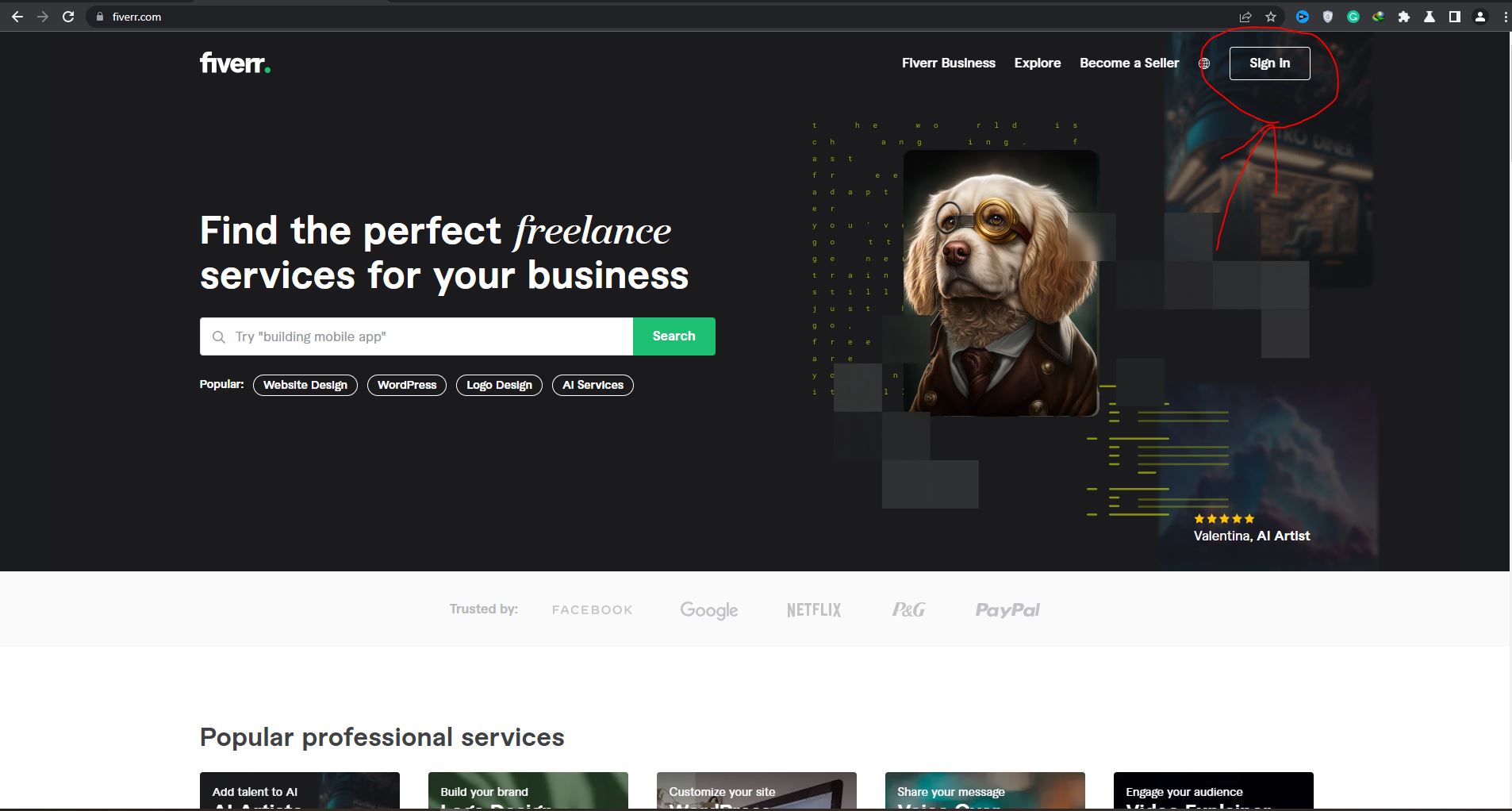Getting started on Fiverr can open up a world of opportunities, whether you want to earn a little extra cash on the side or transform your skills into a full-time career. In this guide, we'll walk you through the steps to create your Fiverr account, helping you navigate the platform with confidence and ease. By the end, you'll be ready to showcase your talents to a global audience.
Understanding Fiverr and Its Opportunities
Fiverr is an online marketplace that connects freelancers with clients looking for various services. Since its launch in 2010, Fiverr has grown into a massive platform with millions of gigs offered in diverse categories. But what does that mean for you?
Here are some key points to understand about Fiverr and the opportunities it presents:
- Diverse Categories: On Fiverr, you can offer services ranging from graphic design and writing to programming and voice-over work. This diversity means you can find a niche that suits your skills best.
- Global Marketplace: Fiverr allows you to reach clients worldwide, expanding your potential client base beyond local boundaries. It's a chance to work with people from different cultures and backgrounds.
- Flexible Scheduling: Whether you're looking to work part-time or full-time, Fiverr offers the flexibility to set your own hours and manage your workload according to your lifestyle.
- Skill Development: By working on various projects, you'll not only earn money but also develop and enhance your skills, making you more marketable in the future.
- Potential for Growth: As you build your reputation and gain positive reviews, you can increase your rates and take on larger projects, contributing to your financial growth.
So, if you're ready to seize the day and turn your passion into profit, Fiverr could be your launchpad for success!
Also Read This: Income Expectations for Freelance Photographers
Step 1: Creating Your Fiverr Account
Getting started with Fiverr is a breeze, and the first step is to create your account. If you’ve ever signed up for an online service, you’ll find this process quite simple!
Here’s how you can do it:
- Visit Fiverr.com: Open your web browser and go to the Fiverr website. You’ll be greeted with a user-friendly interface.
- Click ‘Join’: Look for the 'Join' button at the top right corner of the homepage. Give that a click, and you’ll be on your way!
- Choose Your Sign-Up Method: Fiverr gives you a couple of options here. You can sign up using:
- Your email address
- Your Google account
- Your Facebook account
And just like that, you have your own Fiverr account! Next, we’ll dive into the exciting part: Setting up your profile!
Also Read This: How to Become a Freelance Stylist and Find Clients
Step 2: Setting Up Your Profile
Now that you’re officially a Fiverr member, it’s time to set up your profile. Think of your Fiverr profile as your digital business card; it’s the first impression potential clients have of you. So, let’s make it count!
Here’s a step-by-step guide to creating an inviting and professional profile:
- Add a Profile Picture: A friendly, professional-looking photo can work wonders. Aim for a clear headshot with a warm smile to connect with potential buyers.
- Write a Catchy Bio: Use this section to introduce yourself and showcase your skills. Keep it concise and engaging. Mention your experience and what makes you unique. Here's a simple outline:
- Your name and location
- Your profession or what services you offer
- Any notable achievements or experiences
- A touch of personal flair—a hobby or interest!
Once you’ve filled out these details, take a moment to review everything. A complete profile boosts your chances of getting noticed. And remember, your Fiverr profile is the launch pad for your freelance journey. Get it right, and success is just around the corner!
Also Read This: Top 10 Mobile App Developers on Fiverr in 2024
Step 3: Creating Your First Gig
Alright, now that you’ve set up your Fiverr account, it’s time to create your first gig! This is where the magic happens. A gig is basically a service you offer on Fiverr, and crafting it well can make all the difference in attracting potential buyers. Here’s how to do it:
1. Choose a Descriptive Title: Your gig title should be catchy and clearly convey what you’re offering. If you’re designing logos, for example, a title like “Professional Logo Design for Your Brand” works wonders.
2. Select a Category and Subcategory: Make it easy for buyers to find you by selecting the appropriate category and subcategory. If you're offering online writing services, you might choose “Writing & Translation” followed by “Content Writing.”
3. Craft a Compelling Description: Here’s your chance to shine! Use the description to explain what you’ll do, how you do it, and what makes you unique. Remember to be concise but detailed. Aim for about 120-150 words.
4. Add Relevant Tags: Tags help your gig appear in search results. Think about keywords buyers might use to find services like yours. For instance, if you’re offering social media management, tags like “social media,” “marketing,” and “branding” would be fitting.
5. Upload Eye-Catching Images: A good image can sell your gig! Use high-quality images that showcase your work. If you offer graphic design, include samples of your designs.
6. Video Introduction (Optional): Consider adding a video where you introduce yourself and talk about your services. It makes your gig more personal and can significantly increase your conversion rate.
That’s it for your first gig! Once it’s published, keep an eye on how it performs and be open to tweaking it for better results.
Also Read This: How to Deliver on Fiverr
Step 4: Pricing Your Services
Pricing your services on Fiverr can feel a little daunting, but it doesn’t have to be! The key is to reflect the value you bring while remaining competitive. Here are some steps and tips to help you set your prices:
1. Research Your Competitors: Before setting a price, look at what others in your niche are charging. Take notes on their offerings and consider how your skills stack up. Are you providing a higher quality service, or is your experience comparable? Use a table for comparison:
| Seller | Service | Price |
|---|---|---|
| Seller A | Logo Design | $50 |
| Seller B | Logo Design + 3 Revisions | $75 |
| Seller C | Premium Branding Package | $150 |
2. Determine Your Pricing Structure: Fiverr allows you to set tiered pricing, which can include a Basic, Standard, and Premium package. Each tier can offer different levels of service, so decide what you want at each level:
- Basic: A quick service with limited features.
- Standard: A more comprehensive still affordable service.
- Premium: The full package with all the bells and whistles!
3. Factor in Your Experience and Skill Level: If you’re a newbie, starting with lower prices can help attract your first few clients, and then you can increase them as your profile and experience grow.
4. Be Aware of Fiverr’s Fees: Remember that Fiverr takes a 20% cut from each sale, so set your prices with this in mind to ensure you’re still making a profit.
Ultimately, finding the right price might take some trial and error. Keep tweaking and adjusting as needed, and don’t hesitate to ask for feedback from your clients!
Also Read This: Can I Add More Images on Fiverr? Exploring the Options
Step 5: Optimizing Your Gig for Search
Once you’ve created your Fiverr gig, the next crucial step is optimizing it for search. This is where your gig gets discovered by potential buyers, so let’s dive into some effective strategies!
First off, it’s essential to understand how Fiverr's search algorithm works. Fiverr uses keywords to match buyers with the right sellers. Here’s what you should focus on:
- Keyword Research: Identify the right keywords relevant to your service. Use tools like Google Keyword Planner or Fiverr's search bar to see what terms people are using to find services like yours.
- Title Optimization: Your gig title should be concise yet descriptive. Include your primary keyword without making it sound awkward. For example, instead of “I Will Create a Logo,” try “Professional Logo Design for Your Brand.”
- Gig Description: Use your keywords naturally throughout your gig description. Aim for a clear and engaging description that details your service while sprinkling in your keywords to enhance searchability.
- Tagging: Fiverr allows for up to five tags per gig. Select tags that reflect your services accurately, as these help in categorizing your gig.
And don’t forget, Fiverr gives you the option to add FAQs to your gigs. Use this space to answer common questions and include relevant keywords; it helps improve your visibility!
Remember that optimizing is not a “set it and forget it” deal. Keep refining your gig as you gather data on performance and trends in your niche!
Also Read This: How to Remove Your Phone Number from Fiverr
Step 6: Promoting Your Fiverr Profile
Creating a fantastic gig is just the first step. Now, let’s talk about getting the word out and promoting your Fiverr profile! Engaging in promotion is essential to attract potential buyers and increase your orders.
Here are some effective methods to promote your Fiverr profile:
- Social Media Sharing: Leverage platforms like Facebook, Instagram, Twitter, and LinkedIn. Share snippets of your work, post about your services, and engage with communities that might benefit from your expertise.
- Join Relevant Groups: Participate in online communities or forums related to your service. Not only can you share your Fiverr gig, but you can also establish yourself as an expert by providing valuable insights.
- Content Marketing: Start a blog, a YouTube channel, or even a podcast where you discuss topics related to your service. This boosts your authority and naturally leads people back to your Fiverr profile.
- Email Marketing: If you have an email list, let your subscribers know about your Fiverr services! Create engaging newsletters that encourage followers to check out your gigs.
Additionally, consider collaborating with other freelancers or influencers in your niche to cross-promote each other’s services. This can widen your audience significantly.
Consistency is key, so keep promoting your Fiverr profile regularly to enhance your visibility and draw in potential clients!
Also Read This: How to Become Fiverr Pro
Common Mistakes to Avoid
Starting a Fiverr account can be an exciting venture, but there are definitely some pitfalls to watch out for. Avoiding these common mistakes will help pave the way for a successful freelancing experience. Let’s break it down:
- Inadequate Profile Setup: Many newcomers skip this step or don’t take it seriously. Make sure your profile is complete, with a professional photo, a catchy bio, and a clear description of your services. A well-rounded profile can greatly increase your chances of landing jobs.
- Poor Communication: Clear and prompt communication with potential clients is crucial. Responding quickly to questions and messages shows you’re professional and committed. Don’t leave clients waiting!
- Setting Unrealistic Prices: It can be tempting to underprice your services just to attract clients. However, low prices can devalue your work and may make clients question your expertise. Research the rates in your niche to find a fair price that reflects your skills.
- Neglecting Gig Optimization: Don’t just slap a title and description onto your gig. Use relevant keywords, high-quality images, and attractive formatting to draw potential buyers in. A well-optimized gig can make all the difference!
- Ignoring Feedback: Feedback is essential for building your reputation. If clients leave comments or suggestions, take them seriously. Addressing their concerns can improve your service and enhance your profile.
Steering clear of these mistakes will save you a lot of time and energy. Remember, each step you take towards improving your Fiverr presence counts!
Conclusion: Your Fiverr Journey Awaits
Congratulations! You've made it through the essential steps to start your Fiverr account. Now that you’re equipped with the knowledge and insight on how to avoid common pitfalls, it's time to launch your freelancing journey. Here are some final thoughts to keep in mind:
- Stay Patient: Building a thriving Fiverr business doesn’t happen overnight. Be patient as you develop your skills, improve your gig, and build your clientele.
- Keep Learning: The digital landscape is always changing. Stay updated on market trends, new skills, and best practices to keep your services relevant.
- Network with Others: Connecting with fellow freelancers can be incredibly beneficial. Not only can you share tips and resources, but you might also find collaboration opportunities.
- Embrace Feedback: Use constructive criticism to improve your offerings. Embracing feedback reflects your commitment to quality and can lead to better reviews and repeat clients.
So gear up, tap into your creativity, and let your Fiverr journey begin! The opportunities are there, and with the right mindset and planning, you'll navigate through this exciting freelancing realm with ease. Good luck, and happy gigging!