Are you looking to dive into the world of freelance work or perhaps find a talented professional for your next project? Well, you've landed on the right blog post! Fiverr is one of the most popular platforms for freelancers and clients alike, making it easy to connect with a variety of services. In this guide, we will walk you through the process of signing up for Fiverr, but first, let's explore why so many people choose this platform.
Why Choose Fiverr?

Fiverr stands out in the crowded marketplace of freelance platforms for a plethora of reasons. From the sheer variety of services to the user-friendly interface, here’s why you might want to consider choosing Fiverr:
- Diverse Range of Services: Fiverr is home to a vast array of freelance services. Whether you need graphic design, writing, programming, or voiceovers, you’re likely to find it on Fiverr. The platform hosts millions of gigs that cater to almost every conceivable need.
- Affordability: With services starting as low as $5, Fiverr gives you access to budget-friendly options without compromising on quality. This makes it an ideal choice for small businesses and entrepreneurs with limited resources.
- User-Friendly Experience: The website’s design is intuitive and easy to navigate. Signing up, browsing, and purchasing services is straightforward, even for those who aren’t tech-savvy.
- Ratings and Reviews: Fiverr features a comprehensive review and rating system, allowing you to see feedback from past clients. This transparency helps you make informed decisions when choosing a freelancer.
- Secure Payment System: Fiverr ensures safe transactions and provides a robust dispute resolution service, which adds layers of security for both freelancers and clients.
With these benefits, it’s no wonder Fiverr has gained popularity as a top choice for freelancers and clients worldwide. Ready to get started? Let’s jump into the signup process next!
Also Read This: How to Create a Fiverr Seller Profile
Creating Your Fiverr Account
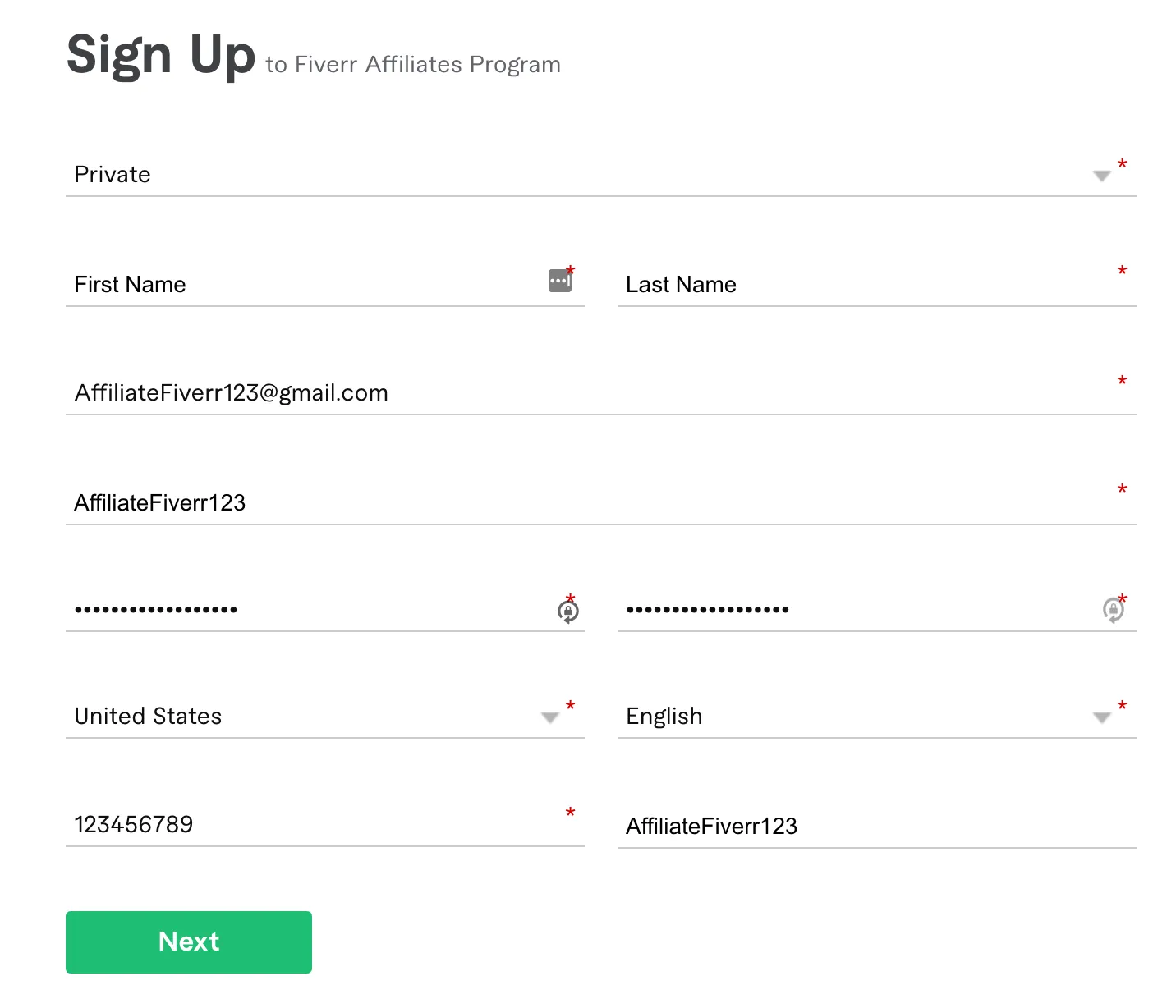
So, you've decided to join the vibrant marketplace that is Fiverr! Great choice! Creating your Fiverr account is a breeze, and I’m here to walk you through it. Let’s break it down step by step!
First, you’ll want to head over to the Fiverr website. If you missed it earlier, don’t worry; we’ll get to that in just a bit. Once you’re on the Fiverr homepage, look for the 'Join' button—usually located in the upper-right corner of the page. When you click on that, you'll be presented with a couple of options for signing up.
- Email: Enter your email address and choose a password. Remember, a strong password is key to keeping your account safe.
- Social Media Login: Alternatively, you can sign up using your Facebook or Google account. This is often quicker and can simplify the process for you.
Once you’ve selected your method and filled in the necessary details, hit that 'Join' button again! You might receive a confirmation email; if so, be sure to check your inbox and click on the link to verify your account. Once that’s done, you’ll have your Fiverr account set up and ready to roll!
Now that you've created your account, it's time to personalize it. Fiverr encourages users to complete their profiles by adding a profile picture, a catchy bio, and relevant skills. A complete profile not only stands out but can also increase your visibility! So, make sure to showcase your unique talents!
Also Read This: How to Add Gigs in Fiverr
Step 1: Visit the Fiverr Website
Alright, before we dive deeper into the process of signing up, the very first thing you need to do is visit the Fiverr website. This seems simple enough, right? But let me share a few tips to make your experience smoother!
To start, open your favorite web browser and type in www.fiverr.com in the address bar. Once you hit enter, you will land on Fiverr’s homepage. It’s usually bright, inviting, and packed with opportunities! You’ll see sections showcasing various services, popular gigs, and links to both buying and selling on the platform.
While you're on the homepage, take a moment to scroll through the content. This will give you a feel for the vibe of Fiverr and help you understand the range of services offered. Whether you're looking to hire someone for a project or want to sell your own skills, knowing what's available can spark some ideas!
If you're new to Fiverr, consider checking out the 'Explore' section. Here, you'll find different categories of services, from graphic design to writing, programming, and more. Familiarizing yourself with the platform early on will pave the way for a seamless sign-up experience.
Now that you’ve successfully visited the Fiverr website, you’re one step closer to joining this creative community. Let’s move on to creating that account!
Also Read This: Do I Have to Pay Fiverr’s Service Fee?
Step 2: Click on the "Join" Button
Once you're on the Fiverr homepage, the next step in creating your new account is to locate the "Join" button. It’s typically very visible, often positioned in the top right corner of the page. This button is your gateway to unlocking all the services Fiverr offers to freelancers and clients alike.
Clicking on the "Join" button will take you to the registration process, where you'll start your journey to becoming part of the Fiverr community. It’s a straightforward task—after all, you can’t get there without taking that first step!
Just a quick reminder, before you proceed, ensure that you're ready with your preferred email address or social media account. Fiverr allows you to sign up using:
- Your email address
Choosing the right method can save you a bit of time later, so think about what works best for you. If you prefer a more traditional route, using your email is a solid choice. On the other hand, signing up via Facebook or Google can streamline the process, letting you skip some steps.
Also Read This: How to Get a Gig on Fiverr: A Step-by-Step Guide
Step 3: Enter Your Details
Now that you've clicked on the "Join" button, it's time to enter your details. If you chose to sign up with your email, you'll be prompted to fill out the necessary fields. This is the moment to shine and present yourself in the best light!
Here’s what you'll typically need to provide:
- Username: Craft a username that resonates with your freelance or business identity. It’s your digital calling card, so make it memorable.
- Email Address: Input a valid email address that you frequently check. Fiverr will use this for important notifications and account recovery.
- Password: Choose a strong password to keep your account secure. A mix of uppercase letters, lowercase letters, numbers, and symbols works wonders!
After filling in the required information, double-check for any typos. It's easy to make a mistake, and correcting it later might be a hassle. Once you're sure everything looks good, hit the “Continue” button. You're just a few clicks away from diving into the exciting world of Fiverr!
Also Read This: How to Rank Higher in Fiverr: Proven Strategies for Success
Step 4: Set Up Your Profile
Now that you've got your account all set up, it’s time to dive into one of the most important aspects of your Fiverr journey: creating your profile. Your profile is essentially your online business card, so you want it to be appealing and informative. Let’s break down the essentials:
- Profile Picture: Choose a professional photo of yourself. Ideally, it should be a clear headshot where you appear friendly and approachable. A good photo can significantly impact your credibility.
- Profile Description: Write a compelling bio that showcases your skills, experience, and what you can offer potential clients. Aim for around 150-200 words, and don’t forget to use keywords related to your services.
- Skills: Highlight your top skills in this section. This helps Fiverr match you with relevant gigs. Focus on skills that are not only your strengths but also in demand.
- Languages: If you’re multilingual, make sure to list all the languages you speak. This can widen your client base and make you more appealing to international clients.
- Linked Accounts: Consider linking your social media accounts or a personal website. This adds an extra layer of authenticity and gives clients a chance to see more of your work.
Once you’ve filled out these sections, take a step back and review your profile. Your goal is to provide a clear and attractive snapshot of who you are. Once you're satisfied, you can move on to the next step. Remember, a well-crafted profile can lead to more gig orders!
Also Read This: How to Start as a Freelance Website Developer
Step 5: Verification Process
Once your profile is polished and ready to go, you may need to go through a verification process. This is a step designed to ensure the safety and authenticity of both buyers and sellers on the platform. Here’s what you need to know about this step:
- Why Verification? The verification process helps to build trust within the Fiverr community. It reassures clients that they are working with genuine professionals, which can lead to higher conversion rates for your gigs.
- Types of Verification: Typically, Fiverr will ask for either a mobile verification or identity verification. Mobile verification usually involves receiving a text message with a confirmation code, while identity verification may require you to upload a government-issued ID.
- How to Complete the Verification: Follow the prompt that Fiverr gives you. For mobile verification, simply enter the code they send you. For identity verification, ensure that the document you upload is clear and without any obstructions. You’ll often need to allow Fiverr to see your ID’s expiration date and any security features.
- Timeframe: The verification process can take anywhere from a few minutes to a couple of days. Be patient, and check your email for updates from Fiverr.
Once you’re verified, you’re officially ready to start offering your services! Verification not only enhances your credibility but can also lead to better visibility in search results. So don’t skip this vital step!
Also Read This: Steps to Starting a Career as a Freelance ERP Consultant
Tips for a Successful Start on Fiverr
So, you've signed up for Fiverr, and you're ready to dive into the world of freelancing! But before you jump in headfirst, here are some tried-and-true tips to ensure your journey gets off to a successful start.
- Profile Optimization: Your Fiverr profile is your digital storefront. Make sure to complete all sections—add a professional photo, write a catchy bio, and showcase your skills. Profiles with complete information tend to attract more clients.
- Crafting Compelling Gigs: Take time to create gigs that stand out. Use clear titles, detailed descriptions, and select relevant tags. Don't forget to include high-quality images and videos that showcase your work!
- Set Competitive Prices: When starting, consider setting lower prices than your competition. This can help you gain traction and build your initial client base. Once you have some positive reviews, you can start increasing your rates.
- Be Responsive: Clients appreciate quick replies! Make sure to respond to inquiries as promptly as you can. This not only helps in securing jobs but also boosts your response rate on Fiverr.
- Focus on Quality: Delivering high-quality work is key to getting repeat customers and good reviews. Always strive to exceed your client's expectations.
By following these tips, you'll set a strong foundation for your Fiverr career and hopefully see your business flourish!
Also Read This: Top 10 Fiverr Gigs for Music Production in 2024
Troubleshooting Common Sign-Up Issues
Even the best of us can run into a few hiccups when signing up for a new service. If you’re experiencing difficulties with your Fiverr sign-up, don’t stress! Here are some common issues and simple solutions to get you back on track:
| Issue | Solution |
|---|---|
| Email Verification Failure | Check your spam folder for the verification email, or try resending it after a few minutes. |
| Password Issues | If you forget your password, simply use the "Forgot Password" link to reset it. Ensure your new password meets security requirements. |
| Account Already Exists | If you encounter this, it means you might have created an account previously. Try logging in with your email or use another email address. |
| Payment Method Problems | Ensure that your payment information is correct, and that your payment method is supported by Fiverr. |
If these solutions don't work for you, consider reaching out to Fiverr support for personalized assistance. Remember, every problem has a solution!
How to Sign Up for Fiverr: A Step-by-Step Guide
Fiverr is a popular online marketplace that connects freelancers with clients looking for various services. Whether you want to offer your skills or find services to fulfill your needs, signing up for Fiverr is the first step. This guide will walk you through the process of creating an account on Fiverr.
Step 1: Visit the Fiverr Website
Start by navigating to the Fiverr website. You will find a user-friendly interface designed to help you easily explore available services.
Step 2: Click on the Sign Up Button
Once on the Fiverr homepage, locate and click on the Sign Up button, usually found in the upper right corner. This will direct you to the registration page.
Step 3: Choose Your Sign-Up Method
You can create an account using one of the following methods:
- Apple ID (for iOS users)
Select your preferred method and proceed to the next step.
Step 4: Fill in Your Details
If you choose to sign up via email, fill in the required information, including:
- Full Name
- Email Address
- Password
Step 5: Verify Your Email
Fiverr will send a verification email to the address you provided. Click the link in that email to confirm your account.
Step 6: Set Up Your Profile
After verification, log in to your Fiverr account. Complete your profile by adding:
- Profile Picture
- Bio
- Skills
- Languages Spoken
Step 7: Start Exploring
Once your profile is set, you can start exploring services or create listings to offer your own services!
Conclusion: Signing up for Fiverr is a straightforward process that allows you to access a global marketplace for freelancers and clients. Follow the steps outlined above to get started and unlock a wealth of opportunities.



