Signing into Fiverr is the gateway to a world of freelance opportunities and creative projects. Whether you're a buyer looking for the right freelancer or a seller eager to showcase your skills, knowing how to navigate the sign-in process is key. In this guide, we'll walk you through the simple steps to sign in to Fiverr, ensuring you're ready to dive into vibrant marketplace of gigs and services. So, let’s get started!
What is Fiverr?
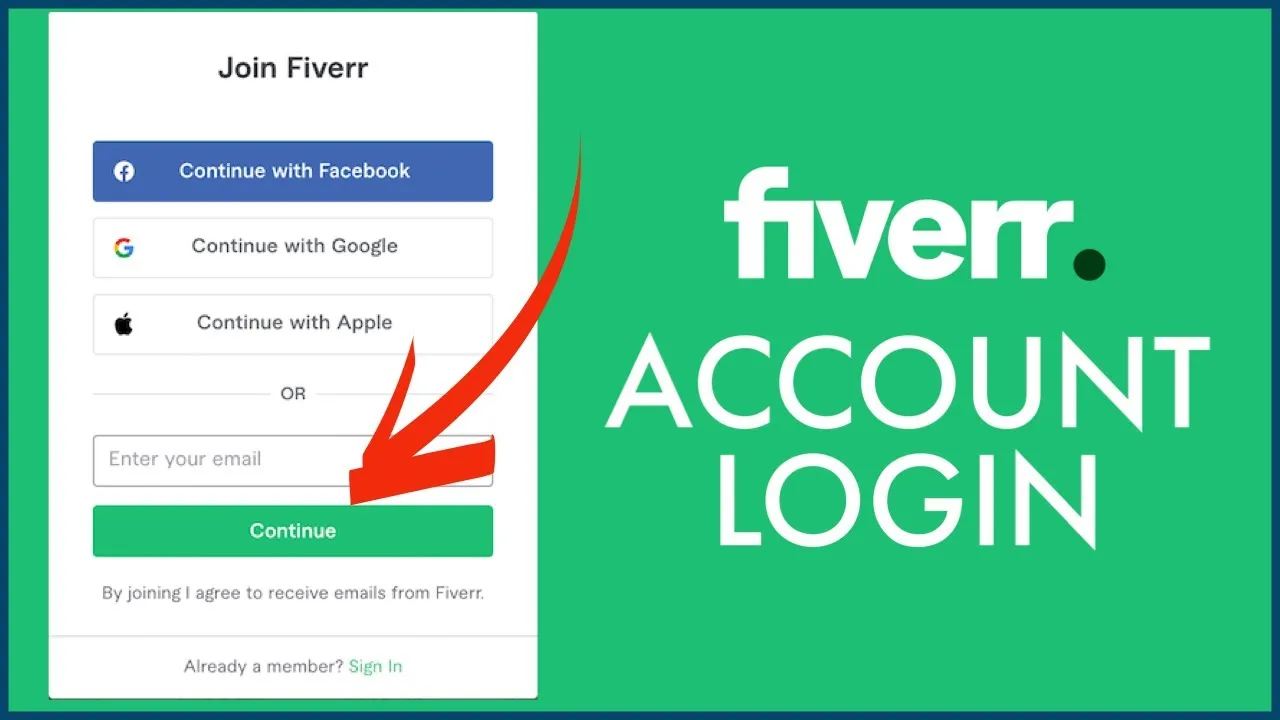
Fiverr is a dynamic online platform that connects freelancers with clients seeking various services, ranging from graphic design to content writing. Founded in 2010, it has gained immense popularity for its user-friendly interface and diverse range of services. What makes Fiverr stand out is the concept of “gigs,” which are specific services offered by freelancers at various price points. Here’s a bit more about Fiverr:
- Diverse Categories: Fiverr features services across multiple categories including writing, video editing, programming, and digital marketing, making it a one-stop-shop for a vast array of needs.
- Global Marketplace: With freelancers from around the world, Fiverr provides clients access to a rich pool of talent regardless of their location.
- Flexible Pricing: Services start as low as $5, hence the name “Fiverr.” This allows clients on a budget to find affordable options while freelancers can offer premium services for higher fees.
- Custom Offers: Freelancers can create tailored offers for clients, allowing for conversations and negotiations to ensure the final product meets clients’ specific demands.
With a growing community of buyers and sellers, Fiverr is not just a platform; it's a vibrant ecosystem that fosters creativity and business collaboration. So whether you’re a freelancer or a business owner, Fiverr has something to offer you!
Also Read This: How to Get Views on Your Fiverr Gig
Creating a Fiverr Account

So, you're ready to dive into the world of Fiverr! First things first, you need to create an account. This is your stepping stone to connecting with freelancers or clients, depending on what side of the marketplace you're on. Trust me; it’s a breeze! Here’s how you can do it in just a few simple steps:
- Visit the Fiverr Website: Open your favorite web browser and go to fiverr.com.
- Click on "Join": You’ll see the "Join" button on the top right corner of the homepage. Give it a click!
- Choose Your Sign-Up Method: Fiverr offers several ways to sign up:
- Email Address
- Facebook Account
- Google Account
Select your preferred method and fill in the required information.
- Set Up Your Profile: Once you sign up, it’s time to set up your profile. Add a professional photo, a catchy bio, and your skills. This helps you stand out. Remember, first impressions count!
- Verify Your Email: Don’t forget to check your email for a verification link from Fiverr. Click on it to activate your account.
And voilà, you're all set! Your Fiverr account is now ready to go, opening doors to countless opportunities!
Also Read This: Best 10 Fiverr Gigs for Copywriting in 2024
Steps to Sign In to Fiverr
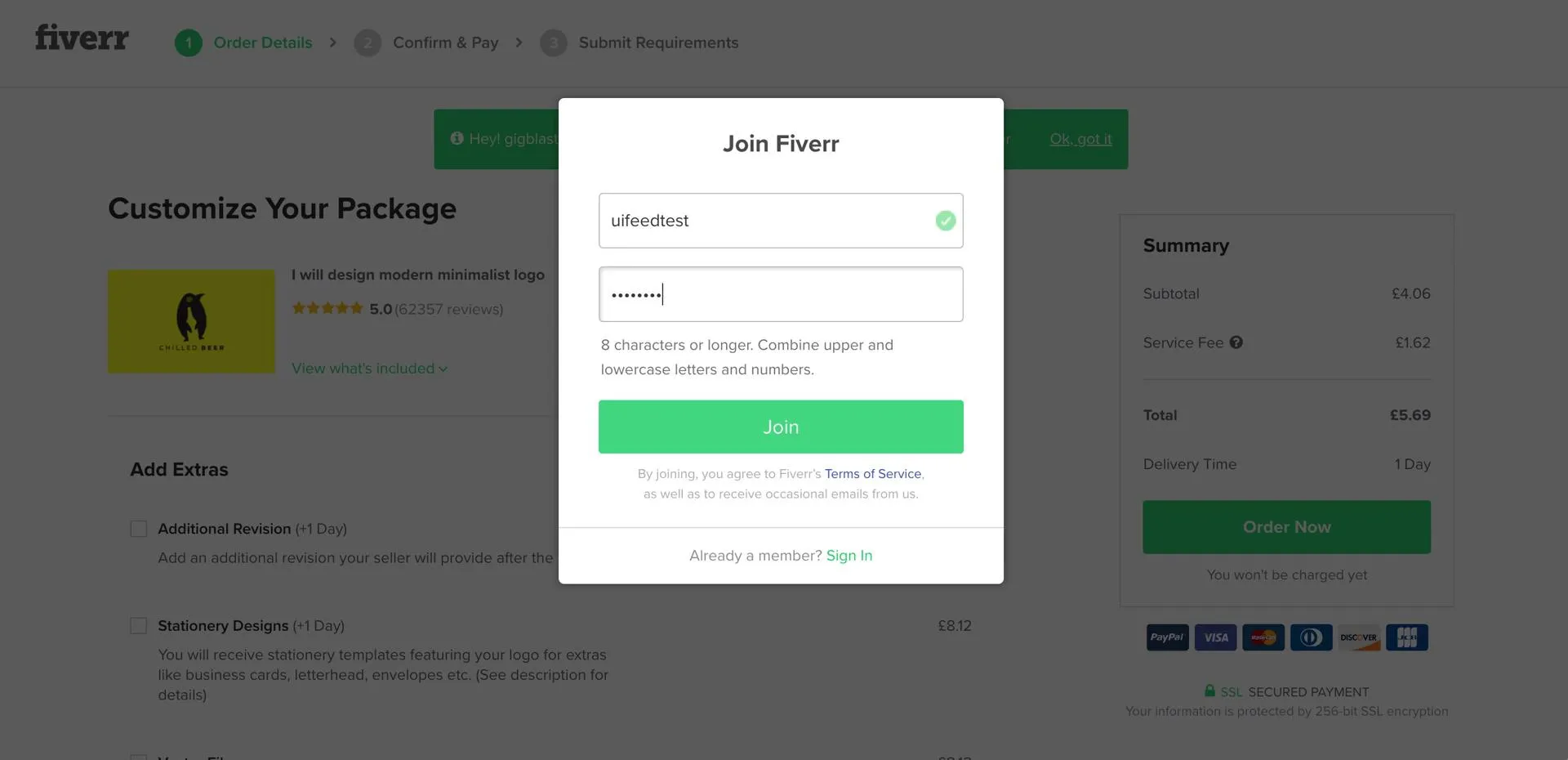
Now that you have your shiny new Fiverr account, it’s time to learn how to sign in! This process is straightforward, and soon you’ll be navigating the platform like a pro. Here’s how to do it:
- Go to the Fiverr Homepage: Open a web browser and type in www.fiverr.com and hit enter.
- Click on "Sign In": At the top right corner of the homepage, you’ll find the "Sign In" button. Give it a click to get started.
- Enter Your Credentials: You’ll be prompted to enter your email and password. If you signed up using Facebook or Google, click the corresponding button to log in directly.
- Use "Forgot Password?" if Needed: If you can’t remember your password, no worries! Just click on the “Forgot Password?” link and follow the instructions to reset it.
- Navigate to Your Dashboard: After successfully signing in, you’ll be redirected to your dashboard where you can browse gigs, manage orders, or create listings.
That’s all there is to it! With these easy steps, you'll be signed in and ready to explore Fiverr’s fantastic marketplace. Happy freelancing!
Also Read This: How to Get Rid of Human Touch from Fiverr
Troubleshooting Sign In Issues

We've all been there—you're trying to sign in to Fiverr, and it just won’t let you. Don't worry; it's completely normal to encounter sign-in issues from time to time. Here are some common problems and how to troubleshoot them:
- Incorrect Password: One of the most common reasons for sign-in failures is entering the wrong password. Double-check that your Caps Lock is off and that you’re typing your password correctly.
- Forgot Password: If you can’t remember your password, click on the “Forgot Password?” link on the sign-in page. Follow the prompts to reset your password via the email associated with your Fiverr account.
- Account Lockout: If you fail to sign in multiple times, Fiverr may lock your account temporarily as a security measure. Wait for a few minutes and try again. If the problem persists, reach out to Fiverr support.
- Browser Cache: Sometimes, your browser’s cache can cause issues. Clear your browser cache, cookies, and history, then try signing in again. Here’s how you can do it:
- Internet Connection: Make sure that your internet connection is stable. A poor connection can prevent the sign-in process from completing successfully.
| Browser | Steps to Clear Cache |
|---|---|
| Chrome | Go to Settings > Privacy and security > Clear browsing data. |
| Firefox | Menu > Options > Privacy & Security > Cookies and Site Data > Clear Data. |
| Safari | Safari > Preferences > Privacy > Manage Website Data > Remove All. |
If you've tried all the above solutions and are still facing issues, don’t hesitate to contact Fiverr’s customer support. They’re there to help you!
Also Read This: How to Find a Freelancer on Fiverr
Tips for a Safer Sign In Experience
Your safety online is paramount, especially when using platforms like Fiverr that handle sensitive information and financial transactions. Here are some valuable tips to enhance your sign-in security:
- Enable Two-Factor Authentication (2FA): This adds an extra layer of security to your account. Even if someone manages to get your password, they won’t be able to access your account without the second factor, typically a code sent to your phone.
- Create a Strong Password: Use a combination of upper and lowercase letters, numbers, and special characters. A good password may look like F!v3rPas$word2024. Avoid using easily guessed passwords like your name or birthdate.
- Use a Password Manager: Keeping track of multiple strong passwords can be tricky. A password manager can securely store your passwords and even generate them for you.
- Regularly Update Your Password: Change your passwords periodically. If you suspect any unauthorized access, update your password immediately.
- Be Wary of Phishing Scams: Always verify that you are on the official Fiverr site. Avoid clicking on suspicious links or providing your login information through pop-ups or emails.
By following these tips, you can ensure a safer and more secure sign-in experience on Fiverr. Remember, a little caution goes a long way in protecting your online presence!
How to Sign In to Fiverr: A Step-by-Step Guide
Fiverr is a popular online marketplace that connects freelancers with clients seeking various services. Whether you’re a freelancer looking to showcase your skills or a client wanting to hire talent, signing in to Fiverr is your first step. This guide will walk you through the sign-in process with clear, easy-to-follow instructions.
Here’s how to sign in to Fiverr:
- Visit the Fiverr Website
Open your web browser and go to the Fiverr homepage.
- Click on the Sign In Button
Look for the “Sign In” button at the top right corner of the page and click it.
- Enter Your Credentials
Field Details Email Your registered email address Password Your chosen password Fill in your registered email and password in the respective fields.
- Click the Sign In Button
Once you’ve entered your credentials, click on the “Sign In” button to access your account.
- Two-Factor Authentication (If Enabled)
If you have two-factor authentication enabled, follow the prompts to verify your identity.
If you encounter any issues signing in, you can click on the “Forgot Password?” link to reset your password.
By following this straightforward guide, you'll be able to successfully sign in to Fiverr and start exploring the vast opportunities available. Enjoy your experience on the platform!



