Shooting a custom order on Fiverr can seem daunting at first, but it’s an excellent way to showcase your skills while catering to the unique needs of your clients. Here, we’ll guide you through the essentials of handling custom orders effectively. With the right approach, your custom offerings can elevate your Fiverr experience and set you apart from the crowd. Let’s dive into the details!
Understanding Custom Orders on Fiverr
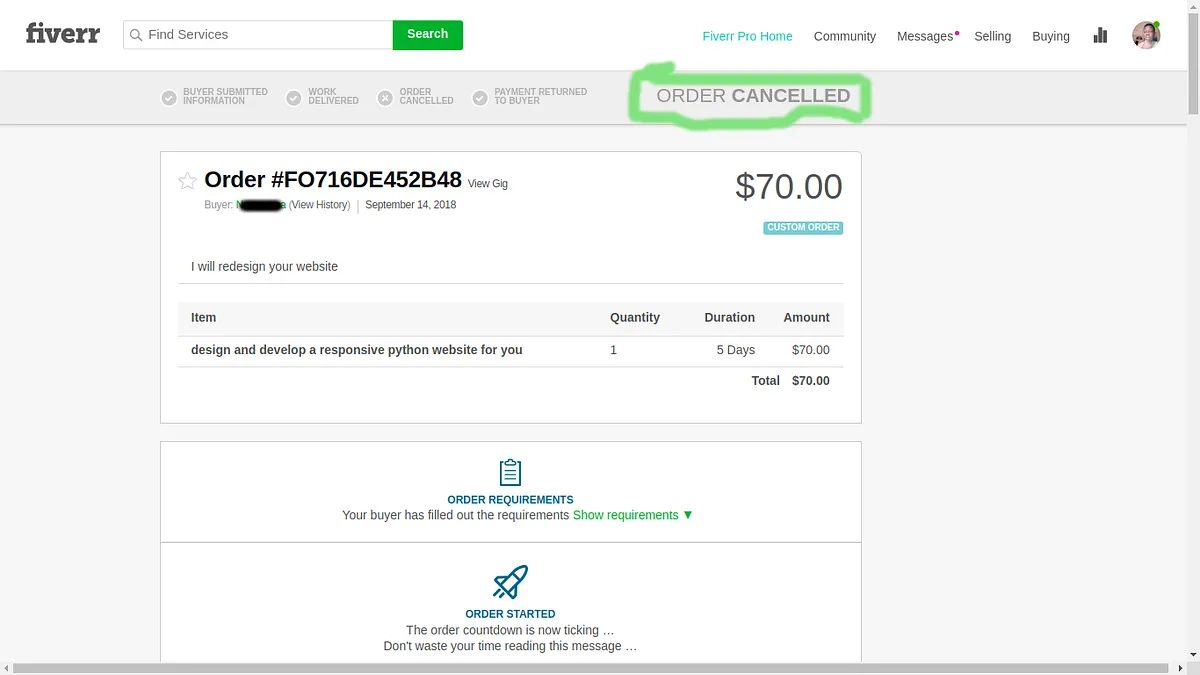
Custom orders on Fiverr are tailored projects where a buyer specifies their exact requirements, allowing freelancers like you to showcase your expertise in unique ways. Unlike standard gigs, which are pre-defined, custom orders give you the flexibility to negotiate terms, pricing, and deliverables. Here’s what you need to know:
- What is a Custom Order?
A custom order is a request from a buyer that outlines their specific needs and specifications for a project. This could range from graphic design, writing, programming, and much more. By offering custom orders, you provide your clients with a tailored service that meets their exact needs.
- Why Custom Orders Are Important
Custom orders allow you to connect more deeply with your clients. They offer an opportunity to:
- Demonstrate your flexibility and creativity
- Build strong client relationships
- Potentially increase your earnings by handling higher-value projects
- How It Works
The process typically goes like this:
- A buyer sends you a request detailing what they need.
- You evaluate the request to ensure it’s within your skill set.
- You respond with your proposal, including terms of service and pricing.
- If accepted, you complete the work as per the agreed terms.
- Tips for Success with Custom Orders
To effectively manage custom orders, consider the following:
- Be clear about your skills and limitations.
- Ask questions to clarify client needs.
- Set realistic deadlines and stick to them.
- Provide regular updates and seek feedback during the process.
Understanding custom orders on Fiverr is the first step to maximizing your opportunities on the platform. Embracing this aspect of the freelance marketplace can lead to greater satisfaction for both you and your clients!
Also Read This: Best Fiverr Sellers for Artificial Intelligence in 2024
Steps to Shoot a Custom Order
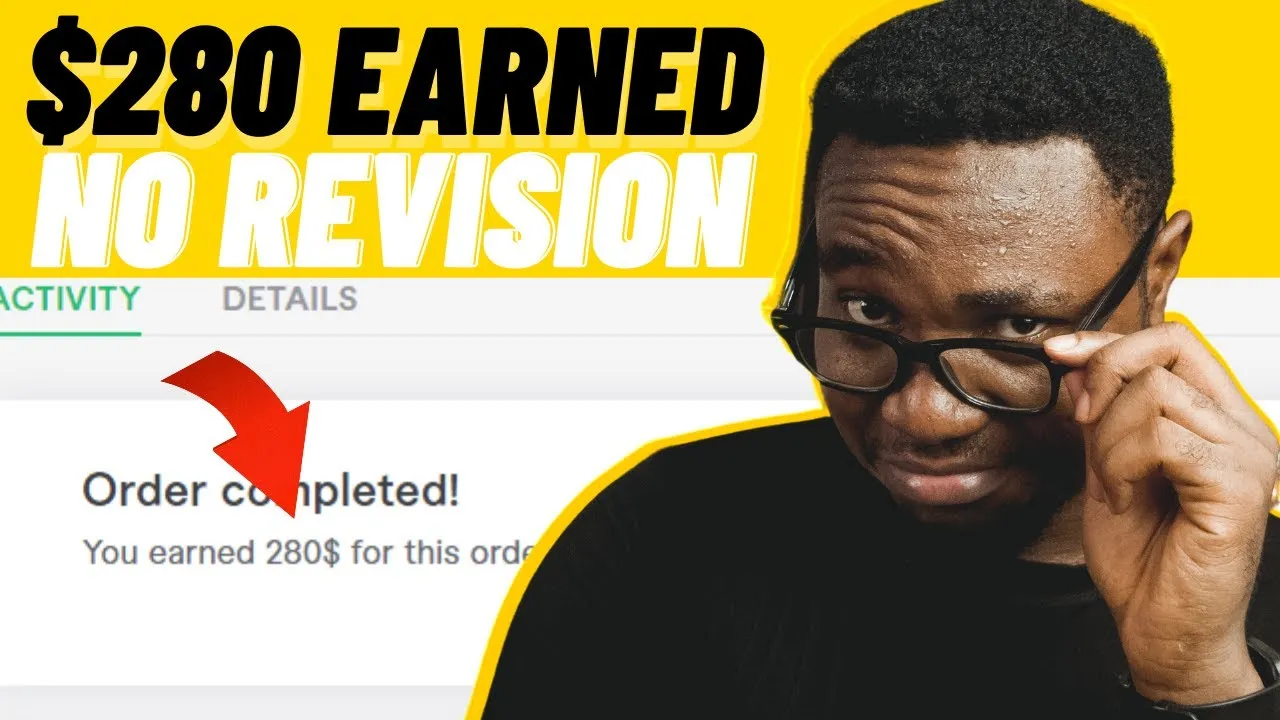
Are you ready to hit the ground running with a custom order on Fiverr? Let’s break it down step by step. It’s simpler than you might think!
- Log into Your Fiverr Account: First things first, you need to log into your Fiverr account. If you don’t have one, creating an account is super easy and quick!
- Find the Right Seller: Use the search bar to find sellers that match what you're looking for. You can filter results based on categories, budget, or delivery time. Take your time here; you want someone who understands your vision.
- Send a Custom Order Request: Once you've found a seller you like, click on their profile and look for the “Get a Quote” button. This is where you’ll enter the details of your project. Be specific!
- Describe Your Project: What are you looking for? What do you have in mind?
- Set Your Budget: Specify how much you’re willing to spend or ask the seller for a quote.
- Timeline: Let them know when you need this completed.
And there you go! You’re all set to shoot your custom order like a pro!
Also Read This: How to Input Time for Fiverr: A Step-by-Step Guide
Tips for a Successful Custom Order
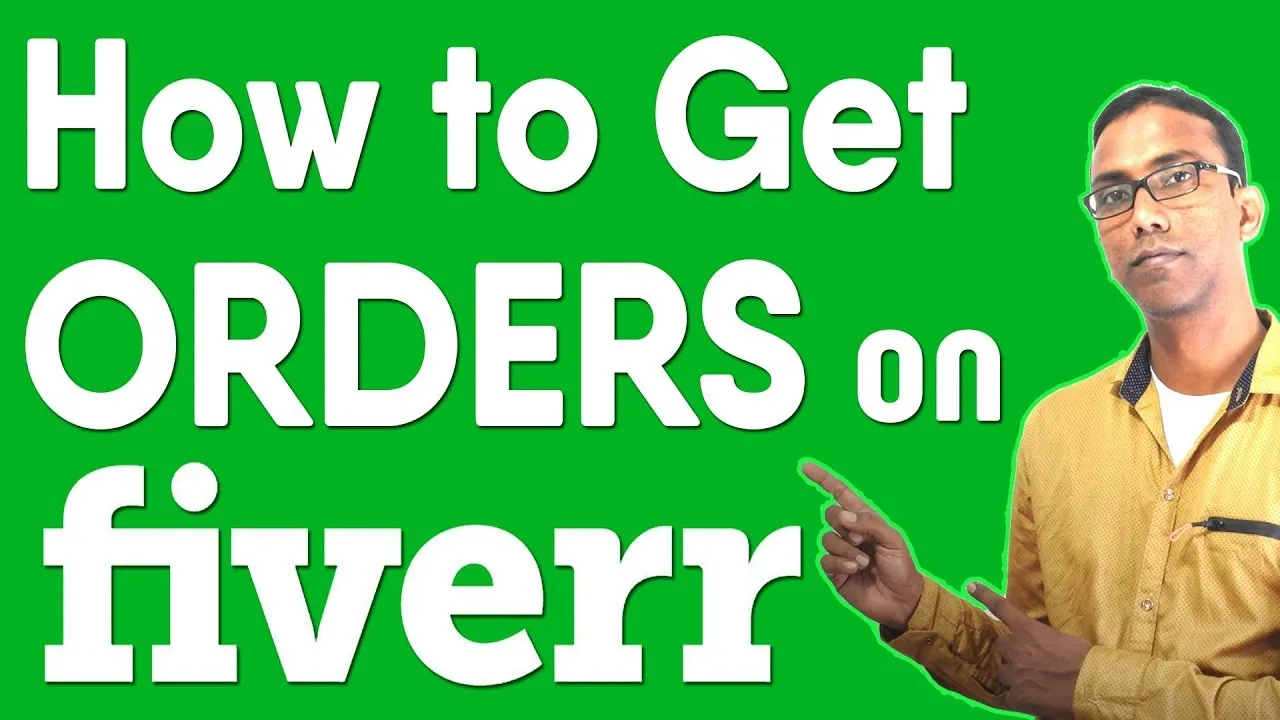
Now that you know how to shoot a custom order on Fiverr, let’s sprinkle in some tasty tips that can boost your chances of success!
- Be Clear and Specific: The clearer you are about your requirements, the better the outcome. Detail is key! Use bullet points or a checklist to lay out what you need.
- Communicate Effectively: Keep the lines of communication open. Don't hesitate to share additional information, feedback, or any changes in your vision.
- Be Realistic with Your Budget: Quality often comes at a price. While it's wise to stick to your budget, remember that some sellers charge more for experience and expertise.
- Set a Realistic Deadline: Time is money, but rushing a project often leads to mistakes. Ensure that the deadlines you agree on are achievable for both you and the seller.
- Offer Feedback: After receiving your order, provide constructive feedback. It helps the seller improve and builds a good relationship for future projects.
Apply these tips and watch your custom order process transform into a smooth and rewarding experience. Happy ordering!
Also Read This: How to Make Much Money on Fiverr
Common Mistakes to Avoid
When you're diving into the world of custom orders on Fiverr, it’s super easy to make a misstep that could cost you valuable time and potential income. Here’s a rundown of some common pitfalls—let’s avoid those!
- Not Communicating Clearly: One of the biggest mistakes is not setting clear expectations with your client. It's essential to lay out what you can provide versus what the client expects. Think of it like a two-way conversation; if one side is mumbling, the other won't get the message!
- Underestimating the Time Required: Always be realistic about how long a project will take! Many new sellers misjudge this and end up rushing their work, which can impact quality.
- Ignoring Revisions: Clients appreciate flexibility. Not allowing for a couple of rounds of revisions can lead to dissatisfaction. Be prepared to tweak your work based on feedback.
- Being Inflexible with Pricing: While it's important to value your work, being too rigid can deter potential buyers. Stay open to negotiation; sometimes a small concession can lead to larger projects.
- Neglecting After-Sales Service: Customer service doesn’t stop once the order is delivered. Following up with your clients after they receive their order can make all the difference. You might earn repeat business just by showing you care!
Keeping these common mistakes in mind can save you a lot of headaches and help you build a successful freelance career on Fiverr.
Conclusion
So there you have it, folks! Shooting a custom order on Fiverr is all about clarity, communication, and creativity. Always remember, the goal is to create something that not only meets but exceeds your client’s expectations.
In the hustle of freelancing, it's easy to lose sight of the bigger picture. Focus on building relationships as much as you focus on delivering great work. Here’s a quick recap of steps to take:
- Communicate thoroughly with your clients to understand their needs.
- Set realistic timelines and manage them effectively.
- Be flexible and open to revisions based on feedback.
- Price your services fairly while allowing room for negotiation.
- Follow up post-delivery to keep clients engaged.
By avoiding common mistakes and embracing an attentive, customer-centric approach, you’ll find that the path to success on Fiverr is all the smoother. Happy freelancing!



