In the world of freelancing, Fiverr stands out as a unique platform that connects skilled individuals with those in need of services. As a seller on Fiverr, it’s crucial to get your gig seen by as many potential buyers as possible. Sharing your gig effectively can boost your visibility and increase your chances of landing more clients. In this guide, we will explore why sharing your gig matters and provide step-by-step instructions on how to do it right. Let’s dive in!
Why Sharing Your Fiverr Gig is Important
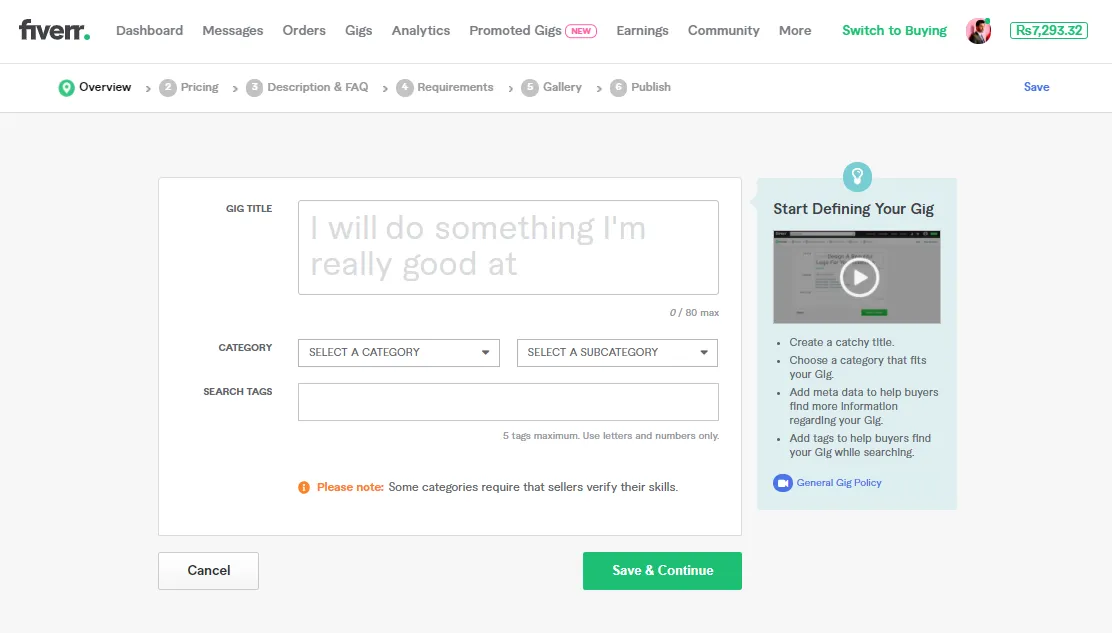
Sharing your Fiverr gig isn’t just a nice-to-have; it’s essential for building your freelance career. Here are several reasons why promoting your gig can lead to greater success:
- Increased Visibility: The more you share your gig, the higher the chance it will reach potential customers. With many gigs available, it's crucial to stand out.
- Enhanced Engagement: By sharing your gig on various platforms, you can generate buzz and stir up interest in your offerings, leading to more inquiries.
- Brand Awareness: Regularly showcasing your gig helps establish you as a professional in your niche. This builds trust with prospective clients and promotes your personal brand.
- Boost Sales: Effective sharing can directly lead to increased orders. The more people that see your gig, the better the chances some of them will convert into paying clients.
- Networking Opportunities: Sharing your gig can attract collaboration opportunities. Other freelancers or businesses may reach out, providing potential partnerships or referrals.
In today’s digital landscape, simply creating a great gig on Fiverr isn’t enough. You’ve got to actively promote it to reap the benefits. So, get ready to roll up your sleeves and start sharing your Fiverr gig widely!
Also Read This: How to Become a Pro Seller on Fiverr
Step 1: Creating an Eye-Catching Gig
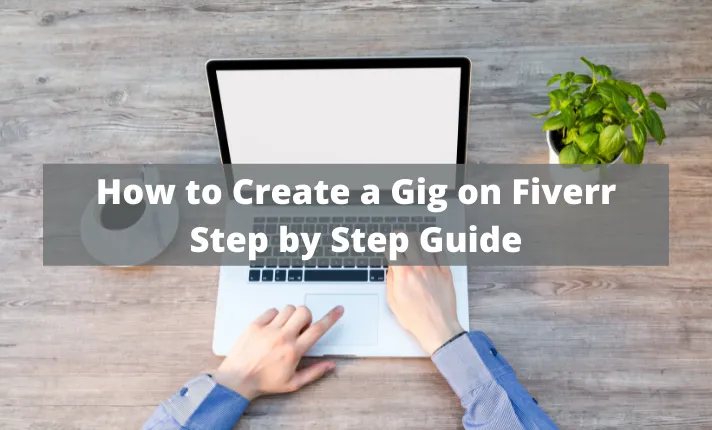
Creating an eye-catching gig on Fiverr is your first step to attracting potential clients. A well-structured gig not only showcases your skills but also sets you apart from the competition. Here are some crucial elements to consider:
- Compelling Title: Your gig's title should be clear and capture the essence of the service you offer. Use keywords that potential buyers might search for.
- Engaging Description: Write a detailed description that outlines what you offer, your process, and why clients should choose you. Use bullet points for easy reading and include any relevant experience.
- Professional Images: Use high-quality images or videos that reflect your work. If you're offering design services, showcase your previous designs or create a visual that represents your gig effectively.
- Packages and Pricing: Clearly outline your service packages. Offer different tiers (basic, standard, premium) with distinct pricing to cater to various budgets.
Lastly, don't forget to include relevant tags to improve your gig's discoverability and ensure it reaches the right audience. A compelling gig is your ticket to standing out in the Fiverr marketplace!
Also Read This: How to Sell Digital Art on Fiverr
Step 2: Utilizing Social Media Platforms

Sharing your gig on social media is one of the most effective ways to increase its visibility. Here’s how you can leverage various platforms to attract more clients:
- Facebook:
- Join relevant groups related to your niche and share your gig there.
- Create a dedicated business page where you can regularly post updates about your services.
- Instagram:
- Showcase your work visually by posting images or videos of your projects.
- Use relevant hashtags to reach potential clients who might be interested in your services.
- Twitter:
- Tweet about your gig with a catchy caption and link to your Fiverr profile.
- Engage with potential clients by joining conversations related to your field.
- LinkedIn:
- Connect with professionals in your industry and share your gig in relevant discussions.
- Publish articles that demonstrate your expertise and link back to your Fiverr gig.
Consistency is key! Regularly posting and engaging on these platforms can significantly boost your visibility and generate interest in your services.
Also Read This: How I Made 2.4 Million on Fiverr
Step 3: Engaging in Fiverr Community Forums
When you're looking to get the most out of your Fiverr gig, one of the best strategies is to engage in the Fiverr Community Forums. These forums are not just a platform for support; they are also a vibrant space where freelancers and buyers come together to share insights, ask questions, and discuss trends. Here’s why participating can benefit you:
- Network with Other Freelancers: Connecting with fellow Fiverr sellers can open up opportunities for collaboration and mutual support. You might find someone who offers services that complement yours!
- Gain Insights: By reading threads and participating in discussions, you can learn valuable tips about what works and what doesn’t in your niche.
- Showcase Your Expertise: Engaging thoughtfully in discussions not only helps others but also positions you as a knowledgeable figure within the community, which can drive more traffic to your gig.
- Boost Visibility: The more you interact, the more active you become. An active member is more likely to be noticed by buyers looking for reliable sellers.
To get started, find topics relevant to your niche. Share ideas, answer questions, and, when it feels appropriate, link back to your own gig. Just remember to maintain a natural flow to your interactions; the goal is to engage, not to spam!
Also Read This: How to earn more than $1000 per month on Fiverr
Step 4: Sharing Your Gig via Email
Email is a powerful tool to promote your Fiverr gig, allowing you to reach out to existing contacts or potential clients directly. Here’s how to effectively share your gig via email:
- Create a Compelling Subject Line: A catchy subject line can make or break your open rates. Try something like "Unlock Amazing [Your Service] Today!" or "Boost Your [solution to a problem] with My Service!"
- Keep It Short and Sweet: No one wants to read lengthy emails. Get straight to the point. Briefly introduce your service and explain its benefits. For example:
- Include a Call-to-Action: Tell your audience exactly what you want them to do next. For example, "Check out my gig here!" followed by your gig link.
- Personalize Your Email: Where applicable, try to personalize the message for better engagement. Mention how your service applies specifically to them or their business.
| Type of Services | Benefits |
|---|---|
| Graphic Design | Attract more customers with eye-catching visuals! |
| Content Writing | Improve your website’s SEO with engaging articles! |
Lastly, don’t forget to include your Fiverr link in your email signature. This ensures that every email you send doubles as an opportunity to promote your gig. Good luck, and happy emailing!
Curl error: HTTP/2 stream 1 was not closed cleanly: INTERNAL_ERROR (err 2)
How to Share Your Gig on Fiverr: A Step-by-Step Guide
Sharing your gig on Fiverr is a crucial step to increasing visibility and attracting more potential buyers. By following these simple steps, you can effectively promote your services and enhance your chances of getting more orders.
Step 1: Optimize Your Gig
Before sharing, ensure your gig is well-optimized. This includes:
- Compelling Title: Create a catchy and clear gig title.
- Unique Description: Write a detailed and engaging description of your services.
- Keywords: Use relevant keywords to enhance searchability.
- High-Quality Images: Include eye-catching images or videos that represent your gig.
Step 2: Use Fiverr's Social Sharing Features
Fiverr provides built-in sharing options to promote your gig. Here’s how:
- Go to your gig page.
- Click on the "Share" button located near your gig description.
- Choose your preferred platform: Facebook, Twitter, LinkedIn, etc.
Step 3: Leverage Social Media Platforms
Share your gig on your social media accounts. Consider joining groups related to your service niche. Here are some platforms where you can promote your gig:
| Platform | Description |
|---|---|
| Post in relevant groups and on your personal profile. | |
| Share visually appealing posts or stories with a link to your gig. | |
| Tweet your gig link along with relevant hashtags. |
Step 4: Utilize Email Marketing
If you have a mailing list, consider sending out an email announcing your new gig. Include:
- A brief introduction to your services.
- A link to your Fiverr gig.
- Any promotional offers you might have.
Step 5: Engage with Your Audience
Respond to comments and queries promptly to build trust and encourage engagement. The more active you are, the more visible your gig will become.
By following these steps, you can effectively share your gig on Fiverr and increase your chances of attracting more clients and generating sales.
Conclusion
Sharing your Fiverr gig requires strategic planning and consistent effort across various platforms, but by optimizing your gig and utilizing social media, you can significantly enhance your visibility and attract more customers.



