Sharing your gig on Fiverr can be a game-changer in boosting visibility and attracting new clients. In this guide, we'll take you through the steps to effectively promote your gig, ensuring that potential customers not only see your work but also engage with it. Whether you're a newbie or a seasoned seller, understanding the nuances of sharing can help you tap into a larger audience and potentially increase your sales. Let's dive into the importance of sharing your gig and why it matters!
Understanding the Importance of Sharing Your Gig
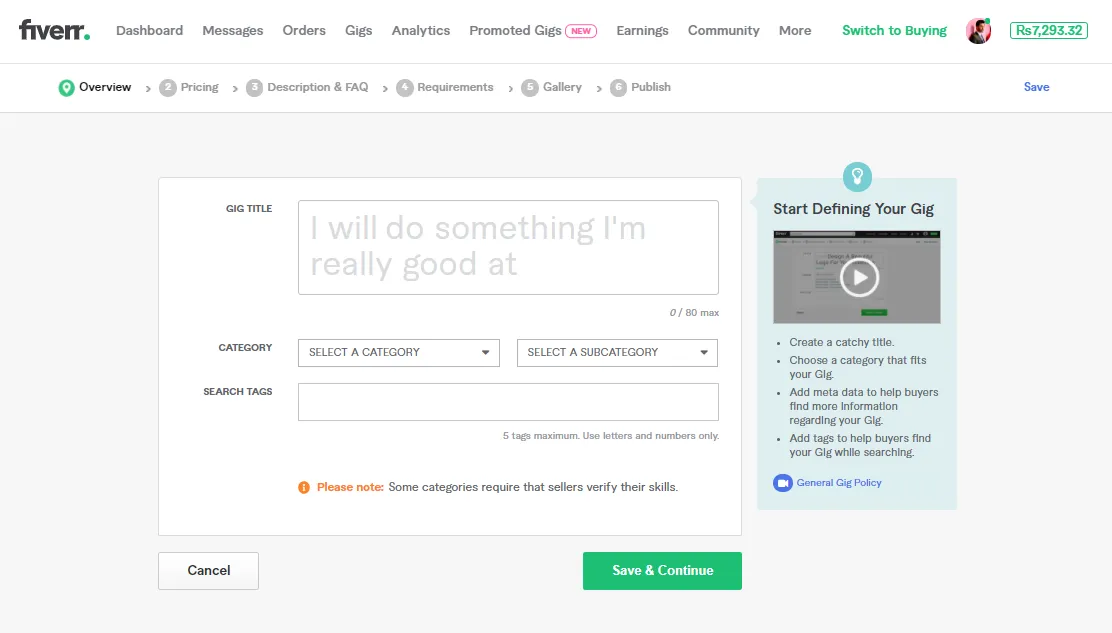
When it comes to Fiverr, simply creating a gig isn't enough to guarantee success. Sharing your gig is an essential part of the process that can make all the difference. Here are a few reasons why sharing your gig is crucial:
- Increase Visibility: The more you share your gig, the more people will see it. Increased visibility can directly result in more visits, clicks, and ultimately, sales.
- Build Your Brand: Sharing your gig allows you to establish your brand identity. When potential clients see your logo, future projects, and consistent messaging, they are more likely to trust you and your services.
- Engage with Your Audience: Social media platforms provide an excellent means of engaging with your audience. Sharing your gig can lead to conversations, feedback, and even referrals, driving more customers to your page.
- Leverage Multiple Platforms: By sharing your gig on various platforms (like Facebook, Twitter, LinkedIn, and Instagram), you extend your reach beyond Fiverr's marketplace, opening doors to new opportunities.
In conclusion, sharing your gig is a vital component in your success on Fiverr. Not only does it enhance your visibility, but it also enables you to connect with a broader audience and establish a strong brand presence. With the right strategies, you can effectively promote your services and build a thriving freelance career.
Also Read This: How to Become a Freelance Copywriter and Get Clients
Step 1: Create a Compelling Fiverr Gig

Creating a compelling Fiverr gig is your first step to attracting potential buyers. Let's break down what you need to focus on to make your gig stand out!
- Title: Start with a clear and catchy title that includes relevant keywords. This helps your gig show up in searches. For instance, instead of saying "Logo Design," try "Professional and Unique Logo Design for Your Brand."
- Description: Your gig description is where you can shine. Describe your service in detail, highlighting what makes you unique. Use bullet points for easy reading—customers love clarity! Make sure to outline the benefits they’ll receive from your service.
- Pricing: Consider offering multiple packages (Basic, Standard, and Premium) to cater to different customer needs and budgets. Price your gigs competitively while ensuring you’re compensated fairly for your work.
- Images & Videos: Visuals attract buyers! Use high-quality images that showcase your work, and consider adding a short video introduction about your gig. This can significantly increase engagement.
- Keywords: Optimize your gig for search engines by including relevant keywords in your title, tags, and description. This helps to improve visibility when potential customers search for services.
Remember, the more appealing and clear your gig is, the better your chances are of enticing buyers. Take your time to perfect it—first impressions count!
Also Read This: Can Buyers Violate Fiverr’s Terms of Service?
Step 2: Utilize Fiverr's Built-in Sharing Features

Now that you’ve created your standout gig, it’s time to share it! Fiverr has some fantastic built-in features that can help you spread the word about your services.
- Share on Social Media: Fiverr allows you to easily share your gig on platforms like Facebook, Twitter, and LinkedIn. Just click on the social media icons found on your gig dashboard. This is a great way to tap into your existing network!
- Use the Fiverr Forum: Join discussions on Fiverr’s community forums. Engage in conversations related to your niche and casually mention your gig. Just make sure to abide by the forum rules and be helpful rather than overly promotional.
- Promote to Friends and Family: Don’t underestimate the power of personal networks! Share your gig with friends and family and encourage them to spread the word. Word-of-mouth can bring in new customers.
- Leverage Email Marketing: If you have an email list, send out a friendly announcement about your new services. Include direct links to your gig for easy access!
Don’t forget to regularly share updates about your gigs. Whether it’s a new package, special offers, or simply a friendly reminder, consistent sharing keeps you front of mind for potential buyers. Utilize these built-in features and watch your gig gain traction!
Also Read This: Top 10 Fiverr Gigs for Infographic Design in 2024
Step 3: Share Your Gig on Social Media Platforms
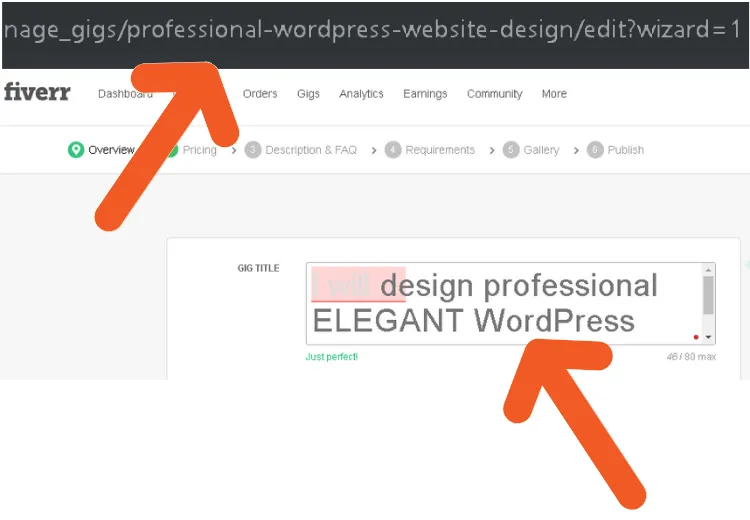
Once you've created your gig on Fiverr, the next logical step is to share it on social media. Social media platforms are a fantastic way to reach a wider audience and attract potential clients. Here’s how to get the most out of your social media sharing:
- Choose the Right Platforms: Identify which social media sites align best with your target audience. For freelancers, platforms like Twitter, Facebook, LinkedIn, and Instagram can be particularly effective.
- Create Eye-Catching Posts: Design visually appealing posts that highlight your gig. Use graphics, images, or videos that can grab attention. Tools like Canva can help you create stunning visuals without extensive design skills.
- Use Relevant Hashtags: Incorporating hashtags can increase the visibility of your posts. Research popular hashtags related to your gig and include them thoughtfully. For example, if you're offering graphic design services, try using #GraphicDesign, #Freelancer, or #FiverrGig.
- Engage with Your Audience: Don't just post and ghost! Respond to comments and messages, and encourage interactions. The more you engage, the more likely your gig will be shared.
Lastly, consider joining groups or pages relevant to your niche. Share your gig there respectfully, and remember to follow group rules when posting promotional content. With consistent sharing and engagement, your Fiverr gig can gain traction and attract the right clients.
Also Read This: How to Write an Irresistible Offer on Fiverr
Step 4: Engage with Online Communities and Forums
Another effective way to promote your Fiverr gig is by engaging with online communities and forums. These platforms are rich with potential clients and collaborators who are often seeking services similar to what you offer. Here’s how to effectively navigate this space:
- Identify Suitable Communities: Look for forums and online communities that are related to your niche. Websites like Reddit, Quora, or niche-specific forums can be gold mines for finding the right audience.
- Contribute Value: Start by providing value to the community. Answer questions, offer tips, or share your expertise. Establishing yourself as a knowledgeable member will make others more receptive when you later mention your gig.
- Build Relationships: Networking is key! Engage with other members, join discussions, and build genuine relationships. This can lead to referrals or collaborations down the road.
- Find Appropriate Opportunities: Look for posts where people are seeking services that align with your gig. If someone asks for help in your area of expertise, this is a perfect chance to mention your Fiverr gig.
However, be cautious! Avoid being overly promotional. Most communities have guidelines that discourage spamming. If you contribute genuinely, you'll not only promote your gig but potentially forge lasting connections that can benefit your freelance career.
Also Read This: How to Really Use Fiverr: A Comprehensive Guide
Step 5: Leverage Email Marketing to Reach Clients
Once you’ve created your gig on Fiverr, the next step is to put it in front of the right audience. One of the most effective ways to do this is through email marketing. You might be wondering, “How can I use email marketing to promote my Fiverr gig?” Well, let me break it down for you!
First, you need to gather a list of potential clients who may be interested in your services. If you have your own blog or website, you can start collecting emails through a sign-up form. Alternatively, consider joining relevant online communities where you can share valuable information and gently promote your gig.
Here’s how to create an effective email marketing strategy:
- Craft Compelling Subject Lines: Your subject line is the first thing potential clients will see. Make it catchy and relevant to grab attention.
- Personalize Your Emails: Use your recipient's name and personalize the content based on their needs. This builds a connection and makes your offer more appealing.
- Highlight Your Unique Selling Proposition (USP): What makes your gig special? Whether it’s your years of experience or unique skills, make it clear in your email.
- Include a Clear Call to Action (CTA): Encourage your readers to check out your Fiverr gig with a direct link and a strong prompt.
- Test and Analyze: Experiment with different email formats and track open rates to see what works best.
Remember, email marketing isn't just about selling; it’s about building relationships. So, don’t hesitate to share helpful tips and resources along with promoting your gig!
Also Read This: Should I Put Requirements on Fiverr? An In-Depth Guide
Step 6: Monitor and Adjust Your Sharing Strategy
The digital landscape is always changing, and so should your sharing strategy. Just like how you wouldn’t wear the same clothes in every season, your approach to sharing your Fiverr gig should adapt based on performance and audience engagement.
Here’s how you can effectively monitor and adjust your strategy:
- Track Engagement Metrics: Use analytics tools to assess how well your gig is performing. Look for metrics like click-through rates, conversions, and views.
- Gather Feedback: Don’t hesitate to ask your clients about their experience with your gig. Constructive feedback can offer insights that you may not have considered.
- Test Different Platforms: If you find that one platform isn’t giving you the results you want, explore other platforms or social media channels to share your gig.
- Adjust Your Content: If certain phrases or keywords resonate well with your audience, use them more often. Similarly, if something isn’t working, don’t be afraid to change it.
- Stay Updated: Always keep an eye on trending topics and popular themes in your niche. Tailoring your content to current events can elevate your gig.
Adjusting your strategy doesn’t mean throwing everything out the window. It’s about fine-tuning your efforts to better connect with potential clients and boost your visibility on Fiverr!
How to Share Your Gig on Fiverr: A Step-by-Step Guide
Fiverr is a popular platform for freelancers to showcase their services and connect with potential clients. Sharing your gig effectively is crucial to attract the right audience and increase your chances of making sales. Here’s a comprehensive guide on how to share your gig on Fiverr.
Step 1: Optimize Your Gig
Before sharing your gig, ensure it is well-optimized. Consider the following:
- Title: Make it catchy and descriptive.
- Description: Write a clear and engaging description highlighting your skills.
- Tags: Use relevant tags to improve visibility on Fiverr.
- Images/Videos: Include high-quality visuals to attract attention.
Step 2: Use Fiverr's Built-In Sharing Options
Fiverr allows you to share your gig directly from the platform:
- Go to your gig page.
- Click on the "Share" button.
- Choose the platform where you want to share, such as Facebook, Twitter, or LinkedIn.
- Customize the post if needed, then publish it.
Step 3: Promote on Social Media
Leverage your social media accounts to reach a wider audience:
| Platform | Tips |
|---|---|
| Join relevant groups and share your gig. | |
| Create visually appealing posts showcasing your work. | |
| Connect with professionals in your field and share insights. |
Step 4: Utilize Forums and Communities
Participate in online forums and communities related to your niche. Share your gig when relevant without spamming.
Step 5: Email Marketing
If you have a list of contacts or past clients, send them an email about your new gig. Keep it informative and friendly.
By following these steps to share your gig on Fiverr, you can significantly enhance your visibility and attract more clients. Engage with your audience regularly for the best results!
Conclusion: Sharing your gig on Fiverr effectively requires a strategic approach; optimizing your gig, utilizing various platforms, and engaging with your audience can lead to increased visibility and success.



