In today's digital marketplace, having a standout profile on Fiverr is just half the battle; the other half lies in effectively sharing it with potential clients. Sharing your Fiverr profile is crucial for several reasons.
First off, it increases visibility. When you share your profile, you open the doors to a wider audience, leveraging your existing network and beyond. More eyes on your profile means a higher chance of landing gigs.
Secondly, sharing your profile helps build your credibility. When friends, family, or fellow freelancers endorse your work, it builds trust. People are more likely to hire someone they feel they know or have been referred to.
Moreover, promoting your Fiverr profile can significantly boost your earnings. The more potential clients that see your services, the more orders you can receive. A well-shared profile acts as a continuous marketing asset, working for you even when you're not actively promoting it.
Lastly, collaborating with others can enhance your profile's reach. By sharing your link in online communities or collaborating with influencers, you tap into new audiences who might need your skills.
So, whether you're just starting or you're a seasoned seller, understanding the importance of sharing your Fiverr profile is essential for maximizing your success in the competitive freelance space. Embrace this strategy, and you may find yourself attracting a steady stream of clients eager to work with you.
Finding Your Fiverr Profile Link

So, you’re ready to share your Fiverr profile, but first things first—where do you find that all-important profile link? Let's break it down step-by-step.
1. *Log into Your Fiverr Account: Start by logging into your Fiverr account using your credentials. This is where the magic happens!
2. Navigate to Your Profile: Once you're logged in, click on your profile picture located in the upper right corner of the screen. From the dropdown menu, select “Profile.”
3. Copy Your Profile Link: On your profile page, you’ll see the URL in your browser’s address bar. It usually looks something like this: https://www.fiverr.com/your_username. Simply highlight this link and copy it (Ctrl + C or right-click and select "Copy").
4. Customize Your Link (Optional): If you want a cleaner URL, Fiverr allows you to set a personalized username. To do this, go to your “Settings” and adjust your username under the “Profile” section. Note that you can change your username only once, so choose wisely!
5. Test Your Link*: After copying your profile link, open a new browser tab and paste (Ctrl + V or right-click and select "Paste") it in the address bar to ensure it leads to your profile.
Now that you have your Fiverr profile link ready, you're set to share it across social media, emails, or any platform where you want to showcase your skills. Happy sharing!
Also Read This: How to Get an Invoice from Fiverr
Different Methods to Share Your Fiverr Profile
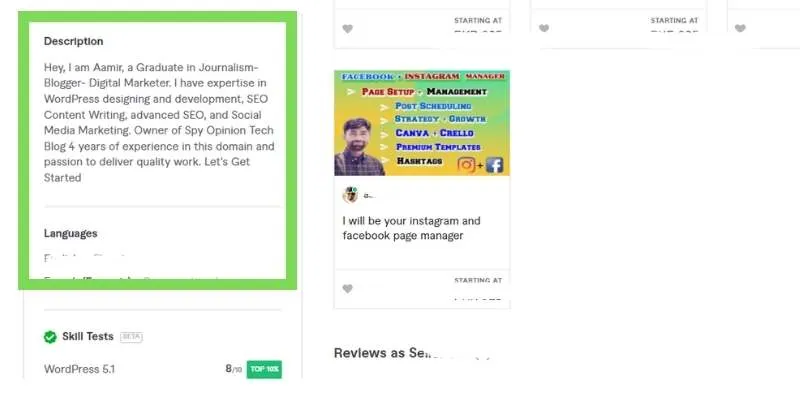
So, you’ve created an awesome Fiverr profile and now you’re ready to showcase it to the world! Sharing your Fiverr profile effectively can significantly increase your visibility and attract potential clients. Here’s a rundown of different methods you can use to share your profile:
- Direct Link Sharing: The simplest way is to copy your Fiverr profile link and share it directly with friends, family, or on forums that allow such promotions.
- Email Signatures: Consider adding your Fiverr profile link to your email signature. This way, every email you send serves as an opportunity to promote your services!
- Personal Website or Blog: If you have a personal website or blog, add a dedicated section or a widget that highlights your Fiverr services.
- Networking Events: Attend local networking events or meetups and share your Fiverr profile with potential clients or collaborators.
- Collaboration with Other Freelancers: Team up with other freelancers whose services complement yours, and recommend each other’s profiles to your clients.
By leveraging these methods, you can reach a larger audience and get more eyes on your Fiverr profile. Just remember to tailor your approach depending on your target audience for best results!
Also Read This: Does Fiverr Support Apple Pay?
Sharing on Social Media Platforms
Social media is a vast ocean of potential customers, and sharing your Fiverr profile on platforms like Facebook, Instagram, Twitter, and LinkedIn can open up numerous opportunities. Here’s how to effectively share your Fiverr profile on these platforms:
- Facebook: Join or create relevant groups where your services are applicable. Once you've joined, share your Fiverr link along with a brief description of your services.
- Instagram: Use visually appealing posts to showcase your work, and include your Fiverr link in your bio. Make sure to mention it in stories too!
- Twitter: Tweet about your services with a link to your Fiverr profile. Use relevant hashtags to boost visibility – think #Freelancer, #Fiverr, and others.
- LinkedIn: Post an article or update sharing your experience as a freelancer and link back to your Fiverr profile. LinkedIn is a fantastic platform for professional networking!
Be sure to engage with your audience by responding to comments and messages. Building relationships can lead to more referrals and, ultimately, more clients!
Also Read This: How to Withdraw Fiverr Money: A Step-by-Step Guide
5. Using Email to Share Your Fiverr Profile
Email is one of the most effective ways to share your Fiverr profile with potential clients and customers. It allows for a more personal touch and gives you the chance to explain who you are and what you offer in detail. Here's how you can do it:
- Craft an Engaging Subject Line: Grab their attention right from the inbox. A subject line like "Discover My Creative Services on Fiverr!" can pique curiosity.
- Personalize Your Message: Begin your email by addressing the person by their name. A personalized touch makes a significant difference. For example, "Hi [Name], I hope you're doing well!"
- Introduce Yourself: Briefly explain who you are, your expertise, and what makes your services unique. Keep it friendly and inviting.
- Include Your Fiverr Link: Make it easy for readers by providing a clickable link to your Fiverr profile. For instance, "Check out my profile here: [Your Fiverr Link]."
- Highlight Your Best Services: Point out your top services or any ongoing promotions. This can entice potential clients to learn more.
- Encourage Responses: Ask if they have any questions or if they need help with a project. This invites dialogue and shows you are approachable.
- Follow Up: If you don’t hear back, don’t be afraid to send a polite follow-up email a week or so later. Sometimes, a gentle reminder is all they need.
By using email effectively, you can increase the likelihood of connecting with clients who are interested in your Fiverr services.
Also Read This: How to Increase Fiverr Gig Traffic
6. Creating a Personal Website or Blog
Having a personal website or blog can be a game-changer for freelancers on Fiverr. It not only enhances your professional image but also gives you control over how you present your work. Here's how to get started:
- Choose a Domain Name: Pick something memorable that reflects your brand—preferably something that includes your name or your business niche.
- Select a Hosting Platform: There are many platforms available, like WordPress, Wix, or Squarespace. Choose one that suits your technical skills and budget.
- Design an Eye-Catching Layout: Use attractive themes and make sure your website is easy to navigate. A clean, professional design instills confidence in potential clients.
- Showcase Your Work: Include a portfolio section where you can display your Fiverr projects or any freelance work. High-quality images and descriptions make this far more engaging.
- Link Your Fiverr Profile: Include a dedicated section that features your Fiverr profile link. This creates a seamless user experience, allowing visitors to explore your services with ease.
- Start a Blog: Share insights, tips, and experiences related to your field. This content can drive traffic to your website and establish you as an expert in your niche.
- Optimize for SEO: Use keywords related to your services throughout your site to help improve your search engine ranking.
Creating a personal website or blog is a fantastic way to bolster your Fiverr presence, showcase your skills, and attract new clients. So, get ready to take your freelance career to the next level!
Also Read This: What is Upwork and Fiverr? A Comprehensive Guide
7. Networking and Direct Referrals
Networking is a powerful tool in the digital landscape, especially when it comes to promoting your Fiverr profile. Think of it this way: the more people know about your services, the higher the chances of landing your next project. Here are a few strategies to enhance your networking efforts:
- Join Online Communities: Engage in forums, groups, and social media platforms related to your skills. Facebook groups, LinkedIn, and Reddit often have communities dedicated to freelancers. Contribute regularly, and don’t hesitate to share your Fiverr profile when appropriate.
- Attend Networking Events: While in-person events have become less common, virtual networking has surged. Attend webinars, workshops, or virtual meetups in your niche. Use these opportunities to mention your Fiverr services and connect with potential clients.
- Collaborate with Others: Consider partnering with fellow freelancers or businesses to offer combined services. This not only broadens your reach but also provides an opportunity to share your Fiverr profile with their audience.
- Ask for Referrals: Don’t be shy about requesting referrals from past clients. If they were satisfied with your work, chances are they would be happy to recommend you to others.
Remember, networking is about building relationships. Be genuine, offer value, and your Fiverr profile will become a natural part of the conversations you have.
Also Read This: How to Use Fiverr in Nigeria
8. Tracking Your Profile Traffic
Understanding how well your Fiverr profile is performing is crucial for growth and improvement. Tracking your profile traffic not only gives you insights into who’s viewing your services but also helps you refine your marketing strategies. Here’s how you can start monitoring your profile traffic:
- Utilize Fiverr Analytics: Fiverr offers built-in analytics tools that provide data on your impressions, clicks, and orders. Regularly check these metrics to see what's working and what’s not.
- Set Up Google Analytics: For a more comprehensive view, you can set up Google Analytics with tracking parameters on links you share. This will help you see how much traffic is coming from specific referrals, like social media posts or blog mentions.
- Monitor Engagement: Keep an eye on the response from your audience—comments, messages, inquiries. High engagement can indicate that your profile is hitting the mark.
- Review Conversion Rates: Look at how many profile views translate into orders. If your views are high but orders are low, it might be time to tweak your profile or offerings.
By effectively tracking your profile traffic, you’ll gain valuable insights that empower you to make informed decisions, ultimately leading to more successful gigs and satisfied clients.
Also Read This: Charges and Earnings of Freelance UX Designers
9. Best Practices for Promoting Your Fiverr Profile
Promoting your Fiverr profile effectively can make a significant difference in your success on the platform. Here are some best practices that can help you stand out from the crowd:
- Leverage Social Media: Share your Fiverr profile on platforms like Facebook, Twitter, and LinkedIn. Tailor your posts for each platform. For instance, while LinkedIn might be more professional, Twitter could be a place to show off your creativity.
- Create Engaging Content: Use blogs, videos, or infographics to showcase your expertise. Creating how-to guides or discussing common pitfalls in your industry can position you as an authority and encourage people to check your Fiverr services.
- Network with Other Freelancers: Join communities or groups related to your niche. Share insights and encourage members to check out your Fiverr profile. Building genuine relationships can lead to referrals.
- Utilize Email Marketing: If you have a mailing list, don’t hesitate to include a link to your Fiverr profile in your newsletters. Share exclusive offers or insights that would encourage your subscribers to check out your gigs.
- Run Promotions: Consider using Fiverr’s promotion tools to highlight your profile or specific gigs. Offering a limited-time discount can create urgency and motivate potential clients to act quickly.
By incorporating these best practices, you can enhance your visibility and attract more clients on Fiverr. Remember, the key is to be proactive and consistent in your promotional efforts!
10. Conclusion: Maximize Your Reach on Fiverr
In conclusion, sharing your Fiverr profile is not just about posting a link; it's about maximizing your reach through strategic promotion. Remember to:
- Be Authentic: Authenticity resonates with potential clients. Share your journey and values to create a connection.
- Focus on Quality: Always showcase high-quality work. Clients are more likely to engage with profiles that demonstrate a commitment to excellence.
- Engage with Your Audience: Respond promptly to inquiries and comments. Building rapport helps cultivate a loyal client base.
- Regularly Update Your Profile: Keep your gigs fresh; regularly update descriptions, images, and offerings to reflect current trends and feedback.
In today’s digital landscape, standing out on platforms like Fiverr requires creativity and strategy. Don’t be shy; spread the word about your skills, and soon you’ll start seeing the fruits of your labor. Go ahead, follow these steps, and watch your Fiverr profile flourish! Happy freelancing!



