In the gig economy, your Fiverr profile is your business card, portfolio, and personal brand all rolled into one. Sharing your Fiverr profile link isn’t just a technical task; it’s a vital step in getting visibility in a crowded marketplace. Whether you’re a seasoned freelancer or just getting started, knowing how to effectively share your Fiverr profile can make a world of difference. In this blog post, we will explore why sharing your Fiverr profile is essential and how to do it effectively.
Understanding the Importance of Sharing Your Fiverr Profile
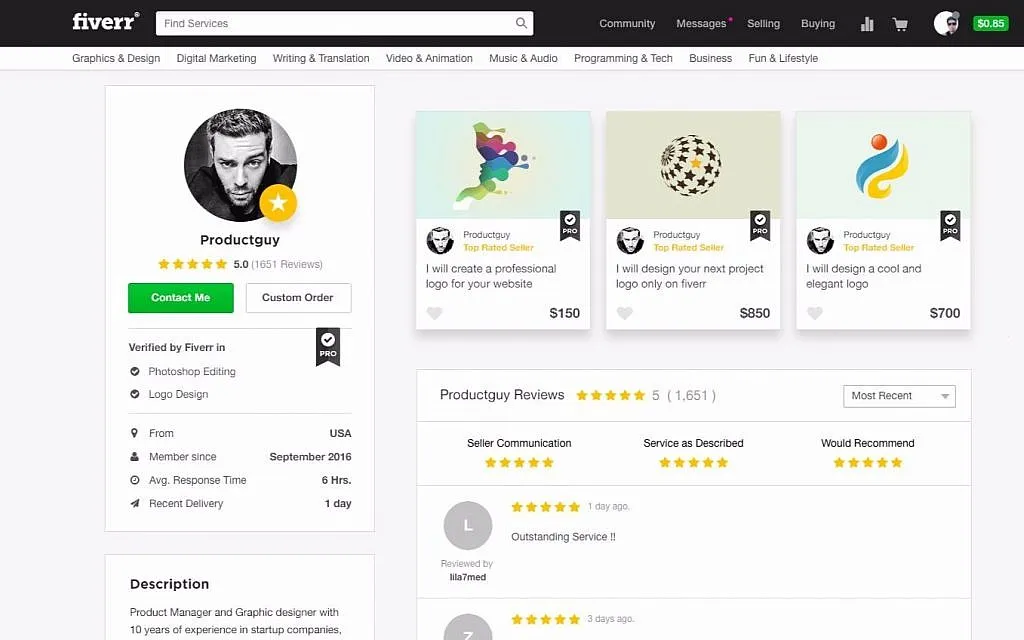
Sharing your Fiverr profile link can significantly impact your freelance career. Here’s why it’s so important:
- Visibility: With millions of freelancers on Fiverr, simply having a profile isn't enough. Sharing your link helps potential clients discover you amidst the sea of talent.
- Trust Factor: When you share your Fiverr link, especially on professional platforms like LinkedIn or in emails to clients, it adds credibility. Clients tend to trust direct links more than random profiles.
- Networking Opportunities: By sharing your profile link in relevant communities—be it social media groups, forums, or industry events—you create networking avenues that can lead to collaborations and job opportunities.
- Showcase Your Work: A well-maintained Fiverr profile acts as a portfolio. By sharing your link, you’re directly showcasing your skills and past work to interested clients.
- Marketing and Branding: Sharing your profile link is an integral part of your marketing strategy. It helps establish your brand and increases brand recognition among your target audience.
In summary, a proactive approach to sharing your Fiverr profile not only increases your visibility but also enhances your chances of landing more gigs in a competitive marketplace. Ready to learn how? Let’s dive deeper!
Also Read This: How to Report a Fiverr Seller: A Step-by-Step Guide
Where to Find Your Fiverr Profile Link
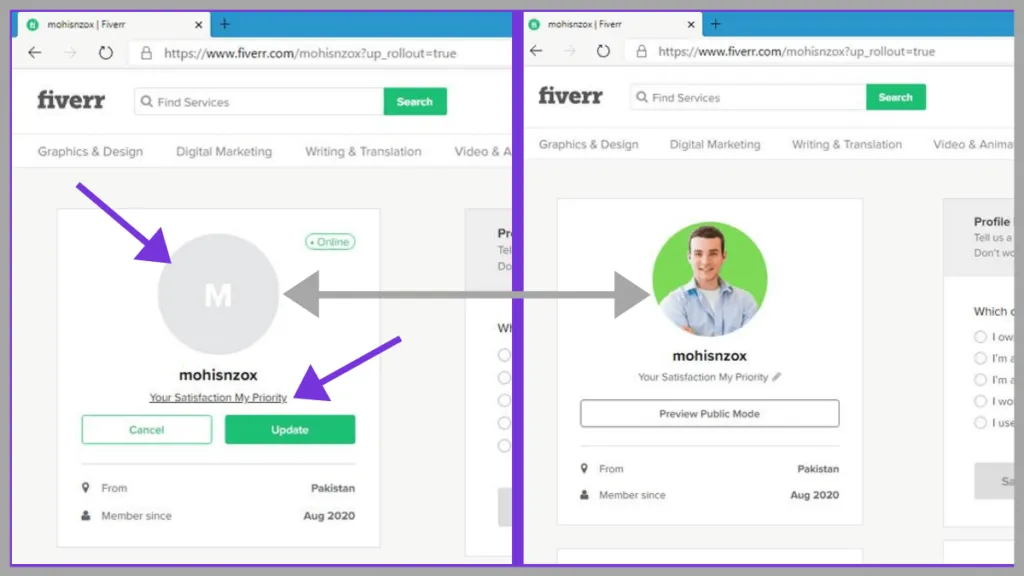
Finding your Fiverr profile link is quite simple! Let me guide you through the process step-by-step:
- Log in to Your Fiverr Account: First things first, head over to the Fiverr website and log in to your account. You'll need your credentials handy!
- Access Your Profile: Once you’re logged in, click on your profile picture or username at the top right corner of the page. A dropdown menu will appear, and you can select “Profile” from there.
- Copy Your Profile URL: On your profile page, look at the address bar at the top of your browser. You should see a URL that looks something like this:
https://www.fiverr.com/yourusername. This is your Fiverr profile link!
Now, you have your profile link at your fingertips. Remember, it’s very important to ensure the link is accurate and complete when sharing it with others. A tiny error can lead to broken links, and we don't want that!
As a quick tip, you can also share your profile link directly from your Fiverr profile page. There are options to share via social media or copy the link, making it even easier! Just choose the mode that best suits your needs.
Also Read This: Where is Fiverr Located? Exploring the Company’s Headquarters
Methods to Share Your Fiverr Profile Link
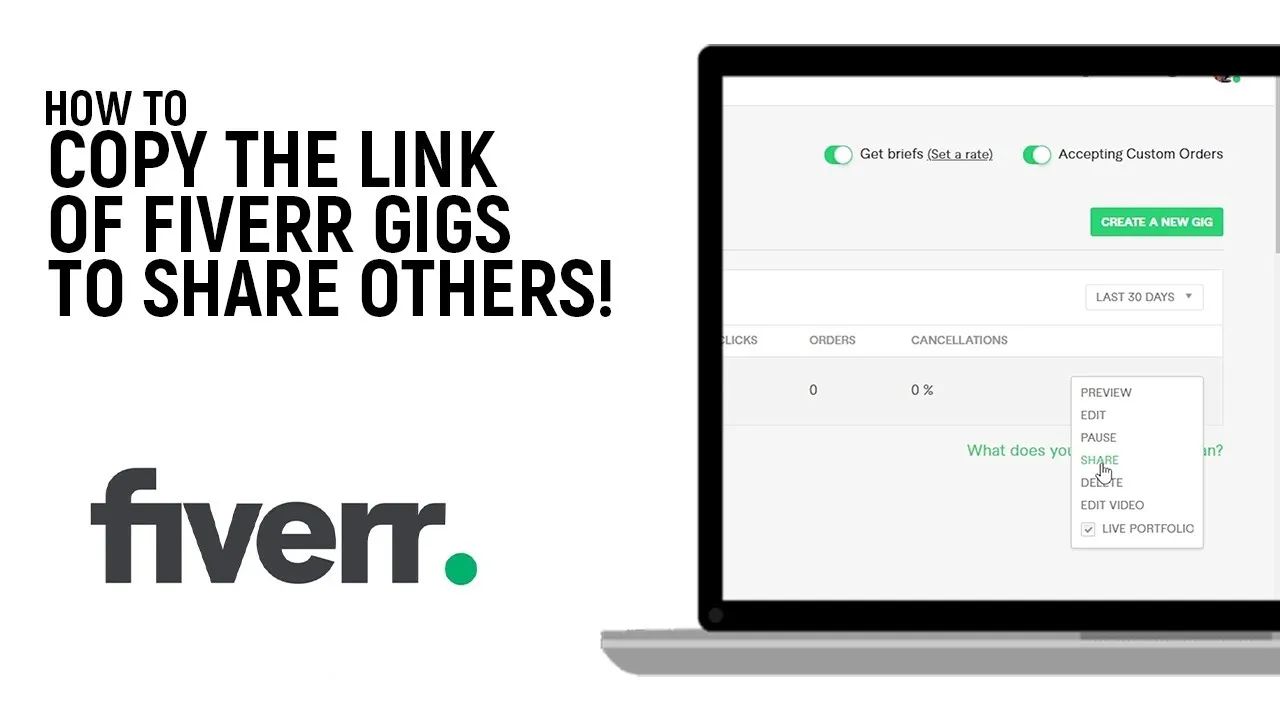
Now that you have your Fiverr profile link, let’s explore some effective methods to share it with your audience! Here are a few tried-and-true options:
- Social Media: Share your profile on platforms like Facebook, Twitter, or Instagram. Craft a catchy post or story that highlights your services and include the link. For instance:
Check out my Fiverr services: [Your Profile Link] - Email Signature: This is a subtle yet effective way to promote your profile. Add your Fiverr link to your email signature. Every time you send an email, you’ll be promoting your services! Just think:
“Visit my Fiverr: [Profile Link]” - Online Forums or Communities: If you frequent any forums or groups related to your niche, include your Fiverr link in your posts or bios. Just be sure to abide by community rules regarding self-promotion.
- Your Website or Blog: If you have a personal website or a blog, create a dedicated page or widget that links to your Fiverr profile. You can also write a blog post showcasing your skills.
Remember to always engage with your audience when sharing your link! A brief introduction about what you offer can significantly boost your chances of attracting potential buyers. Happy sharing!
Also Read This: Top 10 Email Copywriters on Fiverr in 2024
5. Optimizing Your Profile for Better Exposure
When it comes to standing out on Fiverr, having an optimized profile is your secret weapon. Think of your Fiverr profile as your online storefront; you want it to shine and draw customers in! Here are some essential tips to enhance your profile's visibility:
- Professional Profile Picture: Use a high-quality, clear image of yourself. A friendly smile can go a long way in making a great first impression!
- Compelling Profile Description: Write a clear and engaging description that showcases your skills and expertise. Don’t be shy — let your personality shine through!
- Keywords are Key: Use relevant keywords that potential buyers might search for in your gig titles and descriptions. This will help you appear in search results more often.
- Showcase Your Portfolio: Include examples of your past work. A well-curated portfolio can significantly boost your credibility and attract clients.
- Client Reviews: Encourage satisfied clients to leave positive reviews. A higher rating can greatly influence new customers’ decisions.
By following these tips, you can create a profile that not only attracts but retains customer interest, ultimately leading to more business opportunities on Fiverr!
Also Read This: How to Make a Living on Fiverr
6. Promoting Your Profile on Social Media
Once your Fiverr profile is looking sharp, it’s time to spread the word! Social media is a powerful tool that can help amplify your Fiverr presence. Here are some engaging ways to promote your profile across different platforms:
- Share Your Gigs on All Platforms: Whether it’s Facebook, Twitter, Instagram, or LinkedIn, share your Fiverr gigs regularly. Use eye-catching images or videos to grab attention!
- Create Engaging Content: Write blog posts, create infographics, or produce videos that relate to your gigs. Position yourself as an expert in your niche, and naturally link back to your Fiverr profile.
- Join Relevant Groups: Look for Facebook groups or Reddit communities that pertain to your skills. Share your Fiverr link responsibly, ensuring you contribute to discussions first.
- Use Hashtags: Don’t underestimate the power of hashtags. Use relevant hashtags to make your posts discoverable by a broader audience.
- Connect with Influencers: Reach out to social media influencers related to your niche. A shout-out from them could dramatically increase your visibility on Fiverr!
By leveraging the power of social media, you can drive more traffic to your Fiverr profile, connecting with potential clients and paving the way for new opportunities!
Also Read This: How to Make Good Money on Fiverr
7. Using Email and Direct Messaging to Share Your Link
One of the most effective ways to share your Fiverr profile link is through email and direct messaging. This approach allows you to reach out to potential clients personally, demonstrating your professionalism and eagerness to engage with them. Let’s explore how you can utilize these methods effectively.
When sharing your link via email, consider the following tips:
- Craft a Professional Email: Start with a clear subject line, such as "Check Out My Fiverr Services!" This sets the tone for the email.
- Personalize Your Message: Address the recipient by name and briefly explain why you think your services will be of interest to them.
- Include Your Fiverr Link: Make sure to hyperlink your Fiverr profile so it’s easily accessible. For example: "You can view my services here."
- Add a Call to Action: Encourage the recipient to visit your profile or ask questions. Something like, "Feel free to reach out if you have any questions!" can be very effective.
For direct messaging on platforms like Facebook, LinkedIn, or WhatsApp:
- Be Brief and Friendly: Start the conversation casually, then lead into sharing your link.
- Use a Strong Opening: For instance, "Hey! I thought you might find my Fiverr services useful!"
- Share the Link: Provide the link in a straightforward manner, so they can easily click on it.
By using email and direct messaging effectively, you can create personal connections with potential clients and drive traffic to your Fiverr profile.
Also Read This: Can I Change My Email Address in Fiverr?
8. Creating Business Cards and Print Materials
In today's digital world, having print materials like business cards can set you apart from the crowd. Creating business cards that include your Fiverr profile link is a great way to make a lasting impression. Let's dive into how to design and utilize these materials effectively.
Designing Your Business Card
Your business card should reflect your brand while clearly showcasing your Fiverr services. Here are some essential elements:
- Include Your Name and Title: Make sure to state your name and the services you offer, like “Freelance Graphic Designer” or "Digital Marketing Specialist."
- Add Your Fiverr Profile Link: Clearly print your Fiverr URL for easy access. Consider using a short link or a QR code, which users can scan directly with their phones.
- Choose the Right Colors and Fonts: Stick to colors and fonts that align with your brand aesthetic. This creates consistency and makes it easier for people to remember you.
- Add Contact Information: Include your email, phone number, and social media handles so potential clients can contact you via various platforms.
Using Your Business Cards Wisely
Once you've created your business cards, it's time to put them to good use:
- Network at Events: Hand out your cards at networking events, conferences, or any gatherings where potential clients might be present.
- Include in Mailings: If you send out promotional materials or invoices, include a business card to make it easier for clients to reach out later.
- Spread the Word: Ask friends and family to distribute your cards to their contacts as well.
By incorporating business cards and print materials into your marketing strategy, you can effectively promote your Fiverr profile and create lasting connections with potential clients.
Also Read This: Earnings of Freelance Software Developers
9. Tracking Traffic and Engagement
When you share your Fiverr profile link, it's essential to track how well it's performing. Understanding traffic and engagement metrics can help you refine your promotional strategies and maximize your visibility. So, how can you do this?
First, let’s delve into *what you should track*:
- Click-Through Rate (CTR): This metric shows how many people clicked your link compared to the number of times it was viewed. A high CTR signifies that your link is enticing!
- Source of Traffic: Knowing where your traffic is coming from (social media, blog posts, emails, etc.) allows you to focus on the most effective platforms.
- Engagement Metrics: Analyze how long visitors stay on your profile, the number of gigs they view, and any inquiries or orders generated from your profile.
To achieve this tracking, consider the following tools:
- Google Analytics: You can set up tracking links that will provide you with detailed insights into your Fiverr profile's visitors.
- Link Shorteners: Services like Bitly allow you to create a shortened link to your profile, helping you track clicks easily.
By regularly monitoring these metrics, you’ll be able to understand which methods work best for attracting attention and what content resonates with your audience.
10. Conclusion
In conclusion, sharing your Fiverr profile link is not just about throwing it out into the vast digital world; it requires a thoughtful strategy. From optimizing your profile to utilizing social media and other platforms, every step counts in attracting potential clients.
Remember, it's crucial to track your traffic and engagement to understand what's working and what needs improvement. Constant reflection and adaptation are key! Regularly engaging with your audience and sharing valuable content can boost your visibility and credibility.
By following these tips and employing effective tracking measures, you can maximize the potential of your Fiverr profile. Now, take action! Share that link confidently, analyze the results, and watch as your freelance opportunities expand. Good luck, and happy freelancing!



