Setting up PayPal for Fiverr can seem intimidating if you're new to freelancing or online platforms. But fear not! In this guide, we're here to break down the steps in a simple and approachable way. Whether you’re a freelancer looking to receive payments or a buyer wanting to make transactions securely, understanding the PayPal process for Fiverr is essential. Let’s dive into why you should consider using PayPal, and how you can set it up effortlessly.
Why Use PayPal for Fiverr?
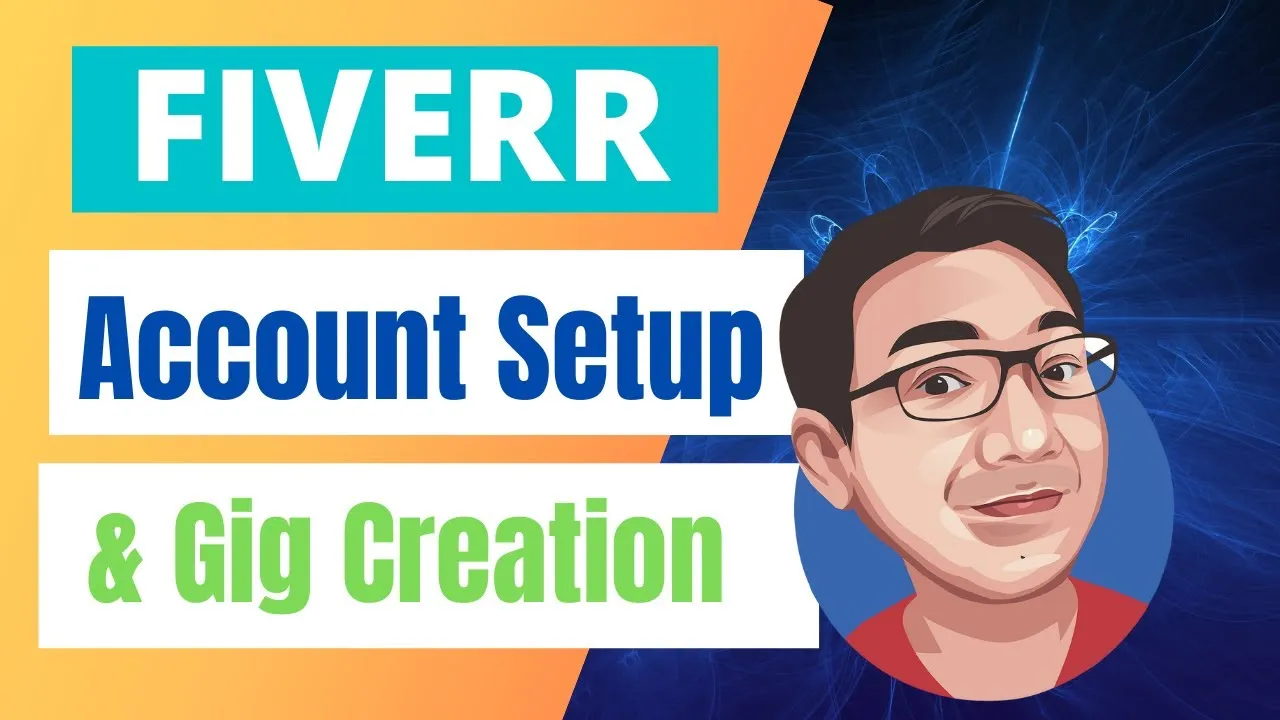
Choosing a payment method can significantly impact your experience on platforms like Fiverr. PayPal offers several benefits that make it a popular choice for both freelancers and clients. Here are some compelling reasons to consider:
- Security: PayPal uses advanced encryption to protect your financial information. Every transaction is monitored for suspicious activity, giving you peace of mind.
- Ease of Use: With PayPal, you can quickly send and receive payments without the hassle of sharing your banking details. Just connect your PayPal account and you’re ready to go.
- Buyer Protection: PayPal offers robust buyer protection policies, ensuring that your money is safe in case of any disputes or issues with your purchase.
- Global Reach: If you're working with clients from around the world, PayPal allows for international transactions with ease, making it easy to connect with a diverse clientele.
- Instant Transfers: Depending on your account setup and the amount being received, PayPal can process payments instantly, getting your hard-earned money in your pocket sooner.
- User-Friendly Interface: The PayPal platform is intuitive and easy to navigate, which is essential if you're managing multiple transactions or withdrawals.
In summary, using PayPal for Fiverr enhances your payment experience while providing you with flexibility, security, and ease of access. Whether you’re earning money as a freelancer or purchasing services, PayPal can make the process much smoother.
Also Read This: How to Make a Successful Fiverr Job
Step 1: Create a PayPal Account

Getting started with PayPal is super easy and takes just a few minutes! Here’s how you can create your account:
- Visit the PayPal Website: Go to the official PayPal website by typing www.paypal.com in your browser.
- Sign Up: Look for the “Sign Up” button on the top right corner. Click on it!
- Select Your Account Type: You’ll be presented with two options: a Personal account or a Business account. For most Fiverr sellers, a Personal account is sufficient, but if you’re running a full-fledged business, consider the Business option.
- Fill in Your Information: Enter the required details, such as your name, email address, and password. Make sure to choose a strong password for security!
- Agree to Terms: Read through PayPal’s terms and conditions, then check the box to agree. It’s always a good idea to skim through this so you’re aware of what you’re signing up for.
- Provide Additional Information: You may need to enter details like your phone number and address. This helps in verifying your identity and securing your account.
- Verify Your Email: PayPal will send a confirmation email. Click the link in the email to verify your account.
And voilà! You now have a PayPal account ready to go. Next, let’s link that to your Fiverr account.
Also Read This: How to Get Fast Orders on Fiverr
Step 2: Link Your PayPal Account to Fiverr

Once you have your PayPal account set up, the next step is linking it to your Fiverr profile. This will allow you to receive payments seamlessly. Here’s how to do it:
- Log into Your Fiverr Account: Head over to www.fiverr.com and log in with your credentials.
- Go to Your Profile: Click on your profile picture at the top right corner, then select “Settings” from the dropdown menu.
- Payment Methods: In the settings menu, navigate to the “Payment Methods” tab. This is where you can add various payment options.
- Add PayPal: Look for the option to add a new payment method. Click on it and select PayPal from the list of available options.
- Enter Your PayPal Email: You’ll need to provide the email address associated with your PayPal account. Double-check for any typos!
- Authorize the Link: Fiverr may require you to authenticate the connection. Follow the prompts to ensure your accounts are linked properly.
- Confirm Changes: After linking, don’t forget to save your changes. You’ll usually see a confirmation message if everything went smoothly.
And that’s it! Your PayPal account is now linked to Fiverr, making it easy for you to get paid for your awesome services. Happy freelancing!
Also Read This: Can You Get Money Back from Fiverr?
Step 3: Verify Your PayPal Account

Alright, so you've linked your PayPal account to Fiverr. But hold on a second! Before you can start earning, you need to verify your PayPal account. Verification is crucial, as it adds a layer of security and ensures that you can move your money smoothly without any hiccups down the road.
Here's how to go about verifying your PayPal account:
- Log In to PayPal: Start by logging into your PayPal account. If you're using the mobile app, the process is similar; just make sure you're on the right account.
- Check Your Dashboard: Once you're in, look for a prompt asking you to verify your account. It often appears right on the dashboard.
- Choose Your Verification Method: PayPal usually offers a couple of methods for verification. You can either link your bank account for instant verification or use a credit or debit card.
- Confirm Your Details: Follow the prompts to enter your details accurately. PayPal might send a small amount to your bank account or card that you'll have to confirm.
- Complete Verification: Once you’ve confirmed using the amount you received, voila! Your PayPal account should now be verified, and you’re good to go.
Just like that, you're one step closer to receiving payments on Fiverr. Keep your PayPal account secure and updated, and you'll avoid a lot of headaches when it's time to cash out.
Also Read This: Understanding Level 2 Sellers on Fiverr: What You Need to Know
Step 4: Set Your Payment Preferences on Fiverr
Now that you have your PayPal account verified, it’s time to set your payment preferences on Fiverr. This is a breeze and ensures that you get paid the way you want. Fiverr allows various payment methods, and selecting your preferences makes the whole process smoother.
Here's how you can set your payment preferences:
- Access Your Fiverr Account: Log into your Fiverr account and click on your profile icon in the top right corner. From the dropdown menu, select “Settings.”
- Go to Payment Settings: In the Settings menu, find the “Payment” section. This is where all the magic happens!
- Add PayPal as a Payment Method: If you haven’t done this yet, click on “Add Payment Method” and choose PayPal. You’ll need to enter your verified PayPal email address.
- Select Your Default Payment Method: After adding PayPal, make sure to set it as your default payment method. This ensures that whenever you earn money on Fiverr, it gets sent directly to your PayPal.
- Save your Changes: Don’t forget to save your changes before navigating away! You’ll want to ensure that everything is set up the way you want.
And just like that, you’ve got your payment preferences sorted out! Setting up your PayPal ensures you get your earnings quickly and without fuss, allowing you to focus more on your gigs and less on your finances.
Also Read This: How to Change Password in Fiverr
Common Issues and Troubleshooting
Setting up PayPal for your Fiverr account can sometimes be a little tricky, and you may run into a few bumps along the way. Here are some common issues that users face and how to troubleshoot them:
- Account Verification Delays: One of the most common issues is a delay in verifying your PayPal account. Make sure you’ve completed all the required steps to verify your identity, such as linking your bank account and confirming your email address. Give it a couple of hours and check your account status again.
- Incorrect Email Address: Double-check that you’ve entered the correct email address associated with your PayPal account when linking it to Fiverr. A simple typo can cause lots of headaches!
- Payment Discrepancies: If you notice discrepancies in your payments, review your PayPal transaction history for any pending or failed transactions. This will help you understand if the problem lies with Fiverr or PayPal.
- Regional Restrictions: Some countries may have limitations on using PayPal with Fiverr. Make sure to check if your country allows these transactions.
- Fiverr Payment Method Update Issues: If you’re having trouble updating your payment method on Fiverr, clear your browser’s cache or try a different browser to see if that helps.
In case these troubleshooting tips don’t resolve your issues, don’t hesitate to reach out to Fiverr’s customer support or PayPal’s help center for assistance. Sometimes it just takes a little extra help!
Conclusion
Setting up PayPal for Fiverr is generally a straightforward process, but as we've discussed, it's not without potential hiccups. To recap, the key steps include:
- Creating and verifying your PayPal account.
- Linking your PayPal account to your Fiverr profile.
- Knowing how to navigate common issues that may arise along the way.
By ensuring that you've followed these steps correctly, you should be able to enjoy a seamless payment experience on Fiverr. Remember, if you encounter any challenges, there's always help available from both Fiverr and PayPal's support teams.
In the ever-evolving world of freelance work, having reliable payment methods is crucial for your business success. So take the time to set up your account properly, and you'll be well on your way to receiving payments effortlessly. Happy freelancing!



