If you're considering a gig on Fiverr, one of the biggest perks is the ability to set your own hours. Whether you're a night owl or an early bird, the flexibility to choose when you work can make a world of difference. In this blog post, we’ll explore how to effectively set your own hours on Fiverr, ensuring you maintain a balance between work and personal life while still delivering high-quality services to your clients.
Understanding Fiverr's Flexibility

Fiverr was designed with freelancers in mind, offering a platform that allows you to dictate your own terms. This means you can choose when to take on projects, when to communicate with clients, and ultimately how many hours you want to dedicate to your Fiverr gig. Let’s dive deeper into what this flexibility really means for you:
- Personalized Work Hours: You aren't bound by a 9-to-5 schedule. Instead, you can work in bursts or select specific days to focus on your gig.
- Customization of Availability: Within your Fiverr profile, you can set specific hours that you’re available to accept orders or respond to inquiries. This empowers you to take breaks or focus on other responsibilities.
- Scale Your Workload: If you find you have extra time during certain periods, you can increase your availability and take on more projects. Conversely, if you’re busy, you can limit your availability without penalties.
This flexibility is particularly advantageous for those juggling multiple responsibilities, such as students, parents, or anyone with a varied routine. However, it's important to communicate openly with your clients about your availability to set clear expectations!
| Flexibility Aspect | Advantages |
|---|---|
| Working Hours | Choose your optimal productivity hours. |
| Client Communication | Respond at your convenience, leading to less stress. |
| Project Selection | Hand-pick projects that fit your schedule. |
Remember, while this freedom is fantastic, it's also crucial to maintain discipline in managing your time effectively to ensure work gets done and clients are satisfied.
Also Read This: How to Edit Your Gig on the Fiverr App
Creating Your Fiverr Profile
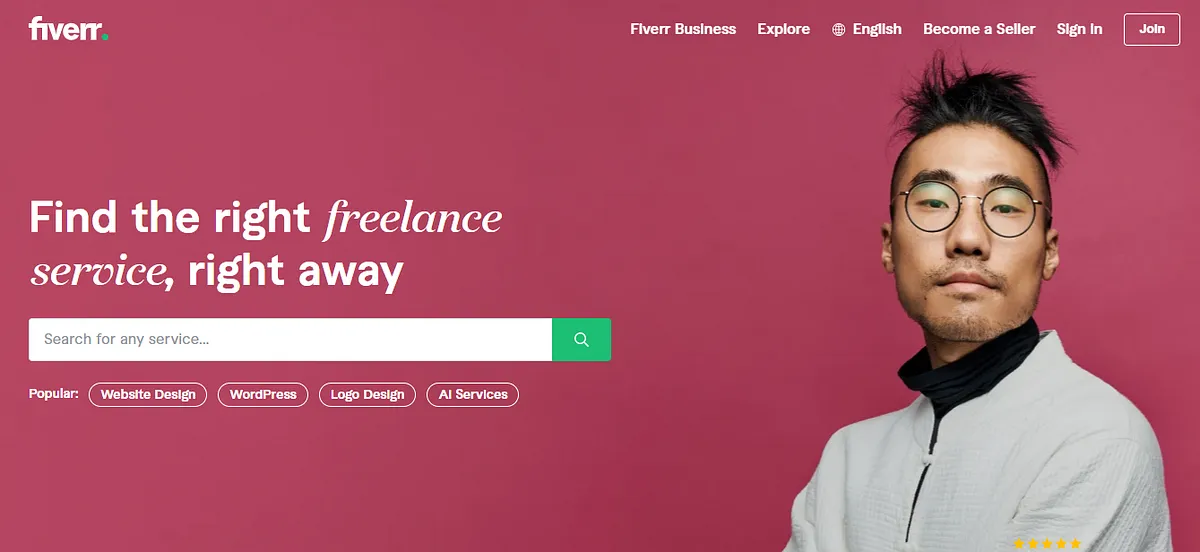
Your Fiverr profile is your digital shopfront, and you want it to stand out! When potential clients browse the platform, your profile is often the first impression they get of you. So, how do you create a captivating Fiverr profile? Let’s break it down.
- Choose the Right Profile Picture: Your profile picture should be friendly and professional. A clear headshot with good lighting works wonders. Avoid group pictures; you want clients to see just you!
- Write a Compelling Bio: This is your chance to showcase your skills and personality. Aim for 150-200 words detailing your expertise, what you can offer, and a little personal touch. Clients often connect with freelancers who show a bit of their character.
- Add Relevant Skills: Fiverr allows you to list specific skills. Be strategic here – include skills that match your services. This will improve your visibility in searches.
- Showcase Your Work: Visuals can speak louder than words. Include a portfolio section where you can display past work, links, or any achievements. If you have client testimonials, include those, too!
- Keep It Updated: As you grow and evolve, so should your profile. Regularly update your skills, gigs, and portfolio to reflect your current offerings.
By focusing on these key areas, you can craft a Fiverr profile that not only attracts clients but also encourages them to engage with your services. Remember, authenticity goes a long way!
Also Read This: Rates for Freelance Graphic Design Services
Setting Your Availability

When you're freelancing on Fiverr, managing your availability is crucial. You want to make sure potential clients know when you’re ready to take on new projects without overwhelming yourself. So how can you effectively set your availability on Fiverr? Let’s break this down!
- Use the Availability Feature: Fiverr has an availability setting that allows you to show when you’re online or available for work. Utilize this feature to keep consistent communication with clients. This helps them know when to expect a response from you!
- Define Your Work Hours: Clear work hours can prevent burnout. Decide when you're most productive – maybe it's early mornings or late evenings – and stick to those times. Just make sure to communicate these hours on your profile.
- Set Response Times: Managing client expectations is key. Specify how long it usually takes you to respond to messages or inquiries. This transparency helps build trust.
- Consider Time Zones: If you work with international clients, be mindful of time zone differences. It might be helpful to mention your time zone or work hours in your profile bio to avoid confusion.
- Regularly Review and Adjust: Life happens, and sometimes you may need to shift your availability. Make a habit of periodically reviewing your schedule and updating your Fiverr calendar accordingly.
By thoughtfully managing your availability, you'll not only create a better work-life balance, but you’ll also enhance your reputation on Fiverr as a reliable and responsive seller.
Also Read This: How to Improve Response Rate on Fiverr
5. Adjusting Your Response Times
One of the key aspects of managing your freelancing schedule on Fiverr is adjusting your response times. As a seller, your responsiveness can greatly affect your reputation and the likelihood of getting repeat business. However, it’s essential to balance that with your own needs and availability.
First things first, evaluate your current response time. Fiverr provides metrics showing how quickly you respond to potential clients. If you notice that you are consistently answering inquiries right away, it might be time to dial that back a bit. Here's how you can subtly adjust your response times:
- Set Specific Hours: Clearly define when you’ll be available to respond to messages. For instance, you might decide to answer messages only from 10 AM to 2 PM. This creates boundaries while still ensuring clients know you're present.
- Bake in Buffer Time: Allow yourself some leeway. If you usually respond within an hour, consider extending that to two or three hours. It gives you breathing room and alleviates the pressure to respond immediately.
- Leverage Automatic Replies: Use Fiverr's automatic messaging feature to inform clients when you’re unavailable. This proactive approach can manage client expectations effectively.
- Prioritize Inquiries: Not all questions are urgent. If an inquiry can wait without affecting your service delivery, consider responding during your defined hours rather than rushing to reply.
Overall, adjusting your response times is about setting realistic expectations for both you and your clients. By doing so, you can maintain a good level of customer service while also securing your personal time.
Also Read This: Thriving as an Online Freelancer
6. Communicating Your Schedule to Clients
Once you've set your own working hours on Fiverr, the next logical step is sharing that information with your clients. Clear communication is key to any successful freelancing experience, and making your schedule known can prevent misunderstandings and frustration down the line.
Here's how you can effectively communicate your schedule:
- Update Your Profile: Tweak your Fiverr profile to include your available hours. This way, clients can see when you are open for business right from their first interaction with your profile.
- Your Gig Descriptions: Utilize your gig descriptions to outline your working hours. Include a note about typical response times and when clients can expect to hear back from you.
- Use Out-of-Office Messages: If you know you'll be unavailable for an extended period, set up an out-of-office message. This can be crucial for long-term projects, letting clients know when you’ll be back online.
- Immediate Replies: Upon receiving an inquiry, reply right away with an acknowledgment that you’ll be available during your set hours. This can reassure clients that you will address their needs promptly.
By communicating your schedule effectively, you position yourself as a professional who values both your time and that of your clients. This clarity fosters a smoother working relationship, allowing you to focus on producing great work while keeping your clients informed.
Also Read This: Best 10 Fiverr Gigs for Blog Writing in 2024
7. Tips for Managing Your Time Effectively
Managing your time effectively on Fiverr can be a game changer. With the right strategies in place, you can increase your productivity, maintain your work-life balance, and ultimately deliver high-quality services to your clients. Here are some practical tips to help you manage your time more efficiently:
- Set Clear Boundaries: Define a specific workspace and establish working hours. This helps you to stay focused and prevents work from bleeding into your personal life.
- Create a Daily Schedule: Use a planner or digital calendar to plan your day. Block out time for specific tasks and stick to these time slots as much as possible.
- Prioritize Tasks: Identify your most essential tasks and address those first. You might find it helpful to use a chart like the Eisenhower Matrix to categorize your tasks by urgency and importance.
- Limit Distractions: Turn off notifications on your phone and computer during work hours. You may also consider using apps that block distracting websites.
- Take Breaks: Don’t forget to schedule short breaks to recharge your mind. Techniques like the Pomodoro Technique can be helpful, where you work for 25 minutes and then take a 5-minute break.
- Review and Adjust: At the end of the week, reflect on what worked well and what didn’t. Making adjustments ensures you continually improve your time management strategies.
By implementing these tips, you'll be better equipped to manage your hours on Fiverr, leading to increased productivity and job satisfaction!
8. Conclusion
Setting your own hours on Fiverr is more than just a perk; it’s an opportunity to create a work-life balance that suits your lifestyle. As a Fiverr seller, you have the unique advantage of flexibility, but this also comes with the responsibility of managing your time wisely.
To wrap things up, remember that:
- Flexibility is Key: Utilize the freedom Fiverr offers to tailor your schedule to your needs.
- Effective Time Management: Implementing good time management practices will enhance your productivity and lead to higher quality work.
- Balance is Essential: Protect your personal time, as this is crucial for long-term sustainability in your freelancing career.
As you embark on this journey, keep in mind that developing your own work schedule is an evolving process. Be patient with yourself as you find what works best for you, and don’t hesitate to seek support or resources when needed. Happy freelancing!



