Welcome to the world of Fiverr, where freelancers can showcase their skills and make connections with clients from all over the globe! If you're eager to jump into this vibrant marketplace, setting up a strong profile is the first step. A well-crafted profile acts as your storefront, allowing potential clients to understand your offerings and expertise. In this post, we’ll explore the importance of creating a solid profile and provide tips to make yours stand out.
Why a Strong Profile is Essential on Fiverr
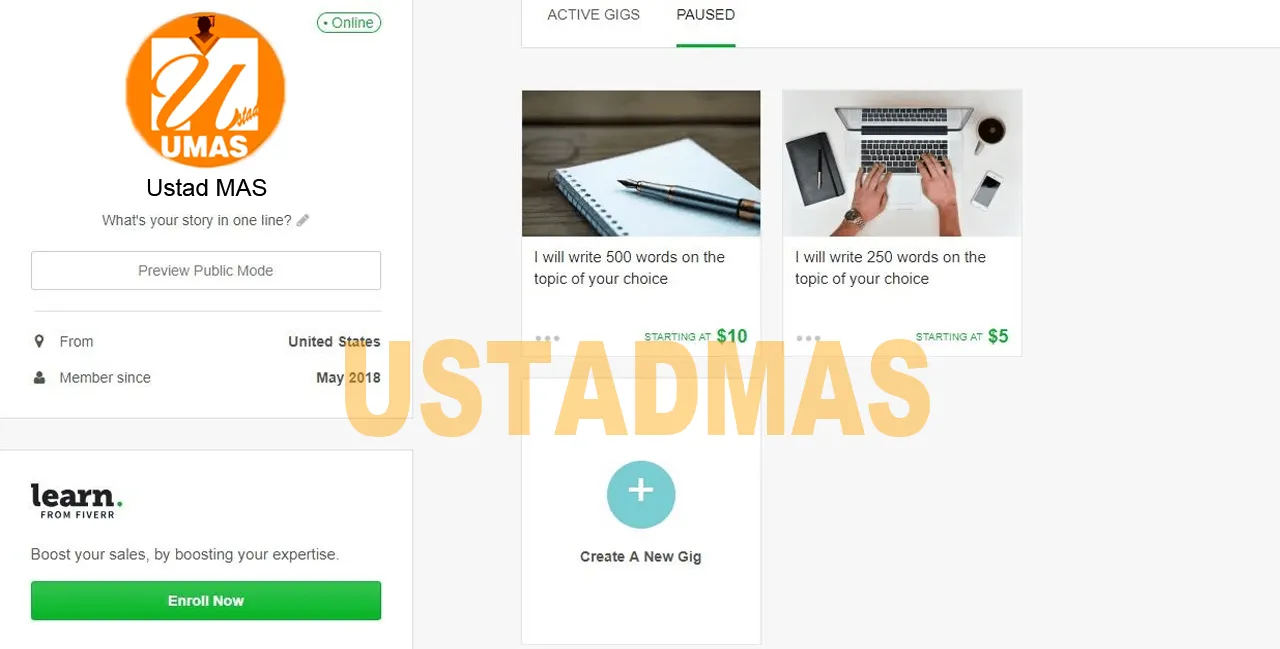
Having a strong profile on Fiverr isn’t just a nice-to-have; it’s absolutely crucial for your success. Think of your Fiverr profile as your online business card—this is what clients see before deciding whether to hire you. Here’s why a strong profile matters:
- First Impressions Count: Your profile is often the first interaction a client has with you. A compelling profile can grab their attention and make a lasting impression.
- Builds Trust: Clients want to hire freelancers who seem reliable and experienced. A strong profile filled with relevant information and positive reviews helps establish your credibility.
- Highlights Your Unique Skills: Fiverr has a vast pool of freelancers. A well-defined profile showcases your unique skills and specialties, making it easier for clients to see what you bring to the table.
- Improves Search Visibility: Fiverr uses algorithms to match clients with freelancers. A thorough and detail-oriented profile can help you rank higher in search results, leading to more job offers.
- Increases Your Chances of Getting Hired: Clients are more likely to choose someone who appears professional and knowledgeable. A strong profile can significantly boost your chances of landing that gig you're eyeing!
In summary, taking the time to set up a strong Fiverr profile is invaluable. It helps you stand out from the crowd, communicate your expertise, and ultimately, connect with potential clients in a meaningful way.
Also Read This: Can You Cancel a Fiverr Order?
Step 1: Creating Your Fiverr Account

Getting started on Fiverr is a breeze! The first step to setting up your profile is creating an account. Here’s how you can do it:
- Visit Fiverr’s Website: Head over to Fiverr.com. You’ll be greeted with a user-friendly interface that’ll guide you through the whole process.
- Sign Up: Look for the “Join” button, usually positioned at the top right corner. Click on it, and you’ll have a couple of options. You can either sign up using your email address, or connect using Facebook, Google, or Apple. Choose whatever feels comfortable for you!
- Enter Your Details: If you opted for email, fill in your basic details like your email address and a secure password. Make sure your password is strong to protect your account.
- Verify Your Email: After signing up, Fiverr will send a verification link to your inbox. Click on that link to verify your email. This step is crucial, so keep an eye on your spam folder just in case!
- Complete Your Profile: Once verified, you’ll be urged to complete your profile. Don’t skip this part! A well-completed profile makes you more trustworthy to potential buyers.
And there you have it, folks! Creating your Fiverr account should only take a few minutes. Once you're in, you’re one step closer to showcasing your skills to the world!
Also Read This: Kombat Tool Exploration: Unveiling the SpyFu Kombat Tool
Step 2: Choosing a Username and Profile Picture
Now that you’ve successfully created your account, it’s time to get a bit creative with your username and profile picture. These two elements are crucial as they represent your brand on Fiverr.
Let’s break this down:
- Choosing a Username:
- Your username is your identity on Fiverr. It should be memorable and reflect your services. Avoid using numbers or special characters as they can make it harder for people to find you.
- Think about incorporating aspects related to your niche. For example, if you’re a graphic designer, something like “DesignMasterMike” could work well.
- Keep it professional. Avoid slang or funny references that might not appeal to a wider audience.
- Selecting a Profile Picture:
- Your profile picture should be a clear and friendly headshot. This adds a personal touch and builds trust with potential clients.
- Avoid using logos or avatars unless you are a business. Customers prefer seeing the person behind the service.
- Make sure the lighting is good and the background isn’t distracting. Aim for a picture that looks professional but is still relatable!
In short, your username and profile picture are like your brand’s calling card on Fiverr. Take your time to choose wisely! Your choices matter more than you might think, as they’ll set the tone for how clients perceive you and your services.
Also Read This: Fiverr Keyword Research Tool Free: Find the Best Keywords for Your Gigs
Step 3: Writing an Engaging Profile Description
Your profile description on Fiverr is your chance to introduce yourself and make a lasting impression. Think of it as your personal elevator pitch! It’s essential to craft a narrative that reflects your personality while showcasing your expertise. Here are some tips to help you write an engaging description:
- Start with a Hook: Begin with an intriguing opening line that draws readers in. Perhaps share your passion for your work or a fun fact about yourself!
- Introduce Yourself: Make sure to clearly state who you are. Use your first name, your profession, and what you love to do, so potential clients can easily relate to you.
- Showcase Your Experience: Briefly highlight your experience in the field. Mention your background, years of experience, or any noteworthy projects that may impress clients.
- Keep It Conversational: Use a friendly and approachable tone. People like to work with someone they feel they can connect with!
- Call to Action: End your description with a gentle invitation for potential clients to reach out. Something like, “Let’s connect and create something amazing together!” works well.
To wrap up, your description shouldn’t just be a list of credentials. It’s your chance to be personable and genuine while demonstrating why you’re the right fit for the job. Make it memorable!
Also Read This: How to Generate Custom Offers on Fiverr: A Step-by-Step Guide
Step 4: Highlighting Your Skills and Experience
When it comes to standing out on Fiverr, highlighting your skills and experience is crucial! This section is like your digital resume, but it doesn’t have to be dry or boring. Here’s how to make it pop:
- List Your Key Skills: Create a bullet-point list of your most valuable skills. Be specific! Instead of saying “writing,” you could say “SEO content writing” or “creative copywriting.”
- Use Relevant Keywords: Think about what potential clients might search for. Incorporate these keywords naturally in your skills section. This will help you appear in searches!
- Highlight Certifications: If you have any certifications or relevant degrees, don’t hesitate to share! It adds credibility and helps you stand out.
- Showcase Past Projects: Provide examples of past work experiences or projects. You could use a table format to clearly present these details:
| Project Name | Client | Outcome |
|---|---|---|
| Website Copy for E-commerce | XYZ Store | Increased sales by 30% |
| Blog Posts for Tech Startup | ABC Tech | Boosted blog traffic |
Remember, this section is all about presenting yourself in your best light. Be honest, upbeat, and professional, and you’ll attract the clients you want!
Also Read This: How to Get Featured on Fiverr: A Step-by-Step Guide
7. Step 5: Adding Relevant Tags and Categories
Alright, now we’re diving into something that’s super important for getting noticed on Fiverr: tags and categories. These little gems play a significant role in how potential buyers find your gigs, so let’s make sure you’re using them wisely!
First off, *categories are like the roadmap of your services. Fiverr offers a wide range of categories such as graphic design, writing, programming, and more. When you select the right category, you help Fiverr’s search algorithm place you in front of the right audience. So, take a moment to think:
- Which category best fits your service?
- Are there subcategories that might work even better?
Once you've nailed down your categories, it’s time to think about tags. Tags are keywords that describe what you're offering, and they help potential clients find your gig through searches. Here’s how to choose the perfect tags:
- Use specific terms: Instead of “design,” go for “logo design” or “business card design.”
- Think like your buyer: What words would they type in to find your service?
- Use all available tag slots: Fiverr allows for multiple tags, so make the most of them!
Remember, every word counts. The right tags and categories can make or break your visibility on the platform, so spend a little extra time getting this step just right!
Also Read This: How to Enter Tags on Fiverr: A Comprehensive Guide
8. Step 6: Setting Your Pricing Structure
Now that your profile is looking sharp and you’ve fine-tuned your tags and categories, it’s time to talk about everyone’s favorite topic: money! Setting your pricing structure can seem a bit daunting, but it doesn’t have to be. So let’s break it down!
First things first, think about the services you offer and how you want to present them. Fiverr allows you to create three pricing tiers: Basic, Standard, and Premium. Each tier should offer increasing value, so consider what features or benefits you can include at each level.
| Package | Price | Included Features |
|---|---|---|
| Basic | $5 | 1 revision, delivery in 3 days, basic service |
| Standard | $15 | 2 revisions, delivery in 2 days, additional features |
| Premium | $30 | Unlimited revisions, priority delivery, comprehensive service |
Make sure your prices reflect your skills, the complexity of the service, and market trends. It’s also a great idea to check out what other sellers in your category are charging. This can give you a ballpark figure to work with.
Finally, don’t forget about the Fiverr fee*. Fiverr takes a cut from each transaction, so factor that into your pricing. Once you’ve solidified your structure, you’ll feel more confident as you begin to attract clients!
Also Read This: Fiverr vs Etsy: The Ultimate Comparison Guide
Step 7: Ensuring Your Profile is Complete
So, you've made it this far in setting up your Fiverr profile. Kudos to you! Now, let's talk about one of the most crucial steps: ensuring your profile is complete. A fully realized profile not only helps you attract more clients but also builds trust in your Fiverr gig.
To make sure your profile stands out, you’ll want to double-check the following:
- Profile Picture: Use a friendly and professional image. Remember, you’re not just a freelancer; you’re a brand! A clear, high-quality photo can make a world of difference.
- Profile Description: Make sure your description effectively highlights your skills and experience. Be sure to use keywords related to your niche for better visibility.
- Skills & Expertise: Have you listed all your relevant skills? Expand this section to cover all areas where you can offer services.
- Languages: If you’re multilingual, showcase it! This is particularly important if you offer services in different languages.
- Availability: Be clear about your working hours and response times. Clients appreciate this kind of transparency.
After addressing these elements, take a moment to review your profile as a whole. Ask yourself: Is it appealing? Does it clearly convey your unique offerings? Having a complete profile can significantly increase your chances of making a sale!
Also Read This: G2 Crowd Insights: SpyFu Alternatives and Competitors in SEO Software
Conclusion
Setting up your Fiverr profile might feel like a daunting task at first, but it’s totally manageable with the right steps. By following the steps outlined in this guide, you can create a compelling profile that not only showcases your talents but also attracts clients who need your services.
Remember, your Fiverr profile is a window into your abilities and professionalism:
| Key Takeaways |
|---|
| Craft a clear and engaging profile description. |
| Utilize a professional profile picture. |
| Showcase your skills and relevant expertise. |
| Be transparent about your availability. |
Once your profile is complete, keep it updated and responsive. This will undoubtedly give you an edge in this competitive marketplace. Happy freelancing on Fiverr!
FAQs about Setting Up a Fiverr Profile
Setting up a profile on Fiverr can seem daunting, especially for newcomers. However, having a polished profile is essential for attracting potential buyers and establishing your brand. Below are some frequently asked questions to guide you through the process.
1. What should I include in my Fiverr profile?
Your Fiverr profile should include the following:
- Profile Picture: Use a clear, professional photo that represents you.
- Profile Description: Write a few sentences about yourself and your skills. Be sure to highlight your unique selling points.
- Languages: Specify the languages you speak fluently.
- Skills: Add relevant skills to your profile that reflect your expertise.
2. How do I write an effective profile description?
Your profile description should be engaging and informative. Here are some tips:
- Start with a strong opening line.
- Talk about your experience and what you can offer to clients.
- Use keywords relevant to your services to enhance search visibility.
- Keep it concise—aim for 150-250 words.
3. How important is my profile picture?
Your profile picture is often the first thing potential buyers will notice. An inviting and professional headshot can:
- Establish trust.
- Make your profile more memorable.
- Differentiate you from competitors.
4. Can I update my Fiverr profile later?
Absolutely! Fiverr allows you to update your profile at any time, so feel free to revise it as your skills and offerings evolve.
In conclusion, taking the time to set up your Fiverr profile effectively is crucial for attracting clients and showcasing your skills. By following these guidelines and answering these common questions, you'll be well on your way to creating a standout profile.



