Setting up a Fiverr profile is a crucial step for freelancers looking to showcase their skills and attract potential clients. A well-crafted profile not only highlights your unique talents but also helps you stand out in a crowded marketplace. In this guide, we’ll walk you through the essential steps to create a compelling Fiverr profile that can significantly increase your chances of making sales.
Why Having a Strong Fiverr Profile Matters
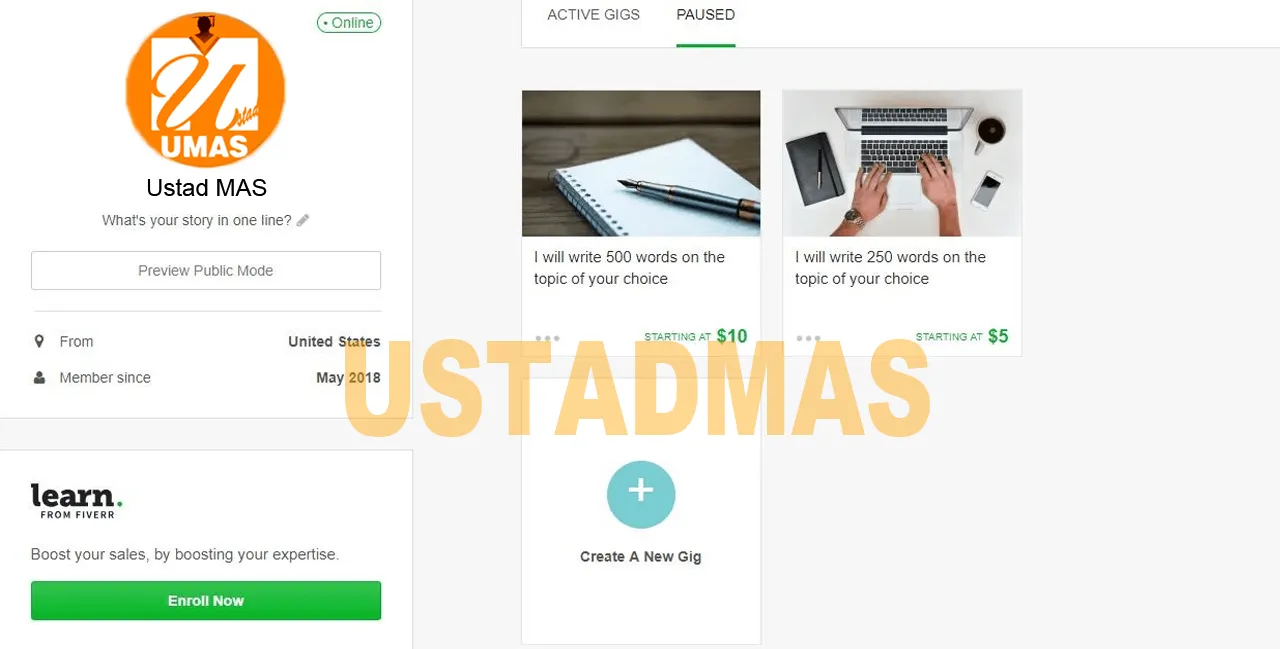
Imagine walking into a room full of potential clients—would you rather blend into the background or stand out in the spotlight? That’s exactly what a strong Fiverr profile accomplishes. Here’s why having a robust profile is vital for your success on this platform:
- First Impressions Count: Your profile is often the first thing potential clients see. A well-designed profile can make the difference between gaining a new client or being overlooked.
- Establishes Credibility: A compelling profile, complete with samples of your work and positive reviews, builds trust. Clients are more likely to choose someone who appears credible and experienced.
- Increases Visibility: Fiverr's algorithm favors complete profiles with well-structured descriptions and tags. This can help your gigs appear in search results, increasing your visibility to potential clients.
- USD Higher Prices: A professional profile can justify higher rates. If your profile reflects quality and expertise, clients may be willing to pay more for your services.
- Attracts the Right Clients: A clear and focused profile helps target the right audience. This means you're more likely to attract clients who are specifically looking for your skill set.
In summary, a strong Fiverr profile is not just about aesthetics; it influences your overall success on the platform. Invest the time to make it engaging and informative, and you'll see the benefits in the form of higher sales and more satisfied clients.
Also Read This: Can I Publish Fiverr Reviews on My Own Website?
Step 1: Sign Up for a Fiverr Account
Getting started on Fiverr is a breeze! All you need to do is head over to the Fiverr homepage and click on the “Join” button. You’ll be prompted to create an account, and you have several options to do this:
- Using your email: Fill in your email address, create a password, and you’re good to go.
- Using Facebook: Connect your Facebook account for a quicker signup.
- Using Google: You can also join via your Google account, which saves you some time.
Once you’ve completed any of these steps, Fiverr will send a confirmation email. Make sure to check your inbox (and the spam folder, just in case!) and verify your account. After confirming your email address, you’ll be ready to dive into your Fiverr adventure!
But hang tight! Before you rush off, take a moment to consider what services you want to offer. Knowing this will influence how you set up your profile and gigs down the line. Trust me, spending some time pondering this will pay off later!
Also Read This: How to Create an Account in Fiverr
Step 2: Choose Your Username Wisely
Your username is like your online business card—it’s one of the first things potential buyers will see. So, let’s make it count! Here are some tips to help you choose a username that stands out:
- Keep it professional: While it might be tempting to go for a quirky nickname, it’s best to stick with something that screams professionalism. Something like “JaneDoeDesigns” sounds much better than “CrazyCatLady123!”
- Match your niche: If you’re offering graphic design services, try incorporating that into your username. For example, “MikeTheDesigner” or “ArtistryByAnne” gives followers an idea of what you’re about right away.
- Easy to remember: A catchy and memorable name will help you stand out. Avoid complex spellings and long phrases.
- Check availability: Fiverr will let you know if your desired username is already taken, so keep this in mind while brainstorming!
After selecting the perfect username, don’t forget to fill out your profile information thoroughly. This is your chance to showcase who you are and what you offer. Remember, first impressions matter!
Also Read This: How to Create a Post on Fiverr
Step 3: Complete Your Profile Information
Once you’ve got your Fiverr account all set up, it’s time to dive into the nitty-gritty of completing your profile information. This step is like laying down the foundation of your profile, and trust me, you want it to be rock solid! A completed profile shows potential clients that you're serious and professional. So, let’s break this down into manageable pieces:
- Profile Picture: Choose a clear, professional headshot. This helps build trust with your clients. Make sure it’s just you—no pets or group photos!
- Profile Cover Image: Select an engaging cover image that reflects your services. This can be a design or an image depicting your niche—just keep it relevant!
- Languages: List the languages you speak. Being multilingual can be a huge advantage, so don’t skip this step!
- Skills: Fiverr allows you to add skills that reflect your expertise. Choose at least five—this helps the platform match you with relevant gigs.
- Linked Accounts: Connecting your Fiverr account to your social media can enhance your credibility. Plus, clients can see your professional presence online.
Remember, each section you fill out not only makes you look good but also helps you appear in more search results. So take your time and make sure everything shines!
Also Read This: How to Write a Fiverr Gig Title That Sells
Step 4: Write a Compelling Profile Bio
Your profile bio is like your elevator pitch—it’s your chance to grab attention and make a lasting impression. A compelling bio can be the difference between landing a gig or missing out. So, how do we craft the perfect bio? Here are some tips:
- Start with a Hook: Open with a catchy line that encapsulates your passion or expertise. Make it engaging, and let your personality shine through!
- Keep It Professional: While you want to be personable, it’s crucial to maintain professionalism. Avoid slang and overly casual language.
- Highlight Your Skills: Briefly outline your skills and what makes you unique. What do you bring to the table that others don’t?
- Add Experience: A short mention of your relevant experience can build trust. If you’ve worked with notable clients or completed significant projects, share that!
- Close with a Call to Action: End your bio by inviting clients to contact you. Something like, “Let’s bring your vision to life!” adds a friendly touch and encourages engagement.
Your bio should be a reflection of who you are and what you can offer. Don’t overthink it; just be authentic, and you’ll nail it!
Also Read This: How to Get a Pro Badge on Fiverr
Step 5: Add Your Skills and Services
When setting up your Fiverr profile, adding your skills and services is like showcasing your unique talents to potential clients. This is where you can really make your profile stand out!
First things first, you’ll need to think about what you excel at. What skills can you offer that will solve someone’s problem or fulfill their needs? Creating a list can help you clarify this. Here are a few tips:
- Be Specific: Instead of simply saying “graphic design,” you might say “logo design” or “social media graphics.” Specificity attracts the right clients!
- Use Relevant Keywords: Think like your clients. What keywords would they search for? Incorporate these into your services for better visibility.
- Highlight Your Unique Selling Proposition (USP): What makes your service different? Maybe you turn projects around quickly or offer unlimited revisions. Make that clear!
Once you've identified your skills and services, it’s time to fill them in on your Fiverr profile. Use Fiverr’s user-friendly interface to list out each service you're offering. Don't forget to include:
- The service name
- A detailed description
- Pricing tiers (basic, standard, and premium)
Lastly, be honest about your skills. It’s better to under-promise and over-deliver than the reverse. Clients appreciate transparency, and you’ll build a better reputation that way!
Also Read This: Earnings of Freelance Engineers
Step 6: Upload a Professional Profile Picture
Your profile picture is often the first impression clients get of you, so make it count! A professional-looking photo adds credibility and helps potential buyers connect with you on a personal level.
Here are some golden rules for choosing the best profile picture:
- Go for High Quality: Use a well-lit, high-resolution image. Grainy or blurry pictures can turn potential clients away.
- Dress Professionally: The attire you choose should reflect your professional image. A smart outfit can convey trustworthiness.
- Smile and Be Approachable: A friendly smile can work wonders! It shows you’re open and ready to collaborate.
Additionally, consider the background. A clean, uncluttered backdrop will help you stand out more. Ideally, your face should take up around 60-70% of the frame to ensure you’re the focus of the image.
Once you’ve selected the right image, upload it to your Fiverr account. The platform may have specific size requirements, so double-check those to avoid any hiccups. Also, remember that you want your profile picture to feel authentic. Avoid overly staged photos; authenticity resonates with clients and helps build trust.
So, with your skills showcased and a professional picture in place, you're well on your way to creating an inviting Fiverr profile!
Also Read This: How to Create Custom Gig on Fiverr
Step 7: Set Your Availability and Work Preferences
Now that you’ve fleshed out your Fiverr profile with all the necessary information about your skills and services, it’s time to talk about something just as important—your availability and work preferences. This step is often overlooked, but it plays a crucial role in managing client expectations and ensuring a smooth working relationship.
First things first, *let’s establish your availability. You want to give potential clients an idea of when they can expect to hear from you and how quickly you can deliver your services. Here are a few tips on how to do just that:
- Set specific working hours: Will you be online during nights, weekends, or just weekdays? Make sure to specify this.
- Consider time zones: If you’re catering to an international audience, be clear about your own time zone.
- Availability status: You can set your profile to “Available,” “Busy,” or “Away.” Use these options to communicate your current workload.
Next up, work preferences. This is where you inform potential clients about how you prefer to work. Think about the following:
- Communication style: Do you prefer emails, chats, or video calls?
- Project types: Are you open to short-term gigs, long-term projects, or both?
- Payment methods: Always clarify how you prefer to get paid (though Fiverr does handle payments, it's desirable to share your preferences).
By being transparent about your availability and work preferences, you’ll set yourself up for smoother interactions and avoid any miscommunication down the line!
Also Read This: How to Get Payment from Fiverr in Pakistan
Step 8: Verify Your Profile
Congratulations on reaching this point in setting up your Fiverr profile! Now comes a crucial step that can significantly boost your credibility and attract more clients—verifying your profile*. This step is often underappreciated but can make a world of difference in the freelance marketplace.
So, why should you verify your profile? Well, a verified profile signals trustworthiness and professionalism to potential clients. They’re more likely to engage with you if they see that you've taken the extra step to verify your identity. Here’s how you can do that:
- Identity Verification: Typically, Fiverr will ask for some form of identification. This could be a government-issued ID or a utility bill with your name and address. It’s pretty straightforward!
- Email Verification: Don’t forget to confirm your email address. Fiverr will send a confirmation link to your inbox. Just click that link to complete the process.
- Phone Number Verification: Adding a phone number is also beneficial. Fiverr may send you a code to verify it, ensuring you’re reachable.
Don’t skip this step! By verifying your profile, you’ll not only increase your visibility on the platform but also build a level of trust that can lead to more significant opportunities. Plus, it shows clients that you’re serious about your freelance career. So go ahead, hit that verification button!
Also Read This: How to Join Fiverr as a Freelancer
Step 9: Optimize Your Profile for SEO
Alright, so you've got your Fiverr profile all set up and looking sharp. But how do you make sure it gets noticed? Enter the world of SEO, or Search Engine Optimization! The goal here is to enhance your profile visibility in search results, making it easier for potential clients to find you. Let’s break down some key steps:
- Keyword Research: Start by identifying the keywords potential clients might use to find services like yours. You can use tools like Google Keyword Planner or even Fiverr's own search bar to see what phrases are popular.
- Title Optimization: Your profile title and gig titles are prime real estate for those keywords. Incorporate them naturally to reflect what you offer without sounding spammy.
- Detailed Descriptions: Make sure to include relevant keywords in your profile and gig descriptions. Focus on what problems you solve and what differentiates you from the competition. Use bullet points for easy reading!
- Tag Use: Fiverr allows you to use tags for your gigs. Make sure you select tags that are relevant to your services. Aim for a mix of general and niche tags to cover a broader audience.
- Engagement: Client engagement is a crucial factor in SEO. Encourage positive reviews, respond to messages promptly, and maintain an active profile. High engagement levels signal to Fiverr (and Google) that you're a seller worth recommending.
Remember, optimizing your profile for SEO isn’t a one-time task. Continuously refine your keywords and adjust your content based on the performance insights you gather over time. This way, you’ll keep climbing the ranks and attracting more clients!
Conclusion
And there you have it! Setting up your Fiverr profile is more than just filling out a form; it’s about crafting an appealing and optimized presentation that showcases your skills and attracts clients. By following the steps outlined in this guide, you’re not just ticking boxes, but actively creating a profile that resonates with your target audience.
Remember, your Fiverr journey doesn’t end once you hit the ‘save’ button. Regularly update your profile to reflect new skills, experiences, and feedback. Stay proactive in your marketing strategies, and don’t shy away from experimenting with new service offerings based on market demands.
Here’s a quick recap of what to keep in mind:
- Choose a catchy but professional username.
- Craft a profile bio that tells your story and showcases your skills.
- Use high-quality visuals in your profile and gig images.
- Optimize for SEO to enhance visibility and attract more clients.
In the end, your Fiverr profile is a reflection of you. Make it engaging, professional, and optimized, and you’ll be well on your way to achieving success on this platform. Happy freelancing!



