So, you’ve decided to join the world of freelancing on Fiverr—great choice! But before you can start selling your services and earning money, there’s an essential step you need to complete: setting up your payment account. In this blog post, we’ll walk you through the simple process of getting your Fiverr payment account up and running. Let’s dive into the first step: creating your Fiverr account!
Step 1: Creating a Fiverr Account
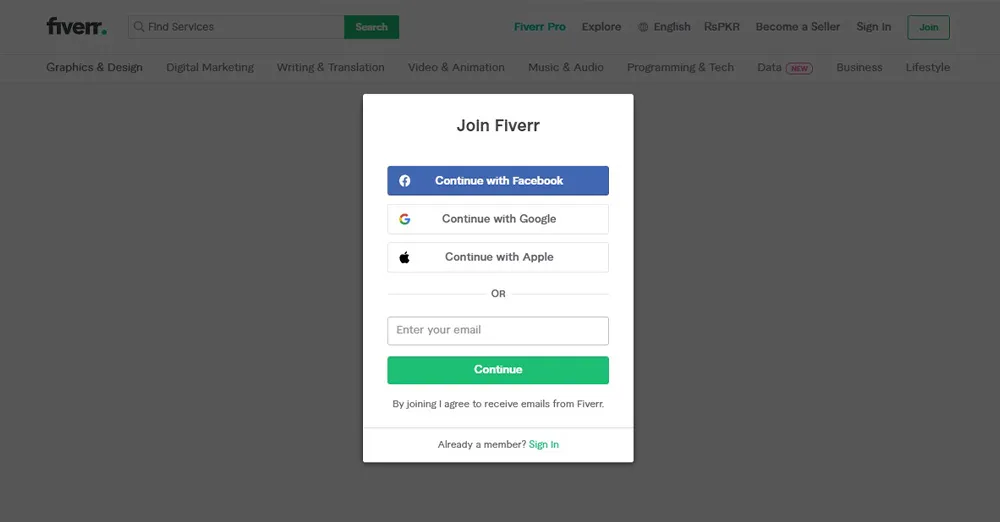
The first thing you need to do is create your Fiverr account. It's straightforward and won't take much of your time. Just follow these simple steps:
- Visit the Fiverr Website: Head over to fiverr.com. You’ll be greeted by a user-friendly interface designed for both sellers and buyers.
- Sign Up: Click on the “Join” button located in the top right corner. You can sign up using your email address, Google account, or Facebook account.
- Fill in Your Details: If you opt for signing up with your email, you'll be prompted to enter your email address and choose a username. Make sure your username reflects what services you are offering—you want it to be memorable!
- Confirm Your Account: After signing up, check your email for a verification link from Fiverr. Click on that link to activate your account. This step is crucial because it confirms your identity.
- Set Your Password: Choose a strong password that combines letters, numbers, and symbols. Remember, security is key!
Once you've completed these steps, you'll have your Fiverr account ready to go. But don't rush too fast; this is just the beginning! In the subsequent steps, you’ll learn how to set up your payment details to ensure you can receive your hard-earned cash without any hiccups.
Also Read This: How to Become a Level 2 Seller on Fiverr
Step 2: Navigating to Payment Settings
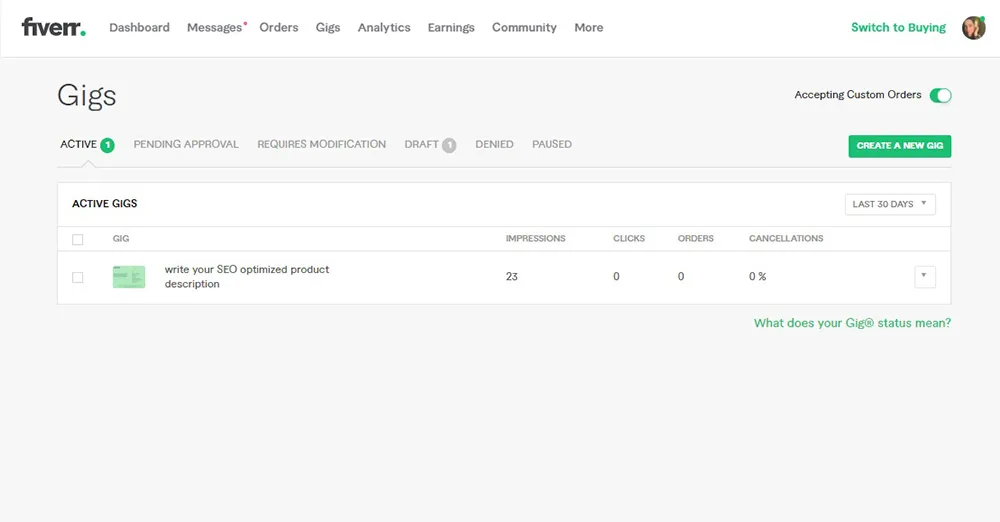
Alright, now that you've signed up for Fiverr and set up your profile, it's time to dive into those payment settings! This is a crucial step because it’s where you’ll manage how you get paid for all your hard work. Let’s walk through it together.
First things first, log in to your Fiverr account. Once you're in, you should see your profile picture or a little icon in the top right corner. Give that a click! You’ll be greeted with a dropdown menu; from there, select “Settings.”
After you click on “Settings,” look for a tab called “Payments” or “Payment Settings.” Usually, it’s quite easy to spot. Click on that, and you'll be taken to a page that contains all the necessary information about your payment setup.
Here’s a quick cheat sheet of what to look for:
- Payment Methods: This is where you can view and choose how you’ll receive your funds.
- Pending Withdrawals: You’ll see any funds that are pending and when they’ll be available.
- Payment Histories: Keep an eye on your past transactions so you know exactly how much you’ve made.
Isn’t that simple? Just a few clicks and you’re already on your way to getting paid. Once you’re in the payment settings, we’ll move on to the next step where you’ll choose your payment method!
Also Read This: Is Fiverr a Good Website? An In-Depth Analysis
Step 3: Selecting Your Payment Method
Now that you've navigated to your payment settings, it’s time to decide how you want to receive your hard-earned cash. Fiverr offers several payment methods, and you’ll want to choose the one that suits you best. Let's explore your options!
In the payment settings section, you’ll see various payment methods like:
- PayPal: A popular choice for many freelancers, as it’s quick and easy to set up.
- Bank Transfer: Ideal if you prefer a direct transfer to your bank account.
- Fiverr Revenue Card: A prepaid card that you can use anywhere that accepts debit cards.
To select a payment method, just click the “Add” or “Edit” button next to the option you prefer. Then, follow the prompts: you might need to enter some specific details such as your bank account number or your PayPal email.
Here’s a quick bit of advice:
- Make sure the details you enter are accurate. A small mistake can lead to delays in getting paid!
- Consider transaction fees: Some methods might have fees associated with them, so factor that in when making your choice.
Once you’ve selected your payment method, hit “Save,” and voila! You’re all set to start receiving payments. Exciting, right? Just a few more steps and you’ll be ready to roll on Fiverr!
Also Read This: Becoming a Freelance Bartender
Step 4: Providing Required Information
Once you’ve chosen your payment method on Fiverr, the next important step is to provide all required information. This might feel a bit tedious, but it's crucial for ensuring that your payments go through smoothly. So, let’s break it down.
- Selecting Your Payment Method: Fiverr offers several options like PayPal, bank transfer, and Fiverr Revenue Card. Choose the one that suits you best.
- Entering Your Account Details: Depending on the method selected, you will need to provide different sets of information:
- If using PayPal, simply input your PayPal email address.
- For a bank transfer, you'll need your bank’s routing number and your account number. Make sure these are correct to avoid payment hiccups.
- If opting for the Fiverr Revenue Card, you might need to enter some specific card details and verify your identity.
- Tax Information: Be prepared to provide your tax ID or Social Security number if you're in the U.S. This helps Fiverr comply with relevant tax laws.
Once you've input all this information, double-check everything for accuracy. An error could delay your payments, and nobody wants that!
Also Read This: How to Cancel an Order on Fiverr as a Buyer
Step 5: Verifying Your Payment Account
Now that you’ve entered all your information, it's time to verify your payment account. Verification ensures that the account is legitimate and that YOU are the one managing it. This step adds an extra layer of security, which is incredibly important when it comes to handling money online.
- Follow Verification Prompts: After submitting your payment details, Fiverr will guide you through the verification process. This could involve clicking on a verification link sent to your email or completing additional security questions.
- Provide Identification: In some cases, Fiverr might request a form of identification. This could be a driver's license or passport, just to confirm your identity.
- Check Your Email: Keep an eye on your inbox for any messages from Fiverr regarding your verification status. If they encounter any issues, they will communicate through email.
- Time Frame: Verify that you’re aware of how long the verification process usually takes—a few minutes to a couple of days, depending on the method chosen and information provided.
After your payment account is verified, you're all set to start receiving payments from your gigs. Plus, you’ll have peace of mind knowing that everything is secure and in order!
Also Read This: How Much Do You Earn from Fiverr?
Common Issues and Troubleshooting
Setting up your Fiverr payment account should be a straightforward process, but sometimes things don't go as planned. Don’t worry; you're not alone! Here are some common issues you might encounter and how to troubleshoot them:
- Verification Delays: If your account verification is taking longer than expected, double-check that you've submitted all required documents. Ensure they're clear and legible, as fuzzy images can lead to delays.
- Payment Method Errors: If you find that your chosen payment method isn't working, verify that the details you provided are accurate. You might need to delete the current method and add it again, ensuring everything is correct this time.
- Currency Issues: Make sure that your selected payment method supports the currency used by Fiverr. Sometimes, using incompatible currencies can lead to payment failures.
- Account Lockout: If you’re locked out of your payment account, try resetting your password. If that doesn't work, contact Fiverr support to check on your account status.
- Transaction Holds: Occasionally, transactions might be on hold due to security checks. This can happen for several reasons, including unusual activity. Monitoring your email for any notifications from Fiverr is essential, as they may require additional verification.
And remember, most issues can be resolved by reaching out to Fiverr's support team. They’re there to help you! Just be clear about the problem you’re facing when you get in touch.
Conclusion
In conclusion, setting up your Fiverr payment account is a vital step in launching your freelancing journey. While the process is generally smooth, understanding potential hurdles can make it even easier. By preparing your documentation, choosing the correct payment methods, and knowing how to troubleshoot common issues, you can ensure that your payment experience on Fiverr is seamless.
Don't forget, patience is key! If you encounter any problems, take a deep breath and refer back to the troubleshooting section. You’ll soon be all set to receive payments and focus on what you do best — delivering amazing services to your clients.
So, whether you’re a seasoned freelancer or just starting, being proactive about your payment setup can help you avoid frustrations down the line. Get started, make your profile shine, and let Fiverr work for you!



