Fiverr has revolutionized the way freelancers and clients connect, making it easier than ever to offer services and receive payments online. But if you’re new to Fiverr, figuring out how the payment system works can feel a bit daunting. Don’t worry! This guide is here to break it down step-by-step and help you navigate the ins and outs of Fiverr payments effortlessly. Understanding how payments work is essential for a seamless experience, whether you're a freelancer wanting to get paid or a client looking to hire talent.
Creating Your Fiverr Account
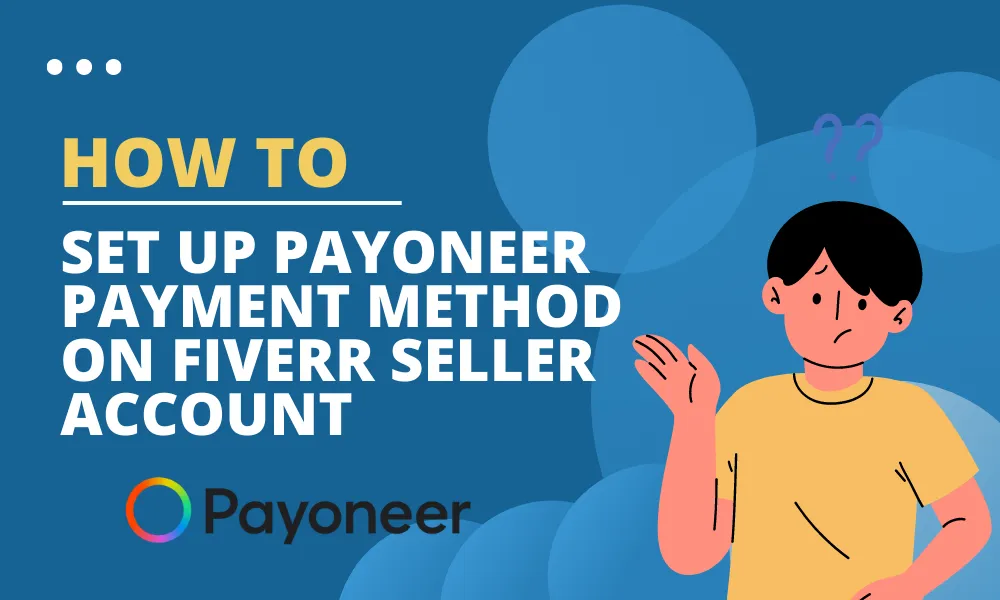
Creating your Fiverr account is your first step toward diving into this vibrant marketplace. The process is straightforward, and soon enough, you'll have everything set up to begin sharing your skills or commissioning work. Here’s how to get started:
- Visit the Fiverr Website: Go to fiverr.com. You’ll see a button that says “Join” at the top right corner.
- Sign Up: You can register using your email address, or you can link your Google, Facebook, or Apple account for a quicker setup.
- Confirm Your Email: Fiverr will send a confirmation email to the address you provided. Open it and click on the confirmation link to verify your account.
- Complete Your Profile: Once your email is confirmed, you’ll be directed to complete your profile. It’s best to fill this out thoroughly, highlighting your skills and experiences.
- Add Payment Information: In your account settings, you’ll need to navigate to the “Payment” section to set up how you want to get paid. This is crucial for freelancers!
And voila! You’re officially on Fiverr! Remember, a well-crafted profile can help you stand out in this competitive platform, so take your time to showcase what you can offer or what you’re looking for.
Also Read This: Can I Send a ZIP File on Fiverr?
Navigating to Payment Settings
Setting up your payment options on Fiverr is essential for ensuring that you get paid for your hard work. The process is pretty straightforward, and I’m here to guide you through it step by step! First things first, you need to access your Fiverr account.
Here's how you can navigate to the payment settings:
- Log into Your Fiverr Account: Make sure you're logged into your account. If you haven't created one yet, you'll need to sign up before accessing the payment settings.
- Go to Your Profile: Click on your profile picture located at the top right corner of the Fiverr homepage. This will drop down a menu.
- Select “Settings”: From the dropdown menu, choose the “Settings” option. This will take you to the settings dashboard where you can manage various aspects of your account.
- Click on “Payments”: Once you’re in the settings, look for the “Payment” tab. This is where the magic happens! Clicking on this allows you to view and customize your payment options.
Once you are in the payment settings section, you can add or modify your payment methods, view your earnings, and manage your withdrawal preferences. It’s a good idea to regularly check this section to ensure that everything is set up as you want it!
Also Read This: How to Rank Your Fiverr Gig: A Comprehensive Guide
Available Payment Methods on Fiverr
When it comes to payments, Fiverr offers several methods to ensure you can receive your hard-earned money in the way that works best for you. Let’s break these down:
| Payment Method | Description |
|---|---|
| PayPal | A popular choice, PayPal allows you to transfer funds quickly and securely. It’s user-friendly and widely accepted. |
| Bank Transfer | You can link your bank account for direct deposits. This might take a bit longer but is a safe option for those who prefer direct transfers. |
| Credit/Debit Card | Fiverr accepts various credit and debit cards. This is great for users who prefer quick transactions without using PayPal. |
| Fiverr Revenue Card (Payoneer) | This card allows you to withdraw funds from Fiverr and use them like a regular debit card. It’s handy if you frequently work on the platform. |
Choosing the right payment method is all about personal preference. Some users prefer the immediacy of PayPal, while others like the reliability of bank transfers. Make sure you assess which method fits best with your lifestyle and financial situation!
Also Read This: What is Seller Mode in Fiverr?
How to Link Your Payment Method
Linking your payment method on Fiverr is a straightforward process that opens the door to earning and receiving your hard-earned money. Whether you're a freelancer ready to get paid or a buyer needing to purchase services, you’ll need to ensure your payment details are set up correctly. Here’s a step-by-step guide to help you through the process:
- Log into Your Fiverr Account: First things first, get logged into your Fiverr account. If you don’t have an account yet, go ahead and create one.
- Go to Your Profile: Click on your profile picture located in the upper right corner of the screen. A dropdown menu will appear.
- Select "Settings": Choose "Settings" from the dropdown menu. This will take you to your account preferences.
- Navigate to "Billing": In the settings menu, you’ll find the "Billing" section. Click on it to diverge into payment settings.
- Add Payment Method: Look for the option to add a payment method, then select either PayPal or a credit/debit card. For a credit/debit card, just enter the required details.
Once you've entered your payment method, ensure to save your changes. Voila! Your payment method is now linked, and you're ready to start buying or selling!
Also Read This: Is It Worth Buying Social Bookmarking Services on Fiverr?
Verifying Your Payment Information
Verifying your payment information is an essential step to ensure a smooth transaction experience on Fiverr. It builds trust and helps to prevent fraud, making the ecosystem safer for everyone. Here’s how you can verify your payment information:
- Check Your Email: After linking your payment method, Fiverr will usually send a verification email. Don’t forget to check your inbox!
- Follow Instructions: Open the email from Fiverr and follow the provided instructions. This may include clicking a verification link or entering a code.
- Log into Your Fiverr Account: Go back to your Fiverr account. Sometimes, you'll be prompted to verify payment details directly through your settings.
- Review Your Payment Method: Under the "Billing" section in your settings, check if there are any notifications related to verification. Ensure everything is up to date.
By following these steps, you'll have your payment method verified and enjoy a seamless Fiverr experience! If you run into any issues, Fiverr’s support team is always there to help you resolve them.
Also Read This: Earnings of Freelance Software Developers
7. Understanding Fiverr's Payment Process
Setting up payment on Fiverr is a crucial step for both buyers and sellers to ensure smooth transactions. So, let’s break it down a bit!
Fiverr handles payments in a secure and straightforward manner. Here’s how the payment process works:
- Creating an Order: When a buyer chooses a service (gig), they click the 'Order Now' button which leads them to payment options.
- Payment Options: Fiverr accepts various payment methods including credit cards, PayPal, and bank transfers depending on your location. Just select your preferred method!
- Funds Held in Escrow: Once payment is made, the funds are held in escrow. This means the seller won't receive payment until they fulfill the order. It's a win-win for both parties!
- Order Completion: After the seller delivers the work, the buyer reviews it. If they are satisfied, they can mark the order as complete and the funds are released to the seller.
It’s also important to note that Fiverr takes a small commission from the seller’s earnings—typically around 20% depending on the gig price. So, always factor this into your pricing if you’re a seller!
Keep in mind that Fiverr is designed to protect both buyers and sellers, ensuring transparency throughout the transaction. This system alleviates worry, allowing you to focus on what really matters—delivering or receiving quality services!
Also Read This: What to Do If Your Fiverr Account is Temporarily Disabled
8. Common Issues and Troubleshooting
Like any platform, Fiverr's payment system can sometimes throw a few curveballs your way. Don’t worry, though! Here are some common issues you may encounter and how to fix them.
| Issue | Potential Cause | Solution |
|---|---|---|
| Payment Declined | Insufficient funds or incorrect payment info | Check your payment method for issues. Update details or try another method. |
| Delayed Withdrawal | Recent funds or pending orders | Funds become available 14 days after order completion; be patient! |
| Missing Funds | Order not marked as complete | Ensure the order is completed on both sides, and check your balance. |
If you run into other issues, the Fiverr Support Center is a fantastic resource. They are super helpful and can guide you through whatever problem you might be facing.
Lastly, keeping your account information up-to-date and checking your transaction history regularly can help prevent many common problems. Happy trading on Fiverr!
How to Set Up Payment in Fiverr
Fiverr is a popular platform for freelancers to offer their services and for buyers to purchase them. Setting up your payment method is crucial for receiving payments for your hard work. Here’s a step-by-step guide on how to set up payment on Fiverr effectively.
- Create and Log in to Your Fiverr Account:
If you don’t have an account, create one by visiting the Fiverr website and clicking on the “Join” button. Once registered, log in using your credentials.
- Access Your Profile:
Click on your profile picture located on the top right corner. From the drop-down menu, select “Settings.”
- Navigate to the Billing Tab:
In the settings menu, you’ll see different tabs. Click on “Billing” to begin setting up your payment methods.
- Add Payment Method:
Under the “Payment Method” section, you can choose from various payment options:
- PayPal
- Bank Transfer (available in select countries)
- Credit/Debit Card
- Fiverr Revenue Card (Payoneer)
- Fill Out Required Information:
Provide the necessary information based on your chosen payment method. For instance, for PayPal, you’ll need to log in to your account and authorize payment access.
- Verify Your Payment Details:
Ensure all your payment information is correct and up to date to avoid any issues during transactions.
Once you’ve completed these steps, your payment method will be set up on Fiverr, allowing you to receive payments effortlessly for your freelance projects.
9. Conclusion
Setting up payment on Fiverr is a straightforward process that ensures you can get paid for your services without any hassle. Following these steps will help you get started on your freelancing journey efficiently.



