Setting up payments on Fiverr is one of the first steps you’ll encounter when starting your journey as a freelancer. Understanding how to navigate this process can empower you to receive your hard-earned money seamlessly. Whether you're a seasoned freelancer or just dipping your toes into the gig economy, having a clear, straightforward payment setup is crucial. It not only ensures you get paid promptly but also builds trust with your clients. Let's dive into the details of how to make this process smooth and efficient.
Creating a Fiverr Account

Before you can set up payments, the first thing you need is a Fiverr account. Creating an account is a straightforward process, and I promise it won’t take long. Here’s how to get started!
- Visit the Fiverr Website: Open your web browser and go to www.fiverr.com. You’ll find a simple but effective landing page.
- Click on “Join”: Look for the “Join” button, typically at the top right corner. Clicking this will prompt a sign-up window.
- Choose Your Sign-Up Method: You can join using your email address, Facebook account, Google account, or even Apple ID. Just pick the one that you find most convenient.
- Add Your Details: If you choose email, enter your email address and create a password. If you opt for social accounts, follow the prompts to authorize Fiverr.
- Confirm Your Account: Check your email for a confirmation message from Fiverr. You’ll need to click that link to verify your account.
- Complete Your Profile: Once your email is verified, log in and fill out your profile information. Make sure to include a profile picture and a brief bio. This step is essential as it helps potential clients understand who you are.
And there you have it! Your Fiverr account is up and running. Having a complete and professional profile not only paves the way for better job opportunities but also sets the stage for successful transactions in the future. So, take your time with this step—it’s worth the effort!
Also Read This: Does Fiverr Use Bots?
Navigating to Payment Settings

Alright, let’s dive into the nitty-gritty of finding your payment settings on Fiverr! This process is fairly straightforward, and I’ll guide you through each step.
First up, you’ll need to log into your Fiverr account. Once you're in, look for your profile picture or avatar in the top right corner of the screen. Click on it, and a dropdown menu will appear.
From this menu, select “Settings.” This is your gateway to customizing your Fiverr experience, including your payment settings. Now, in the settings menu, navigate to the "Payments" tab. It's usually pretty easy to spot. Once you click it, you'll find yourself in the heart of your payment settings.
Here’s a handy checklist of what you should expect to see:
- *Payment Methods: This is where you can add or update your payment options.
- Earnings: View your available funds, and see how much you've earned on Fiverr.
- Withdrawal Methods: Here, you can set up how you'd like to withdraw your earnings.
Take a moment to familiarize yourself with this section. Understanding your payment settings will save you time and make the process smoother later on. The next step is equally important—adding your payment methods, so let’s get into that!
Also Read This: How Long Before Your First Sale on Fiverr?
Adding Payment Methods
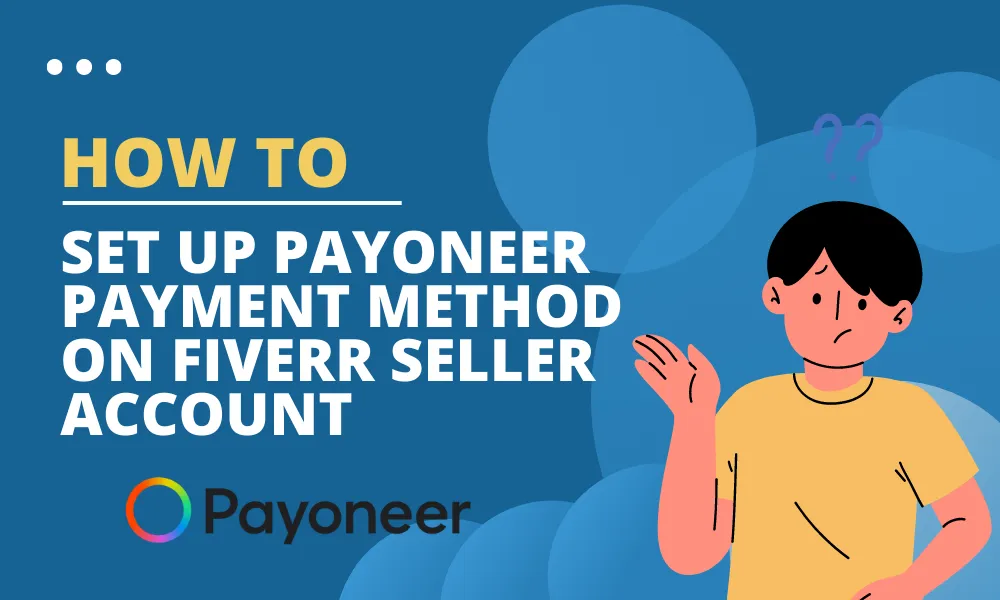
Alright, now that you're comfortably in your payment settings, it’s time to talk about adding your payment methods! This step is crucial because it ensures you can receive your hard-earned money without any hiccups.
To add a payment method, look for the option labeled “Add Payment Method.” You’ll typically see options like:
- PayPal: A popular choice; just log into your PayPal account when prompted.
- Bank Transfer: If you prefer direct deposits, enter your bank details.
- Credit/Debit Card*: You can add your card information directly for quick payouts.
Once you select your preferred payment option, follow the on-screen instructions to enter your details. Here’s something to keep in mind:
| Payment Option | Pros | Cons |
|---|---|---|
| PayPal | Fast transfers, widely accepted | Fees may apply |
| Bank Transfer | Direct access to funds | Longer processing time |
| Credit/Debit Card | Instant access to transfers | Security concerns if not managed properly |
After you’ve entered your payment details, double-check everything before hitting “Save.” Remember, this is where your Fiverr earnings will go, so accuracy is key! You’re all set to start receiving payments, ensuring that your freelance journey on Fiverr is as seamless as possible. Happy gigging!
Also Read This: Here Is the Simplest Way to Develop a Gig Title for Fiverr Web Developers
5. Verifying Your Account

So, you’re ready to dive into the exciting world of Fiverr! But before you can start raking in those hard-earned dollars, there’s something important you need to tackle: verifying your account. Trust me, it sounds intimidating, but it’s a pretty straightforward process.
When you first sign up on Fiverr, your account is set to “unverified.” This means you might not have access to all features, and potential buyers may hesitate to place orders. To boost your credibility and ensure a smooth experience, here’s what you need to do:
- ID Verification: Fiverr will ask for a government-issued ID. This could be anything from a driver’s license to a passport. Just scan or take a clear photo of your ID and upload it.
- Phone Verification: You’ll need to confirm your phone number. Fiverr will send you a code via SMS; simply enter that code, and you’re good to go!
- Profile Completion: Fill out all necessary sections on your profile, including your bio, skills, and profile picture. A complete profile increases your chances of landing clients.
Once you’ve submitted your documents and completed your profile, Fiverr’s verification team will review everything. This can take anywhere from a few minutes to a couple of days. Just hang tight! You’ll receive an email notification once your account is verified. Having a verified account not only boosts your credibility but also gives you peace of mind as you start your journey on Fiverr.
Also Read This: How to Rank at the Top of Fiverr
6. Understanding Fiverr’s Payment Timeline
You’ve successfully completed a gig, congratulated yourself for your hard work, and now you’re probably wondering when your cash will hit your account. Understanding Fiverr’s payment timeline is crucial to managing your finances as a freelancer. It’s not as complicated as it seems, so let’s break it down!
Here’s how Fiverr’s payment process generally works:
| Event | Duration |
|---|---|
| Order Completion | Instant (Once the buyer marks the order as complete) |
| Clearing Period | 14 Days (for new sellers) / 7 Days (for top-rated sellers) |
| Available Balance for Withdraw | Immediately after the clearing period |
After you deliver your work, the buyer has three days to accept it. Once the order is marked complete, your earnings will enter a clearing period. This is a protective measure, giving time for refunds or disputes to be resolved. For new sellers, this period lasts 14 days, while top-rated sellers enjoy a shorter 7-day wait. Once cleared, these funds will be available for you to withdraw. Understanding this process helps you plan your finances better and avoid any surprises!
Also Read This: How to Create a Gig on the Fiverr Mobile App
Common Issues and Troubleshooting
Setting up Pay on Fiverr, like any online service, can sometimes come with its quirks. But don’t worry, I’m here to help you troubleshoot these common issues so you can get back to your gig. Here are a few hiccups you might encounter, and how to resolve them:
- Account Verification Problems: If you're having trouble verifying your account, double-check that all your documents meet Fiverr's criteria. Make sure your ID and address documents are clear and legible. If the issue persists, reaching out to Fiverr support can set you on the right path.
- Payment Method Declined: Sometimes, your chosen payment method may get declined. This can happen due to insufficient funds, expired cards, or regional restrictions. To troubleshoot, consider using a different payment method like PayPal or a different credit card.
- No PayPal Account Linked: If you initially set up a payment method without connecting your PayPal account, you may miss out on quick transactions. Make sure to link your PayPal to enable faster withdrawals.
- Delayed Withdrawals: If you notice that your withdrawals take longer than expected, check Fiverr’s processing times. Remember, weekends and holidays may delay transactions. Patience is key here!
- Currency Conversion Fees: If you are working with clients in different currencies, be aware of potential conversion fees. Always review the fee details on your payment provider’s site.
In case you face a stubborn issue that these tips can’t solve, don’t hesitate to contact Fiverr’s support center. They are there to help and can provide tailored solutions for your unique situation!
Conclusion and Final Tips
Wrapping up our discussion on setting up Pay on Fiverr, it's clear that having a smooth payment setup is crucial for your success on this platform. Here are a few final tips to keep in mind:
- Stay Updated: Regularly check Fiverr's policies regarding payments. They periodically update their terms, and staying informed can save you time and trouble.
- Secure Your Account: Enable two-factor authentication on your Fiverr account. This adds an extra layer of security to your payments and personal information.
- Keep Track of Earnings: Regularly monitor your earnings and transaction history. This practice not only helps with budgeting but also ensures you catch any discrepancies early.
- Experiment with Payment Methods: If the payment method you’re using doesn’t work quite right for you, don’t hesitate to try others. Fiverr supports several options that cater to different needs.
- Read Reviews and Forums: Engage with the Fiverr community. Many users share their experiences regarding payments, which can provide insight into common pitfalls and successful tactics.
In conclusion, while setting up Pay on Fiverr might seem daunting at first, with the right guidance and a few simple troubleshooting steps, you’re well on your way to seamless transactions. So, roll up your sleeves, dive in, and make the most out of your Fiverr experience!



