Setting up a Fiverr account can open doors to a world of freelance opportunities. Whether you're a graphic designer, writer, programmer, or any other service provider, Fiverr allows you to showcase your skills and reach clients globally. In this guide, we'll walk you through the step-by-step process of creating your Fiverr account, ensuring you’re well-equipped to start your freelancing journey. Ready to dive in? Let’s get started!
Creating Your Fiverr Account
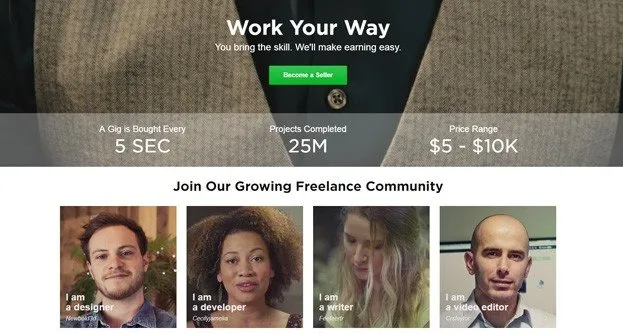
Creating your Fiverr account is a straightforward process that sets the foundation for your freelancing career. Follow these steps, and you'll be on your way in no time!
- Visit the Fiverr Website
Start by navigating to the Fiverr website. Make sure you’re on the official site to ensure your information is secure.
- Sign Up
Click the “Join” button in the top right corner of the homepage. You can sign up using your email, Facebook, or Google account. Choose whichever method feels most convenient for you.
- Set Up Your Profile
Once you’ve created an account, it’s time to build your profile. Click on your profile picture at the top right and select “Profile” from the dropdown menu. Here, you can:
- Upload a professional profile photo.
- Write a catchy bio that highlights your skills and experiences.
- List your areas of expertise and incorporate relevant keywords for better visibility.
- Verify Your Email
Check your inbox for the verification email from Fiverr. Click the link in the email to confirm your account.
- Complete Your Profile
A complete profile increases your chances of attracting clients. Include:
Field Details Skills List at least 5 skills relevant to the services you want to offer. Languages Specify your language proficiency for better client matching. Education Include your educational background to add credibility.
By following these steps, you'll have a solid Fiverr account ready to showcase your talents. So, take your time and make sure everything reflects who you are as a freelancer! In the next sections, we'll explore how to create your first gig and attract potential clients.
Also Read This: How Do I Request a Refund on Fiverr?
3. Choosing Your Niche
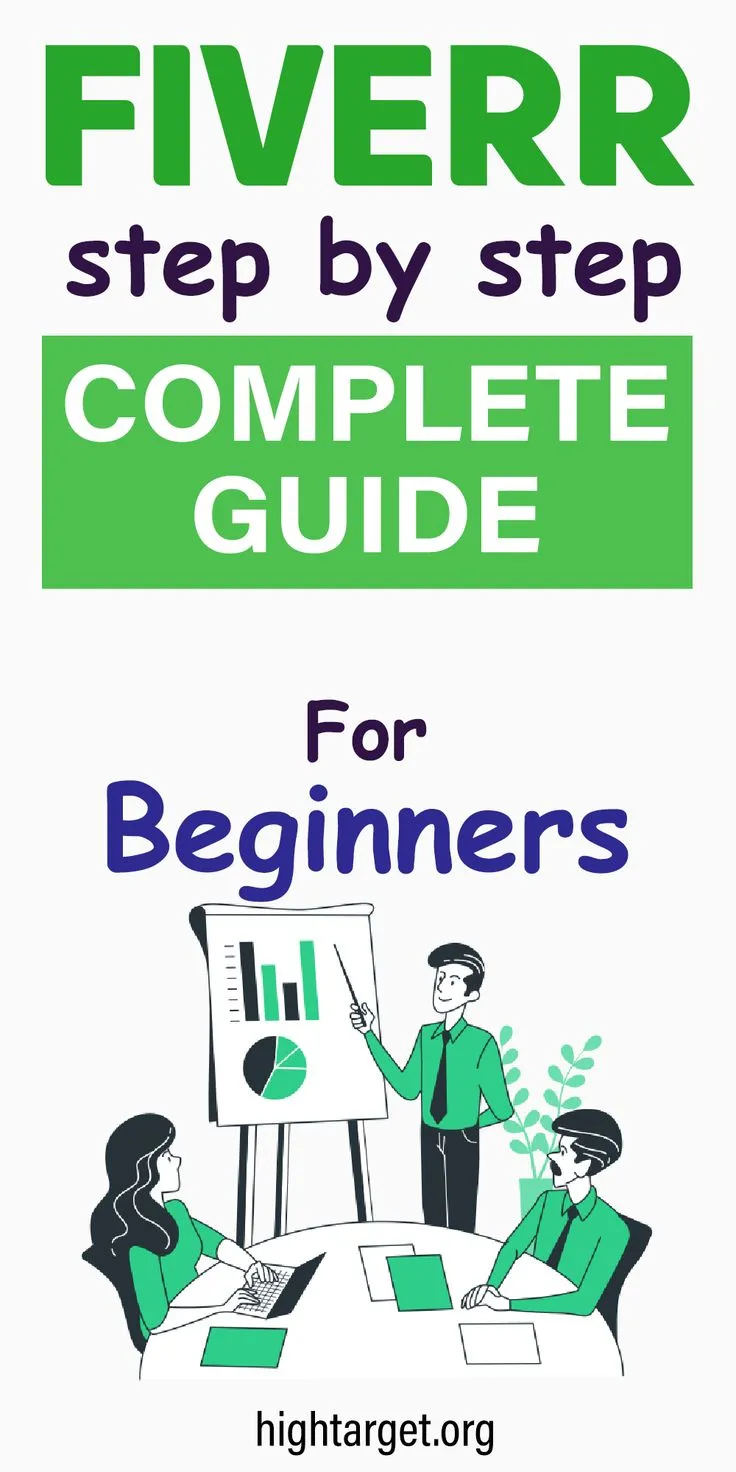
Choosing a niche is one of the most critical steps in setting up your Fiverr account. Your niche determines what services you’ll offer and who your potential clients will be. Here are some key considerations to keep in mind:
- Identify Your Skills: Start by making a list of what you’re good at. Are you talented in graphic design, writing, voiceover work, or digital marketing? Write down everything!
- Research Demand: Once you have your list, it’s essential to check which services are in demand on Fiverr. Use the site’s search function to browse categories and identify popular gigs. Look for gigs with high sales and good reviews.
- Consider Competition: A common mistake is choosing a niche that’s overly saturated. While you want a popular service, you also need to ensure you can stand out. Analyze your competition. What are they offering that you can do differently?
- Target Audience: Define who your ideal clients are. Are they small businesses, busy professionals, or startups? Understanding your audience helps tailor your pricing and marketing strategy.
- Passion Meets Profit: Finally, align your niche with your passions. You’re more likely to succeed and maintain motivation if you enjoy what you’re doing.
By carefully selecting your niche, you’ll not only streamline your offerings but also increase your chances of success on Fiverr.
Also Read This: Best Fiverr Sellers for Photography in 2024
4. Creating Your First Gig
Now that you have your niche down, it’s time to create your first gig! This is your opportunity to showcase your skills and attract clients. Here’s a step-by-step approach to make it effective:
- Gig Title: Start with a catchy and descriptive gig title. Make sure it clearly states what you offer. For example, instead of “Writing Services,” consider “Professional Blog Writing to Boost Your Business.”
- Category and Subcategory: Choose the most relevant category and subcategory for your gig. This helps Fiverr show your gig to the right audience.
- Gig Description: Write a detailed description. Highlight what makes your service unique and how it addresses potential clients’ needs. Use bullet points to break down your offerings:
- Pricing: Set competitive prices. Fiverr allows you to create three different packages—basic, standard, and premium. This lets clients choose according to their budget.
- Add Extras: Consider adding extra features for an additional fee, like faster delivery or additional revisions, to increase revenue.
- Use Eye-Catching Visuals: Upload high-quality images or videos to showcase your work. Visuals can capture potential clients’ attention effectively.
| Service Feature | Description |
|---|---|
| Unlimited Revisions | Offering revisions can make your gig more appealing. |
| Fast Delivery | Clients appreciate quick turnarounds! |
| Expert Consultation | Show your expertise by offering guidance. |
Once you’ve filled all these details, hit publish! Creating your first gig is an exciting step in your Fiverr journey. Keep an eye on performance and adjust your offerings based on feedback and market trends.
Also Read This: Learn Fiverr Earning Tricks: Effective Strategies
5. Setting Competitive Pricing
When it comes to setting pricing for your Fiverr gigs, it’s crucial to strike a balance between attracting clients and ensuring that you get paid what you deserve. You don't want to undervalue your services, but you also need to be competitive in a crowded marketplace. So, how do you go about it?
First, start by researching what others in your niche are charging. Take a look at listings similar to yours, specifically those ranked highly. This will give you a good baseline to understand the market rates. Once you've done that, consider the following factors:
- Your Experience: If you're a newbie, you might want to start with lower prices to gain some initial traction and build that all-important feedback profile.
- Service Complexity: More complex services that require more time or special skills can command higher prices.
- Gig Extras: Consider adding extras to your gig that let clients customize what they want. This can also be a way to upsell and increase your earnings.
Finally, don't be afraid to test your pricing. You can adjust it based on the response you get from clients. If you find that your gig is getting a lot of views but no orders, it might be a sign to lower your price. On the other hand, if orders are rolling in and you're overwhelmed, you could consider raising your rates!
Also Read This: What Happens When You Cancel an Order on Fiverr?
6. Optimizing Your Gig for Search
In the vast world of Fiverr, standing out is essential, and one of the best ways to do this is through search optimization. Just like SEO for websites, optimizing your gig for search can significantly increase your visibility on the platform. Here’s how you can make your gig more discoverable:
First up, use relevant keywords in your gig title, description, and tags. For example, if you’re offering graphic design services, terms like “Logo Design,” “Brand Identity,” and “Custom Graphics” should be included naturally. You want potential clients to find you quickly, so the words they’re searching for should be sprinkled throughout your content.
| Element | Best Practices |
|---|---|
| Gig Title | Include primary keywords while keeping it descriptive and engaging. |
| Description | Write a catchy intro and detail your services. Use bullet points for clarity. |
| Tags | Select relevant tags, maximum of 5, to help categorize your service. |
Additionally, quality images and videos are key. A visually appealing gig will not only attract clicks but also keep potential buyers engaged. Also, consider offering a FAQ section to address common queries, as this can improve both clarity and client trust. Remember, a well-optimized gig can make all the difference in capturing your ideal clients!
Also Read This: Discovering the Best Places to Share Your Fiverr Gigs for Maximum Exposure
7. Promoting Your Fiverr Profile
Once you've set up your Fiverr profile and crafted enticing gig offerings, the next step is promotion! Think of it as throwing a spotlight on your services so that potential clients can easily find you. Here are some effective methods to promote your Fiverr profile and enhance your visibility:
- Social Media Sharing: Share your Fiverr gigs on platforms like Facebook, Instagram, and LinkedIn. Tailor your message to your audience and consider using visuals or testimonials to grab attention.
- Content Marketing: Write blog posts, create videos, or start a podcast that showcases your expertise. Include links to your Fiverr profile in your content for more exposure.
- Networking: Engage with online communities related to your niche—whether it’s forums, Facebook groups, or Reddit. Contribute value and share your Fiverr gigs when appropriate.
- Email Marketing: If you have a mailing list, consider sending out a friendly newsletter showcasing your Fiverr services and any ongoing promotions.
- SEO Optimization: Optimize your Fiverr profile with relevant keywords that potential clients are likely to search for. Include these keywords in your gig title, description, and tags.
Remember, consistency is key! Promote your profile regularly, and don’t hesitate to update your gigs as you receive feedback or improve your skills. The more you put yourself out there, the higher your chances of attracting clients!
Also Read This: How Much Do You Make from Fiverr a Month?
8. Managing Orders and Communication with Clients
Effective communication and order management are vital for a successful Fiverr freelance experience. After all, it’s not just about securing orders, but also about building lasting relationships with clients. Here’s how to manage orders and maintain healthy communication:
- Stay Responsive: Aim to respond to client inquiries as promptly as possible. Fiverr measures response times, and quick replies can enhance your profile ratings.
- Clarify Expectations: Before diving into an order, clarify all details with the client. Discuss timelines, deliverables, and any special requests to avoid misunderstandings.
- Use Fiverr’s Messaging System: Always communicate through the Fiverr platform. This ensures that all messages are recorded, which can help resolve any disputes later.
- Set Realistic Deadlines: Be honest about your availability. Setting realistic delivery times will help you meet client expectations and maintain quality.
- Follow Up: After delivering an order, follow up with the client for feedback. This will show that you care about their experience and help you improve your services.
By managing your orders effectively and prioritizing communication, you’ll set the foundation for a thriving presence on Fiverr. Happy freelancing!
Also Read This: How to Promote Fiverr Gigs: A Comprehensive Guide for 2019
9. Growing Your Fiverr Business
Once you've set up your Fiverr gig and started making those initial sales, the next exciting step is growing your Fiverr business! Scaling your efforts can lead to increased visibility, sales, and ultimately, that sweet financial freedom you're aiming for. Here’s how you can supercharge your Fiverr journey:
1. Optimize Your Gigs: Review your existing gigs regularly. Make sure your titles, descriptions, and tags are up to date and reflect your current skills. Use relevant keywords that potential buyers are searching for. Tools like Google Trends can help you identify popular search terms.
2. Expand Your Service Offerings: If you started with just one gig, think about diversifying. Consider related services that customers might need. For example, if you're offering graphic design, you could also provide social media management or consulting.
3. Leverage Social Media: Promote your Fiverr services across social media platforms. Share your gigs on Facebook, Instagram, LinkedIn, and Twitter. Join relevant groups or forums where potential customers hang out and engage with them by providing helpful insights.
4. Collect Customer Reviews: Positive reviews are gold on Fiverr. After completing a gig, kindly ask your buyers to leave feedback. You can even offer a small incentive, like a discount on their next order, for leaving a review.
5. Focus on Customer Service: Providing excellent customer service can lead to repeat clients and referrals. Respond promptly to inquiries, offer revisions, and make your customers feel valued. Remember, happy customers often spread the word!
By implementing these strategies, you're not just setting up your Fiverr business; you're paving the way for sustainable growth and success!
10. Conclusion
Setting up a Fiverr account and launching your gigs is just the beginning of your freelancing adventure! As we’ve discussed, taking the right steps can help you not only get started but also thrive in this competitive marketplace.
To recap what we’ve covered:
- Understanding Fiverr: Realizing what kind of services are in demand can help you position yourself effectively.
- Creating a Compelling Profile: An engaging profile showcases your skills and makes buyers want to work with you.
- Marketing Your Services: Leveraging different platforms expands your reach and helps you attract more clients.
- Growing Your Business: Implementing strategies for scaling will ensure your Fiverr presence continues to thrive.
So, as you move forward, remember that consistency and adaptability are your best friends. Don’t hesitate to experiment with different services, marketing techniques, and customer engagement strategies. The more you learn and adapt, the better your chances of succeeding on Fiverr.
Lastly, keep your passion alive. Freelancing on Fiverr should be enjoyable, so do what you love, and your success will follow! Good luck, and happy freelancing!



