Setting up emails for your writing services on Fiverr is a crucial step to enhance your communication with potential clients. Emails not only serve as a means to connect but also help in building a professional reputation. In this blog post, we’ll explore the ins-and-outs of Fiverr’s email system, ensuring you can effectively manage inquiries, orders, and feedback to keep your writing services thriving.
Understanding Fiverr's Email System
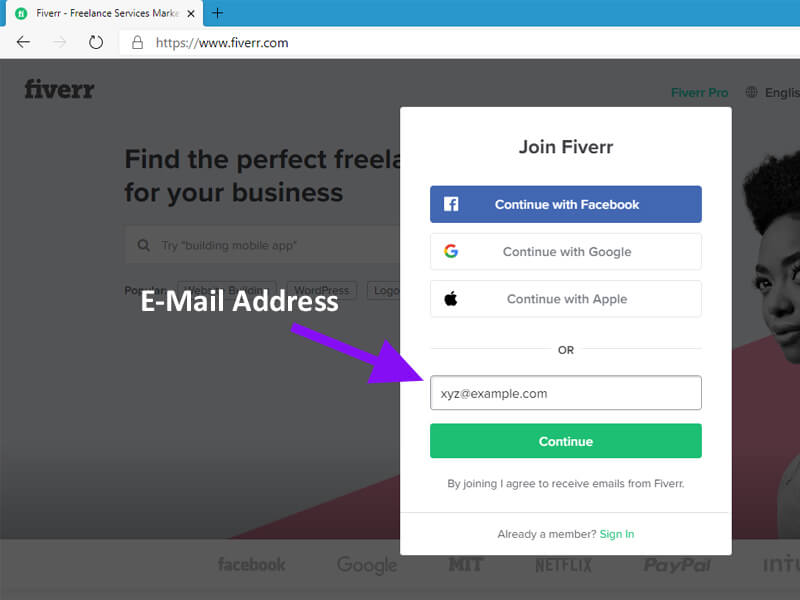
When it comes to running a writing service on Fiverr, understanding the email system is paramount. Fiverr provides several methods to manage communication, ranging from platform notifications to customer emails.
Here’s a breakdown of how Fiverr’s email system works:
- Platform Notifications: Fiverr sends notifications directly to your registered email whenever you receive a message, request, or order. These alerts help you stay updated without constantly checking the platform.
- Email Preferences: You can customize your email settings under your account settings. Choose what kind of notifications you want to receive via email. This helps in filtering out unnecessary alerts and focusing on important communications.
- Client Communication: Messages between you and your clients can occur through Fiverr's messaging system. However, it’s often beneficial to follow up via email if you’re discussing detailed requirements or files.
- Response Time: Fiverr looks at your response time as a metric for customer satisfaction. Therefore, responding quickly to emails can enhance your seller profile and improve your chances of landing more gigs.
Understanding how to leverage these email functionalities can significantly enhance your customer service and grow your writing business on Fiverr. By being efficient and responsive, you’ll not only streamline your workflow but also foster trust and reliability with your clients.
Also Read This: Is Fiverr Good for CS Students? Insights from Reddit
Creating a Professional Email Address

When you’re offering writing services on Fiverr, one of the first steps you should take is to create a professional email address. This might seem like a small detail, but trust me, it can make a big difference in how clients perceive you!
Here are a few tips on how to create an effective professional email address:
- Use your domain name: If you have your own website, using an email address like [email protected] enhances credibility and gives a personal touch. It tells clients that you mean business.
- Keep it simple: Choose an email address that is easy to remember and spell. A combination of your name (e.g., [email protected]) usually works best.
- Avoid nicknames: While your friends may call you “WriterJoe,” your clients are most likely looking for “JoeSmithWriting.” Stick to more formal variations.
- Limit numbers and symbols: Too many numbers or special characters can make your email cumbersome. Ensure it’s easy to share verbally.
By creating a professional email address, you’re already taking a significant step toward building your brand. Clients appreciate professionalism, and a solid email address can set the right tone from the very first interaction.
Also Read This: How to Download MP3 from Fiverr on Mobile
Linking Your Email to Your Fiverr Account

Now that you have a professional email address, it's essential to link it to your Fiverr account. This process is vital for keeping all your communications organized and ensuring that clients can reach you without any hassle.
Here’s a simple guide to linking your new email address to your Fiverr account:
- Log in to Fiverr: Start by logging into your Fiverr account. If you don’t have one yet, you’ll need to create it first.
- Go to Settings: On your profile picture, click to access Settings. You’ll find options related to your account.
- Update Email: Look for the section labeled Email. You can either edit your existing email or add a new one.
- Save Changes: After entering your new professional email address, don’t forget to save the changes!
- Verify Your Email: Fiverr may send a verification link to your new email. Make sure to check your inbox and click on that link to confirm.
That's it! Linking your professional email to your Fiverr account not only makes it easier for clients to contact you but also helps you maintain a polished communication channel. You'll find that having everything interconnected streamlines your workflow immensely!
Also Read This: How Can You Optimize Fiverr Gig Delivery Times to Improve Client Satisfaction in 2025?
Crafting Effective Email Templates for Clients
When you're offering writing services on Fiverr, effective communication can set you apart from the competition. One surefire way to ensure clarity and consistency in your exchanges is by crafting email templates. These templates can save you time, streamline your communication, and present a professional image. Here are some essential components and tips for creating effective email templates:
- Subject Line: Keep it clear and relevant. For example, “Your Order Confirmation” or “Follow-Up on Your Project.”
- Greeting: Always start with a friendly greeting. Use the client's name if you know it—“Hello [Client’s Name],” is a great way to personalize your message.
- Introduction: Briefly introduce yourself and your service. State the purpose of the email upfront.
- Main Content: This is where you dive deep into the details. Ensure you address all points clearly. Use bullet points to break down information if needed.
- Call to Action: Always include a clear next step. Ask a question or prompt a response to keep the dialogue going.
- Closing: Thank the client for their time and express eagerness about working together. Finish with a friendly sign-off like “Best Regards” or “Cheers.”
Here’s a simple template to get you started:
Subject: [Your Subject Here]Hello [Client’s Name],I hope this message finds you well!Thank you for considering my writing services for your project. I'm excited to collaborate with you! [Insert project details or questions here.]Please let me know how you would like to proceed. Best Regards,[Your Name]
Also Read This: How to Get Your Fiverr Affiliate Link
Tips for Managing Client Communications
Keeping track of client communications can sometimes feel overwhelming, especially when managing multiple projects on Fiverr. However, with a few organized techniques, you can keep everything running smoothly. Here are some tools and tips to help you manage client communications effectively:
- Utilize a CRM System: A Customer Relationship Management (CRM) software can help you keep track of interactions, deadlines, and client preferences all in one place.
- Regular Updates: Keep clients in the loop by sending regular updates on their projects. A quick update email can reassure them that their work is progressing well.
- Set Boundaries: Clearly state your working hours and response times. This helps manage client expectations and prevents burnout.
- Organize Emails: Use folders or tags to categorize emails based on the project, urgency, or type of communication (inquiries, feedback, deliverables).
- Feedback Loop: Encourage clients to provide feedback continually. This not only improves your service but also fosters a stronger working relationship.
- Be Responsive: Aim to respond promptly, ideally within 24 hours. If you can’t give a full response, a quick “I’ll get back to you shortly” reassures clients.
By using these tips, you'll create a professional and approachable communication style that clients will appreciate. This can significantly enhance your reputation on Fiverr and lead to more repeat business!
How to Set Up Emails for Writing Services on Fiverr
Setting up emails for your writing services on Fiverr is essential to streamline communication with your clients. Effective email management can improve your professionalism and enhance your client relationships. Here are the steps you should follow:
1. Create a Professional Email Address
Start by creating an email address that reflects your writing services. Use a domain that corresponds to your brand, such as:
2. Choose an Email Service Provider
Select a reliable email service provider (ESP) for handling your emails effectively. Consider the following options:
| Provider | Features |
|---|---|
| Gmail | Filters, labels, and integration with other Google services. |
| Outlook | Focus Inbox and integration with Microsoft services. |
| Zoho Mail | Ad-free and offers a professional suite of tools. |
3. Set Up Email Templates
Create clear and concise email templates for different scenarios, such as:
- Initial Inquiry Response
- Order Confirmation
- Feedback Request
- Follow-up Emails
4. Optimize Your Email Signatures
Your email signature should include your name, title, website, and social media links. For example:
Best Regards,
Your Name
Writing Specialist
YourWebsite.com
LinkedIn: yourprofile
5. Stay Organized
Utilize folders and labels to categorize your emails by clients, projects, or statuses. This organization will save you time when managing multiple orders.
Conclusion
By following these steps to set up your emails for writing services on Fiverr, you'll not only enhance your professionalism but also foster better communication with your clients, ultimately leading to improved service and repeat business.



