Setting up a voiceover profile on Fiverr can be an exciting journey into the world of freelance voice work. Whether you're a seasoned VA or a newbie with a great voice, Fiverr offers an accessible platform that connects you to clients looking for your expertise. In this post, we’ll walk you through the ins and outs of establishing your voiceover profile effectively, ensuring you make a great impression on potential clients. Let's get started!
Understanding Fiverr and Its Voiceover Market

Fiverr is an online marketplace that revolutionizes the way freelancers and clients connect. But how does it really work, especially for voiceover artists? Let's break it down:
- Marketplace Overview: Fiverr offers a wide variety of services, from graphic design to writing and translation. Voiceover services are a niche that fits perfectly within this landscape.
- Target Audience: Clients on Fiverr searching for voiceover work typically include businesses, game developers, content creators, and even podcasters who need a professional touch on their projects.
- Service Types: The voiceover market on Fiverr encompasses various services, such as commercials, narration, character voices, and more. It's essential to identify where your strengths lie to attract the right clients.
- Competitive Landscape: With numerous voiceover artists available, standing out is vital. Understanding how to position yourself, whether through pricing, quality, or unique offerings, can make a world of difference.
Additionally, it’s a good idea to stay updated on market trends and customer reviews, which can help you shape your services. The voiceover market on Fiverr is thriving, and you’ll want to be strategically prepared to dive in!
Also Read This: Is Hiring a Market Researcher on Fiverr a Good Idea?
Creating Your Fiverr Account
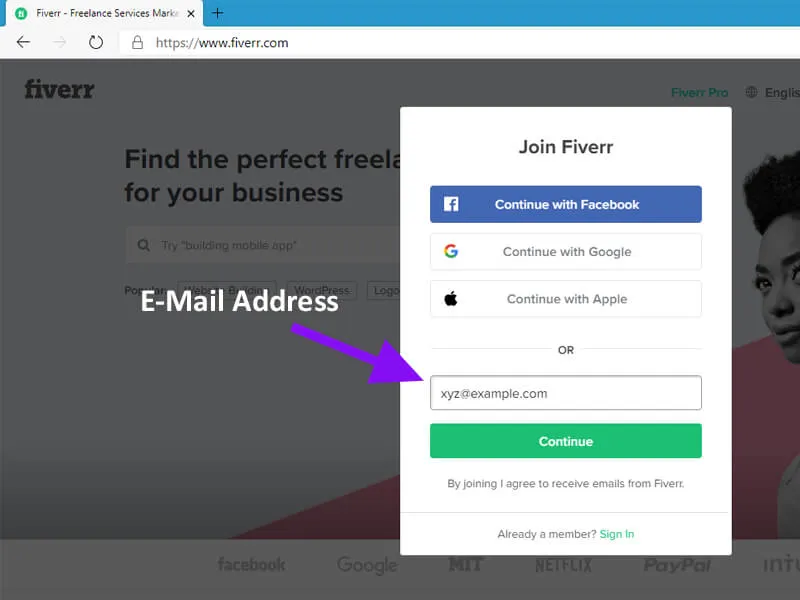
Creating a Fiverr account is a breeze and only takes a few minutes. Simply follow these steps:
-
Visit Fiverr's Website: Go to www.fiverr.com and click on the "Join" button located at the top right corner.
-
Choose a Signup Method: You can sign up using your email address, Google account, or Facebook account. Picking a method that you regularly use can be helpful for managing your profile later.
-
Fill in Your Details: If you opt for the email signup, you’ll be prompted to enter your details like your name, email, and a password. Make sure to choose a strong password for added security!
-
Verify Your Email: After filling in the necessary information, you’ll receive a verification email. Click on the link within that email to verify your account.
-
Complete Your Profile: Once verified, log in and head to your profile dashboard. Here, you can fill out additional information that can enhance your visibility and appeal to potential clients.
And voilà! You now have a Fiverr account ready to showcase your voiceover talent. Easy, right? With your account set up, you are just a couple of steps away from building an impressive voiceover profile.
Also Read This: How Does Fiverr Pricing Work?
Setting Up Your Voiceover Profile

Once you’ve created your Fiverr account, it’s time to set up your voiceover profile. This is where you’ll showcase your skills and attract clients looking for talented voiceover artists. Here’s how to do it:
-
Access Your Profile: Navigate to your Fiverr dashboard and click on “Profile” in the menu. You'll find options to edit your profile information.
-
Add a Profile Picture: Choose a clear and professional photo of yourself. This makes you more relatable to potential buyers. People are more likely to hire someone they can see!
-
Craft Your Bio: Write a compelling bio that highlights your voiceover experience, skills, and passion. Keep it concise but also engaging. Aim for around 150-200 words that showcase who you are.
-
Specify Your Skills: List relevant skills such as accents, languages, and audio editing capabilities. Clients will want to know exactly what you can offer.
-
Set Your Rate: Decide on your pricing structure. You can start with competitive rates to attract your first clients and then adjust as you gain more experience and positive reviews.
-
Upload a Demo Reel: A demo reel is crucial in the voiceover industry. Include samples that showcase your range and style. This is your chance to shine, so make it count!
-
Use Tags: Lastly, tag your gigs appropriately. Use relevant keywords that potential customers might search for, like "narration," "commercials," or "animated characters."
Taking the time to carefully set up your voiceover profile is crucial, as it can greatly influence your success on Fiverr. So, breathe easy and get started—your voiceover journey awaits!
Also Read This: Starting as a Freelance Copy Editor
Choosing the Right Voiceover Gigs
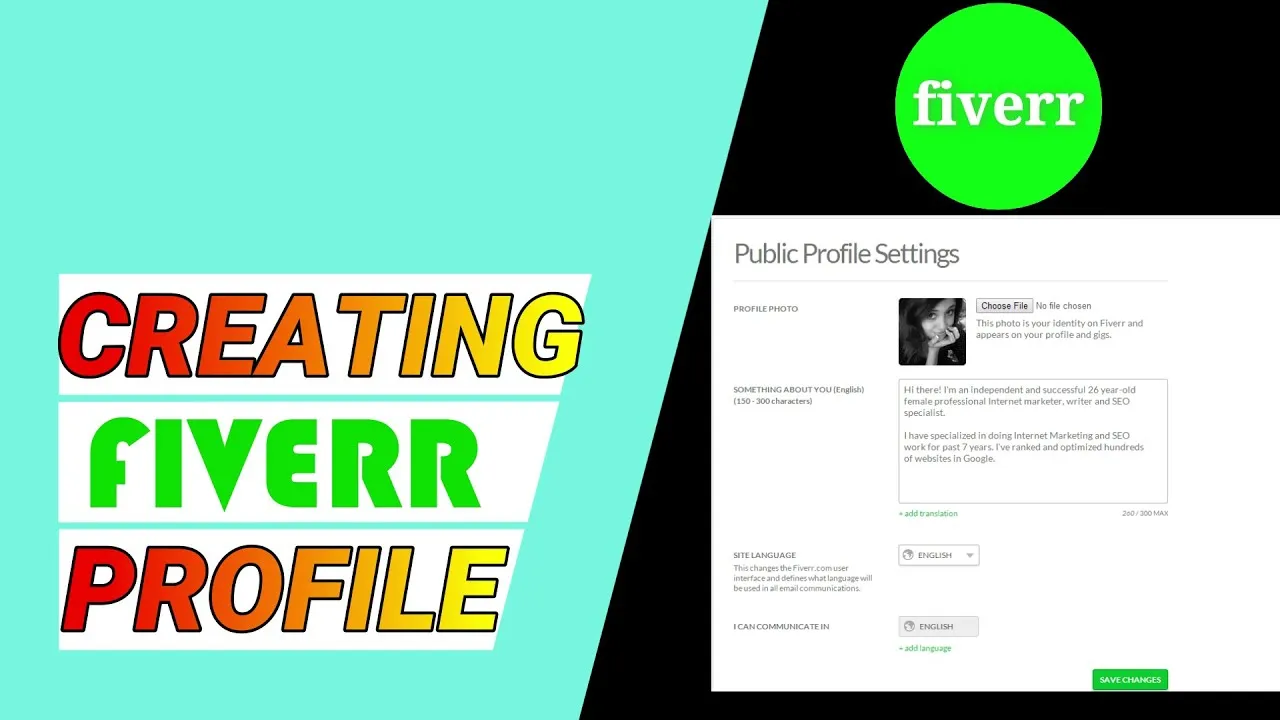
Choosing the right voiceover gigs on Fiverr can make all the difference in your success as a freelancer. With so many options available, it’s essential to narrow down your selections based on your skills, interests, and market demand. Here’s how to effectively choose gigs that align with your voiceover career:
- Know Your Strengths: Start by evaluating what type of voiceover work you excel at. Are you great at narrating audiobooks, doing character voices, or providing corporate narration? Focus on gigs that play to your strengths.
- Research Market Demand: Take a moment to browse through the currently popular categories on Fiverr. Look for gigs that are frequently requested. If you notice that many clients are seeking explainer videos, for instance, it may be worth pursuing.
- Check Competition: Analyze other voiceover profiles doing similar work. Look at their number of reviews, pricing, and presentation. This can give you a good sense of what's working in the marketplace.
- Variety is Key: Don’t limit yourself to just one type of gig. Offering a range of services—from commercials to video game characters—can attract a broader audience and keep you engaged.
- Price Strategically: Initially consider starting with competitive but fair pricing. This helps in attracting your first few customers. You can adjust your rates as popular demand grows.
By making informed choices about the gigs you take on, you'll set yourself up for a successful voiceover career on Fiverr!
Also Read This: How to Increase Gig Impressions on Fiverr
Optimizing Your Profile for Success
Your Fiverr profile is like your storefront; it’s the first impression potential clients will have of you. Therefore, optimizing your profile is crucial for standing out in the crowded marketplace. Here’s how you can polish your profile to attract more clients:
- Profile Picture: Use a clear, friendly, and professional photo. A smile can go a long way in making you seem approachable!
- Compelling Bio: Write a bio that reflects your personality and outlines your skills. Highlight any relevant experience and specialties. Clients love to know who they’re working with!
- Showcase Your Skills: List all voiceover skills you possess. Are you great at accents? Do you have experience in a specific niche? Make sure to mention these in your profile.
- Portfolio Samples: Include high-quality samples of your voice work. This could be snippets from previous projects or even a self-created demo reel highlighting your range and abilities.
- Keywords Matter: Utilize relevant keywords in your gig descriptions. This helps in appearing in search results. Think of what potential clients might type in when looking for a voiceover artist.
- FAQs and Pricing: Clearly outline your pricing and include FAQs to preemptively answer common questions. This not only saves time but also builds trust with potential clients.
By optimizing your Fiverr profile, you’ll be well on your way to landing more gigs and achieving success in your voiceover career!
Also Read This: Is Siege a Creative Writer on Fiverr?
7. Crafting an Engaging Gig Description
When it comes to standing out on Fiverr, your gig description is your first chance to really grab potential clients' attention. Think of it as your personal pitch to the world! Here are some tips to craft an engaging description that makes people want to hire you:
- Start with a Hook: Open with a sentence that piques interest. Maybe share a quick fact about yourself or your unique voice style.
- Be Clear and Concise: While you want to be descriptive, remember that many people skim content. Use short sentences and bullet points when needed.
- Highlight Your Skills: Mention your background, experience, or specialized skills. If you’ve worked with notable clients or have specific expertise, flaunt it!
- Explain Your Process: Briefly describe how you work. Clients appreciate transparency! For instance, you could say, “I deliver high-quality recordings within 24 hours using professional equipment.”
- Include a Call-to-Action: Encourage potential clients to reach out with specific requests or questions. For example, “Let’s discuss your project and bring your vision to life!”
Lastly, don't forget to proofread your description! Nothing screams unprofessional like a typo in your gig. Remember, your gig description not only informs but also creates an emotional connection. Make it vibrant, and let your personality shine through!
Also Read This: What SEO Freelancers Usually Make
8. Setting Competitive Pricing for Your Services
Pricing your voiceover services can feel like a daunting task, but don’t sweat it! Finding the sweet spot can attract more clients while ensuring you’re fairly compensated. Here are some ways to set competitive pricing:
- Research the Market: Take a look at other voiceover artists on Fiverr. Note their pricing based on experience, quality, and niche.
- Consider Your Experience: Don’t undervalue yourself! If you have extensive experience or specialized skills, pricing towards the higher end is completely justified.
- Offer Packages: Create tiered pricing packages such as Basic, Standard, and Premium. This not only gives clients options but can also help upsell your services.
- Factor in Time and Resources: Consider how long it takes you to complete a project, including recording, editing, and delivery. Make sure your rate reflects the time spent!
- Don't Be Afraid to Adjust: If you’re not getting the traction you’d like, don’t hesitate to tweak your prices. Sometimes a minor adjustment can make a significant difference.
Ultimately, setting your prices takes a bit of trial and error. The more you experiment, the better you'll understand what works for you and your target audience!
Also Read This: Why Do People Use Fiverr?
Tips for Delivering Quality Samples
When it comes to setting up a voiceover profile on Fiverr, the quality of your samples can make or break your success. You want to showcase your best work in a way that's not only engaging but also reflects your unique voice and talent. Here are some valuable tips to help you deliver quality samples that resonate with potential clients.
- Choose the Right Script: Select scripts that highlight your range and strengths. It could be a commercial, a character voice, or a narrative piece. The key is to choose something that showcases your versatility.
- Record in a Quiet Environment: Background noise can be a significant distraction. Ensure you have a dedicated, quiet space for recording, free from interruptions and ambient sounds.
- Use a Good Microphone: Investing in a decent microphone can drastically enhance your audio quality. While you don't need the most expensive gear, a USB or condenser microphone can work wonders.
- Edit Your Samples: After recording, spend some time editing your samples. Use audio editing software to remove any mistakes, unwanted noises, or awkward pauses. Clean recordings reflect professionalism.
- Tailor Length to Need: Keep your samples short and engaging — around 30 seconds to 1 minute. You want to capture attention quickly while demonstrating what you can do.
- Be Authentic: Don’t try to imitate other voice actors. Let your personality shine through your voice; that authenticity is what will attract clients.
By following these tips, you'll not only create impressive samples but will also set the foundation for a successful voiceover profile on Fiverr!
Also Read This: How to Edit Your Live Portfolio on Fiverr
Marketing Your Voiceover Services on Fiverr
Once your profile is set up and your samples are polished, it’s time to dive into the world of marketing your voiceover services on Fiverr. You can have the best voice in the world, but if no one knows about you, you’ll struggle to land gigs. Here’s how to effectively market yourself:
| Marketing Strategy | Description |
|---|---|
| Optimize Your Gig Title and Description | Use relevant keywords in your gig title and description to improve visibility. Think about what potential clients are likely to search for. |
| Create Eye-Catching Thumbnails | Your gig thumbnail is the first thing buyers will see. Use vibrant colors and clear text to make it stand out. |
| Utilize Social Media | Share your Fiverr profile on social media platforms like Facebook, Instagram, and Twitter. Consider posting clips of your voiceover work to attract attention. |
| Engage in Fiverr Forums | Participate in Fiverr community forums to connect with other sellers and buyers. It’s a great way to network and learn from others. |
| Offer a Promotion | Consider offering a limited-time discount or a special package for new clients to encourage bookings. |
Marketing your services is essential, and being proactive can lead to increased visibility and more orders. Make sure to stay consistent with your efforts, and before you know it, you’ll have built a solid reputation on Fiverr!
How to Set Up a Voiceover Profile on Fiverr
Setting up a voiceover profile on Fiverr is a straightforward process that can open doors to various freelance opportunities in the voice acting industry. With millions of users browsing the platform, it’s essential to create an appealing and professional profile to attract clients.
Here are the steps to effectively set up your voiceover profile:
- Create an Account: If you don’t have a Fiverr account yet, visit the Fiverr website and sign up. Complete your profile with relevant details.
- Select Your Category: Choose the Voice Over category when setting up your gig. Ensure to explore the subcategories that best fit your skills (e.g., character voices, narration, etc.).
- Craft an Engaging Profile Description: Write a compelling description of your voiceover skills. Highlight your experience, specialties, and what sets you apart from others.
- Showcase Your Skills: Create a demo reel showcasing a variety of voiceover styles. Upload this audio sample to attract potential clients.
- Pricing Structure: Set a competitive pricing structure. Consider offering different packages (basic, standard, premium) with varying levels of service and turnaround times.
- Use Tags and Keywords: Optimize your profile with relevant keywords related to voiceovers to improve visibility in search results and attract relevant clients.
- Promote Your Profile: Share your Fiverr profile on social media platforms, freelance forums, and networking sites to reach a broader audience.
| Element | Importance |
|---|---|
| Profile Picture | First impression matters; use a clear and professional image. |
| Response Time | Quick responses lead to higher ratings and more orders. |
| Client Reviews | Positive reviews boost your credibility and attract more clients. |
In conclusion, setting up a voiceover profile on Fiverr requires careful preparation and strategic planning. By following the outlined steps and focusing on quality presentation, you can significantly enhance your chances of success in this competitive marketplace.



