If you've ever wondered how you can monetize your skills from the comfort of your home, Fiverr offers a fantastic platform to do just that. Whether you’re a graphic designer, writer, or even a voice-over artist, setting up a service on Fiverr can be a game-changer for your freelance career. In this blog post, we’ll explore how to create your own gig, why Fiverr stands out as a marketplace, and some tips to help you succeed. Let’s dive in!
Understanding Fiverr: Overview and Benefits
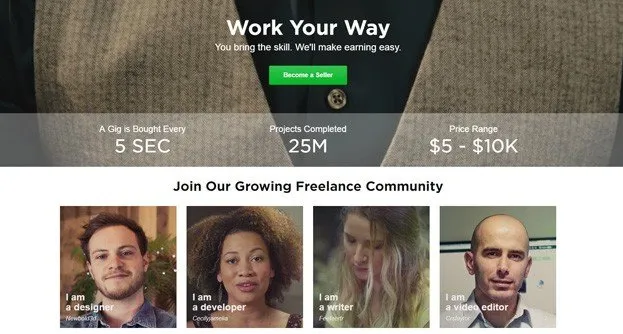
Fiverr is an online marketplace that connects freelancers with buyers looking for a wide array of services. Founded in 2010, it has grown to cover everything from creative services—like graphic design and copywriting—to digital marketing and tech solutions. But what makes Fiverr truly special? Let's break it down:
- Accessibility: Fiverr is open to anyone, providing an easy entry point for freelancers and buyers alike.
- Diverse Offerings: You can find services across countless categories. Chances are, if you can do it, there's someone looking to pay for it!
- User-Friendly Interface: The platform is easy to navigate, making it simple for both sellers and buyers to set up profiles, post jobs, and transact.
- Global Reach: Since Fiverr enables communication across borders, you can work with clients from different countries, expanding your client base exponentially.
Now, let's talk about the benefits:
| Benefit | Description |
|---|---|
| Flexibility | You set your own hours and choose your projects. Work when you want, how you want! |
| Revenue Potential | By offering unique services, the sky’s the limit when it comes to pricing. |
| Skill Development | Working with different clients allows you to refine your skills and gain valuable experience. |
| Community Support | Fiverr has a vibrant community of sellers offering advice, showcasing best practices, and sharing tips. |
In summary, understanding the benefits and structure of Fiverr can help you leverage the platform effectively. With the right approach, it can be a lucrative skill-boosting avenue that opens many doors for your freelance career.
Also Read This: Is Fiverr a Legit Company? An In-Depth Analysis
Creating Your Fiverr Account
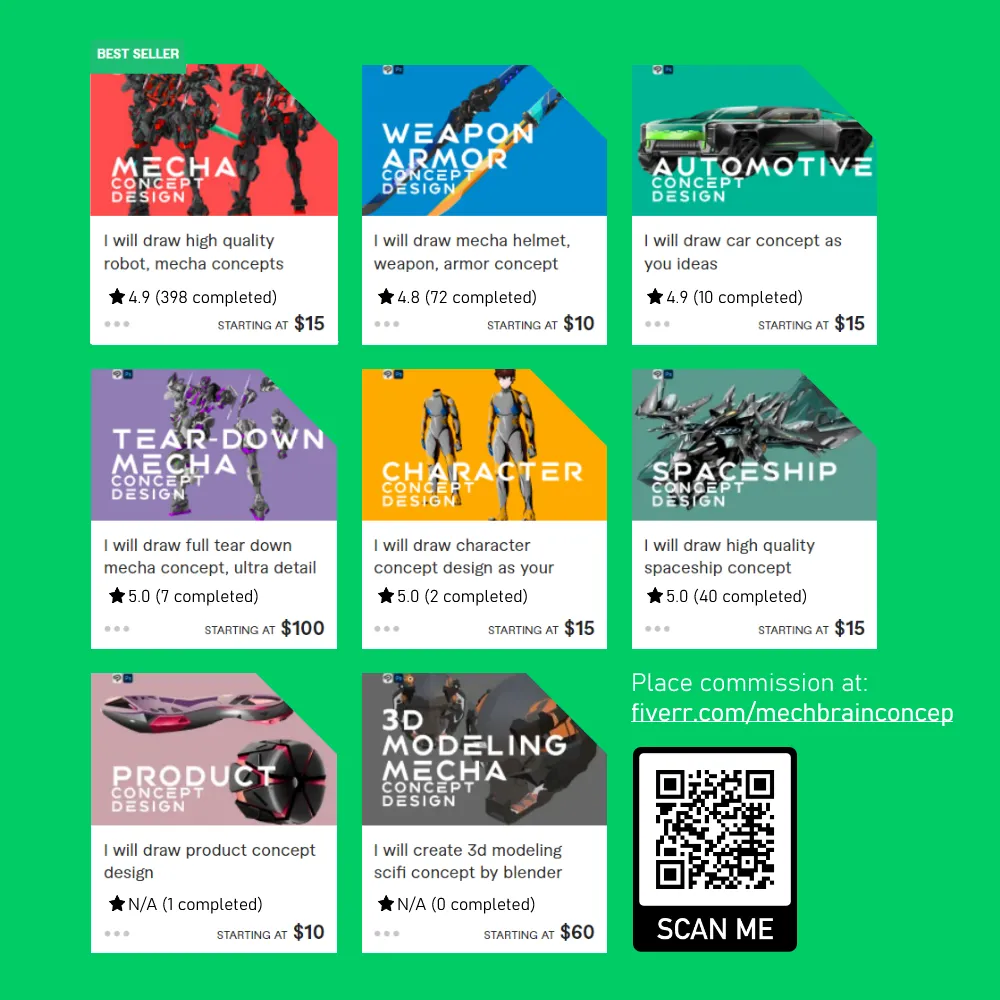
Are you ready to dive into the exciting world of Fiverr? The first step on your journey is creating your very own Fiverr account. Don't worry; it's as easy as pie!
Here's how you can set up your Fiverr account in just a few minutes:
- Visit the Fiverr Website: Start by heading over to Fiverr. You'll be greeted with a user-friendly interface designed to help you navigate easily.
- Sign Up: Click on the “Join” button located at the top right corner of the homepage. You can sign up using your email address, or opt for a quicker process by using your Google or Facebook account.
- Create Your Profile: Once you’ve chosen your sign-up method, it’s time to fill out your profile. Make sure to choose a unique username that reflects your style, write a compelling bio, and add a profile picture. People are more likely to interact with a real human!
- Verify Your Account: To maintain security, Fiverr may require you to verify your account through your email. Follow the instructions in the verification email to complete this step.
And that’s it! You’re now a proud member of the Fiverr community. Take a moment to explore, browse other gigs, and familiarize yourself with the platform. You’ll be setting up your services in no time!
Also Read This: How to Submit a Sample on Fiverr: A Comprehensive Guide
Choosing Your Niche: Finding What You're Good At
Choosing the right niche on Fiverr is essential for attracting clients and ensuring your services shine in a crowded marketplace. But how do you find what you're good at?
Here’s a simple blueprint to help you pinpoint your niche:
- Assess Your Skills: Start with a self-assessment. What are you naturally good at? Are you a whiz at graphic design, or do you write like it’s second nature? Make a list of your skills, experiences, and hobbies.
- Research Market Demand: After identifying your strengths, it’s time to see what's hot. Browse Fiverr to see what services are in demand. Check out the top sellers in your areas of interest and take notes on their gigs.
- Identify Your Audience: Who are you trying to reach? Understanding your target audience can help you tailor your services to meet their needs and preferences. Consider factors like age, industry, and location.
- Test the Waters: If you’re unsure about committing to a niche, start by offering a few different gigs at first. Over time, you’ll see which services attract more interest and can refine your offerings accordingly.
Remember, your niche should not only reflect what you’re good at but also what you enjoy doing. When you’re passionate about your work, it shows in the quality of your services and your interactions with clients. Happy niche hunting!
Also Read This: Top 10 Fiverr Gigs for Infographic Design in 2024
Setting Up Your Gig: Step-by-Step Guide
Setting up a gig on Fiverr is easier than you might think! Just follow these simple steps and you'll be on your way to starting your freelance journey.
- Create Your Account: If you haven’t already, sign up for a Fiverr account. It’s straightforward—just enter your email or link a social media account.
- Choose Your Service Category: After logging in, click on "Selling" and then "Gigs." Choose a category that best represents the service you plan to offer. Be specific—this helps potential customers find you!
- Craft Your Gig Title: Your title should be clear and catchy. For example, instead of saying “I do graphic design,” you might say, “I’ll design a stunning logo for your business.” This clarity will grab attention!
- Write a Gig Description: Here’s your chance to shine! Explain what you’re offering and why clients should choose you. Be concise, but include enough detail. A good tip is to address potential questions upfront.
- Add Tags: Use relevant keywords that your target audience might search for. For instance, if your gig is about social media management, consider tags like “social media,” “marketing,” and “content creation.”
- Set Your Pricing: Many sellers start with multiple pricing tiers. This allows buyers to choose a package that fits their budget. Clearly define what each package includes to avoid confusion.
- Include High-Quality Images or Videos: Visuals matter! Use compelling images or video to showcase your work; they can significantly enhance your gig’s appeal.
- Publish Your Gig: Once everything looks good, hit that publish button. Your gig is now live!
Also Read This: Why Am I Not Getting Work on Fiverr?
Optimizing Your Gig for Search
Once your gig is up, it’s essential to ensure it’s discoverable. Here are some effective strategies to optimize your gig for Fiverr's search algorithm:
- Keyword Research: Think like a buyer! What words or phrases would they use to find services like yours? Use tools or simply brainstorm to identify these keywords.
- Embed Keywords in Your Title and Description: Integrate those keywords naturally into your gig title and description without forcing them. It’s all about making sense while staying relevant!
- Frequent Updates: Regularly updating your gig can signal to Fiverr that you’re active and engaged. This might give your gig a little boost in the search results.
- Encourage Positive Reviews: Happy clients are likely to leave positive feedback. The more great reviews you have, the more attractive your gig appears, which can elevate your ranking.
- Utilize Buyer Requests: Actively applying for buyer requests can build your profile's credibility. Plus, it lets you connect with clients needing your specific skills!
Remember, optimization is an ongoing process! Keep monitoring your gig’s performance and make tweaks as needed. Happy selling!
Also Read This: Can You Edit a Fiverr Gig After It’s Been Posted?
7. Promoting Your Fiverr Gig
Creating a Fiverr gig is just the first step; promoting it can significantly impact your sales and visibility. But how do you go about it? Let's dive in!
First of all, *social media is a powerful tool. Share your gig on platforms like Facebook, Twitter, Instagram, and LinkedIn. Tailor your message to suit each platform. For instance, on Instagram, visual appeal is key, so don’t hesitate to use eye-catching graphics or even short videos showing off what you can do.
Next, consider joining forums and communities where potential buyers hang out. Sites like Reddit or niche-specific groups on Facebook can be great places to share your gig organically. Remember to engage genuinely; simply dropping a link without context might not get you the response you're hoping for!
Another effective strategy is to collaborate with influencers or bloggers in your niche. They can help promote your services to their audience, which can lead to an influx of orders. Offering a discount or a free trial to them can incentivize a partnership.
Finally, don’t overlook the importance of SEO for your gig title and description. Use keywords that your target audience is searching for, as this can enhance your gig's visibility on Fiverr and beyond.
To summarize, here are some useful tips for promoting your gig:
- Utilize social media platforms.
- Participate in relevant forums and communities.
- Collaborate with influencers.
- Optimize your gig for search engines.
Also Read This: How to Register as a Seller on Fiverr
8. Managing Orders and Customer Communication
Once your gig starts taking off and orders begin rolling in, effective management of these orders and communication is crucial. So, how should you go about this?
First and foremost, be responsive. Set a goal to reply to inquiries within a few hours—this can significantly boost your credibility. If a customer has questions or needs clarifications, they appreciate when you address their concerns quickly.
When it comes to managing orders, consider using a task management tool. This can help you keep track of deadlines, requirements, and any other essential notes regarding each order. For example, tools like Trello or Asana can help you create checklists for each gig. This way, nothing slips through the cracks.
As you work on the order, maintain open lines of communication. Regular updates about the project's progress not only keep the customer in the loop but also show that you're dedicated to their satisfaction.
Lastly, after completing the order, don’t forget to request feedback*. Positive reviews can boost your profile and attract more customers. Additionally, always take constructive criticism well; consider it an opportunity for improvement!
Here’s a quick checklist for managing orders and communication:
- Respond promptly to inquiries.
- Use task management tools to track orders.
- Keep customers updated on progress.
- Ask for feedback after completing orders.
How to Set Up a Service on Fiverr
Fiverr is a popular platform that connects freelancers with clients seeking various services. Setting up a service, known as a "gig," on Fiverr is straightforward and can help you earn income from your skills. Here’s a comprehensive guide to help you get started:
Step-by-Step Guide to Setting Up Your Service
- Sign Up for an Account:
Visit the Fiverr website and sign up for a free account using your email, Google, or Facebook. Make sure to verify your email address.
- Create Your Profile:
Fill out your profile with a professional photo, a compelling bio, and any relevant qualifications. Your profile creates the first impression for potential buyers.
- Define Your Service:
Select a specific service you want to offer. It’s best to choose a niche that matches your expertise or interests.
- Set Up Your Gig:
- Title: Create an engaging title that reflects your service.
- Category: Choose the appropriate category and subcategory for your gig.
- Description: Write a detailed description of your service, including what you offer, pricing, and benefits. Use bullet points for clarity.
- Pricing: Set competitive prices and offer packages with varying levels of service.
- Visuals: Add high-quality images or videos to attract buyers. Visuals can greatly enhance your gig's appeal.
Once everything is set, review your gig and hit the "Publish" button. Your service will now be live for potential buyers to see.
Tips for Optimizing Your Gig
| Tip | Description |
|---|---|
| SEO Optimization | Use relevant keywords in your title and description to help your gig appear in search results. |
| Customer Service | Respond quickly to inquiries and maintain professionalism to build a good reputation. |
| Promote Your Gig | Share your gig on social media platforms and networks to reach a wider audience. |
Conclusion: Tips for Success on Fiverr
By following these steps to set up your service on Fiverr and applying the optimization tips, you can effectively attract clients and establish a successful freelancing career on the platform.



