If you’re looking to dive into the gig economy, Fiverr is a fantastic platform to showcase your skills and earn some cash. But how do you ensure your gig stands out among the thousands of others? In this guide, we’ll cover the ins and outs of setting up a quality gig on Fiverr that not only attracts clients but also delivers value. Let’s get started!
Understanding Fiverr: A Brief Overview
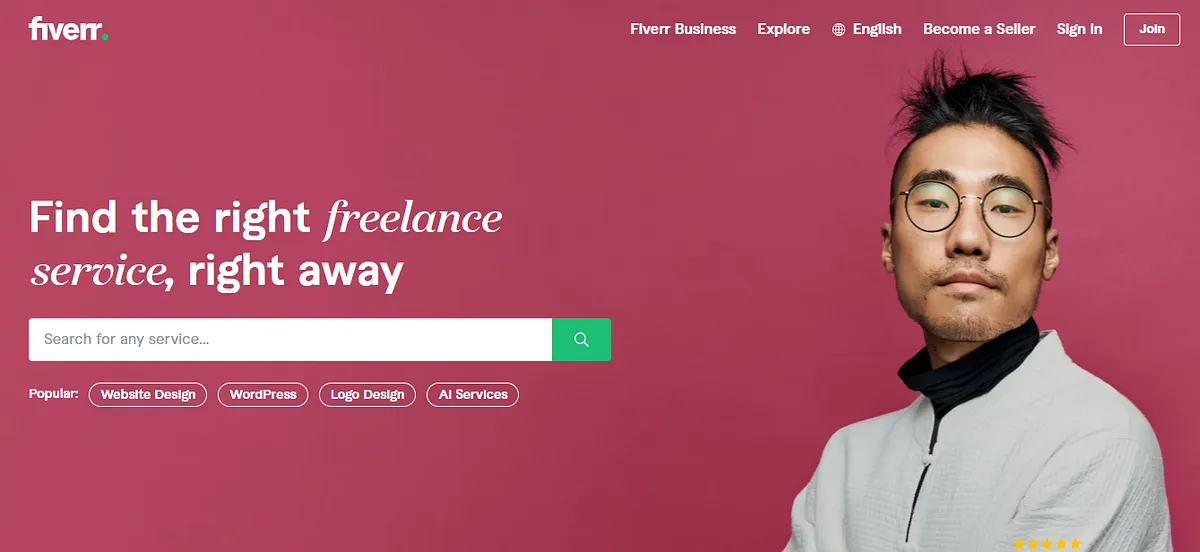
Fiverr is an online marketplace that connects freelancers with clients looking for various services. Established in 2010, it has grown exponentially and now offers a diverse range of gigs, from graphic design and writing to programming and marketing. Here’s a breakdown of what makes Fiverr tick:
- Gig Economy: At its core, Fiverr operates within the gig economy, meaning freelancers (known as sellers) provide specific tasks or services (gigs) to clients (buyers) on a project basis.
- Accessibility: Whether you're a skilled designer, a seasoned writer, or handy with digital marketing, anyone can create a gig, making it an accessible platform for talent worldwide.
- Service Variety: Fiverr offers an extensive array of categories and services, ranging from traditional offerings like logo design to unique services such as voice-over or social media management.
- Starting Price: Originally, all gigs started at $5, hence the name “Fiverr.” However, sellers can now set prices that reflect the complexity and quality of their services, often leading to more elaborate, premium options.
- User-Friendly Interface: The Fiverr platform is designed to be intuitive, allowing sellers to create, manage, and promote their gigs with ease. It includes tools for tracking orders, communicating with clients, and receiving payments.
In summary, understanding the basics of Fiverr is crucial before setting up your gig. With its unique marketplace and diverse user base, it’s essential to tailor your offerings to meet the needs of potential buyers, ensuring both visibility and success.
Also Read This: Starting Your Freelance Writing Business
Identifying Your Niche
Finding the right niche is crucial when setting up a quality gig on Fiverr. Your niche is essentially your specialized area of expertise that sets you apart from the crowd. It’s like finding your own little corner of the market where you can shine!
To identify your niche, start by asking yourself a few key questions:
- What are your skills? List out everything you’re good at, whether it’s graphic design, writing, video editing, or even unusual skills like voiceovers or making custom crafts.
- What do you enjoy? It's important to choose a niche that you’re passionate about. After all, if you love what you do, it won’t feel like work!
- What’s in demand? Use Fiverr’s search function to explore trending gigs. This will help you understand what buyers are looking for.
- Who’s your competition? Check out the top sellers in your chosen category. What are they doing right? See how you can offer something unique or improved.
Once you’ve evaluated these factors, narrow down your choices to create a compelling offer within your niche. Don’t hesitate to combine multiple skills if it adds value! Remember, catering to a specific audience can help you attract more targeted buyers.
Also Read This: How to Work as a Freelance Mechanical Engineer
Creating an Attractive Gig Title
Your gig title is one of the first things potential buyers will see, so you want to make it as attractive and clear as possible. Think of your gig title as your shop window—a catchy title draws people in, while a vague one risks losing their interest.
Here are some tips for crafting an appealing gig title:
- Be descriptive: Clearly outline what you’re offering. For example, instead of just saying “Graphic Design,” you could say “Creative Logo Design for Your Brand.”
- Use keywords: Incorporate relevant keywords so that your gig appears in search results. Think about what potential buyers might type in when looking for your services.
- Include relevant details: If you have a unique selling proposition, such as a fast turnaround time or a specific style, mention it. For instance, “Fast and Modern Web Design with 24-Hour Delivery.”
- Keep it concise: Aim for a title that is clear and to the point. Avoid unnecessary jargon that could confuse potential buyers.
For a quick visual example, here’s a simple table comparing a few gig titles:
| Basic Title | Improved Title |
|---|---|
| Writing | SEO-Optimized Blog Post Writing for Your Niche |
| Graphic Design | Eye-Catching Social Media Graphics for Engagement |
By investing time in creating an attractive gig title, you set the stage for capturing attention and driving sales. Happy gig-making!
Also Read This: A Major Part of Succeeding on Fiverr is Effective Communication
5. Writing an Engaging Gig Description
Crafting an engaging gig description is one of the most crucial steps to stand out on Fiverr. Think of your description as your shop window; it needs to be attractive enough to draw people in. Here are some tips on how to go about it:
- Hook Your Audience: Start with a catchy opening line. Something like, "Are you tired of mediocre results?" can instantly grab attention.
- Be Clear and Concise: Clearly outline the services you offer. Remember, potential buyers want to know what they’ll get for their money.
- Highlight Benefits: Instead of just listing features, explain how your service will solve a problem or enhance their project. For example, "With my expert graphic design, you’ll get eye-catching visuals that boost conversions."
- Include a Call to Action: End your description with a compelling call to action like, "Let’s create something amazing together—order now!"
- Use Formatting Wisely: Break your text into manageable paragraphs, and consider using bullet points or tables to make information easier to digest.
- Add Personal Touch: Share a little about yourself, your background, or your passion for the service. This builds trust and makes you relatable.
After writing your description, read it aloud. Does it sound natural? Does it excite you? If yes, then you're on the right track!
Also Read This: A Site Better Than Fiverr: Discovering Top Alternatives for Freelancers
6. Selecting the Right Keywords and Tags
Choosing the right keywords and tags for your gig might seem daunting at first, but it’s really about understanding your audience and what they’re searching for. Properly selected keywords can significantly elevate your gig’s visibility. Here’s how to sharpen your keyword game:
- Research Popular Keywords: Use tools like Google Keyword Planner or Ubersuggest to find out what terms are trending in your niche.
- Check out Competitors: Look at top-performing gigs similar to yours. Note what keywords they use and see if you can incorporate similar terms, but don’t copy them!
- Use Long-Tail Keywords: These are more specific phrases that may attract less traffic but often lead to higher conversion rates. For instance, instead of just "logo design," opt for "minimalist logo design for startups."
- KISS Principle (Keep It Simple, Stupid): Make sure your keywords are straightforward and easy to understand. Overly complex terms may confuse potential buyers.
- Utilize All Tag Options: Fiverr allows you to add up to five tags. Make sure to fill them all and consider variations that potential clients might use.
Always remember to monitor how your keywords perform. You can tweak and adjust them over time to find the perfect fit!
Also Read This: How to Become a Freelance Portrait Photographer
7. Determining Competitive Pricing
Setting the right price for your gig is crucial—it can decide whether potential clients click on your offer or scroll past it. But how do you find that sweet spot where you're neither undervaluing your skills nor pricing yourself out of the market?
First, start by researching similar gigs on Fiverr. Take a look at:
- Service type
- Quality of the work
- Experience of the seller
- Customer reviews
Make a note of what others are charging. This will give you a good benchmark. Here are some tips to keep in mind while setting your prices:
- Understand Your Worth: If you have extensive experience or unique skills, don’t be afraid to charge a premium.
- Start Low, Then Adjust: If you’re just starting out, consider offering your gig at a lower price to attract initial clients. Once you have a few positive reviews, you can gradually increase your rates.
- Offer Packages: Fiverr allows you to create package deals (Basic, Standard, and Premium). This strategy can cater to different budgets while showcasing the value you can offer.
Finally, don’t forget to factor in Fiverr's fees and any ancillary costs. Remember, your pricing not only reflects your skills but also your strategic thinking. Be smart about it!
Also Read This: Image Shape Shift: Changing the Shape of an Image in Canva with Ease
8. Creating Eye-Catching Gig Images
Your gig image is like the cover of a book, and we all know that people often judge a book by its cover! To attract potential buyers, it's essential to create visually appealing gig images that capture attention.
Here are steps to ensure your gig images stand out:
- High Quality: Always use high-resolution images. Blurry or poorly lit photos can make your gig look unprofessional.
- Keep It Relevant: Make sure your image directly relates to your service. If you’re offering logo design, for example, show off some of your best logos.
- Use Text Wisely: Add a catchy title or descriptive text directly on the image, but keep it minimal. You want to grab attention, not overwhelm!
Moreover, consider using graphic design tools like Canva or Adobe Spark. They offer templates that can make your job easier if you're not a professional designer.
Lastly, don’t forget to test different images and see which ones generate more clicks! You might be surprised by how small changes can lead to bigger results. A stellar gig image can make all the difference in a crowded marketplace like Fiverr!
Also Read This: What to Do If a Fiverr Seller Declined My Request to Cancel
Setting Up Packages and Delivery Times
When creating a gig on Fiverr, one of the most important steps is to set up packages and delivery times that cater to your potential clients. Think of packages as different tiers of services you can offer, and the delivery times are how quickly you can fulfill the orders. This flexibility can attract a broader range of customers who have varying needs and budgets.
To start, you'll want to think about the range of services you’re providing. Consider creating three separate packages:
- Basic Package: This should offer a simple, straightforward service that meets the needs of customers looking for a quick and affordable option.
- Standard Package: This can include additional features or options compared to the basic package, appealing to clients who are looking for more value.
- Premium Package: This package should offer your most comprehensive service, suitable for those looking for high-quality work or extensive features.
When it comes to delivery times, speed matters to many clients. Differentiate your packages based on how quickly you can deliver. For example:
| Package | Delivery Time |
|---|---|
| Basic | 3 days |
| Standard | 2 days |
| Premium | 1 day |
Remember, providing options not only enhances user experience but also increases your chances of closing a sale while allowing you to manage your workload effectively.
Also Read This: Understanding Fiverr: What Does Logo Transparency Mean?
Promoting Your Gig Effectively
Once you’ve set up your gig on Fiverr, it's time to spread the word! Promoting your gig effectively is crucial if you want to stand out amidst the sea of other freelancers. Don’t worry; it’s not as daunting as it sounds. Here are some tried-and-true strategies to consider:
- Leverage Social Media: Share your gig on platforms like Instagram, Twitter, and Facebook. Create engaging posts that showcase your work and link back to your Fiverr profile.
- Join Relevant Forums and Groups: Participate in communities where potential customers might hang out. Share your expertise and gently promote your services when appropriate.
- Optimize Your Gig Title and Description: Use keywords that potential customers might search for. The clearer and more informative your gig is, the more likely it will pop up in search results.
- Utilize Fiverr’s Promote Your Gig Feature: Fiverr offers options to promote your gig through ads. If your budget allows, this could give you the extra visibility you need.
Lastly, don’t underestimate the power of word-of-mouth. Ask satisfied clients to leave reviews or recommend your services to others. People trust personal referrals, and each positive review is like a badge of honor that enhances your credibility.
Also Read This: How to Get Pro Verified on Fiverr
Managing Orders and Communicating with Clients
Once your gig is live on Fiverr, managing orders and effective communication with clients become crucial for your success. Just like in a traditional job, clear communication sets the tone for your interactions and influences the overall satisfaction of your clients.
First things first, make sure to confirm orders promptly. When a client places an order, send them a warm, welcoming message. Acknowledge the order and express your excitement to get started. Here's an example:
- “Hi [Client's Name]! Thank you for your order. I’m excited to work together and will start on it right away!”
Next, consider utilizing Fiverr’s messaging system to keep the lines of communication open. Respond to messages as quickly as possible, ideally within a few hours. This not only helps to clarify expectations but also builds trust. Additionally, if you encounter any challenges with the project, it’s better to communicate them early rather than waiting until the deadline.
You should also set realistic expectations regarding delivery times. Being upfront about how long a project will take helps prevent misunderstandings. If you might need extra time, don’t hesitate to notify the client.
Lastly, asking for clarification when in doubt is perfectly okay. Your goal is to deliver exactly what the client wants, so don’t hesitate to ask questions! A well-informed gig is a successful gig.
Also Read This: Why Is My Fiverr Gig Not Showing in Search?
Gathering Reviews and Feedback
After successfully completing an order, you might be wondering how to keep the momentum going. One of the best ways to do this is by actively gathering reviews and feedback from your clients. Think of reviews as the lifeblood of your Fiverr profile; they enhance your credibility and attract more customers.
Once you’ve delivered the final product, consider sending a follow-up message to your clients. Here’s a simple template:
- “Hi [Client's Name]! I hope you’re happy with your order. If you have a moment, I would greatly appreciate it if you could leave feedback on your experience!”
It’s essential to make the review process as easy as possible for your clients. If they were particularly pleased with your service, ask if they would be comfortable leaving a 5-star review. However, it’s crucial to approach this gently, as you don’t want to pressure anyone.
You can also learn from any constructive criticism. If a client provides feedback that highlights areas for improvement, take it to heart. This iterative process helps you refine your gig and service over time. Additionally, responses to reviews can show potential clients how engaged you are. Thank clients for their positive feedback publicly; it can encourage future customers to trust you!
In summary, by managing orders effectively and seeking feedback proactively, you lay the groundwork for a thriving gig on Fiverr. Happy hustling!
Also Read This: How to Do Email Marketing on Fiverr
How to Set Up a Quality Gig on Fiverr
Fiverr has become one of the leading platforms for freelancers to offer their services to businesses and individuals worldwide. Setting up a high-quality gig is essential to stand out in a crowded marketplace. Here’s a step-by-step guide to help you create an effective gig that attracts customers.
Follow these key components to ensure your gig is competitive and appealing:
- Choose the Right Niche:
Identify your skills and expertise. Focus on a niche where you can provide value and stand out. Consider what services are in demand and align your offerings accordingly.
- Create a Catchy Title:
Your gig title should be clear and descriptive. Use keywords that potential buyers may search for. For example, instead of "Logo Design," consider "Professional Logo Design in 24 Hours."
- Engaging Gig Description:
Write a compelling description that outlines your services. Include the following:
- Overview of services
- Key benefits for buyers
- Experience and qualifications
- Call-to-action encouraging buyers to order
- Use High-Quality Images:
Visual appeal is crucial. Use high-resolution images that exemplify your work. Consider before-and-after examples or infographics that explain your services.
- Set Competitive Pricing:
Research similar gigs to determine competitive pricing. Consider offering multiple packages (basic, standard, and premium) to cater to different budgets.
- Utilize SEO Best Practices:
Incorporate relevant keywords into your gig title, description, and tags. This helps improve your gig's visibility in search results.
By following these guidelines, you can successfully set up a quality gig on Fiverr that not only attracts buyers but also establishes your reputation in the freelance market.
Conclusion
Setting up a quality gig on Fiverr involves meticulous planning and attention to detail. By offering clear services, engaging descriptions, and high-quality visuals, you can attract potential buyers and build a successful freelance career.



