Fiverr is an innovative online platform that connects freelancers with clients looking to get tasks done. Launched in 2010, Fiverr has transformed the freelancing landscape by providing a user-friendly interface where anyone can buy or sell services—known as "gigs." The name Fiverr came from the original idea that most gigs would start at just five dollars, which has since expanded to include a wide range of prices and services. From graphic design to writing, marketing to video editing, Fiverr offers countless categories to choose from. Whether you’re a seasoned freelancer or just starting, Fiverr can help you reach a vast audience of potential clients looking for your unique skills.
Why Use Fiverr for Freelancing?
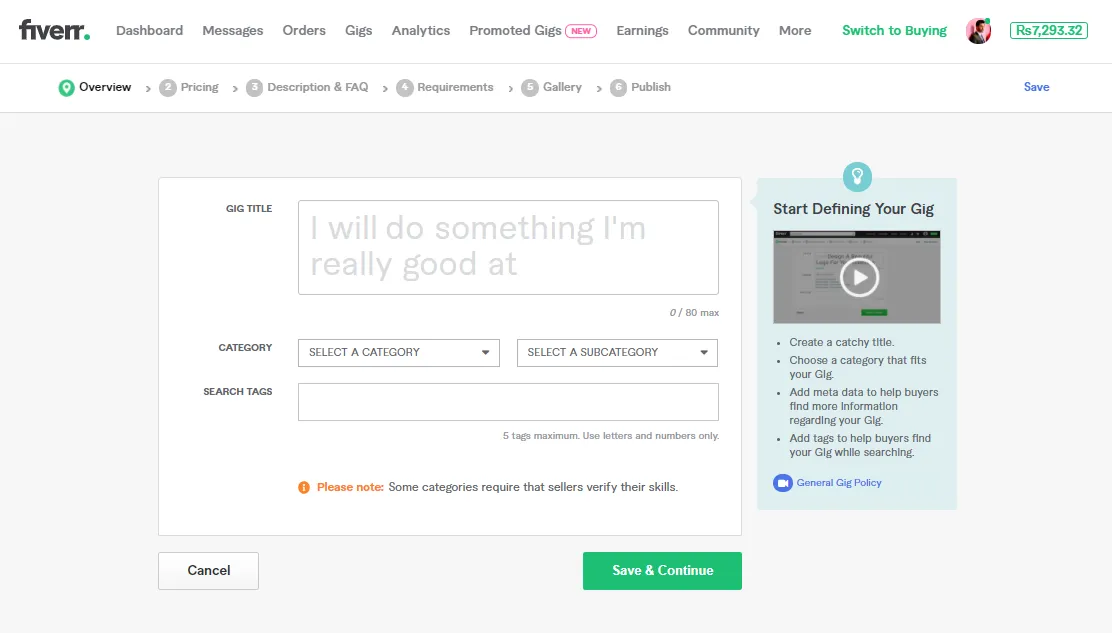
Using Fiverr for freelancing comes with a plethora of benefits that can make your freelancing journey smoother, more profitable, and ultimately more enjoyable. Here are some reasons why it’s a smart choice:
- Global Exposure: By joining Fiverr, your services are showcased to millions of users worldwide. This enormous audience increases your chances of getting hired.
- Diverse Categories: Fiverr offers gigs in almost any category you can think of – graphic design, writing, programming, and even quirky services like creating pet portraits!
- Flexible Work Schedule: You can set your own hours and choose when to work, allowing you to create a work-life balance that suits your lifestyle.
- Secure Payment System: Fiverr acts as an escrow provider, ensuring that your payments are collected before you deliver your work, minimizing the risk of non-payment.
- User-Friendly Interface: The Fiverr app and website are designed to be intuitive and easy to navigate, making it simple for both freelancers and clients to find what they need.
- Build a Portfolio: As you complete gigs and receive reviews, you build a portfolio that showcases your skills, attracting more clients in the future.
In summary, Fiverr is not just a platform to find gigs; it’s a pathway to leverage your skills, tap into a global market, and achieve freelancing success. If you have a passion or talent, the Fiverr app makes it easy to turn that into a revenue stream!
Also Read This: How to Change My Review on Fiverr
Getting Started with the Fiverr App

If you’re ready to dive into the world of freelancing with the Fiverr app, you're in for an exciting journey! First things first, let’s make sure you have everything you need to get started. Download the Fiverr app from your device's app store. It’s available on both Android and iOS, so no matter what type of smartphone you have, you can join this vibrant community.
Once you’ve installed the app, the first thing you’ll want to do is create an account. You can sign up using your email or log in through your Google or Facebook account. Choosing a strong username is a vital step – it's your brand, after all! Make sure it reflects your personality or skills.
After setting up your account, it’s time to complete your profile. This is your chance to shine! Here’s what you should focus on:
- Profile Picture: Use a professional headshot. A friendly face can go a long way!
- Bio: Write a brief, engaging summary of who you are and what you do. Be sure to highlight your skills and experience.
- Skills: List relevant skills that align with the services you plan to offer. It helps clients find you!
- Rates: Decide on how much you want to charge. Research similar gigs for guidance.
With your profile polished and ready, you’re primed to start offering your services. Exciting, right? Just remember, the first step is always the most important!
Also Read This: How to Send Hits to My Fiverr Gig
Step-by-Step Guide to Creating Your Gig

Creating a gig on the Fiverr app is a straightforward process, but it’s crucial to get it right. Your gig is what potential buyers will see, so let’s make it attractive! Here’s a step-by-step guide to help you create a compelling gig.
- Open the Fiverr App: Launch your app and log into your account.
- Go to Selling: Tap on the “Selling” option located on the bottom menu.
- Create a New Gig: Click the “Create a New Gig” button. You’ll be prompted to fill in various details.
- Select a Category: Choose the category that best fits your service. This is vital for visibility.
- Add a Title: Craft a catchy and clear title that describes your service. For example, “I Will Design Stunning Social Media Posts.”
- Describe Your Service: This is where you elaborate. Highlight what makes your service unique. Be specific about what buyers can expect.
- Set Pricing: Determine your pricing structure. Fiverr offers three tiers: Basic, Standard, and Premium. Make sure each tier provides clear value to buyers.
- Deliverable Format: Specify what the client will receive. Is it a PDF, image, or a set of files? Clarity is key!
- Set a Delivery Time: Decide how long it will take you to complete the service. Consider your other commitments.
- Add Relevant Tags: Use keywords related to your gig. This aids in searchability.
- Preview and Publish: Before you hit publish, preview your gig to ensure everything looks good. Once satisfied, publish it for the world to see!
And there you have it! Following these steps will put you on your way to setting up an appealing gig that draws clients in. Remember, the key is to be clear and engaging. Happy gigging!
Also Read This: Building a Career as a Freelance Book Editor
5. Optimizing Your Gig for Search Visibility
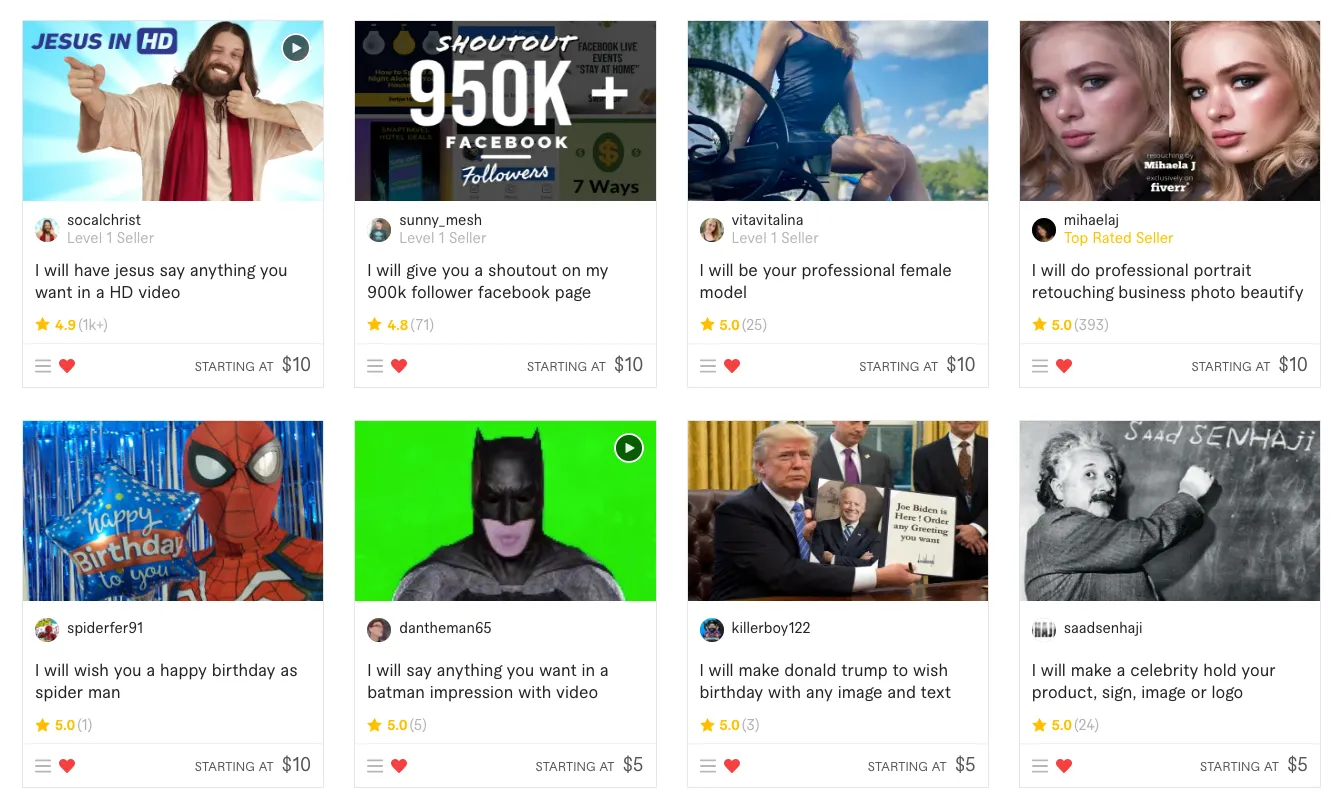
When you want your gig to stand out on Fiverr, optimizing it for search visibility is key. Just like with Google, Fiverr has its own search algorithm that determines which gigs appear at the top of the results. Here’s how to optimize your gig effectively:
- Effective Keywords: Start by researching keywords related to your service. Incorporate these keywords into your title, description, and tags. Tools like Google Keyword Planner or even Fiverr's search bar can help you identify popular terms.
- Compelling Title: Create a clear and concise title that reflects the main service you are offering. Make sure it's engaging and includes your primary keyword. For example, instead of just “Logo Design,” consider “Professional Logo Design for Your Brand.”
- Detailed Description: Your gig description should not only explain your services but also address potential buyers' questions. Include relevant keywords naturally, and aim for around 300-500 words. Remember to highlight your unique selling points!
- High-Quality Images: Visuals matter. Use eye-catching images or videos that represent your service. Make sure they are professional-looking, as this can significantly impact the perceived quality of your gig.
- Tags: Don’t forget to utilize tags effectively. You get to choose up to five tags, so pick the most relevant keywords that potential buyers might use to find your gig.
By following these steps, you'll help ensure that your gig ranks higher in Fiverr’s search results, making it easier for potential clients to find and hire you!
Also Read This: Best Fiverr Gigs from Top Sellers in 2024
6. Promoting Your Gig on Fiverr
Once you’ve set up your gig, the next step is to promote it! While Fiverr has a built-in audience, taking additional steps can further enhance your visibility and attract more buyers. Here are some effective strategies:
- Utilize Social Media: Share your Fiverr gig on social media platforms like Facebook, Instagram, Twitter, and LinkedIn. Create engaging posts that showcase your work, maybe even include client testimonials. Use the right hashtags to reach a broader audience.
- Join Relevant Groups and Forums: Participate in online communities that relate to your niche. These groups can be a great way to network and subtly promote your services. Just remember to follow the group rules regarding self-promotion.
- Collaborate with Other Sellers: Consider partnering with other Fiverr sellers who offer complementary services. Cross-promoting each other's gigs can introduce your offerings to new audiences.
- Run Fiverr Promotions: Occasionally, Fiverr allows sellers to run promotions. Keep an eye out for special deals, discounts, or participating in Fiverr contests—these can give your gig a significant visibility boost.
- Deliver on Time and Ask for Reviews: Quality service and high ratings lead to repeat buyers. Satisfying clients can also encourage them to leave positive reviews, which improves your gig’s appeal to new buyers.
By taking the time to promote your gig actively, you’ll increase your chances of connecting with clients and growing your freelance business on Fiverr. Happy gigging!
How to Set Up a Gig on Fiverr App
Setting up a gig on the Fiverr app can be a straightforward process, but it requires careful planning to ensure your services stand out. Follow these steps to create an engaging gig that will attract potential buyers.
Step 1: Download the Fiverr App
The first step is to download the Fiverr app from the App Store for iOS or Google Play Store for Android. Once installed, create an account or log in if you already have one.
Step 2: Navigate to the Gigs Section
After logging in, navigate to the Gigs section by tapping on the profile icon. Here, you will be able to create a new gig.
Step 3: Choose a Gig Category
Select a category that best fits the service you intend to offer. This helps buyers find your gig easily.
Step 4: Create Your Gig Title
Your gig title should be clear and descriptive. Make it compelling to draw attention. For example:
- "I Will Design Eye-Catching Logos"
- "I Will Write Engaging Blog Posts"
Step 5: Set Up Your Pricing
Fiverr allows you to set up various pricing tiers:
| Package | Price | Delivery Time |
|---|---|---|
| Basic | $10 | 3 Days |
| Standard | $20 | 2 Days |
| Premium | $50 | 1 Day |
Step 6: Write a Detailed Description
Include a detailed description of your services, what buyers can expect, and any requirements. Use clear language and bullet points to improve readability.
Step 7: Add Gig Extras
Consider adding gig extras for additional services such as faster delivery or added features. This can increase your earnings.
Step 8: Upload Portfolio and Media
Visuals matter! Upload samples of your work, whether it's images, videos, or documents that showcase your skills.
Step 9: Publish Your Gig
Once you've finalized all the details, review everything carefully, then hit Publish to make your gig live!
Final Tips
Regularly update your gig based on buyer feedback and market trends. Use SEO practices to optimize your gig for search visibility.
In conclusion, setting up a gig on the Fiverr app is not only about listing your services but also about presenting them in a way that resonates with potential clients. Be thorough in your descriptions, competitive in pricing, and always open to feedback to improve and grow your freelancing business on Fiverr.



