Are you ready to turn your skills into a source of income? Setting up a Fiverr seller account is your first step towards monetizing your talents. Whether you're a graphic designer, a writer, a marketer, or have any unique skill, Fiverr can connect you with clients looking for your expertise. In this guide, we'll walk you through each step to create your Fiverr seller account, enabling you to showcase your services to a global audience. Let’s get started!
Step 1: Create a Fiverr Account
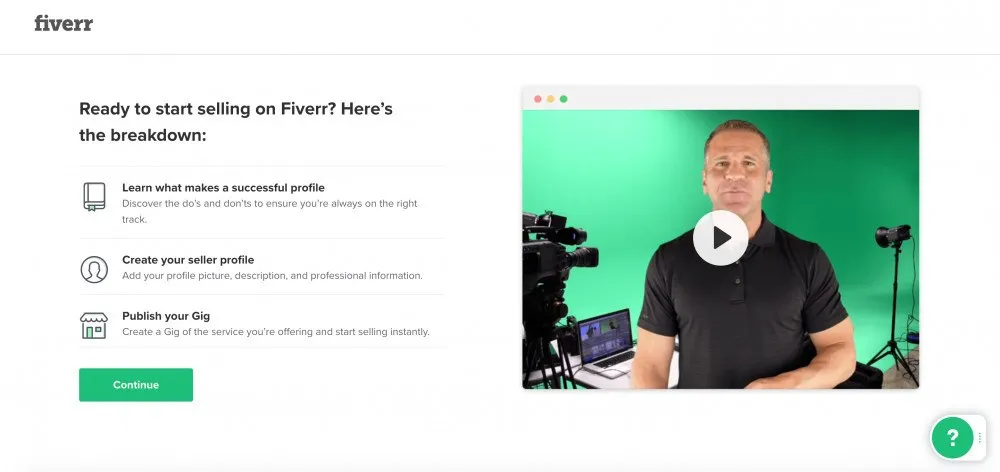
The first step to becoming a successful seller on Fiverr is creating your Fiverr account. Don’t worry; it's as easy as pie! Here's a step-by-step guide to help you through the process.
- Visit the Fiverr Website: Go to www.fiverr.com. You’ll see the homepage with options to log in or sign up.
- Click on “Join”: On the top right corner of the homepage, you will see a “Join” button. Click on it to start the sign-up process.
- Choose Your Sign-Up Method: Fiverr allows you to sign up in two different ways:
- Email: Enter your email address, create a username, and set a password.
- Social Media: If you prefer, you can sign up using your Google or Facebook account, making the process even quicker!
- Verify Your Email: Once you’ve signed up, check your email for a verification link. Click on it to confirm your account.
- Complete Your Profile: Log in to your new account and start filling out your profile. Be sure to add a clear and professional profile picture. Give a brief description of your skills, and don’t forget to link your social media accounts if you have them!
With these simple steps, you’ll have your Fiverr account up and running. You’re now ready to move on to creating your first gig!
Also Read This: How Much Do You Earn on Fiverr? Insights from Artists on Reddit
Step 2: Complete Your Profile
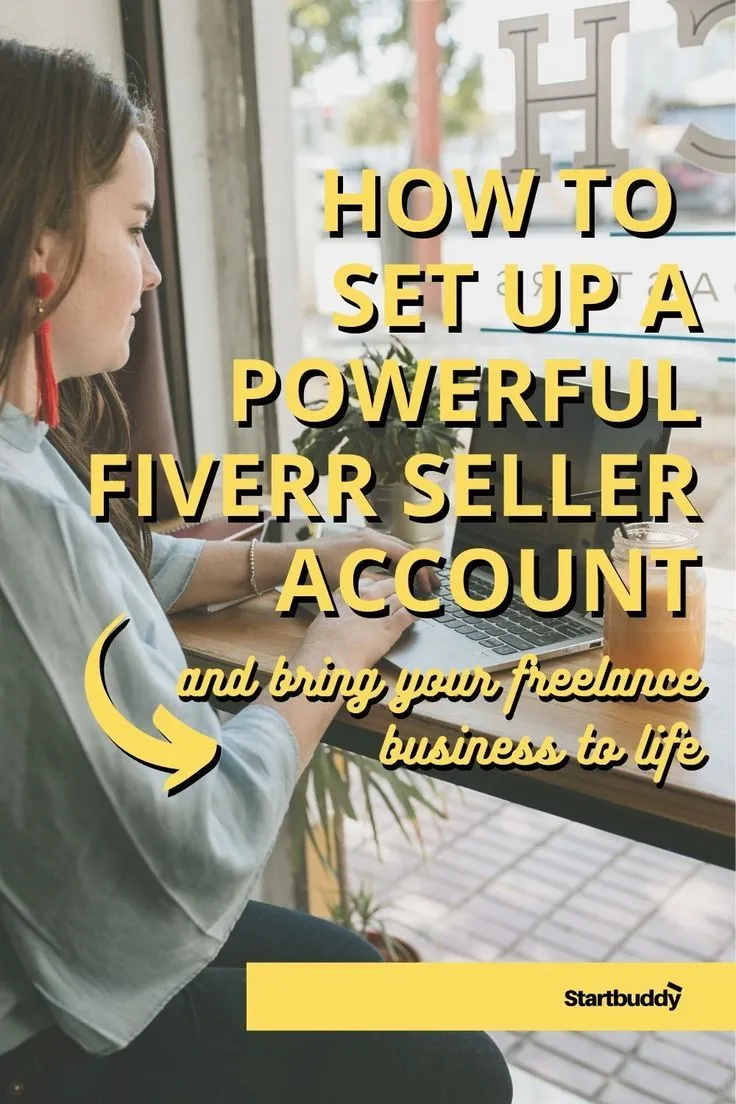
Completing your Fiverr profile is a crucial step toward establishing yourself as a trustworthy seller. Think of your profile as your digital storefront; the more appealing and thorough it is, the better your chances of attracting customers. Here’s how to knock this step out of the park:
- Profile Picture: Choose a professional, friendly profile picture. A clear headshot where you're smiling can create a welcoming impression.
- Profile Description: Write a short bio that highlights your skills, experience, and what makes you stand out. Aim for about 200-300 words. Here are some tips:
- Start with your name or a catchy opening line.
- Clearly outline your expertise—don’t be shy! If you have relevant certifications, mention them.
- Add a personal touch. What do you enjoy doing outside of freelance work?
- Languages: It’s important to indicate which languages you speak. This is particularly beneficial if you can offer services in multiple languages.
- Skills: Fiverr allows you to showcase up to 15 skills. Select the ones that best represent your services and expertise, making sure to include niche areas if applicable.
Remember, your profile is a reflection of your professional identity. Take your time, make it engaging and informative, and don’t forget to proofread for any errors. A polished profile can set the tone for successful interactions with potential buyers!
Also Read This: Who Takes the Hit: Understanding Fiverr Discounts
Step 3: Setting Up Your Gigs
Now that your profile is complete, it’s time to dive into creating your gigs. Your gig is essentially the service you are offering on Fiverr, and this is where the magic happens! Here are some key components to successfully set up your gigs:
- Gig Title: Your gig title should be concise yet descriptive. Use keywords that potential buyers might search for. For example, "Professional Logo Design" is more effective than simply "Logo."
- Category and Subcategory: Choose the most relevant category for your gig. This helps in getting discovered by buyers looking for specific services.
- Pricing Structure: Fiverr has a three-tier system for pricing. Set competitive rates based on market research:
- Basic Plan: Offer a basic service at a competitive price.
- Standard Plan: Include additional features and deliverables.
- Premium Plan: Showcase your most extensive service with a higher price point.
- Gig Description: Write a detailed description explaining what your gig offers. Use bullet points for easy readability. Here’s what to include:
- The scope of your service.
- Your process and timeline.
- Any tools or methodologies you use.
- Gig Extras: Offer additional services that buyers can select for an extra fee. This could be anything from faster delivery to added revisions.
- Gig Image and Video: Upload a high-quality image and, if possible, a video to showcase your work. Visuals can greatly increase the appeal of your gig.
Once you’re done, preview your gig to ensure everything looks perfect before hitting that publish button. A well-constructed gig can make a world of difference in driving sales on Fiverr!
Also Read This: How to Promote Fiverr Gigs on Your Website
Step 4: Pricing Your Services
Setting the right price for your services is crucial to attracting customers while ensuring that you’re compensated fairly for your work. So, how do you figure out what to charge? Let's break it down:
- Research Your Competition: Start by looking at similar gigs on Fiverr. Take note of their pricing structure. Are they offering the same services as you? How are they differentiating themselves?
- Understand Your Value: Reflect on your skills and experience. If you have specialized expertise or a unique offering, don’t be afraid to price accordingly. Remember, quality services can command higher prices.
- Offer Packages: Consider creating different packages—Basic, Standard, and Premium. For example, your Basic package might include a simple service, while the Premium could offer comprehensive features. This gives buyers choices based on their budgets.
- Start Lower, Then Adjust: If you're new to Fiverr, starting with a lower price may help attract your first clients. Once you've established your reputation and racked up positive reviews, you can gradually increase your rates.
- Factor in Fiverr's Fees: Don't forget that Fiverr takes a cut from your earnings (usually about 20%). Keep this in mind when setting your prices to ensure you’re still making a profit after fees.
Ultimately, the right pricing strategy combines your service’s value, market demand, and your own comfort with the rates you set. Be flexible and willing to adapt your prices based on feedback and market trends.
Also Read This: How Much Freelance Bloggers Make
Step 5: Optimizing Your Gig for Visibility
Getting noticed on Fiverr can be a bit of a challenge, especially with countless gigs vying for attention. But don't worry; I’ve got you covered! Here are some tactics to enhance your gig's visibility:
- Use Targeted Keywords: Think about the search terms buyers might use to find your services. Incorporate these keywords naturally into your gig title, description, and tags for better searchability.
- Create an Engaging Gig Description: Write a detailed and conversational description that clearly outlines what you offer. Address potential questions buyers might have, and communicate your unique selling points.
- Eye-Catching Images: A picture is worth a thousand words, right? Use high-quality images that showcase your work or brand. Consider including a video introduction of yourself—gigs with videos tend to perform better.
- Encourage Customer Reviews: Good reviews significantly boost your gig's attractiveness to potential buyers. Be timely and exceed expectations to ensure your customers are happy enough to leave raving reviews.
- Promote on Social Media: Share your Fiverr gig on platforms like Instagram, Twitter, or LinkedIn. Engaging with your audience can drive traffic to your work and increase your chances of getting hired.
By implementing these strategies, you’re not just setting up a gig—you’re laying the groundwork for sustained visibility and growth on Fiverr! Keep tweaking and adjusting until you find what works best for you.
Also Read This: How Do People Sell Logos So Cheap on Fiverr?
Step 6: Managing Orders and Customer Communication
Once you've set up your Fiverr seller account and started receiving orders, it's crucial to manage them effectively and maintain open lines of communication with your customers. Here’s how to excel in this aspect:
1. Organize Your Orders: Keep track of your active orders using Fiverr's dashboard. This tool should give you insights into due dates, order details, and client messages. Staying organized will help you meet deadlines and manage your workload efficiently.
2. Prompt Communication: Customers appreciate quick replies. Aim to respond to messages within a few hours, if possible. Acknowledging their queries shows that you are professional and value their time.
3. Set Clear Expectations: When a customer places an order, clarify the timeline and what they can expect. Whether it’s regular updates or a final delivery, being transparent goes a long way in building trust.
4. Utilize Fiverr’s Message System: Keep all communication within Fiverr’s platform. This ensures you're protected by Fiverr’s terms of service and that there's a record of your conversations.
5. Seek Feedback: After completing an order, politely ask customers for their feedback. Not only does this improve your service, but it can also boost your ratings on Fiverr, which is vital for attracting more clients.
By managing orders carefully and maintaining solid communication, you'll foster positive relationships with clients and ensure a steady stream of business!
Also Read This: How to Describe Your Offer on Fiverr: A Comprehensive Guide
Step 7: Tips for Success on Fiverr
Success on Fiverr isn’t just about signing up and creating gigs. It requires a strategic approach and a willingness to adapt. Here are some key tips to help you shine:
- 1. Craft Compelling Gig Descriptions: Use clear, concise language that highlights the benefits of your service. Focus on the value you provide and consider using bullet points for easy reading.
- 2. Optimize for SEO: Use relevant keywords in your gig title, description, and tags. This practice improves your visibility in Fiverr’s search results.
- 3. Use High-Quality Images: Visuals matter! Invest time in creating attractive images or videos that represent your service effectively. A great picture can significantly impact buyer decisions.
- 4. Be Flexible with Pricing: Experiment with your pricing based on market trends and customer feedback. Consider offering budget-friendly packages to attract more buyers.
- 5. Promote Your Gigs: Don’t shy away from promoting your Fiverr profile on social media or relevant forums. More visibility means more potential orders.
- 6. Build a Portfolio: As you complete more orders, ask satisfied customers for permission to showcase their projects in your portfolio. This provides social proof to future clients.
- 7. Stay Updated: Fiverr frequently updates its features and policies. Keep an eye on the platform for new opportunities to improve your services.
Remember, building a successful profile on Fiverr takes time, patience, and dedication, but by applying these tips, you'll be well on your way to thriving on the platform!
How to Set Up a Fiverr Seller Account
Setting up a Fiverr seller account is an essential step if you want to offer your services on this popular freelance marketplace. Fiverr enables freelancers from various fields to connect with clients seeking specific skills. This guide will take you through the process step-by-step.
Steps to Create Your Fiverr Seller Account
- Sign Up or Log In:
If you are new to Fiverr, you'll need to create an account. Visit the Fiverr website and click on Join. You can sign up using your email, Facebook, or Google account.
- Profile Setup:
Once logged in, navigate to your profile. Fill in your profile picture, bio, and skills. Ensure you present yourself professionally, as clients will assess your profile before hiring.
- Choose a Username:
Your username should reflect your brand and be easy to remember. Avoid using numbers or special characters.
- Create a Gig:
A gig is a specific service you will offer. To create your gig:
- Select a category and subcategory.
- Write an engaging title for your gig.
- Provide detailed descriptions and pricing.
- Add relevant tags and a captivating thumbnail image.
- Publish Your Gig:
After reviewing all the information, click on the Publish button. Your gig will be live and available for clients to find!
Tips for Success
| Tip | Details |
|---|---|
| Be Clear | Clearly describe your services to avoid misunderstandings. |
| Competitive Pricing | Research similar gigs to set competitive prices. |
| Regular Updates | Update your gig regularly to reflect your best work. |
In conclusion, setting up a Fiverr seller account is straightforward but requires attention to detail and a professional approach. By following these steps, you'll be on your way to reaching potential clients and growing your freelance business.



