Hey there! If you're diving into the world of Fiverr, you might have noticed that response time can play a critical role in your success as a seller. So, what exactly is response time? Simply put, it’s the amount of time you take to reply to a client's message or inquiry. In today’s fast-paced online marketplace, keeping your response time in check can be a game changer for your gigs. Let’s explore why it matters and how you can effectively manage it to enhance your freelancing journey on Fiverr.
Importance of Setting Response Time

Understanding and setting your response time on Fiverr isn’t just about maintaining a good standing with the platform; it’s about building trust and rapport with your clients. Here’s a deeper look into its significance:
- Enhances Buyer Confidence: Buyers are more likely to choose sellers who respond promptly. A quick response time showcases your professionalism and eagerness to assist, making potential clients feel valued and confident in your services.
- Affects Your Ranking: Fiverr has algorithms that consider response time when pairing buyers with sellers. The quicker your response, the higher your chances of ranking well on the platform, leading to more visibility and orders.
- Improves Customer Satisfaction: Fast responses can lead to better project outcomes. By addressing questions or concerns swiftly, you alleviate any doubts and keep the communication flowing, ensuring clients feel connected and informed.
- Encourages Positive Reviews: Buyers are more likely to leave positive feedback when they have a seamless experience with prompt communication. Good reviews can significantly impact future orders and boost your profile.
So, getting your response time right can truly influence your Fiverr career. The next step? Let’s discuss how you can effectively manage it and set expectations with your clients.
Also Read This: Is Fiverr Legal? Unpacking the Legality of Freelance Services
Steps to Set Your Response Time on Fiverr

Setting your response time on Fiverr is crucial for optimizing your seller performance and delivering the best service to your clients. A good response time improves buyer confidence and can lead to higher rankings in search results. Here’s how to set your response time effectively:
- Log into Your Fiverr Account: Start by opening your browser and going to the Fiverr homepage. Enter your credentials to access your account.
- Go to Your Profile: Click on your profile picture, which is typically found in the top right corner. From the dropdown menu, select “Profile.” This takes you to a page where you can manage your details.
- Access Settings: Look for the “Settings” option on your profile page. This is usually found on the left sidebar. Clicking this will lead you to several options that enable customization of your account.
- Setting Your Response Time: Within the settings menu, find the section that refers to “Response Time.” Here, you can input your average response time. Consider your schedule and how quickly you can realistically respond to messages.
- Save Your Changes: Don’t forget to hit the “Save” button at the bottom of the page. This ensures that your new response time is recorded and visible to potential buyers.
There you go! You’ve just updated your response time on Fiverr. Remember, a consistent and realistic response time earns you trust and enhances your reputation on the platform!
Also Read This: How to Give Tips on Fiverr: A Comprehensive Guide
Accessing Your Fiverr Account
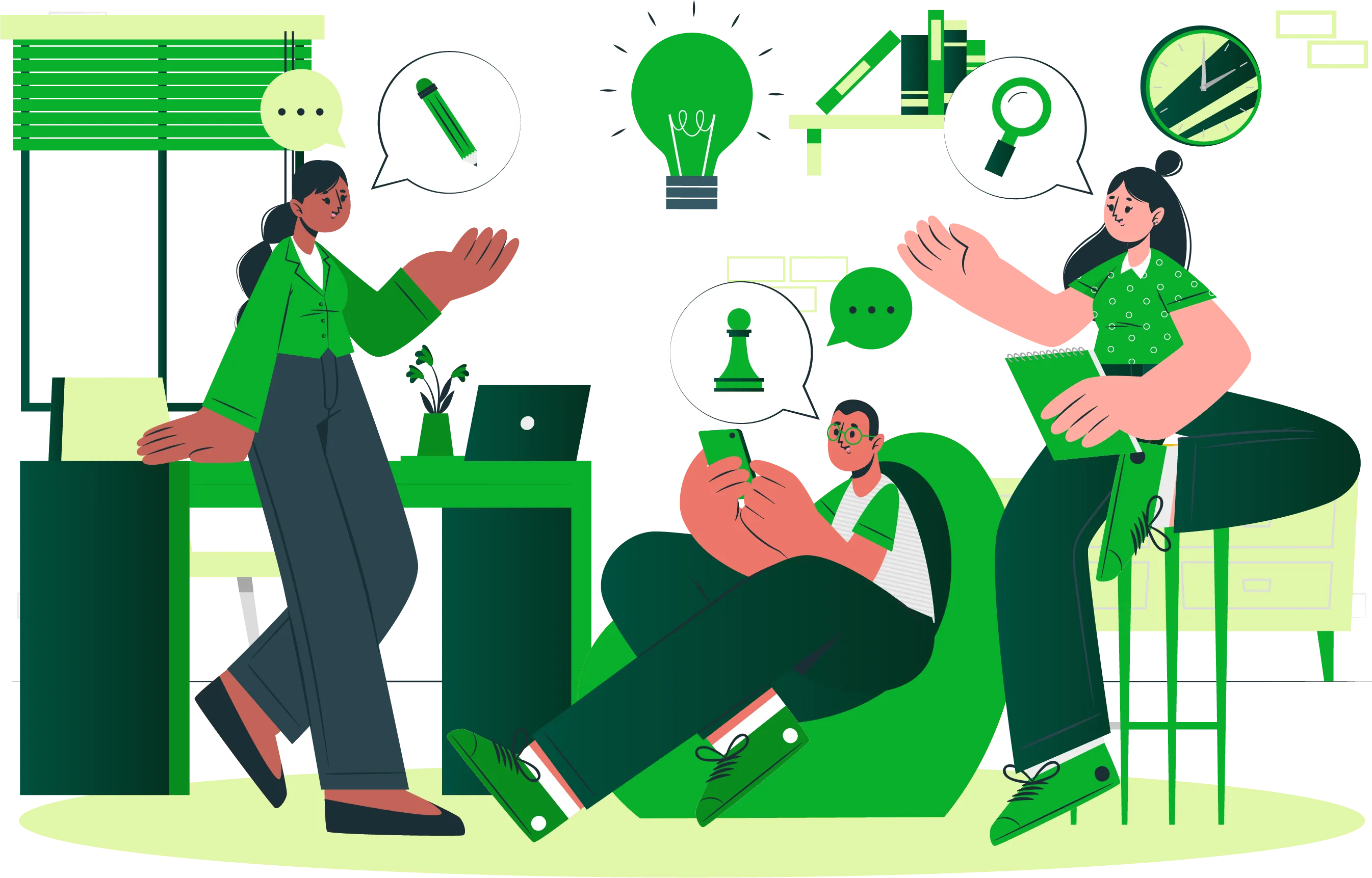
Before you can set your response time on Fiverr, you need to successfully access your account. Here’s how to do it smoothly:
- Visit the Fiverr Website: Open your preferred web browser and navigate to fiverr.com.
- Click on “Join” or “Sign In”: If you already have an account, look for the “Sign In” button at the top right corner of the page. If you don’t have an account, click “Join” to create one.
- Enter Your Credentials: For signing in, type in your registered email address and password. If you created your account using another service (like Google or Facebook), simply click on the related button to log in directly.
- Two-Factor Authentication (If Applicable): If you have two-factor authentication enabled, make sure to complete that step as well. This may include entering a code sent to your mobile device.
And just like that, you’re in! You can now access your dashboard, manage offers, and update your profile settings, including the important response time. Make sure to take a few moments to familiarize yourself with the new features that Fiverr may have rolled out since your last login!
Also Read This: How to Create a Successful Fiverr Gig
3.2. Navigating to the Settings
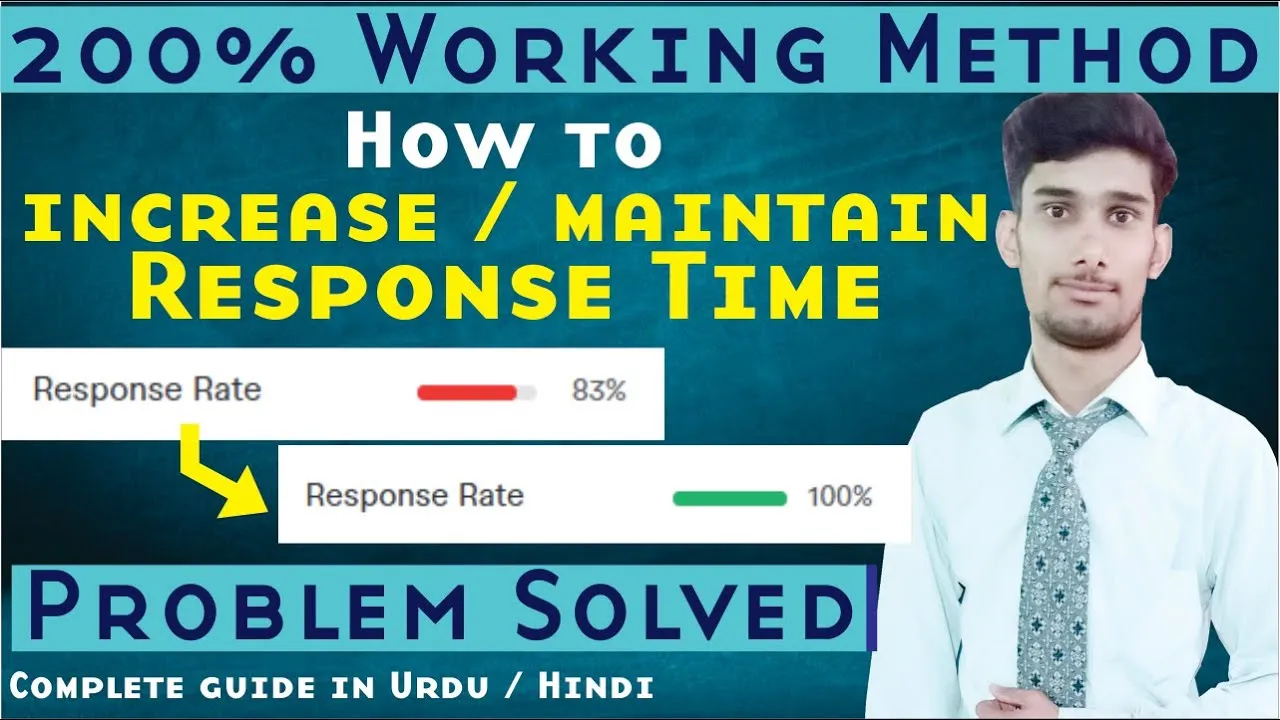
So, you're ready to customize your Fiverr experience? Great! The first step is to find your way to the settings. Don't worry; it’s as easy as pie!
To start navigating:
- Log into Your Fiverr Account: If you aren't logged in yet, go ahead and enter your credentials. You want to be in your own account to make changes.
- Go to Your Profile: Look for your profile picture, typically located in the top right corner of the homepage. Click on it, and a dropdown menu will appear.
- Select 'Settings': From the dropdown, click on 'Settings.' This will take you to a whole new world of customization options!
- Explore the Different Tabs: Once you're in the settings menu, you'll see various tabs. These deal with everything from your profile to notifications and your preferences.
Familiarizing yourself with the settings menu is key! You'll find not only response time options but also other features that can enhance your Fiverr experience. Take your time and feel free to explore!
Also Read This: How to Transfer from Fiverr to PayPal
3.3. Adjusting Your Response Time Preferences
Now that you’ve reached the settings, it’s time to adjust your response time preferences! Think of this as fine-tuning your gigs to ensure you provide the best service possible.
Here’s how to do it:
- Locate the 'Response Time' Section: Within the general settings, you’ll find a section devoted to your response time. This is where the magic happens!
- Set Your Response Time: You can choose how quickly you aim to respond to inquiries from potential clients. Some options may include:
| Response Time Option | Description |
|---|---|
| Instant | You promise a response within minutes. |
| Within a Few Hours | You aim to respond within 3-5 hours. |
| Same Day | You guarantee a response by the end of the day. |
Choosing a response time that fits your schedule is crucial. It helps set realistic expectations for potential buyers while ensuring that you’re not overwhelmed. After making your selection, don’t forget to hit 'Save Changes'!
Remember, your response time can significantly impact client satisfaction and ultimately, your success on Fiverr! So, make sure you choose wisely.
Also Read This: What is a TOS Violation on Fiverr?
Tips for Managing Response Times Effectively
Setting response times on Fiverr is crucial for maintaining a good reputation and satisfying your clients. Here are some practical tips to help you manage your response times effectively:
- Stay Organized: Use tools like to-do lists or project management apps to keep track of your pending messages. This helps ensure no customer query slips through the cracks.
- Set Clear Availability: Make sure your Fiverr profile reflects the hours you are available to respond to messages. If you can't reply immediately, set clear expectations by updating your status.
- Use Templates: Create response templates for common questions. This saves you time and lets you reply promptly without crafting an entirely new message each time.
- Prioritize Messages: Identify urgent inquiries and attend to them first. Having a system in place for prioritizing requests can help you manage your time better.
- Limit Distractions: Create a focused environment to minimize distractions while you're responding to messages. This ensures you can reply quickly and thoroughly.
- Schedule Time for Responses: Set aside specific blocks of time during your day to check and respond to messages. This structured approach keeps you on track.
By implementing these strategies, you can significantly improve your response times, boosting client satisfaction and your overall success on Fiverr.
Also Read This: Why Should You Update Your Fiverr Gig Content Regularly to Maintain High Rankings?
Common Mistakes to Avoid
While managing response times, it’s crucial to steer clear of some common pitfalls that can hinder your performance on Fiverr. Here’s what to watch out for:
- Ignoring Notifications: Don’t let messages pile up just because you don’t want to respond. Ignoring notifications can lead to missed opportunities.
- Overpromising: When setting your response time expectations, be realistic. If you say you’ll respond within an hour but take much longer regularly, it can damage your credibility.
- Unclear Communication: If a client asks a question and you provide a vague response, it might lead to further confusion and more messages. Be as clear and concise as possible.
- Leaving Clients Hanging: If you need more time to provide a full answer, let the client know you’re working on it. A simple acknowledgment goes a long way.
- Neglecting Off-Peak Hours: Don’t forget about messages that come in during your off-peak hours. Set aside time each day to review and respond to those as well.
Avoiding these common mistakes can help you maintain high-quality service for your clients and foster better relationships, making your experience on Fiverr much more successful.
Also Read This: How to Become a Seller on Fiverr
9. Conclusion
Setting response time on Fiverr is a crucial step in optimizing your freelancing experience. It not only influences your potential clients’ decisions but also enhances your professional image on the platform. When you maintain a consistent and prompt response rate, you communicate reliability and commitment to your work, which is essential for securing more gigs.
To wrap it up, here are some quick tips to keep in mind when managing your response time:
- Stay Organized: Use tools like calendar reminders or task lists to keep track of inquiries.
- Be Realistic: Set a response time that aligns with your actual availability.
- Utilize Templates: Create response templates for frequently asked questions to save time while responding.
- Leverage the “Out of Office” Feature: If you’re unavailable for a while, make sure to use this feature.
Ultimately, the goal is to find a balance that allows you to be responsive without sacrificing quality in your work. A well-thought-out response time shows that you value client communication, which can lead to long-term relationships and repeat business.
10. Frequently Asked Questions (FAQs)
Having a clear understanding of how response time works on Fiverr can greatly enhance your freelancing journey. Here are some common questions that users often ask:
| Question | Answer |
|---|---|
| What is a good response time on Fiverr? |
A good response time is typically within 24 hours. The quicker you respond, the better your chances of winning jobs. |
| Can I change my response time settings? |
Yes, you can adjust your response time settings in your profile under the “General” tab. |
| Does response time affect my ranking on Fiverr? |
Absolutely! A better response time can improve your ranking and visibility on the platform, thus attracting more clients. |
| What happens if I don’t respond fast enough? |
Slow response times can lead to a lower profile ranking and may deter potential clients from reaching out. |
Whether you’re new to Fiverr or a seasoned pro, understanding the ins and outs of response time can help you manage your client interactions more effectively and simplify your freelancing experience.



