Setting up your payment method on Fiverr is a crucial step if you're looking to buy or sell services on this popular freelance platform. Whether you want to receive money for your hard work or pay for services you need, knowing how to navigate Fiverr's payment options is essential. In this guide, we’ll walk you through the different payment methods available, how to set them up, and some tips to ensure you’re getting the most out of your Fiverr experience.
Understanding Fiverr Payment Methods

Fiverr offers several payment methods to cater to the diverse needs of its global user base. Understanding these options will help you choose the one that fits your needs best. Here’s a breakdown of the payment methods available:
- Credit/Debit Cards: This is one of the most common payment methods. You can use major cards like Visa, MasterCard, American Express, and Discover. Simply enter your card details, and you’re good to go!
- PayPal: If you have a PayPal account, this is a seamless option for paying and receiving funds. It adds an extra layer of security since you don't have to share your card information directly with the platform.
- Fiverr Balance: This is your account’s wallet where you can store funds. You can add money from your card or PayPal and use this balance to purchase services on Fiverr. Once you earn money, it also goes directly to your Fiverr Balance.
- Bank Transfer: For withdrawing earnings, you can link your bank account for direct deposits. This method is suitable for users who prefer to keep their finances streamlined.
When choosing your payment method, consider factors like security, convenience, and fees. Each method has its pros and cons, so weigh them carefully to find what suits your needs best. By understanding these options, you're on your way to enjoying hassle-free transactions on Fiverr!
Also Read This: Is Fiverr Legit? A Comprehensive Review of the Freelance Marketplace
Step-by-Step Guide to Set Up Your Payment Method

Setting up your payment method on Fiverr is a crucial step to ensure you can send and receive money seamlessly. Follow this simple step-by-step guide to get it done quickly!
- Log into Your Fiverr Account: Start by logging into your Fiverr account. If you don’t have one, you’ll need to create it first.
- Navigate to Payment Settings: Click on your profile picture at the top right corner of the page. In the dropdown menu, select “Settings.” Then, click on the “Payment” tab on the left side.
- Select Your Payment Method: Under the “Payment Method” section, you'll see options to add different methods. Fiverr supports various options such as PayPal, credit/debit cards, and bank transfers.
- Adding Your Payment Method: Click on “Add Payment Method.” A list will pop up. Choose the method that suits you best and fill out the required information. For example, if you select PayPal, you’ll need to enter your PayPal email address.
- Verification: Depending on the payment option you’ve chosen, Fiverr may require you to verify your account or input additional details. Follow the on-screen prompts to complete this process.
- Save Changes: After entering your payment details, make sure to click “Save” to ensure that your changes are applied. It’s always a good idea to double-check that your payment method is correctly saved.
And that’s it! You’re all set to start buying and selling on Fiverr.
Also Read This: How Much Freelancers Can Make Across Different Industries
Choosing the Right Payment Method for You
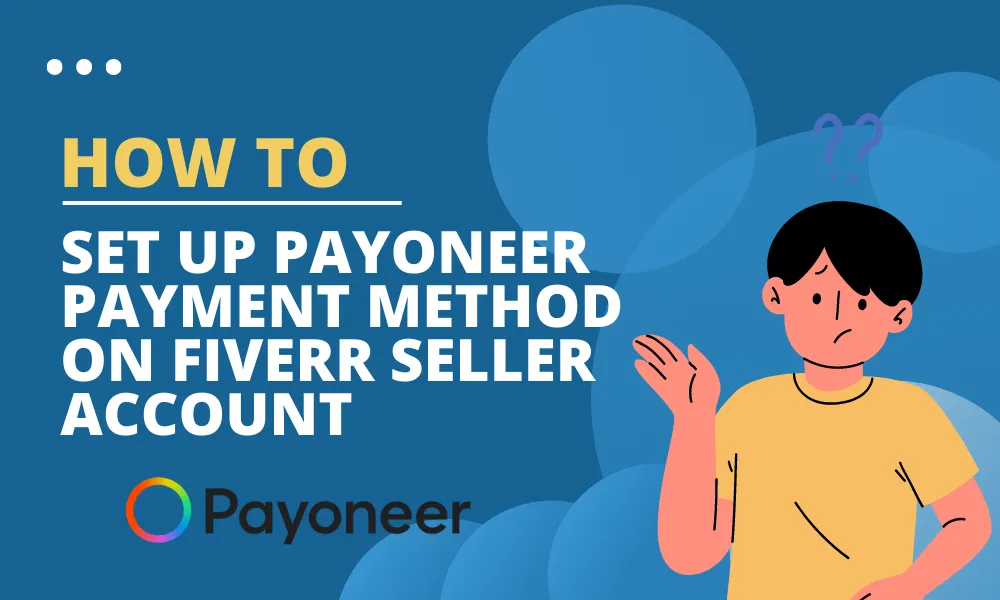
Choosing the right payment method on Fiverr is essential for your buying or selling experience. There are several factors to consider to ensure smooth transactions.
Here are some popular options and what you might want to consider for each:
| Payment Method | Pros | Cons |
|---|---|---|
| PayPal |
|
|
| Credit/Debit Cards |
|
|
| Bank Transfer |
|
|
When choosing your payment method, consider the following:
- Your Location: Some payment methods might not be available in your country.
- Speed of Transactions: If you need quick access to funds, consider methods like PayPal or credit cards.
- Transaction Fees: Be aware of any fees associated with your chosen method.
Ultimately, the best payment method is the one that aligns with your needs and offers you the most convenience. Take your time, weigh your options, and you’ll find the perfect fit for your Fiverr experience.
Also Read This: How to Get People to See Your Fiverr Gig
Troubleshooting Common Issues

Setting up your payment method on Fiverr is usually a breeze, but sometimes, you might run into some hiccups along the way. No worries! Let’s go over some common issues and solutions that can help you resolve these effectively.
1. Payment Method Not Accepted
If Fiverr rejects your card or payment method, ensure that:
- Your card is valid and not expired.
- You haven’t exceeded your bank’s transaction limits.
- The payment method complies with Fiverr’s accepted methods (like Visa, MasterCard, PayPal, etc.).
2. Verification Delays
Sometimes, your payment information might require additional verification. If you’re facing delays, check:
- Your email for any verification messages from Fiverr.
- Your Fiverr account notifications for any alerts regarding payment information.
3. Technical Glitches
If you’re experiencing issues like the website crashing or not loading properly, consider:
- Clearing your browser’s cache and cookies. This often resolves loading problems.
- Trying a different browser or device.
- Checking Fiverr’s social media for any outages or issues on their end.
4. Incorrect Billing Address
Make sure your billing address matches the information associated with your payment method. Sometimes, even a small discrepancy can cause issues with processing your payment.
By following these troubleshooting tips, you can tackle most payment issues on Fiverr without breaking a sweat. And remember, if all else fails, Fiverr’s customer support is just a message away, ready to help you out!
Also Read This: How to Become a Voice Over Artist on Fiverr
Conclusion
Setting up and managing your payment method on Fiverr may seem a bit daunting at first, but once you understand the steps, it becomes straightforward. Here’s a quick recap of the essential points we covered:
- Importance of Payment Method: A reliable payment method ensures seamless transactions and helps you avoid service disruptions.
- Steps to Set Up: Connecting your card or PayPal account and verifying your details are crucial for smooth operations.
- Troubleshooting Tips: Knowing how to solve common payment issues can save you time and stress.
Overall, whether you’re a seller or a buyer on Fiverr, understanding how to set and manage your payment methods allows you to focus more on your projects rather than your finances. If you find yourself facing challenges, remember that you’re not alone — the Fiverr community and support team are here to help you navigate any rough waters. Happy freelancing!
Frequently Asked Questions
Setting up a payment method on Fiverr is essential for freelancers and clients alike. This guide provides answers to common questions regarding payment methods on Fiverr, ensuring a smooth transaction experience for both parties.
1. What Payment Methods Does Fiverr Accept?
Fiverr offers several payment options to cater to a global audience. These methods include:
- Credit/Debit Cards: Major cards like Visa, MasterCard, American Express, and Discover.
- PayPal: A widely used online payment system that allows for secure transactions.
- Fiverr Revenue Card: A prepaid debit card linked to your Fiverr account, ideal for withdrawing earnings.
- Bank Transfer: Direct bank transfers are available in specific regions.
2. How to Set Your Payment Method?
Follow these steps to set your payment method on Fiverr:
- Log in to your Fiverr account.
- Navigate to the Settings section.
- Select Billing from the menu.
- Click on Add Payment Method.
- Choose your preferred payment method and enter the required details.
- Save your settings.
3. How Long Does it Take to Withdraw Earnings?
Withdrawal times can vary depending on the chosen method:
| Payment Method | Withdrawal Time |
|---|---|
| PayPal | Instant |
| Fiverr Revenue Card | 1-3 Business Days |
| Bank Transfer | 3-7 Business Days |
In conclusion, setting a payment method on Fiverr is straightforward and crucial for facilitating secure transactions. By following the outlined steps and understanding the available options, users can ensure their financial interactions on the platform are seamless.



