If you're a freelancer on Fiverr, you know that communication is key. But what happens when you need to take a break? Setting an Out of Office notification can save you from potential misunderstandings with clients. In this guide, we’ll dive into how to set your Out of Office notification on Fiverr, ensuring your clients know you're temporarily unavailable and when they can expect a response.
Understanding the Importance of Out of Office Notifications
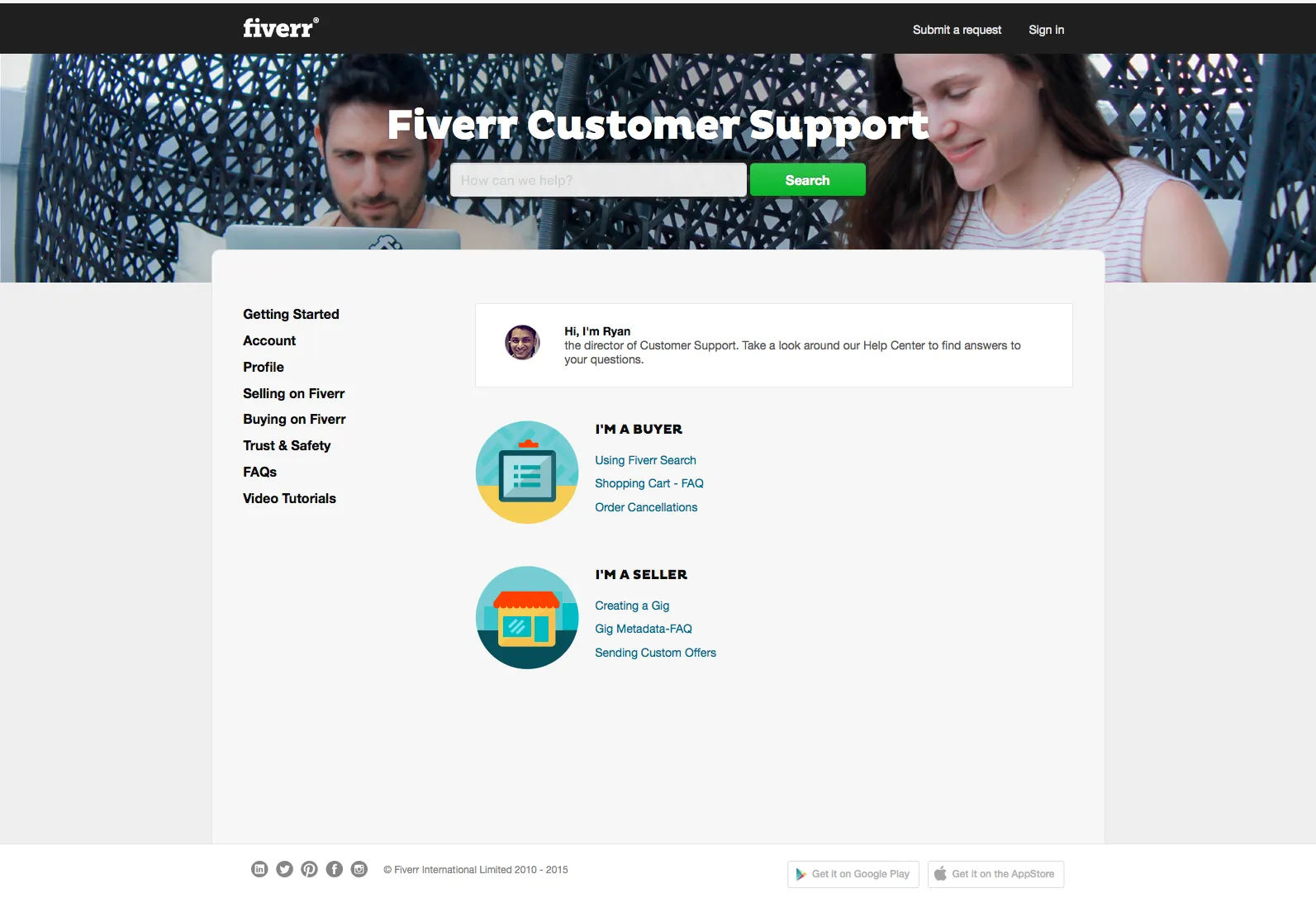
Out of Office notifications aren't just a courtesy; they serve multiple essential purposes for freelancers on platforms like Fiverr. Let’s break down why it’s crucial to set one:
- Clear Communication: Clients appreciate knowing when you are unavailable. It helps them manage their expectations and plan accordingly.
- Professionalism: A well-timed Out of Office message portrays you as a professional. It shows that you respect your clients’ time and are serious about your work.
- Minimize Confusion: Without an Out of Office notification, clients might think you are ignoring them or that there’s a problem. This prevents any potential misunderstandings.
- Manage Incoming Requests: When you're away, setting an Out of Office can help manage new client inquiries. You can specify when you'll be back, which helps clients decide if they want to wait for your availability.
- Focus on Your Time Off: With the right message set up, you can relax knowing that clients are aware of your absence. This means you can truly unplug and recharge, which is vital for your productivity in the long run.
To ensure a seamless experience for both you and your clients, it’s important to consider when and how often you should use the Out of Office feature on Fiverr. This little step can make a big difference in how your clients perceive your business ethics and efficiency. In the next sections, we’ll explore the step-by-step process of setting this feature up on Fiverr.
Also Read This: Suggested Pricing for Freelance Software Development
Accessing Your Fiverr Account
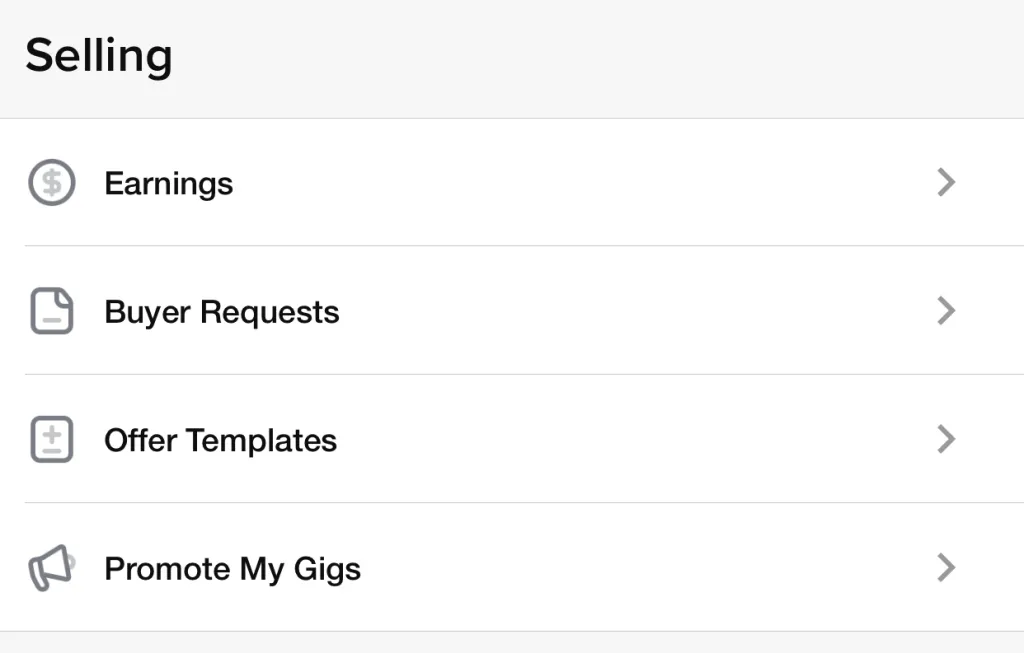
Before you can set an Out of Office message on Fiverr, you first need to access your account. This is a straightforward process, but let’s break it down to ensure you don’t miss a step.
Here’s how you can easily access your Fiverr account:
- Open Your Web Browser: Start by launching your preferred web browser. This can be Chrome, Firefox, Safari, or another browser of your choice.
- Visit the Fiverr Website: In the address bar, type in www.fiverr.com and hit enter. This will redirect you to the Fiverr homepage.
- Click on the Login Button: Once you’re on the homepage, look at the top right corner for the ‘Sign In’ button. Click on it to proceed.
- Enter Your Credentials: You will be prompted to enter your email address and password associated with your Fiverr account. Fill in the details and then click 'Continue.'
- Two-Factor Authentication (if enabled): If you have two-factor authentication enabled, you’ll need to enter the code sent to your phone or email.
- Access Your Dashboard: Once logged in, you will be directed to your dashboard where you can manage your gigs and settings.
And just like that, you’re in! Now that you have access to your Fiverr account, let’s move on to the next important step: navigating to your profile settings.
Also Read This: Can You Work for Fiverr in India?
Navigating to Your Profile Settings

Now that you’ve successfully logged into your Fiverr account, the next step is to navigate to your profile settings. This is where you’ll have the options to set your Out of Office message and customize other important aspects of your profile.
Here’s how to find your profile settings:
- Go to Your Profile: Look for your profile picture or avatar in the top right corner of the screen. Click on it to open a dropdown menu.
- Select ‘Profile’: In the dropdown menu, you’ll see an option for ‘Profile.’ Click on this to proceed to your profile page.
- Navigate to Settings: On your profile page, find the ‘Settings’ link, usually located on the left-hand side of the screen. Click on it to open your account settings.
- Locate the ‘Out of Office’ Setting: Within the settings menu, you will see various tabs—choose the one labeled ‘Availability’ or similar. This is where you can adjust your Out of Office settings.
And there you have it! You've successfully navigated to your profile settings. Now, you’re just a few clicks away from setting your Out of Office message and letting your clients know you’re temporarily unavailable.
Also Read This: How to Accept Delivery on Fiverr
5. Steps to Set Out of Office on Fiverr
Setting your Fiverr account to "Out of Office" mode is a breeze! Whether you need a short break or an extended vacation, it's important to communicate your availability to potential clients. Here’s a simple, step-by-step guide to help you through the process:
- Log into Your Fiverr Account: Start by logging into your Fiverr account. You’ll need to access your dashboard to navigate through the settings.
- Go to Selling Menu: Click on the “Selling” tab located on the top bar of your dashboard. This section contains all the tools you'll need to manage your gigs.
- Select “Out of Office”: In the drop-down options, look for “Out of Office” or “Vacation Mode.” This is where you can manage your availability.
- Toggle the Feature On: You’ll find a toggle switch; simply click it to turn it on. This action will notify others that you are currently unavailable.
- Set Your Dates: Depending on your needs, you can specify the exact dates you will be away. This helps clients know when they can expect your return.
- Review and Confirm: Double-check your settings, and once satisfied, confirm your “Out of Office” status by clicking the appropriate button.
And voila! You're all set. Clients browsing your gigs will now see that you're unavailable, helping to manage their expectations while you're away.
Also Read This: How to Work on Fiverr: A Complete Guide for Freelancers
6. Customizing Your Out of Office Message
Just turning on the “Out of Office” feature isn’t enough; it’s essential to communicate well with your clients. Customizing your Out of Office message allows you to set the right expectations and maintain a professional image. Here are some tips to craft an effective message:
- Be Clear and Concise: Start with a straightforward statement that you're currently unavailable. For instance, “Thank you for reaching out! I’m currently out of the office and will return on [insert date].”
- Set Expectations: Let clients know how soon they can expect a reply. For example, “I will respond to all messages within 48 hours upon my return.”
- Inform About Alternatives: If applicable, suggest other sellers who can assist them during your absence. It shows that you care about their needs.
- Add Personal Touch: A little personality goes a long way! A simple, friendly note goes a long way: “I appreciate your patience and understanding!”
Here’s an example of a customizable Out of Office message:
“Hello! Thank you for your message. I’m currently out of the office and will be back on [insert return date]. During this period, I won’t be able to respond promptly. I appreciate your understanding and look forward to connecting once I return!”
Taking a few moments to craft a thoughtful out-of-office message ensures that clients feel valued, even when you’re unavailable. Happy messaging!
Also Read This: How Long Does Fiverr Take to Respond to a Dispute Before Itâs Canceled?
7. Managing Current Orders Before Setting Out of Office
Before you officially switch on that "Out of Office" sign on Fiverr, it’s crucial to get your current orders in check. You want to provide a seamless experience for your clients, and handling your existing commitments is a big part of that.
Here are a few steps to help you manage your current orders effectively:
- Review All Active Orders: Take a moment to look through all your ongoing projects. This will help you identify which ones require immediate attention.
- Communicate with Clients: If you foresee any delays in delivering work due to your absence, it’s polite to inform your clients. A quick message explaining your situation can go a long way.
- Prioritize Deliveries: Make a list of tasks that need to be completed before you go offline. Prioritize them based on deadlines and client needs.
- Set Clear Expectations: If you have clients inquiring about your availability, let them know when you’ll be back and when they can expect responses to their messages.
- Wrap Up Small Tasks: Try to finish smaller tasks that are easier to complete quickly. This not only eases your workload but also leaves clients satisfied.
- Delegate if Possible: If you have a team or know other freelancers that can step in, consider delegating some of your workload.
By managing your current orders properly, you ensure your clients feel valued and informed, reducing any potential frustration during your absence.
Also Read This: Image Editing in Canva: How to Cut Images for a Polished Look
8. How to Check and Update Your Out of Office Status
So, you’ve set your "Out of Office" status, but how do you ensure it’s activated correctly and reflect any changes? Keeping your status updated is key to maintaining good communication with your clients. Here's how you can do just that:
Follow these simple steps to check and update your Out of Office status:
- Log into Your Fiverr Account: Start by signing into your Fiverr account. Make sure you have access to the dashboard where you manage your gigs.
- Navigate to Account Settings: Click on your profile picture in the upper right corner, then select "Settings" from the dropdown menu.
- Go to 'Vacation Mode': Within the Settings menu, look for the "Vacation Mode" option. Here you’ll find your current Out of Office status.
- Review Your Status: Check if the Out of Office status is activated. If not, toggle it to “On” and set your return date.
- Modify Status if Needed: If you need to change your dates or turn the status off, you can do that right here.
- Save Changes: Don’t forget to hit the "Save" button! This ensures all your changes are applied and your clients can see the update.
By regularly checking and updating your Out of Office status, you foster a trusting environment where clients know exactly what to expect, even if you're temporarily away.
Also Read This: Do You Have to File Taxes on Fiverr?
Tips for Communicating with Your Clients During Your Absence
Taking time off from your Fiverr gigs is important for maintaining your well-being and productivity, but it’s equally crucial to communicate effectively with your clients while you're away. This helps manage their expectations and keeps your professional relationships intact. Here are some tips to make that process easier:
- Set an Automatic Response: Create an out-of-office message on Fiverr that automatically replies to incoming inquiries. Make sure it clearly states your absence and when you'll return.
- Be Honest and Transparent: Let your clients know the reason for your absence if you're comfortable. Whether it's a family commitment or a vacation, transparency helps build trust.
- Provide Alternatives: If possible, suggest other freelancers they can work with during your absence. This not only helps them but shows that you care about their needs.
- Encourage Questions: Invite clients to send any questions or concerns they have via email, and assure them you'll get back to them as soon as possible upon your return.
- Highlight Urgency: If there are any projects that need immediate attention, let your clients know. This way, they can prioritize tasks while you’re away.
- Follow Up: Once you’re back, follow up with your clients to thank them for their patience. This small gesture can go a long way in maintaining strong relationships.
By communicating effectively, you can ensure a smooth transition while you're away, making it easier on both you and your clients.
Conclusion
Setting your Fiverr account to out-of-office is a proactive step that benefits both you and your clients. By following the appropriate guidelines, not only do you protect your well-being but also keep your freelancing business running smoothly. You’ve learned how to set your status, the importance of communication during your absence, and tips for managing client expectations.
In conclusion, remember to:
- Plan Ahead: Always give yourself enough time before your absence to communicate your break and complete ongoing projects.
- Design an Effective Message: Your out-of-office message should provide clear information about your absence and when clients can expect to hear back from you.
- Show Gratitude: Thank your clients for their understanding and patience. A little gratitude goes a long way in fostering goodwill.
- Return Strong: Upon your return, jump back into your tasks and acknowledge any outstanding communications. This shows your commitment to providing excellent service.
Taking time off isn’t just okay; it’s essential for your long-term success and creativity. So go ahead, set that out-of-office notification, and enjoy your break knowing you’ve taken the right steps to manage your clients effectively!



