If you’ve been considering sharing your skills and expertise to earn some extra income, Fiverr is a fantastic platform to explore. With millions of users and endless opportunities, creating a tips gig on Fiverr is an effective way to turn your knowledge into cash. This blog post will guide you through the essential steps to successfully set up your gig, making it easy for potential clients to find and hire you for your expert advice. Let’s dive in!
Understanding the Fiverr Platform

Before jumping into creating your tips gig, it’s essential to have a clear understanding of the Fiverr platform itself. Here’s a breakdown to help you grasp how it works:
- Marketplace Overview: Fiverr is a freelance marketplace where individuals can offer services, known as "gigs," to clients worldwide. Users can browse various categories to find the perfect service provider based on their needs.
- Seller and Buyer Dynamics: On Fiverr, you're either a seller (offering gigs) or a buyer (looking for services). As a seller, you're responsible for creating a compelling gig that attracts buyers while delivering top-notch service to keep them coming back.
- Gig Tiers: Fiverr allows sellers to create multiple tiers for their gigs, making it easy to cater to different budgets. You can set up basic, standard, and premium packages, each with varying features and price points.
- Setting Competitive Prices: While Fiverr started with all gigs at $5, prices can now vary widely based on the seller’s experience, the complexity of the service, and market demand. Researching similar gigs will help you set a competitive price for your tips gig.
- Search Visibility: The platform has its own algorithm that determines how gigs are ranked in search results. Use relevant keywords in your gig title and description to enhance your visibility and attract more buyers.
By understanding these foundational elements of Fiverr, you’re better equipped to craft a successful tips gig that resonates with potential clients. Remember, an informed seller is a successful seller!
Also Read This: How to Edit Your Username in Fiverr
Choosing the Right Niche for Your Tips Gig
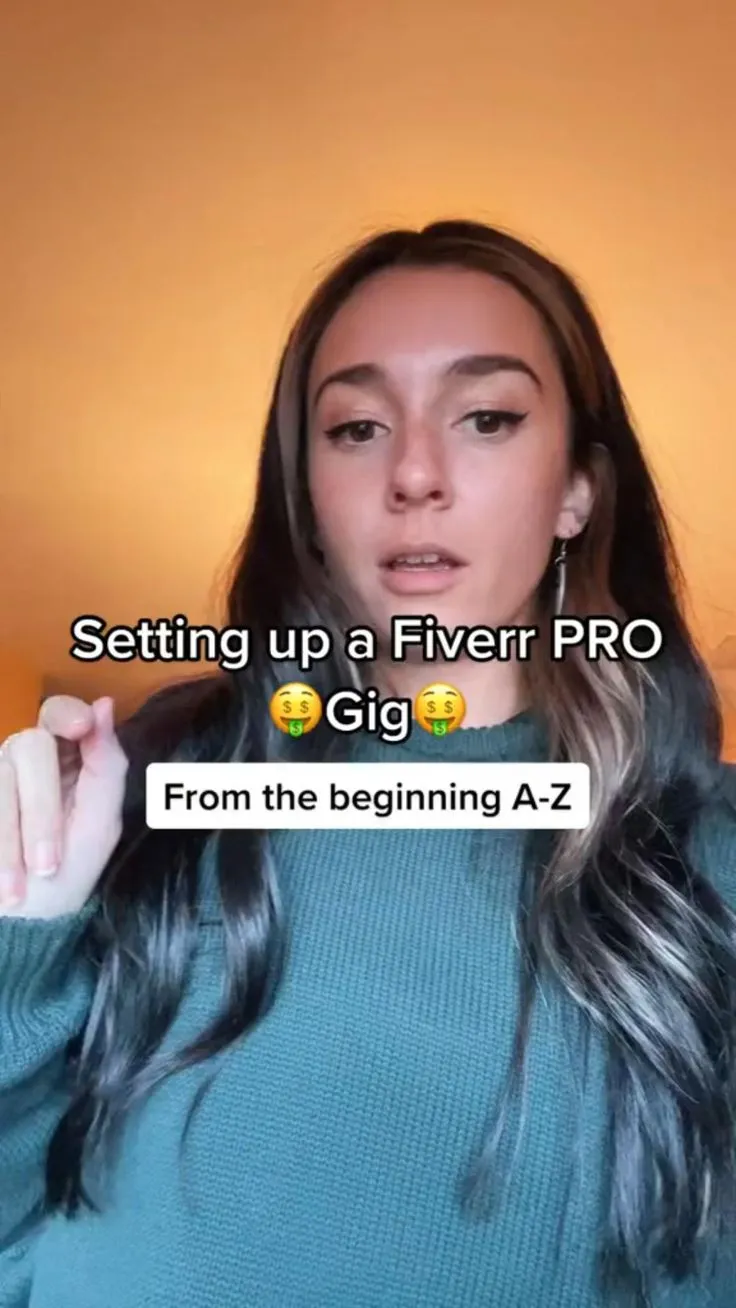
Picking the right niche for your tips gig is like choosing the right ingredient for a recipe; it can make all the difference! When you're thinking about which niche to dive into, consider your personal strengths and passions. What do you enjoy doing? What topics are you knowledgeable about? Here are a few steps to help guide your decision:
- Assess Your Skills: Take some time to list out your skills and expertise. Are you a whiz at graphic design, a pro at digital marketing, or perhaps a talented musician? Identifying what you do best will help narrow down potential niches.
- Market Research: Browse through existing gigs on Fiverr to see what’s popular. Look for common themes or gaps in the market that you could fill with your unique approach. This can also spark some fresh ideas!
- Consider Target Audience: Think about who would benefit from your tips. Are they beginners or more advanced enthusiasts? Tailoring your content towards a specific audience can make your gig more appealing.
- Stay Relevant: Consider current trends or recurring topics that people are searching for in your field. If there’s a hot topic that everyone’s curious about, use that to your advantage!
Remember, the most successful gigs often come from a place of passion and expertise. So take a moment to reflect on what excites you the most, and let it guide your niche selection!
Also Read This: Understanding How Fiverr Works: A Comprehensive Guide to Payment
Creating a Compelling Gig Title and Description
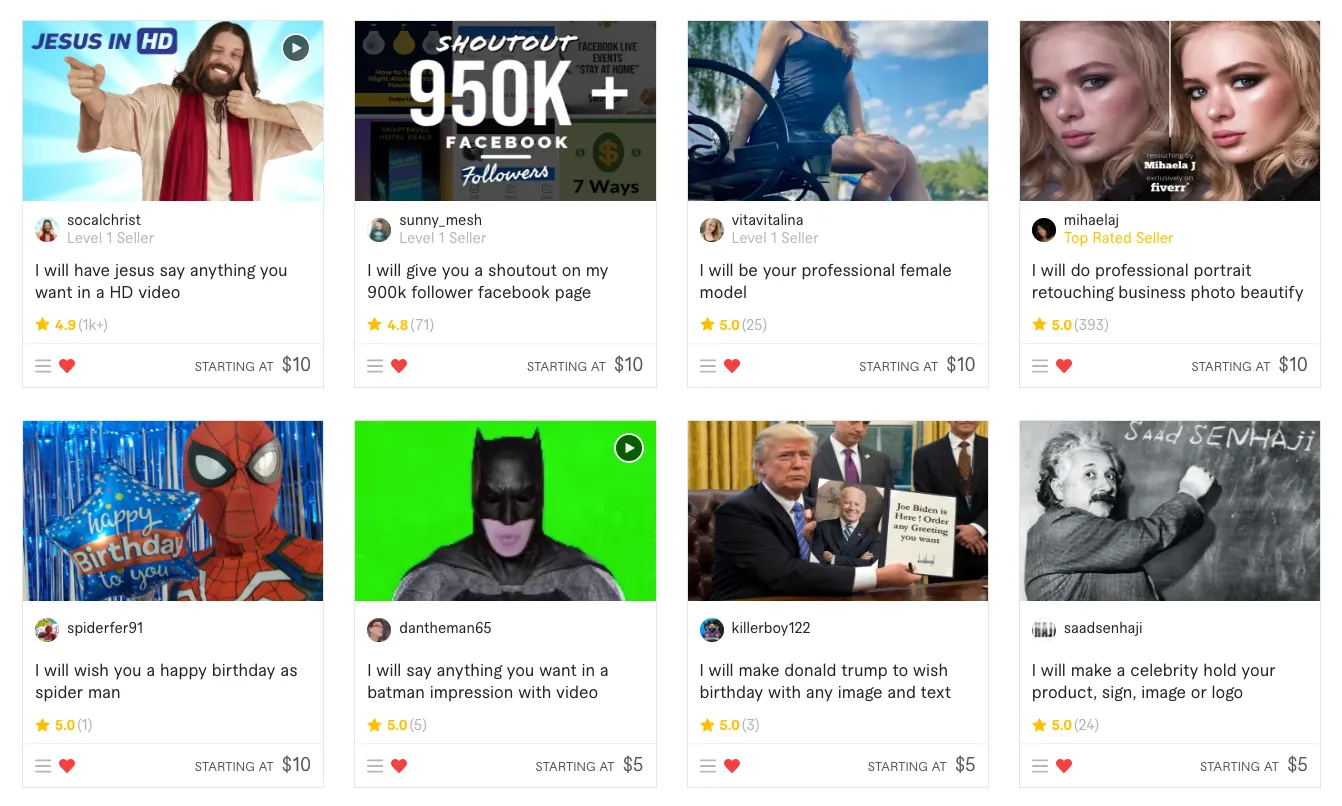
Your gig title and description are crucial in grabbing potential buyers' attention. They need to be inviting, clear, and engaging! Start with your title—this is your first chance to make a great impression. Here are a few pointers to keep in mind:
- Be Specific: A title like “Tips for Creating Stunning Graphics” is far more effective than just “Graphic Design Tips.” It tells buyers exactly what they can expect.
- Incorporate Keywords: Use relevant keywords in your title to improve visibility. Think about what potential customers might be searching for.
Now, let’s talk about the gig description. This is your moment to shine:
- Start with a Hook: Begin with a captivating sentence that draws readers in. Consider posing a question or stating a fact that resonates with your audience.
- Outline Benefits: Clearly explain what buyers will gain from your tips. Use bullet points to list key benefits to make it easy to skim through.
- Include a Call to Action: Encourage potential buyers to action by inviting them to place an order or ask questions.
Lastly, make sure to proofread your description! Clear and error-free text conveys professionalism and trustworthiness. With these strategies, you'll craft a gig title and description that truly stands out!
Also Read This: What Do Impressions Mean in Fiverr?
5. Setting Competitive Pricing for Your Tips Gig
When it comes to setting prices for your tips gig on Fiverr, the goal is to strike a balance between attracting clients and ensuring you're fairly compensated for your expertise. Here are some key considerations to keep in mind:
- Research the Market: Before you set your price, take a moment to browse Fiverr and see what others are charging for similar gigs. Note the price range and offerings that appeal to you the most. This will help you understand the going rates.
- Consider Your Experience: If you’re just starting out, you might want to set your prices a bit lower to attract clients. However, if you have a wealth of experience or unique insights, don’t hesitate to charge a premium.
- Offer Tiered Pricing: Fiverr allows you to create different packages. Consider using this feature to offer a basic, standard, and premium package. This way, clients can choose how much they want to invest. For example:
Package Description Price Basic Simple tips for beginners $5 Standard Intermediate tips with additional insights $15 Premium In-depth analysis and personalized tips $30 - Factor in Fiverr's Fees: Don’t forget that Fiverr takes a percentage of your earnings, so ensure your pricing reflects that. This way, you’ll still earn what you intended after fees are deducted.
- Test and Adjust: Start with a set price and, over time, monitor how well your gig performs. Don’t be afraid to tweak your pricing based on client feedback and demand.
Ultimately, setting competitive pricing for your tips gig is about understanding your worth while remaining accessible to potential clients. Keep experimenting and refining your approach!
Also Read This: How to Take Out Money from Fiverr
6. Designing Eye-Catching Gig Images and Videos
Your gig image and video are often the first things potential clients will notice, so it's crucial to make a great first impression. Here’s how you can design eye-catching visuals:
- Use High-Quality Images: Always opt for clear, high-resolution images. This shows potential buyers that you’re professional and take your work seriously. Avoid dark or pixelated images—bright and inviting visuals are your best bet.
- Showcase Your Unique Selling Proposition: What makes your tips gig stand out? Highlight this in your gig image or video. It could be your approach, your background, or the results clients can expect. Make sure this is evident.
- Incorporate Text Creatively: Use bold, easily readable fonts to overlay text on your images. Keep it succinct; a short headline or a key benefit can grab attention. For instance, "Expert Tips for Success!" is catchy and to the point.
- Consider a Video Introduction: Videos can significantly increase engagement. A brief clip of you explaining what clients can expect from your gig adds a personal touch. Here’s how to make it effective:
- Keep it under 60 seconds to maintain attention.
- Speak clearly and confidently.
- Showcase your visuals or key points through engaging graphics.
- Use Consistent Branding: Consistency in colors, fonts, and overall style across your gig images and videos builds brand recognition. This can help you appear more professional and trustworthy.
Investing time and effort into creating captivating gig images and videos can greatly influence the success of your Fiverr tips gig. Remember, the goal is to attract potential clients and communicate your value at a glance!
Also Read This: Understanding Fiverr Seller Charges: What to Expect
7. Optimizing Your Gig for Search Visibility
When it comes to standing out on Fiverr, optimizing your gig for search visibility is key. Imagine you’re a shopper looking for that perfect item; you’re not going to scroll through pages of listings, right? Instead, you’d want to find the most relevant one right at the top. Similarly, the right keywords can catapult your gig into the spotlight. Here’s how to do it:
- Keyword Research: Before you set up your gig, research the keywords your potential clients are looking for. Tools like Keyword Tool or even Fiverr’s own search bar can give you insights. Just type in “tips” and see what comes up!
- Crafting Your Title: Include your main keyword in the gig title. Make it catchy yet straightforward, so it not only attracts attention but also tells potential buyers exactly what you offer.
- Gig Description: Write a compelling description filled with relevant keywords but remember to keep it natural and engaging. Instead of “I offer tips,” try “Looking for expert tips to boost your productivity?” This way, it flows better and feels more inviting.
- Tags: Use all available tags wisely. They help Fiverr categorize your gig, making it easier for clients to find you. Aim for a mix of broad and specific tags related to your niche.
- High-Quality Images and Videos: Visuals matter! Use high-quality images and, if possible, a video to explain what you offer. This not only grabs attention but also improves your gig's ranking.
In essence, think of keyword optimization as a friendly guide that takes potential buyers straight to your door. Follow these steps, and you’ll be on your way to gaining more visibility on Fiverr.
Also Read This: How to Get Free Reviews on Fiverr
8. Promoting Your Tips Gig Effectively
Once you've set up your gig and optimized it for visibility, the next step is promotion. You want your tips gig to be a buzzing marketplace, right? Here are some effective ways to get the word out:
- Social Media: Leverage platforms like Instagram, Twitter, and Facebook. Share snippets of the tips you offer, engaging posts, and even client testimonials. Use relevant hashtags to broaden your reach.
- Join Relevant Groups: Look for online communities or groups focused on your niche. Engage genuinely and share your gig when appropriate. People appreciate helpful insights more than straight-up advertisements!
- Blogging: If you have a blog, write articles related to your niche. Offer a sneak peek of the tips you provide and include a link to your Fiverr gig. This positions you as an expert and drives traffic directly to your page.
- Collaborate: Team up with other Fiverr sellers in complementary niches. You can promote each other's gigs, creating a win-win for both parties.
- Fiverr Promotions: Don’t shy away from using Fiverr’s built-in promotional tools. You can run a Fiverr promotion or offer limited-time discounts to attract more clients.
At the end of the day, promotion is about building relationships. Focus on delivering value, and soon enough, you’ll find that your tips gig is thriving with eager clients!
Also Read This: Top 10 Email Copywriters on Fiverr in 2024
9. Managing Customer Communication and Feedback
When it comes to running a successful Fiverr gig, effective communication with your customers is paramount. The way you interact with your clients can make or break your reputation on the platform. You want to ensure they feel valued and understood, so let's dive into some effective strategies!
1. Prompt Responses: Always aim to reply to messages promptly. Many buyers appreciate quick communication and may even choose a seller based on response times. Ideally, respond within a few hours, but definitely within 24 hours.
2. Set Clear Expectations: Your gig description should clarify what buyers can expect. Be explicit about delivery times, revisions, and any other details. When both parties are on the same page, it reduces the likelihood of misunderstandings.
3. Use Friendly Tone: Maintaining a friendly, approachable tone can help put your customers at ease. Use their names, ask how they are doing, and express genuine interest in their project. This personal touch can go a long way!
4. Ask for Feedback: After completing a gig, don’t hesitate to reach out and ask your clients for feedback. It shows that you value their opinion and are continually striving to improve your services.
5. Handle Criticism Gracefully: Not every review will be glowing, and that's okay! Approach negative feedback with grace. Thank the customer, apologize if necessary, and offer to resolve any issues. This kind of proactive communication can turn a bad review into a good experience.
By managing your customer communication well, you'll cultivate a loyal client base and enhance your Fiverr success!
10. Conclusion
Setting up a tips gig on Fiverr can be both exciting and daunting, but with the right strategies, you can turn your expertise into a lucrative service. Remember, it's about finding your niche, setting clear expectations, and effectively managing customer relations.
Here’s a quick recap of what we discussed:
- Choose Your Niche: Identify a specific area where you can offer valuable tips.
- Create an Attractive Gig: Use high-quality images and compelling descriptions.
- Set Competitive Prices: Ensure your pricing reflects the value of your tips.
- Promote Your Gig: Leverage social media and other online platforms to attract buyers.
- Manage Communication: Focus on delivering excellent customer service.
As you move forward, keep honing your skills and expanding your offerings. What’s essential is to remain adaptable and open to feedback. Whether you’re just starting or looking to scale your gigs, your journey on Fiverr can be rewarding. Good luck, and may you find success with your tips gig!



