Welcome to the world of Fiverr, where freelancers and clients connect to collaborate on exciting projects! If you’re new to Fiverr or looking to enhance your experience, sending your work to clients effectively is crucial. In this blog post, we’ll break down the essential steps to ensure your project delivery is seamless and meets your client’s expectations. Let's dive in and explore how to send your work on Fiverr like a pro!
Understanding Fiverr's Platform
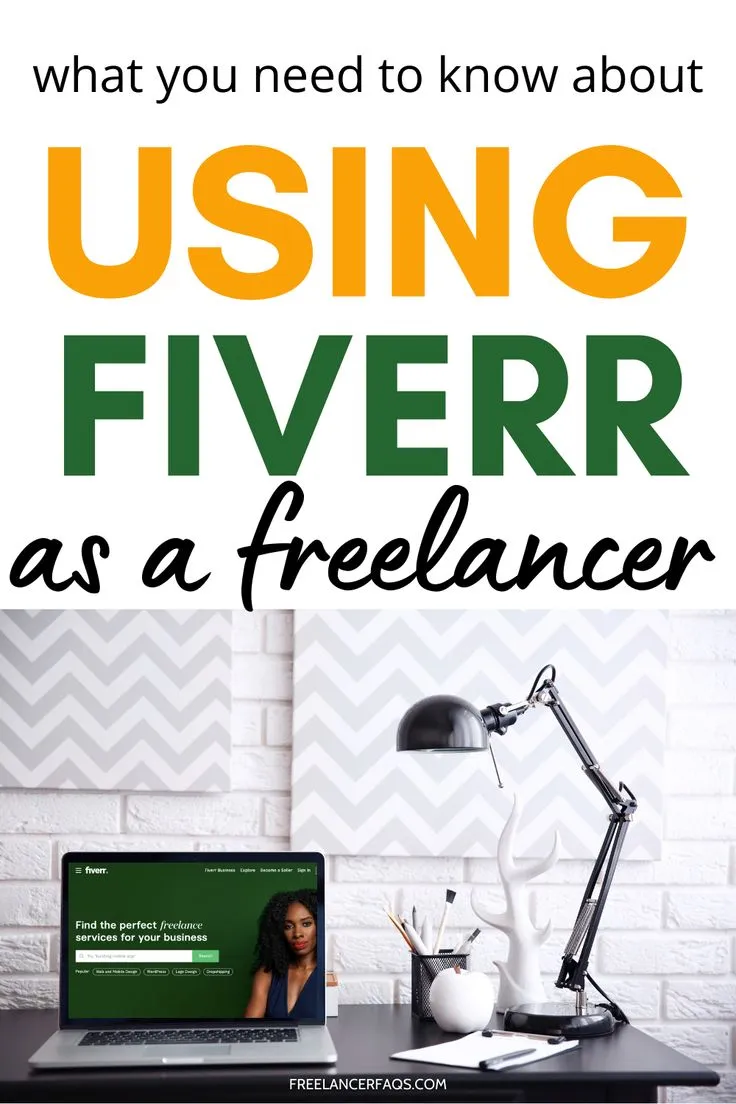
Fiverr is a unique online marketplace that allows freelancers to offer their services to clients worldwide. Whether you’re a graphic designer, writer, or web developer, Fiverr provides a platform for you to showcase your skills and connect with potential clients. Here’s a closer look at some essential features of Fiverr's platform:
- Service Listings: Freelancers create “gigs” that detail the services they provide. Each gig includes a description, pricing, and delivery timelines.
- Client Communication: Fiverr offers a messaging system that allows freelancers and clients to discuss project details before placing an order. This is a great way to clarify expectations.
- Order Management: Once an order is placed, freelancers can track progress through their dashboard, including deadlines and client requests.
- Payment System: Fiverr takes care of payments. Clients pay upfront, and you receive your funds once the order is completed and marked as delivered.
- Feedback and Ratings: After delivery, clients leave feedback and ratings which help you build your reputation on the platform. Positive reviews can lead to more orders and higher earnings.
Understanding these features will empower you to navigate Fiverr more effectively. As you become more familiar with the platform, you’ll learn how to tailor your services to meet client demands and enhance your freelance career.
Also Read This: Interactive Presentation Crafting: How to Make Interactive PowerPoint in Canva
3. Preparing Your Work for Delivery
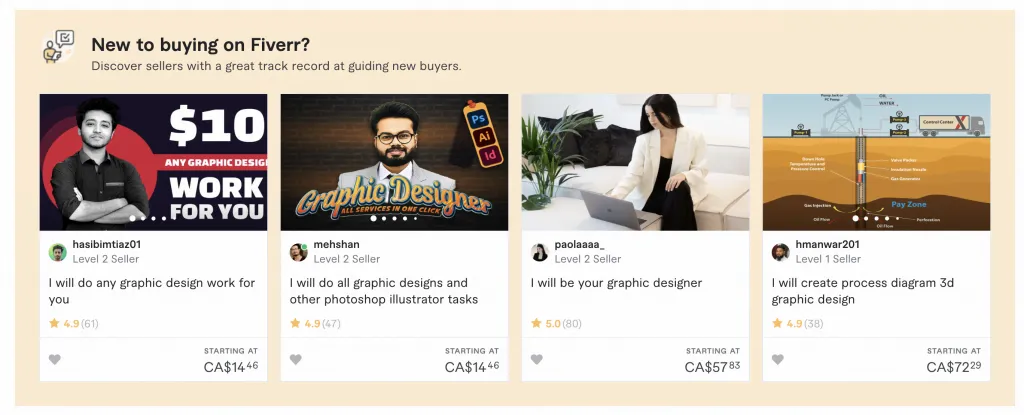
Preparing your work for delivery on Fiverr is a crucial step to ensure that your clients receive what they expect. You want to present your work in a professional manner, and this means paying attention to details. Here’s how you can get ready:
- Review the Requirements: Always revisit the client's requirements. Make sure that you've addressed all points mentioned in the gig order. This checks not only your understanding but also helps eliminate any overlooked details.
- Quality Check: Before sending out your work, go through it one last time. Look for any typos, formatting errors, or anything that doesn't meet your usual quality standards. It’s amazing how a fresh look can spot mistakes you may have missed!
- Formatting the Files: Depending on what you’ve created, ensure the format is appropriate. For instance, if you’re delivering a logo design, send it in high-resolution formats like PNG or SVG. For written work, ensure it's in a universally accessible format like PDF.
- Add Instructions: Consider including a brief note or instructions along with your work. This could outline how to use or implement what you’ve created, which will be especially helpful for complex tasks.
By following these steps, you ensure that your work is not only high-quality but also easy for your clients to use. Professional presentation can make a world of difference to their overall experience!
Also Read This: How to File Fiverr Earnings: A Comprehensive Guide
4. Steps to Send Files to Your Client

Sending files to your client on Fiverr is straightforward but involves a few steps to ensure everything goes smoothly. Here’s a handy guide to make this process as easy as pie:
- Log Into Your Fiverr Account: Start by logging into your Fiverr account. Once you’re in, navigate to your “Orders” section to find the order you want to deliver.
- Click on the Order: Find and click on the specific order. You’ll be directed to a page where you can deliver your work.
- Upload Your Files: Look for the “Deliver Your Work” button. Click it, and you’ll find options to upload files. You can upload multiple files if needed. Ensure you don’t exceed Fiverr’s file limit!
- Add a Description: In the text box provided, write a brief description of what you are delivering. Mention the key features or highlight parts of your work that you think the client should notice.
- Review Everything: Before clicking “Send,” double-check that you’ve uploaded the right files and that your description is clear. This little step can save you a lot of back-and-forth later on.
- Hit Send! Once you’re satisfied with everything, click the “Deliver Work” button. Your client will receive a notification and can review your files.
And that's it! By following these simple steps, you can ensure that the delivery of your work is as professional and efficient as possible. Happy freelancing!
Also Read This: How to Extend a Fiverr Deadline
5. Best Practices for Communicating with Clients
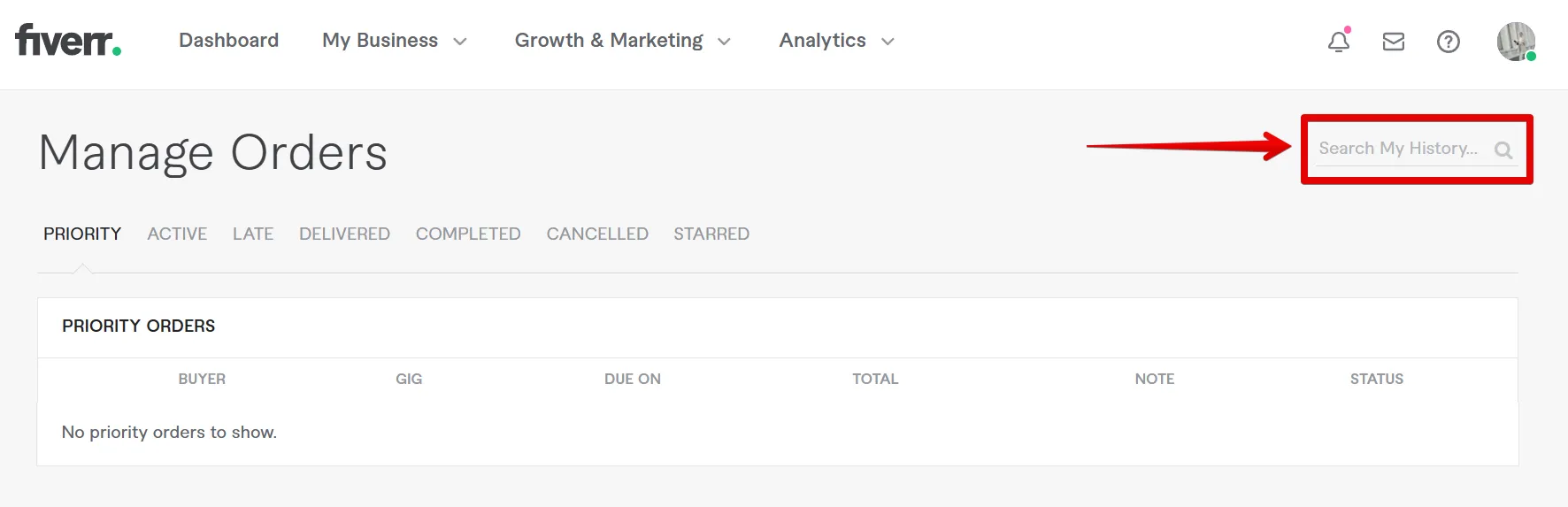
Effective communication is the backbone of any successful freelance relationship, especially on platforms like Fiverr. When it comes to reaching out and corresponding with clients, it’s crucial to adopt practices that foster clarity, professionalism, and approachability. Here are some best practices you can implement:
- Be Prompt in Your Responses: Aim to reply to client messages within 24 hours. Quick responses show that you value their time and are committed to the project.
- Use Clear Language: Avoid jargon or overly complex language. Speak plainly and make sure your clients understand everything you discuss. Being clear helps manage expectations.
- Establish a Friendly Tone: A warm, professional tone can go a long way in building rapport. Use the client’s name and express enthusiasm for the project.
- Ask Clarifying Questions: If you’re unsure about any aspects of the project, don’t hesitate to ask. This helps prevent misunderstandings and shows that you’re detail-oriented.
- Confirm Understanding: After discussions, summarize what was agreed upon in a follow-up message. This ensures both you and your client are on the same page.
Remember, good communication is not just about what you say, but also about how receptive and responsive you are. This creates a positive working environment that benefits everyone involved.
Also Read This: Can You Get Your Money Back on Fiverr?
6. Handling Revisions and Feedback
Receiving feedback and handling revisions is a natural part of the creative process. It’s essential to approach this aspect of your work with an open mind and a positive attitude. Here’s how you can effectively manage revisions and feedback while ensuring client satisfaction:
- Set Clear Expectations from the Start: Clarify your revision policy at the outset. For example, you might offer one free revision with each order. This sets clear boundaries and avoids confusion later.
- Stay Professional: No matter how you feel about the feedback, always respond professionally. Use phrases like “Thank you for your input!” or “I appreciate your suggestions!” to keep the conversation constructive.
- Request Specifics: If feedback is vague, politely ask the client for specific examples to clarify their vision. This helps you understand exactly what needs adjustment.
- Be Flexible: Sometimes clients change their minds or have new ideas. Being adaptable can lead to better results and improve your relationship.
- Document Everything: Keep a record of all feedback and revisions requested. This can help avoid miscommunication and serve as a reference point if questions arise later.
In conclusion, handling revisions gracefully and with a positive frame of mind can enhance your professional reputation and your relationship with clients. Remember, it’s all part of the creative journey!
How to Send Your Work to Clients on Fiverr
When you’re freelancing on Fiverr, delivering your work to clients promptly and professionally is crucial for maintaining a good reputation and securing repeat business. Here’s a step-by-step guide to effectively send your work to your clients on Fiverr:
Step 1: Complete Your Work
Make sure you have completed the work as per the client's requirements. Review your work for quality and accuracy.
Step 2: Use the Fiverr Platform
Always use the Fiverr messaging system to communicate with your clients. This keeps all conversations in one place and ensures your work is officially logged within the platform.
Step 3: Upload Your Work
Once your work is ready, follow these steps:
- Go to the Order page for the specific project.
- Click on the Deliver Work button.
- Upload the finished file, ensuring it’s in the correct format specified in the project brief.
- Provide any necessary notes or instructions for the client in the message box.
Step 4: Review Your Delivery
Before finalizing the submission, double-check:
- Your files are correctly uploaded.
- The delivery notes are clear and helpful.
- Your message conveys professionalism.
Step 5: Await Feedback
After sending your work, be patient and await the client’s feedback. This is an opportunity for improvements and further collaboration.
Delivering your work effectively can enhance your professional standing on Fiverr and lead to more successful projects.
Conclusion
By following these steps to send your work on Fiverr, you can ensure a smooth delivery process that meets your clients' expectations and helps facilitate long-term relationships.



