If you're looking to get a logo designed or modified on Fiverr, you're in the right place! Fiverr connects you with talented freelancers from all around the globe who can bring your vision to life. But before you can send your logo to someone for editing or redesigning, there are a few essential steps you'll need to follow. In this guide, we’ll walk you through sending your logo for your project on Fiverr, starting from the first step: setting up your account. So, let’s dive right in!
Step 1: Setting Up Your Fiverr Account
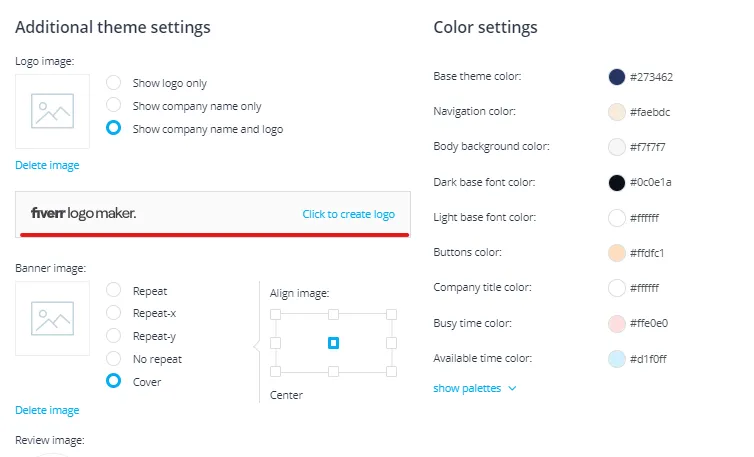
Before you can send your logo to a freelancer on Fiverr, you'll need to create an account. Don't worry—it's simple! Follow these steps to get started:
- Visit the Fiverr Website: Open your web browser and go to fiverr.com.
- Click on "Join": Found at the top right corner of the homepage, this button will lead you to the account creation page.
- Choose How to Sign Up: You can either sign up with your email, Google account, or Facebook. Just click the appropriate button and follow the prompts.
- Create Your Username: Choose a catchy username that reflects your style or business. Remember, this will be your identity on Fiverr.
- Complete Your Profile: Although optional at first, it’s highly recommended. Fill in your profile details such as your bio, profile picture, and skills. A complete profile helps build trust with potential sellers.
- Verify Your Email: After signing up, check your email for the verification message from Fiverr and click the link to confirm your account.
- Explore the Platform: Take a moment to familiarize yourself with the layout, search for logo designers, and browse categories that interest you.
Once you’ve completed these steps, congratulations! Your Fiverr account is set up and ready to go. Now you're one step closer to sending your logo and finding the perfect freelancer to work with!
Also Read This: How Do I Start Freelancing on Fiverr?
Step 2: Finding the Right Graphic Designer
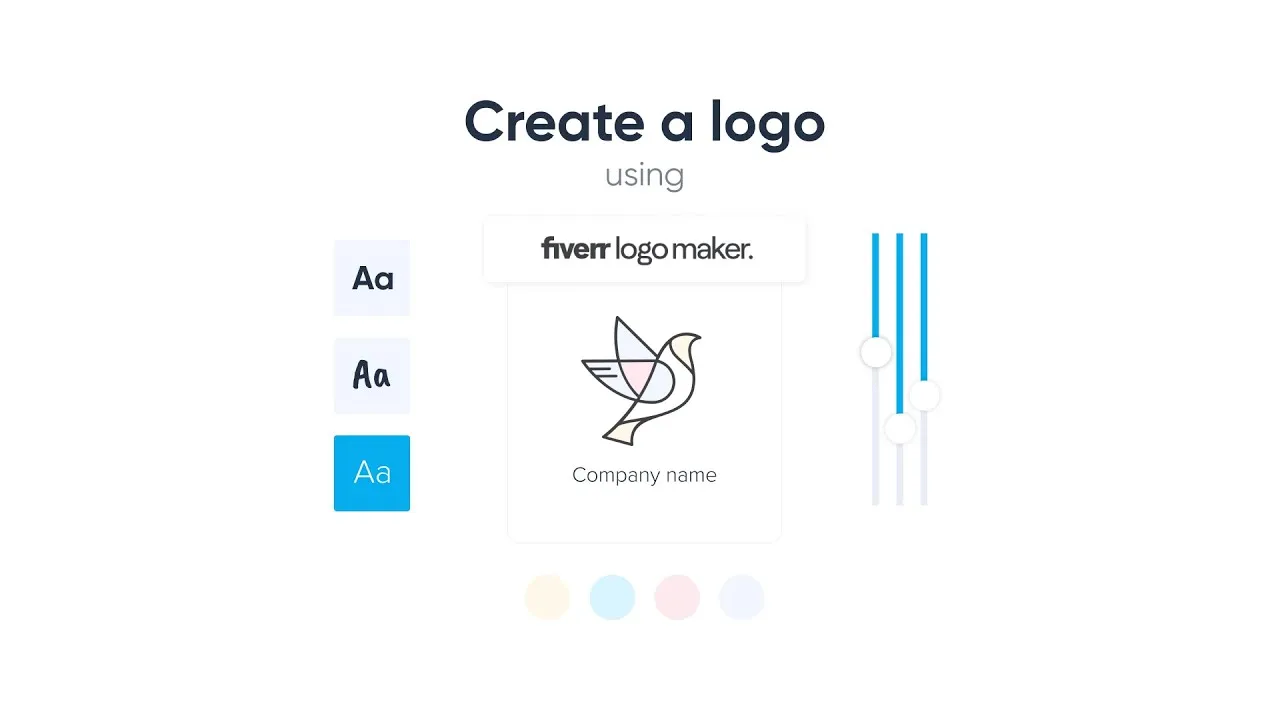
Once you've decided to get your logo designed on Fiverr, the next step is to find a graphic designer who aligns with your vision. With thousands of designers on the platform, it can feel a bit overwhelming. But don't worry, I've got some tips to make this process easier!
Here are some steps to help you narrow down your choices:
- Define Your Style: Before diving into Fiverr, think about the style of logo you envision. Do you want something modern, vintage, playful, or elegant? Having a clear idea will help you find a designer who resonates with your aesthetic.
- Search Effectively: Use specific keywords related to your desired style. Terms like "minimalist logo design" or "professional logo designer" can yield better results than a broad search.
- Check Portfolios: Once you've found some potential designers, take a close look at their portfolios. This will give you insight into their design style and capabilities. Look for consistency and quality in their work.
- Read Reviews: Don’t skip the reviews! Feedback from previous clients reveals a lot about a designer’s work ethic, communication skills, and ability to meet deadlines.
- Compare Prices: Pricing can vary significantly among designers. While it’s important to set a budget, remember that you often get what you pay for. Balance cost with quality.
By following these guidelines, you should be well on your way to finding the perfect graphic designer for your logo on Fiverr!
Also Read This: How to Buy Reviews on Fiverr: A Comprehensive Guide
Step 3: Communicating Your Logo Design Needs

Now that you've chosen your designer, it's time to communicate your logo design needs effectively. Clear communication is key to ensuring your designer understands your vision and expectations. So, how do you do that? Let’s break it down.
Here’s what you can do:
- Provide a Brief: Begin with a detailed brief. Describe your business, its target audience, and any specific ideas you have about the logo. The more information you provide, the better the designer can align with your needs.
- Share Inspirations: If you have reference images or links to logos you admire, share them! This can illustrate the style and mood you're aiming for.
- Discuss Colors and Fonts: Do you have preferred colors or font styles? Specify these preferences upfront, as they play a crucial role in the final look of your logo.
- Set Clear Expectations: Discuss deadlines, format requirements, and any revisions you might expect. Having these details settled from the start can prevent misunderstandings later on.
- Maintain Open Dialogue: Communication shouldn’t stop once you send your brief. Keep the lines of communication open. Don’t hesitate to reach out with questions or feedback during the designing process.
By articulating your logo design needs clearly and effectively, you set the stage for a successful collaboration with your designer. Remember, your logo is a critical aspect of your brand, so invest the time to communicate well!
Also Read This: Can I Go to Jail for Deactivating My Fiverr Account?
Step 4: Uploading Your Logo Files

Once you’ve selected the perfect Fiverr designer who gets your vision, it’s time to bring that vision to life by uploading your logo files. This step may seem straightforward, but there are a few details you’ll want to keep in mind to ensure everything goes smoothly.
First off, check the format of your files. Most designers prefer specific formats like PNG, JPG, or SVG. If you have a vector file, that's even better! Here’s a quick checklist of what to consider:
- File Format: Ensure your files are in an acceptable format.
- Resolution: High-quality images are crucial, so aim for 300 DPI.
- Color Scheme: Specify if you have particular colors in mind that need to be used.
- Design Preferences: Upload any sketches or references that capture your style.
When you’re ready to upload, Fiverr makes this ultra-simple. You’ll either drag and drop your files into the upload area or click to select them from your computer. Once you've uploaded your files, take a moment to review everything. Are all your logos there? Do they look good? Make sure they do!
And remember, if you have any special instructions or additional notes for your designer, this is an excellent time to include those in the order form. Clear communication will lead to a better final product. With your files uploaded and instructions in place, you’re all set for the next step!
Also Read This: What Are the Dimensions for a Fiverr Gig Thumbnail?
Step 5: Confirming Your Order and Payment
Congratulations! You’ve made it to the final step of your Fiverr logo journey. After you’ve uploaded your files and added any special notes, it’s time to confirm your order and payment. This step is essential to ensure that your transaction goes through without a hitch and that the designer can start working on your logo. Let’s break it down.
First, you will see a summary of your order, including the details of the service you selected, the total cost, and the estimated delivery time. It’s a good idea to double-check everything at this point. Here’s what you should focus on:
- Service Details: Ensure you selected the correct package (e.g., Basic, Standard, Premium).
- Total Price: Be sure that the price matches what you expected based on the designer's rates.
- Delivery Time: Review the estimated time for completion; does it fit your timeline?
Once you’re satisfied, you’ll proceed to payment. Fiverr offers multiple payment methods, including credit/debit cards and PayPal. Simply select your preferred method and fill in the necessary information. Once your payment is processed, you’ll receive a confirmation email summarizing your order details. This email is important—keep it for your records!
With your order confirmed, you can relax for a moment. Your designer will now have everything they need to start bringing your logo to life. And remember, feel free to reach out to them through Fiverr’s messaging system if you have any questions during the design process!
Also Read This: Best Fiverr Sellers for Meditation Coaching in 2024
Step 6: Reviewing the Final Logo
Alright, you’ve made it to the exciting part! Reviewing your final logo is a crucial step that can sometimes be glossed over. This is your chance to put on your detective hat and scrutinize every detail of the design. Here’s what you should consider during this review process:
- Quality Check: Ensure that the logo looks sharp and clear, especially if it’s meant for digital or print use. A pixelated or blurred logo can undermine your brand image.
- Color Accuracy: Check that the colors match your expectations. Remember to view the logo in different lighting conditions or screens to ensure it looks good everywhere.
- Scalability: Your logo should look great in all sizes, from a tiny social media icon to a large banner. Zoom in and out to see how it holds up.
- Relevance: Does the logo convey your brand’s message effectively? Make sure it aligns with your overall branding goals and target audience.
- Format and Versatility: Confirm that you have received the logo in various formats (like PNG, JPG, SVG) to suit different applications.
Once you’ve completed your review, don’t hesitate to provide feedback to your designer. Clear communication can lead to that final perfect tweak, ensuring you have a logo you’re proud to flaunt!
Conclusion: Best Practices for Sending Your Logo on Fiverr
Sending your logo on Fiverr might seem straightforward, but there are a few best practices to keep in mind that can save you time and energy. Here are some golden rules to enhance your experience:
- Be Clear and Specific: When you first upload or send your logo, include precise instructions and examples of what you want. The more detail you give, the better the outcome!
- Choose the Right Format: Always request a scalable vector format for the logo (like .AI or .EPS) to maintain quality in any application.
- Keep Lines of Communication Open: Don’t hesitate to communicate with your designer throughout the process. Clear and timely feedback helps you both stay on the same page.
- Respect the Designer’s Expertise: Trust their creative instincts. If they suggest changes, be open to them—after all, they’re the experts!
- Check the License: Ensure you understand the ownership rights of your logo once it’s delivered; know what you can and can’t do with it.
By following these best practices, you can streamline the process and end up with a logo that truly represents your brand. Happy designing!



