If you're diving into the world of freelance work on Fiverr, knowing how to send source files is key to ensuring a smooth transaction. Whether you're a buyer or seller, understanding the process of delivering source files can help maintain professionalism and satisfaction. In this guide, we'll break down everything you need to know about sending source files on Fiverr in a simple, step-by-step manner. By the end, you'll have the confidence to navigate this aspect of freelancing like a pro!
Understanding Fiverr and Source Files

Fiverr is a bustling online marketplace that connects freelancers (sellers) with clients (buyers) seeking various services, from graphic design to writing and programming. Each service offered on the platform is termed a “Gig,” and it comes with specific deliverables that include the completed work and often, the source files.
So, what exactly are source files? These are the original files used to create the final product delivered to the client. For example, if you're a graphic designer, the source files for a logo design might include the Adobe Illustrator (.ai) or Photoshop (.psd) files. Providing these files enables buyers to edit or modify the designs later on, whereas the final delivery might just be a JPEG or PNG image.
Why Source Files Matter
Source files are crucial for several reasons:
- Client Control: Clients appreciate having the source files because it gives them full control over the project. They can make changes without having to go back to the freelancer.
- Professionalism: Including source files in your delivery demonstrates that you are professional and considerate of the client’s needs. This can lead to higher satisfaction and repeat business.
- More Opportunities: Many buyers specifically look for freelancers who provide source files, making your gigs more appealing and competitive.
In summary, understanding the importance of source files on Fiverr helps establish trust and assures clients that they’re getting a comprehensive service. Ready to dive deeper into the process? Let’s get started!
Also Read This: How to Send Buyer Requests on Fiverr
Step 1: Preparing Your Source Files

Before you send your source files on Fiverr, it's crucial to ensure that they are well-prepared and organized. Proper preparation can save both you and the buyer a lot of unnecessary back-and-forth communication. Here’s how to get started:
- Review Client Requirements: Go back to the gig details or any messages exchanged with your client. Ensure you understand what files they expect. This helps in avoiding any confusion.
- Organize Your Files: Create a dedicated folder for your project. Label files clearly; for instance, if you’re sending design files, label them as “Logo_Final.psd” instead of just “Untitled.psd.” Clear labels make it easier for clients to locate what they need.
- Check File Formats: Ensure your files are saved in the formats requested by your client. Common formats include ZIP, PDF, PNG, PSD, or AI. If you're unsure, don’t hesitate to ask your client for preferred formats.
- Compress Files if Necessary: If you have multiple files, consider compressing them into a ZIP folder. This will make it easier to upload, and your client will receive all necessary files in one go.
- Double-Check for Completeness: Before you hit send, take a moment to review all your files. Are they complete? Do they meet the client's expectations? This final check can save you headaches later!
In summary, preparing your source files with attention to detail can make all the difference in client satisfaction. Once you’ve gathered everything, you’re ready for the next step!
Also Read This: How to Create Eye-Catching Gig Images on Fiverr
Step 2: Accessing Your Orders on Fiverr
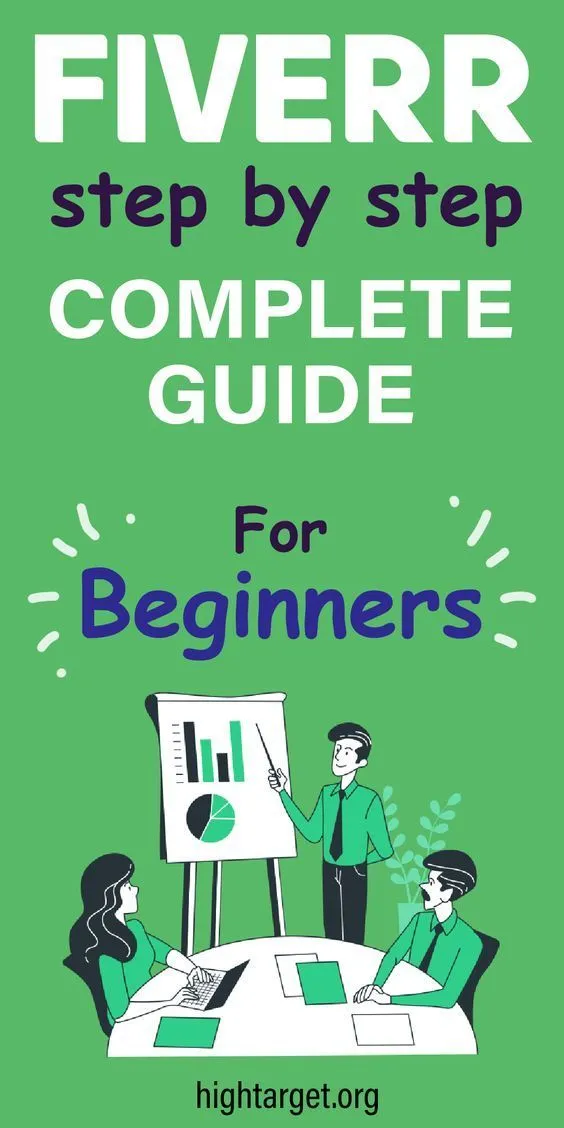
Once your source files are ready, it’s time to access your Fiverr orders to send those files to your clients. Here’s how to easily navigate through the platform:
- Log into Your Fiverr Account: Start by logging into your Fiverr account. Remember, make sure you have a stable internet connection to avoid any hiccups.
- Navigate to the Dashboard: After logging in, you'll land on your Fiverr dashboard. This is your main control panel where you can keep track of your ongoing and completed orders.
- Click on “Orders”: On the left-hand menu, click on the “Orders” section. This will show you all the gigs you’re currently working on.
- Select the Appropriate Order: Browse through the list of active orders. Find the order you want to send your source files for. Click on it to enter the order page.
- Use the “Deliver Work” Button: Once you’re on the order page, you’ll see a button that says “Deliver Work.” Click it to begin the process of sending your files.
And there you have it! Accessing your orders on Fiverr is quite straightforward, and once you're in the right place, sharing your files can be done in just a few clicks. Keep reading to learn about the next steps in this process!
Also Read This: How to File Taxes for Your Fiverr Income
Step 3: Uploading Your Source Files
Alright! You've completed your project, and it’s time to share your hard work. Uploading your source files on Fiverr is a straightforward process, but it’s crucial to get it right. Here’s how to do it in a few easy steps:
- Go to Your Order Page: First, navigate to your orders. You can find this in your Fiverr dashboard under “Buying” (if you’re a buyer) or “Selling” (if you’re a seller). Click on the specific order you want to deliver.
- Hit the “Deliver Work” Button: On the order page, you’ll spot the “Deliver Work” button. Click on it, and this will take you to the delivery form.
- Attach Your Source Files: You can easily upload files by clicking on the "Upload files" option. Depending on what you’re delivering—be it audio, video, or design files—ensure they’re in the appropriate format. For example:
- Audios: WAV, MP3
- Designs: PSD, AI
- Videos: MOV, MP4
- Double Check Everything: Before hitting that final button, take a moment to double-check your files. Are they the correct versions? Sometimes, version control can trip you up.
- Include a Note: It’s always a great idea to add a personal touch. A brief message explaining what you’ve attached can be very helpful for your client.
And voila! Your source files are now securely sent. Easy peasy, right?
Also Read This: What to Write in Fiverr Description for Beginners
Step 4: Communicating with Your Client
Communication is key in any successful freelance relationship, and Fiverr is no exception. After you’ve uploaded your source files, reaching out to your client is a great way to maintain that professional connection. Let’s break down how to effectively communicate with your client:
- Send a Friendly Message: A quick “Hey, I just uploaded your files!” message can set a positive tone. It shows that you care and are invested in their satisfaction.
- Encourage Feedback: Invite your client to review the files and give feedback. A simple request like, “Feel free to let me know if you need any changes!” can open the door for constructive dialogue.
- Be Prompt in Responses: Try your best to respond quickly to any questions or concerns they might have. This shows professionalism and respect for their time.
- Clarify Any Doubts: If the client seems confused about the files you sent, don’t hesitate to clarify. You can briefly explain what each file is and how to use it.
- Maintain a Positive Attitude: Always keep the conversation friendly and positive, even when discussing potential revisions. A good attitude can foster a better working relationship.
So, whether it's a quick check-in or a detailed discussion about the work, effective communication can really enhance your Fiverr experience. Remember, it’s all about keeping that dialogue open!
Also Read This: How to Contact Customer Support on Fiverr
Common Issues and Troubleshooting
Sending source files on Fiverr can be a straightforward process, but sometimes, you might encounter a few bumps along the road. Let’s discuss some common issues and how to troubleshoot them effectively.
1. File Size Limitations: Fiverr imposes a file limit of 1 GB for each individual delivery. If your source files exceed this limit, you can:
- Compress the files into a ZIP archive.
- Split the files into smaller parts and send them across multiple deliveries.
2. Wrong File Format: If your buyer cannot access the files due to wrong formats, make sure to:
- Check the file formats required by your client.
- Provide files in commonly accepted formats like .ZIP, .PDF, .AI, .PSD, etc.
3. Slow Uploads: If you're experiencing slow upload speeds, consider these tips:
- Check your internet connection for stability.
- Try uploading during off-peak hours when internet traffic is lower.
4. Missing Files: Sometimes you might accidentally forget to include a file. In that case:
- Double-check the files before submission.
- If you miss something, communicate promptly with your client and resend the files.
By knowing these common pitfalls and solutions, you can streamline the process and leave a lasting, positive impression on your clients.
Conclusion
In summary, learning how to send source files on Fiverr effectively can significantly enhance your client relationships and streamline your workflow. It's not just about uploading documents; it’s about ensuring clarity and satisfaction for both you and your buyer.
Remember these key points:
- Understand the requirements: Always clarify what your client needs in terms of file format and specifications.
- Prepare your files carefully: Organize and label your files to make it as easy as possible for your client to find what they need.
- Communicate: If any issues arise, don't hesitate to reach out to your client to keep them in the loop.
- Utilize Fiverr tools: Make the most of Fiverr's delivery features for a smooth process.
With these tips in your toolkit, you'll be well on your way to proficiently delivering source files and boosting your credibility on the platform. Happy freelancing!



