Welcome to the ultimate guide on how to send out a gig on Fiverr! If you're looking to diversify your income or showcase your skills, Fiverr is a fantastic platform that connects freelancers with clients looking for specific services. Don’t worry if you’re feeling a little overwhelmed—this guide will take you through the process step-by-step, ensuring you’re ready to launch your gig and attract potential buyers. Let’s dive in!
Understanding Fiverr and Its Gig System

Fiverr is an online marketplace where freelancers can offer services to clients across the globe. What makes it unique is its gig system, which allows sellers to create specific service offerings—called gigs—that potential buyers can browse and purchase. Here’s a closer look at how Fiverr works and what the gig system entails:
- Freelancers: Also known as sellers, these are the talented individuals who create gigs based on their skills. Whether you're a graphic designer, writer, or social media expert, there's a place for you on Fiverr.
- Clients: These are the buyers searching for services. They can easily browse through various gigs by category, pricing, and delivery time.
- Gigs: A gig is essentially a service you offer on Fiverr. It includes details like a description, pricing, delivery time, and extras or add-ons. Gigs can be customized to attract specific buyers.
- Categories: Fiverr organizes services into categories and subcategories. This feature helps buyers quickly find what they’re looking for—be it graphic design, writing, video editing, or digital marketing.
Understanding this ecosystem is essential as you prepare to create your gig. Knowing the players and the terms involved will help you tailor your offerings to meet the needs of your target audience, ultimately boosting your chances for success on the platform.
Also Read This: Is Fiverr Advertising Good? An In-Depth Analysis
Setting Up Your Fiverr Profile

Before you even think about sending out gigs on Fiverr, it's essential to have a solid profile that stands out. Your Fiverr profile is like your business card in the freelance world, so let’s break down how to make it shine!
First things first, choose a professional profile picture. This should be a clear, high-quality image of yourself, preferably smiling and not too casual. Remember, first impressions count!
Next, write an engaging bio. Here's what to include:
- Your skills: Highlight what you bring to the table.
- Your experience: Briefly mention your background related to the services you offer.
- Provide value: Tell potential clients what they can expect from you.
Don’t forget to include relevant tags in your profile. These help Fiverr to match you with clients looking for your services, so choose wisely!
Additionally, set up your account verification. This builds trust with potential buyers, so take the extra step to ensure your identity is confirmed.
Lastly, showcase any work samples in your portfolio. If you're a graphic designer, for instance, upload screenshots of your best designs. If you're into writing, share snippets of your storytelling prowess. This portfolio is your star player, so let it shine!
Also Read This: How to Begin Freelance Writing with No Experience
Creating Your First Gig
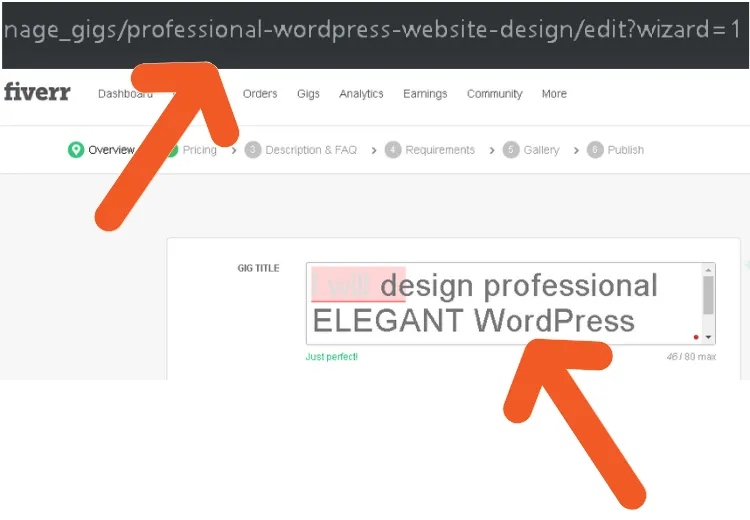
Now that your profile is set up, it’s time to create your first gig! This is where the magic happens. Ready to dive in?
Start by clicking the "Selling" tab on Fiverr and then “Gigs.” You’ll see a bright “Create a New Gig” button – go ahead and click it!
The first step is to select a gig title that grabs attention. Make it descriptive yet concise. For instance, if you’re a graphic designer, instead of saying "I design," try "I will create professional logos for your business."
Next, choose a category and subcategory that accurately represent your gig. Fiverr has a plethora of options, so take your time to find the best fit for your service.
Then, write a detailed gig description. This is your chance to shine! Include:
- What you offer: Clearly describe your services.
- Why choose you: Highlight what makes you unique.
- Delivery time: Let clients know how soon they can expect their orders.
After that, you’ll need to set up your pricing. Fiverr allows you to create different packages (Basic, Standard, and Premium). Think about what each package offers and price them accordingly. Make sure each price is competitive yet reflects the value of your work!
Lastly, add relevant tags, upload any required images, and consider including a video. Gigs with videos often perform better because they can convey your personality and showcase your work more dynamically.
Once you've filled everything out, it’s time to hit that publish button. Congratulations, you’re officially a gig-maker on Fiverr!
Also Read This: Can You Make a Living Out of Fiverr?
5. Optimizing Your Gig for Better Visibility
When it comes to standing out on Fiverr, optimizing your gig is crucial. You want potential buyers to find you easily, and the right tweaks can make all the difference. Here’s how to enhance your gig for better visibility:
- Catchy Title: Use a title that not only describes your service but also includes relevant keywords. Think about what buyers would search for.
- Dive into Keywords: Make use of Fiverr's keyword suggestions. Include these strategically in your gig description and tags to improve your search ranking.
- Compelling Description: Write a clear, engaging description that tells potential customers exactly what they'll get. Use bullet points to break down features and benefits for easy reading.
- Attractive Images: Invest in high-quality images that represent your gig. A striking thumbnail can grab attention and lead to more clicks. Consider adding a video to personalize your service.
- Set Competitive Pricing: Research similar gigs and price your services competitively. Offering tiered packages can attract a wider range of customers.
Remember, using the right tags and categories is essential. Choose relevant tags that accurately reflect your service, and always place your gig in the most appropriate category. Keeping your gig updated with fresh content and adjusting based on buyer feedback can also work wonders. In a nutshell, visibility is key in the crowded Fiverr market!
Also Read This: Exploring the Diverse Gigs Available on Fiverr
6. Promoting Your Gig on Fiverr
So, you've optimized your gig; now it’s time to get the word out! Promoting your gig on Fiverr can dramatically increase your chances of getting orders. Here are some effective strategies to consider:
- Utilize Social Media: Share your Fiverr gig on platforms like Facebook, Twitter, and Instagram. Tailor your message to your audience and encourage shares!
- Engage with the Fiverr Community: Participate in Fiverr forums and groups. Providing value through discussions can position you as an expert and draw attention to your gig.
- Leverage Fiverr's Promotion Tools: Consider using Fiverr’s built-in promotional tools, like the ‘Promote’ option, to boost your gig’s visibility to potential buyers.
- Offer Discounts & Coupons: Attract new customers through limited-time discounts or offer a coupon for first-time buyers. This approach can encourage them to take the plunge.
- Ask for Reviews: After completing an order, politely ask buyers to leave a review. Positive feedback boosts your credibility and can attract more customers.
Remember, consistency is key. Regularly promoting your gig and updating your strategy based on what works can lead to sustained success on Fiverr. So, don’t hesitate to put yourself out there! You’ve got this!
Also Read This: How to Set Up Your Fiverr Profile: A Step-by-Step Guide
7. Responding to Buyer Requests
When you’re on Fiverr, one of the best ways to land new gigs is by responding to buyer requests. This feature allows buyers to post specific jobs they need help with, and it’s your opportunity to shine! Here’s how you can effectively respond:
- Stay Alert: Check the buyer requests section regularly. New requests come in all the time, and you want to be one of the first to respond.
- Read Carefully: Buyer requests can vary widely. Ensure you understand what the buyer is asking for and tailor your response accordingly.
- Personalize Your Message: Instead of sending a generic response, take a moment to personalize your message. Mention something specific from their request to show you’ve done your homework.
- Showcase Your Skills: Briefly highlight why you’re the perfect fit for the job. Include links to relevant samples of your work if applicable.
- Be Concise: While you want to impress, make sure your response is clear and straightforward. Buyers often have many requests to sift through.
- Set a Competitive Price: While you also want to be fair to yourself, consider the buyer’s budget. Offering a competitive rate can increase your chances of getting hired.
Remember, responding to buyer requests isn’t just about getting gigs; it’s also about building rapport and establishing trust with potential clients.
Also Read This: How to Increase Orders on Fiverr
8. Tips for Successful Gig Delivery
Delivering a successful gig on Fiverr is key to building your reputation and ensuring repeat customers. Here are some must-know tips to excel in your gig delivery:
- Communicate Clearly: Keep the lines of communication open. Make it a point to update the buyer on your progress and ask any questions if something is unclear.
- Meet Deadlines: Always deliver your work on or before the deadline. Timeliness shows professionalism and respect for the buyer’s time.
- Follow the Brief: Stick to the requirements outlined by the buyer. Double-check that you’ve met all the expectations set forth in their initial request.
- Add Extras: Surprise your buyer with something extra! It could be an additional revision, a bonus asset, or even just a thoughtful note. This can go a long way in building relationships.
- Request Feedback: Once you deliver, kindly ask your client for feedback. Constructive criticism can help improve your skills, and positive reviews bolster your profile.
- Be Open to Revisions: If the buyer requests changes, be polite and accommodating. Handling revisions gracefully demonstrates your dedication and commitment to their satisfaction.
By following these tips, you not only enhance your delivery experience but also pave the way for more projects and better reviews.
How to Send Out a Gig on Fiverr: A Step-by-Step Guide
Fiverr has become a popular platform for freelancers and creatives to offer services to a global audience. Sending out a gig effectively is essential to attract potential clients and drive sales. Follow this step-by-step guide to create an enticing gig.
Step 1: Create an Account
If you haven't already, sign up for a Fiverr account. Follow the prompts to verify your email address and set up a profile that reflects your skills and expertise.
Step 2: Navigate to the Selling Section
Once your account is set up, go to the "Selling" option on the top menu, then click on “Gigs.”
Step 3: Create a New Gig
Click on the “Create a New Gig” button. You will be prompted to fill out several sections:
- Title: Choose a clear and descriptive title for your service.
- Category: Select the appropriate category and subcategory.
- Tags: Add relevant keywords to help customers find your gig.
Step 4: Describe Your Service
In the description section, outline what clients can expect from your service. Be concise, engaging, and specific about your offerings. Consider using bullet points for clarity.
Step 5: Set Pricing
Create different pricing packages that reflect various service levels. Use the following table for guidance:
| Package | Price | Features |
|---|---|---|
| Basic | $5 | 1 Revision, Standard Delivery |
| Standard | $15 | 3 Revisions, Faster Delivery |
| Premium | $30 | Unlimited Revisions, 24-hour Delivery |
Step 6: Add Visuals
Include high-quality images or videos to showcase your work. This helps build trust with potential clients and enhances your gig's appeal.
Step 7: Publish Your Gig
After reviewing all information, click “Publish.” Your gig will now be live and accessible to buyers worldwide.
Step 8: Promote Your Gig
Share your gig on social media or relevant forums to drive more traffic and increase your sales.
By following these steps, you can effectively send out a gig on Fiverr and start attracting clients. Remember to continuously optimize your gig based on feedback and competition for better results.
Conclusion
Creating a successful gig on Fiverr involves careful planning, effective communication, and ongoing promotion; by following this guide, you'll be well-equipped to attract clients and make sales on the platform.



