Fiverr has revolutionized the freelance marketplace, allowing buyers to connect with skilled professionals across the globe. One powerful feature of Fiverr is the ability to send offers directly to potential clients. If you're a freelancer looking to stand out and secure more gigs, being able to effectively send offers can make all the difference. In this guide, we’ll break down the process of sending offers on Fiverr, ensuring you maximize your chances of landing that next project.
Understanding Fiverr Offers
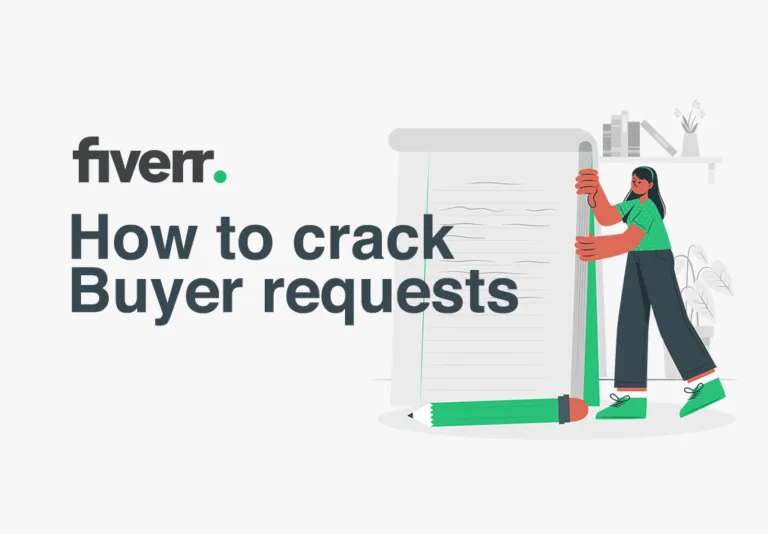
Before diving into the nitty-gritty of how to send offers on Fiverr, it's essential to understand what these offers are and how they work. Offers are essentially personalized proposals you send to potential clients who have expressed interest in your services or posted a job request that matches your expertise.
- What are Fiverr Offers?
Offers are tailored proposals that allow you to pitch your services directly to a buyer. They include details about what you can provide, delivery time, and pricing, giving the buyer a clear idea of what to expect.
- Why Sending Offers is Important?
By sending offers, you not only showcase your skills but also demonstrate your interest in a specific job. This proactive approach can lead to increased visibility and higher chances of getting hired.
- Key Components of an Effective Offer:
| Component | Description |
|---|---|
| Personalization | Tailor your message to reflect the buyer's needs and preferences. |
| Clear Pricing | Make sure your pricing is transparent and justified based on the services you’re offering. |
| Delivery Time | Set realistic delivery timeframes to manage buyer expectations effectively. |
Understanding Fiverr offers is the first step in utilizing this feature effectively. By crafting compelling offers, you open the door to successful collaborations and build long-term relationships with clients.
Also Read This: How to Cancel a Gig on Fiverr
Creating a Freelance Profile on Fiverr
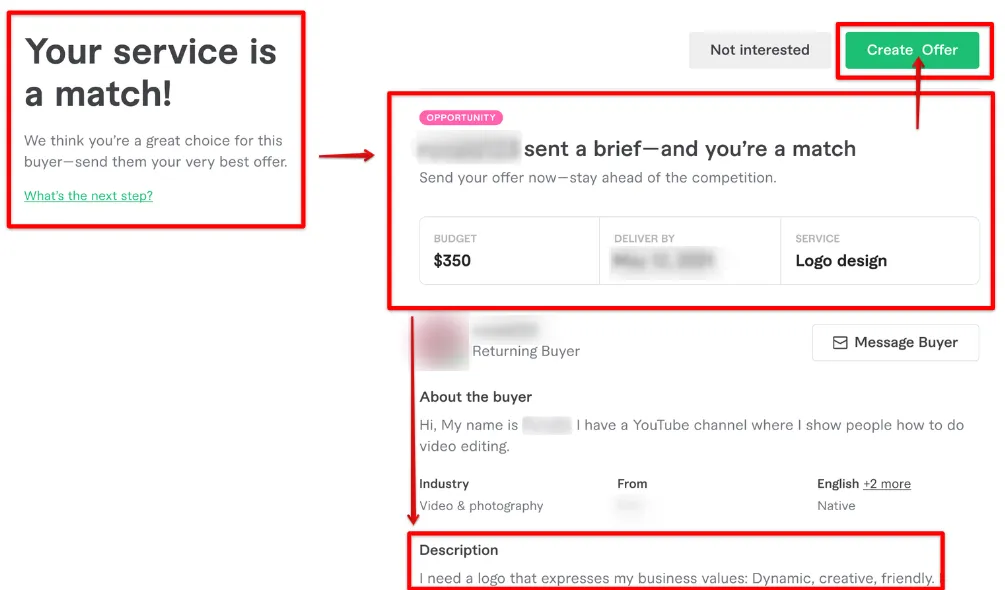
Alright, let’s dive into the nitty-gritty of creating a formidable freelance profile on Fiverr. Your profile is essentially your storefront; it's the first thing potential buyers will see, so you want to make sure it stands out. Here are the essential steps you should take:
- Sign Up: If you haven't done so already, create an account on Fiverr by clicking that big “Join” button on the homepage. You can sign up using your email address or social media accounts.
- Choose a User Name: Pick a username that reflects your brand. This is what clients will identify you by, so make it memorable!
- Profile Picture: Use a clear and professional photo. A friendly smile goes a long way in making a connection with potential buyers.
- Crafting Your Bio: Here’s where the magic happens! In a few sentences, explain who you are, what you do, and what makes you unique. Be personable but professional!
- Set Your Skills: Fiverr lets you list multiple skills. Choose wisely! Highlight what you excel in and what you enjoy doing.
- Education and Experience: Add any relevant certifications or work experience that could boost your credibility.
- Link Your Social Accounts: If you have other professional profiles on platforms like LinkedIn or Behance, link them. This adds a layer of trust.
Once you've filled out all these sections, review everything and make sure it looks good. A well-crafted profile can make a world of difference in attracting the right buyers!
Also Read This: What If Fiverr? Exploring the Impact and Possibilities
Finding the Right Buyer for Your Services
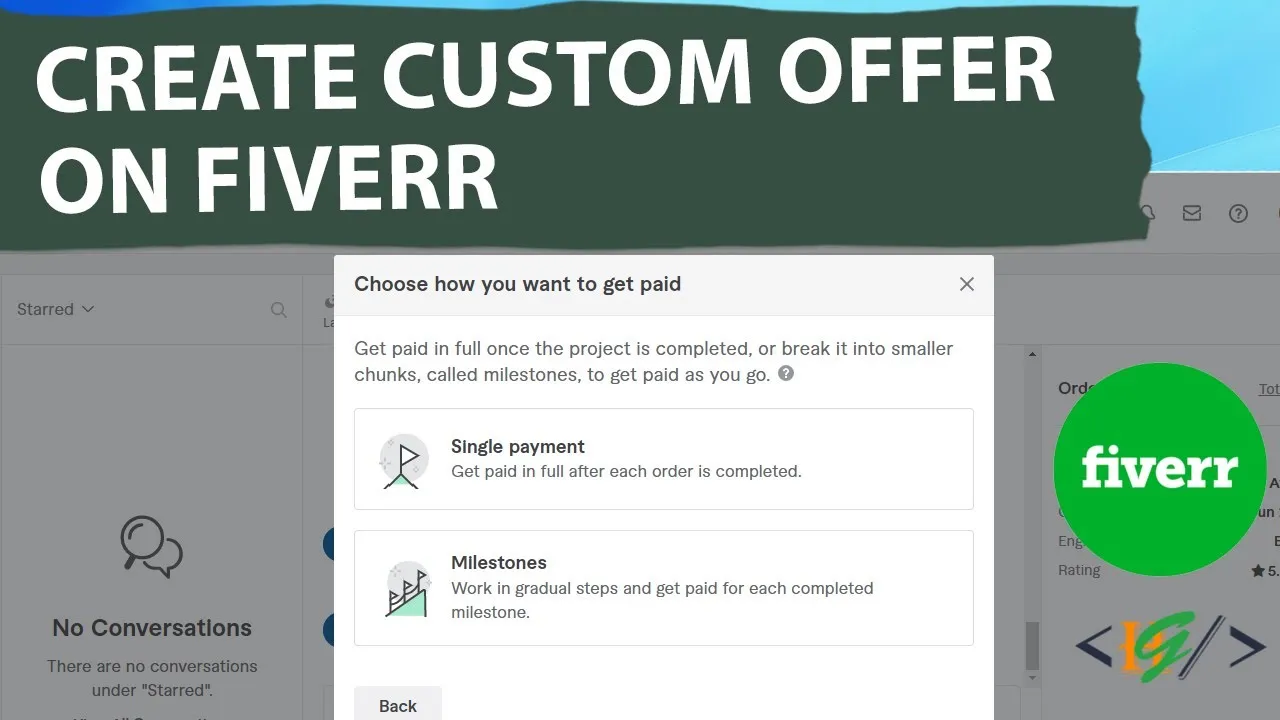
Now that you've got a killer profile set up, the next step is all about finding buyers who need your specific skills. This can feel a bit overwhelming, but don't worry; with some strategic navigation, you'll be connecting with potential clients in no time!
Here are some effective ways to find the right buyers:
- Search in Relevant Categories: Start by browsing the categories that align with your services. Fiverr is organized neatly, making it easy to search for your niche.
- Use Fiverr’s Filters: Don’t forget to utilize the filters! You can narrow down your search based on delivery time, price range, and seller level to find exactly what you need.
- Offer Quality Services: Ensure that your gigs are high quality. As you accumulate positive reviews, you'll attract a higher caliber of buyers.
- Engage in Fiverr Forums: Participate in community discussions. It’s a superb way to network and showcase your expertise.
- Leverage Social Media: Use platforms like Facebook, Instagram, and LinkedIn to promote your services. Share your Fiverr profile and connect with potential clients.
- Respond to Buyer Requests: Check out the “Buyer Requests” section, where clients post their needs. If you see a fit, don't hesitate to send a customized offer!
Finding the right buyer takes time, but by employing these strategies, you'll not only connect with your target audience but also build meaningful relationships that can lead to repeat business. Happy connecting!
Also Read This: How to Block a Person on Fiverr
5. How to Craft a Compelling Offer
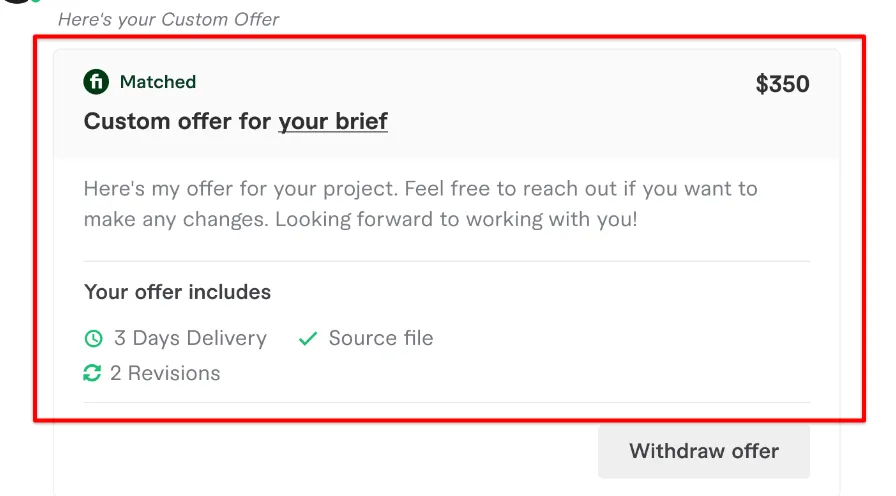
Crafting a compelling offer on Fiverr can make a world of difference in attracting potential buyers. Here’s how to make sure your proposal stands out:
- Understand Your Audience: Before you start writing, take some time to think about who your target audience is. What are their needs and pain points? Knowing this allows you to tailor your offer specifically to them.
- Highlight Your Unique Selling Proposition (USP): What sets you apart from other sellers? Perhaps you have a unique skill, offer faster delivery, or have glowing reviews. Mention this in your offer to catch the buyer's attention.
- Be Clear and Concise: Avoid jargon and get straight to the point. A well-structured offer is easy to read and understand, which can significantly increase your chances of a sale.
- Use Engaging Language: Your tone matters! Use positive and inviting language that resonates with potential buyers. For example, phrases like “Let’s work together to bring your vision to life!” can be inviting.
- Incorporate Visuals: If applicable, include images or examples of your previous work. This not only showcases your skills but also reassures clients that they can expect quality.
- Add a Call to Action (CTA): End your offer with a compelling CTA, such as “Message me today to discuss how I can help you!” This encourages potential buyers to take the next step.
By focusing on these key elements, you’ll be well on your way to crafting an offer that captures attention and converts prospects into clients!
Also Read This: Is Fiverr SEO Safe? A Comprehensive Analysis
6. Sending Your Offer on Fiverr
Now that you’ve created a captivating offer, it’s time to send it out on Fiverr! Here’s a step-by-step process to ensure everything goes smoothly:
- Log In to Your Fiverr Account:
Make sure you are logged into your Fiverr account. You can easily access your dashboard where all your gigs and offers are listed.
- Navigate to the Buyer’s Request Section:
On your dashboard, look for the “Buyer Requests” section. This is where buyers post their project needs, and it's your opportunity to make your offer.
- Review Buyer Requests:
Browse through the requests and find projects that match your skills. Pay attention to specifics like budget, delivery time, and the buyer's requirements.
- Click on “Send Offer”:
Once you find a request that fits your expertise, click on the “Send Offer” button. This will allow you to input your previously crafted offer.
- Customize Your Offer:
Even if you have a standard proposal, take a moment to tailor it to the specific buyer’s request. Mention details specific to their project to show you’re genuinely interested.
- Submit Your Offer:
Once you are satisfied with your offer, hit “Send Offer”. Make sure to double-check everything to avoid any mistakes!
Remember, responding promptly to buyer requests increases your chances of standing out. With these steps, you're ready to send offers confidently on Fiverr!
Also Read This: What is Beta Reading on Fiverr?
7. Tips for Successful Offers
If you want to make your offers on Fiverr stand out from the crowd, you need to bring your A-game! Here are some tried-and-true tips to help you craft compelling offers that potential buyers won’t resist:
- Thoroughly Understand Buyer Needs: Take time to read through the buyer's request. Understanding their specific needs will make it easier for you to create a customized offer that resonates with them.
- Be Clear and Concise: Buyers appreciate clarity. Make sure your offer communicates exactly what you can deliver without unnecessary jargon. Aim for simplicity and transparency.
- Highlight Your Unique Selling Proposition (USP): What sets you apart from other sellers? Whether it's extensive experience, a unique style, or quick turnaround time, make sure your offer reflects that quality.
- Competitive Pricing: Research similar gigs and offers to set pricing that is competitive but also reflects your worth. Offering package deals can also entice buyers to choose you over others.
- Use High-Quality Assets: If applicable, attach relevant samples of your work. This brings your offer to life and showcases the quality the buyer can expect.
- Be Responsive: If a buyer has questions about your offer, respond promptly. Being available and engaged can significantly improve your chances of sealing the deal.
- Follow Up: If you haven’t heard back from the buyer after a couple of days, consider sending a friendly follow-up message. Just make sure it's not pushy or spammy!
Also Read This: How Do Interior Designers Earn Money on Fiverr?
8. Common Mistakes to Avoid
Crafting an offer on Fiverr can be tricky, and minor mistakes can cost you potential sales. To help you avoid pitfalls in your offer-making process, here are some common mistakes you should steer clear of:
- Ignoring Buyer Instructions: If a buyer specifies certain requirements, make sure you address them in your offer. Ignoring their instructions signals a lack of attention to detail.
- Overpromising: It can be tempting to exaggerate your capabilities to land a sale, but overpromising can lead to disappointment and negative reviews if you fail to deliver.
- Vague Descriptions: Every aspect of your offer should tell the buyer what to expect. Vague language leads to confusion and can deter potential clients.
- Using Generic Templates: While templates save time, they often lack personalization. Make sure you tailor each offer to the specific buyer's needs.
- Neglecting Professionalism: Always maintain a professional tone in your communications, even if you're trying to be friendly. This establishes trustworthiness.
- Forgetting to Proofread: Spelling errors and grammatical mistakes in your offers can undermine your credibility. Always take a moment to proofread before hitting send.
- Failing to Showcase Previous Work: A strong portfolio enhances your credibility. Not including examples of your past work means you're missing out on a valuable opportunity to impress the buyer.
How to Send Offers on Fiverr: A Step-by-Step Guide
Fiverr is a popular platform for freelancers and clients to connect and collaborate on various projects. One of the key features of Fiverr is the ability to send custom offers to potential buyers. This guide will walk you through the steps to effectively send offers on Fiverr, ensuring you stand out from the competition.
Step-by-Step Instructions
- Create a Fiverr Account:
To start, ensure that you have a registered Fiverr account. You can sign up for free on their website.
- Set Up Your Profile:
Make your profile appealing by adding a professional photo, a compelling bio, and showcasing your skills relevant to the services you offer.
- Identify Potential Buyers:
Browse the platform and identify buyers who may need your services by using the search function or checking out buyer requests.
- Craft Your Offer:
When you find a buyer who might be interested, click on the "Send Offer" button. Now, create a personalized offer that includes:
- Service Description
- Pricing
- Delivery Time
- Any additional details
- Review Your Offer:
Before sending, double-check your offer for clarity and professionalism. Make sure it aligns with the buyer’s needs.
- Send the Offer:
Once satisfied, click the “Send Offer” button to deliver your proposal to the buyer.
What to Include in Your Offer
| Element | Description |
|---|---|
| Service Description | Provide a clear and concise description of the services you will deliver. |
| Pricing | Clearly state your pricing strategy, including any packages or discounts. |
| Delivery Time | Mention how long it will take to complete the order. |
| Extras | Include any additional services or bonuses that come with the offer. |
Conclusion: Successfully sending offers on Fiverr involves understanding buyer needs and crafting tailored proposals that highlight your skills and expertise. By following these steps, you can improve your chances of securing projects and growing your freelance business.



