Welcome to the exciting world of Fiverr, where creative ideas meet opportunity! If you're looking to jump into the gig economy, sending offers on Fiverr can be your ticket to connecting with clients and showcasing your skills. In this post, we’ll explore the ins and outs of making successful offers that can boost your chances of landing projects on this dynamic platform. Let’s dive into what makes Fiverr unique and how understanding its marketplace can set you up for success!
Understanding Fiverr and Its Marketplace

Fiverr is more than just a freelance platform; it's a bustling marketplace connecting buyers and sellers for various services. Here’s a breakdown of key elements that define its marketplace:
- Gig Economy: Fiverr is part of the gig economy, where freelancers (sellers) offer specific services, known as gigs, often at various price points. This can range from graphic design to writing and programming.
- Starting Price: The name "Fiverr" originated from the initial starting price of $5 for gigs, although many sellers now offer services at higher rates based on complexity and demand.
- Service Categories: Fiverr is organized into diverse categories to make it easy for buyers to find what they need. Categories include:
- Graphic & Design
- Digital Marketing
- Writing & Translation
- Video & Animation
- Music & Audio
- Programming & Tech
- Buyer-Seller Interaction: The platform encourages communication through its built-in messaging system. This helps potential clients clarify their needs and allows sellers to tailor their offers accordingly.
By understanding how Fiverr operates, you equip yourself for creating compelling offers that resonate with buyers looking for exactly what you provide. So, as we move forward, keep these foundational elements in mind to navigate the marketplace effectively!
Also Read This: How to Make a Buyer Request on Fiverr
Creating an Attractive Gig
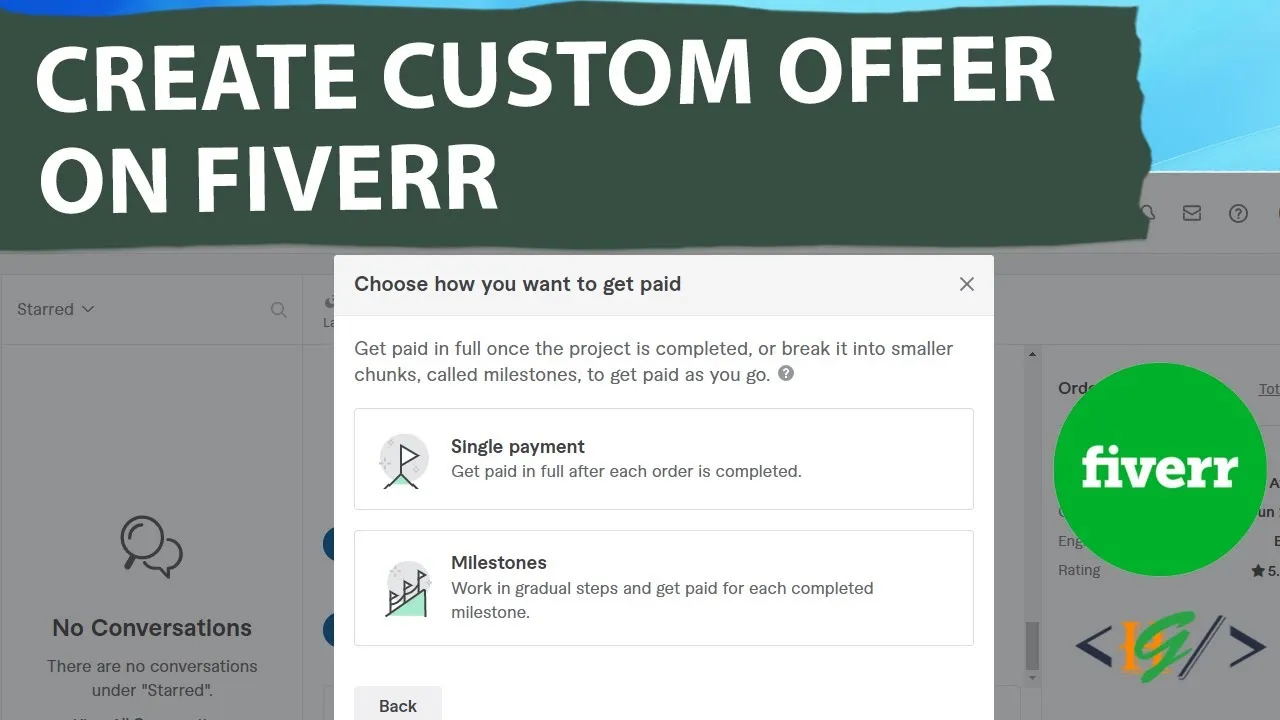
When it comes to standing out on Fiverr, the first step is crafting an attractive gig. Imagine your gig as your online storefront; it needs to be eye-catching and persuasive to draw in potential buyers. So, how can you achieve this? Here are some essential tips:
- Compelling Title: Use clear and precise language that highlights what you’re offering. Keywords are crucial here!
- Striking Visuals: A picture speaks a thousand words. Use high-quality images or videos that showcase your work. Consider creating a short introductory video; it can significantly boost your engagement.
- Detailed Description: This is your chance to shine! Explain your service in detail, highlighting your skills and experience. Use bullet points for easy reading and ensure you include what sets you apart from the competition.
- Appropriate Pricing: Research what others are charging in your niche. Set competitive but fair prices to attract clients while still valuing your time.
- Packages and Add-Ons: Offering different tiers of service (Basic, Standard, Premium) can accommodate various budgets and needs. Don't hesitate to include upsells that enhance your main service!
By incorporating these elements, you’ll create a gig that not only attracts buyers but also encourages them to click that ‘Order Now’ button. Remember, the goal is to present yourself as both professional and approachable!
Also Read This: How to Register on Fiverr as a Freelancer
What Are Offers on Fiverr?
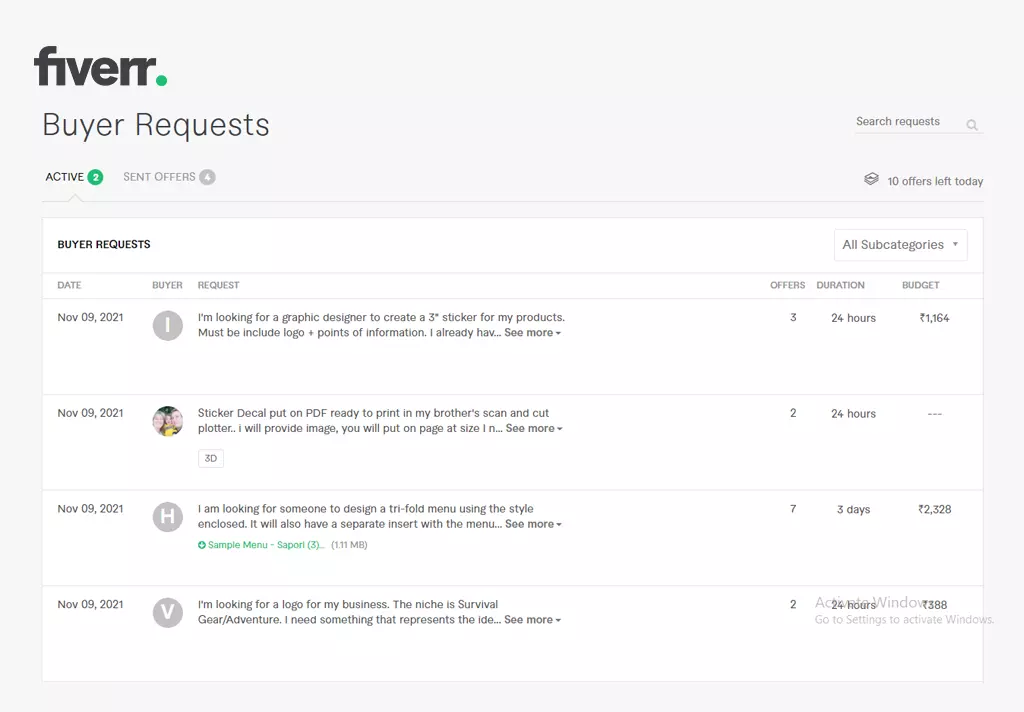
Offers on Fiverr can be thought of as personalized proposals that sellers can send to potential buyers. Unlike a standard gig that everyone can see and purchase, offers allow the seller to tailor a unique solution to a buyer’s specific needs. This feature enhances buyer-seller interaction and can lead to higher conversion rates. Let’s break down what makes offers so special:
- Personalized Approach: Offers enable sellers to respond directly to buyer requests, customizing their services based on individual preferences or requirements.
- Increased Communication: Engaging with potential buyers can help clarify their needs and expectations right from the start, which reduces misunderstandings later.
- Competitive Edge: Sending an offer can differentiate you from other sellers. It shows initiative and willingness to work with the buyer, establishing a rapport.
- Specific Pricing: You can set a price that reflects the customized service you’re providing, which can be more appealing to some buyers than standard gig pricing.
- Reviews and Feedback: Each successful offer can lead to positive reviews, enhancing your credibility on the platform.
In summary, offers on Fiverr open a two-way street for communication, fostering relationships that can lead to repeat business and satisfied customers. Whether you’re a seasoned seller or new to the platform, leveraging this feature can greatly enhance your Fiverr experience!
Also Read This: Can a Seller Accept or Reject a Fiverr Job?
Steps to Send Offers on Fiverr

If you're looking to secure work on Fiverr, sending a compelling offer is essential. Here’s a straightforward guide to ensure you’re on the right path:
- Create a Fiverr Account: If you haven't already, the first step is to sign up on Fiverr. Just go to the website, click on 'Join,' and fill in the required information. It's quick and easy!
- Set Up Your Profile: Make sure your profile is polished and professional. Add a profile picture, write a captivating bio, and showcase your skills. This step is vital because clients will often check your profile before deciding on your offer.
- Find a Suitable Gig: Browse through existing gigs in your niche. This helps you understand what others are offering and how you can position your services to stand out.
- Submit a Custom Offer: When a client sends you a message or requests a quote, you can respond with a custom offer. Click on 'Send Offer' from the conversation thread to start this process.
- Set Your Price and Delivery Time: Decide on a fair price and delivery timeline. Consider factors like your skills, the complexity of the task, and urgency to set these parameters effectively.
- Detail Your Offer: Include a clear description of what you’ll provide. Be specific about deliverables, revisions, and any extras. The clearer you are, the less room there is for misunderstanding later on.
- Send Your Offer: Once everything is in place, hit the ‘Send Offer’ button. After that, sit tight and wait for the client’s response!
Also Read This: How to Create a Gig on Fiverr in Urdu
Tips for Writing Compelling Offers
- Know Your Audience: Understand who you're sending the offer to. Tailor your message to address their specific needs and pain points. This shows you’ve done your homework and truly understand their situation.
- Be Concise but Detailed: While it's good to be thorough, don’t write a novel! Keep it succinct but informative. Use bullet points for easy reading and concise details.
- Highlight Unique Selling Points (USPs): What sets you apart from the competition? Maybe you have a unique style or years of experience. Make sure to explicitly mention these aspects in your offer.
- Include a Call to Action: Prompt the client to take action. Phrases like “Let’s chat about your project!” can encourage clients to engage further rather than just leaving your offer hanging.
- Use Positive Language: Positivity is contagious! Make your offer sound inviting with words that promote enthusiasm and confidence, such as "excited to work with you!" or "let's create something amazing together!"
- Proofread Your Offer: Before hitting 'send,' double-check your offer for grammatical and spelling errors. A well-written offer reflects professionalism and attention to detail, which reassures clients of your capabilities.
Also Read This: How to Look Up Gigs on Fiverr
7. Managing Client Responses
When you send an offer on Fiverr, the ball is in your client’s court. They’ll either accept, decline, or ask for modifications. Managing these responses effectively is key to maintaining a good relationship and closing the deal. Here are some tips to help you navigate through this process smoothly:
- Be Prompt in Your Replies: Once your offer hits the client's inbox, keep an eye on it. The quicker you respond, the more likely you are to convert that offer into a gig.
- Stay Professional: Regardless of whether the client accepts, declines, or requests changes, always remain courteous and professional. This leaves a good impression and keeps the door open for future opportunities.
- Clarify Any Confusions: If a client seems unsure about the details or requests changes, ask clarifying questions. This not only shows your interest but also helps in providing better service.
- Follow Up: If a few days go by without a response, it’s okay to send a gentle follow-up message. Something simple, like “I hope you’re doing well! Just checking in on my offer,” works wonders.
Lastly, keep records of your interactions. Note what’s been discussed and any promises made to ensure you can follow through. Managing client responses effectively can significantly enhance your chances of not just landing the job but also building a long-term client relationship.
Also Read This: How to Create an Offer on Fiverr
8. Common Mistakes to Avoid
Sending offers on Fiverr can be a great source of income, but there are common pitfalls sellers often fall into. Avoiding these mistakes can help you create a more professional presence and increase your chances of success. Here’s what to watch out for:
- Ignoring Client Preferences: Every client has their unique needs. Be sure to tailor your offers specifically to what they’re asking for, rather than sending a generic response.
- Being Unclear About Your Services: Make sure your offer specifies exactly what the client will get. This clarity can prevent misunderstandings down the line.
- Overpromising: It's tempting to say you can do it all, but being realistic about your capabilities is essential. Overpromising can lead to under-delivering, which will hurt your reputation.
- Not Pricing Competitively: Research similar gigs to ensure your pricing fits within a reasonable range. An inflated price can scare clients away.
- Failing to Communicate: If you don’t respond promptly or clearly, clients may lose interest. Always stay engaged and maintain open lines of communication.
By sidestepping these common mistakes, you'll find yourself better positioned to attract clients and turn those offers into successful gigs. Remember, every small step counts in building your Fiverr presence!
How to Send Offers on Fiverr
Fiverr is a popular platform that connects freelancers with clients seeking various services. One of the key features on Fiverr is the ability to send custom offers, which caters to the unique needs of potential clients. Here's a comprehensive guide on how to effectively send offers on Fiverr:
Sending an offer on Fiverr can be broken down into a few simple steps:
- Step 1: Create Your Gig - Before sending offers, ensure you have a well-defined gig that showcases your skills and what you can provide. Use clear and engaging images, detailed descriptions, and competitive pricing.
- Step 2: Use the Buyer Request feature - Go to the 'Buyer Requests' section on your Fiverr dashboard. Here, you can see requests from buyers looking for services.
- Step 3: Choose Relevant Requests - Filter through the requests and select those that match your expertise and services.
- Step 4: Craft Your Offer - Click on the request to send an offer. Make sure to personalize your message and explain how you can provide value. Include the following:
| Offer Component | Description |
|---|---|
| Introduction | Briefly introduce yourself and your experience. |
| Understanding the Client's Needs | Show that you understand the specific requirements outlined in the request. |
| Proposed Solution | Detail how you plan to meet their needs and the expected deliverables. |
| Price and Timeline | Clearly mention your price and the estimated delivery time. |
After finalizing your offer, submit it by clicking on the 'Send Offer' button. Monitor your offers to respond quickly to any queries.
In conclusion, sending offers on Fiverr is an effective way to engage potential clients. By crafting personalized, clear, and value-driven offers, freelancers can enhance their chances of winning projects and growing their freelancing careers.



