When you make a purchase on Fiverr, you're hoping for a seamless experience. However, there may be instances where a refund becomes necessary. Understanding how refunds work on Fiverr can save you time and frustration down the line. Let's break it down!
Fiverr offers a Buyer Protection Plan, which is designed to safeguard your transactions. Here’s a quick rundown of how refunds typically operate:
- Eligibility for Refunds: Not all orders qualify for refunds. Common reasons include:
- The service wasn’t delivered as promised.
- You weren’t satisfied with the quality of the work.
- The seller canceled your order.
- Requesting a Refund: If you believe you're eligible for a refund, you can ask for one directly through Fiverr's platform.
- Processing Time: Once your request is approved, it may take a few days to process your refund back to your original payment method.
It’s also important to note that if you dispute a transaction, Fiverr usually steps in to help mediate the situation. Just keep in mind, open communication with your seller can also often resolve issues before they escalate to needing a refund.
2. Why You Might Want to Choose PayPal for Your Refund
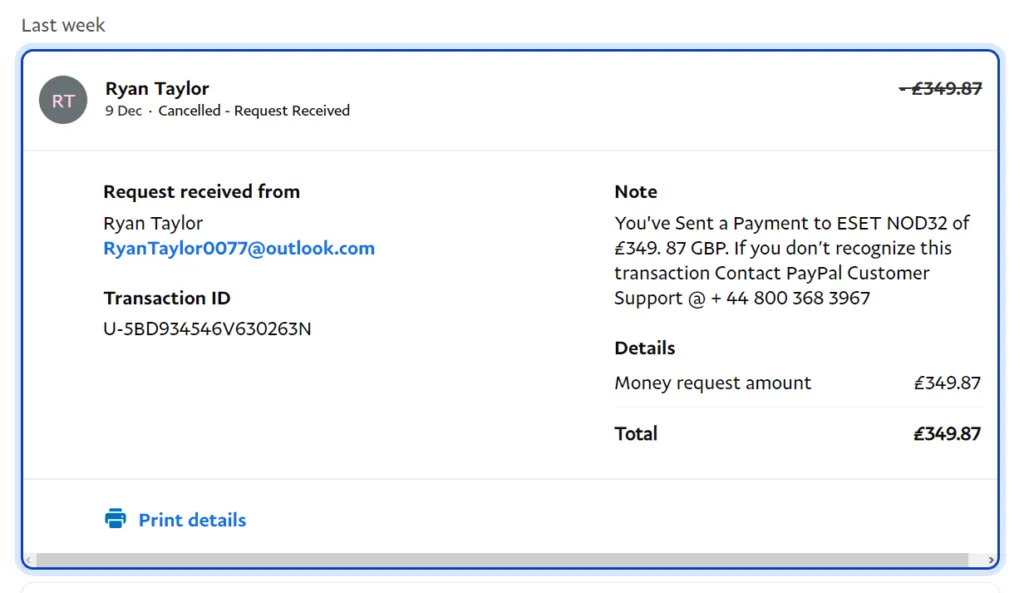
Choosing PayPal as your payment method on Fiverr can come with a range of benefits, especially when it comes to receiving refunds. Let’s explore why going with PayPal could be a smart choice for your Fiverr transactions.
- Speedy Transactions: PayPal is known for its quick processing times. When you choose PayPal for your refunds, you may receive your money back sooner than with other payment methods.
- Security and Protection: PayPal offers robust protection features. If you run into issues with your purchase, PayPal's dispute resolution process can provide an added layer of security.
- Convenience: If you're already using PayPal for other transactions, sticking with it for refunds can simplify your finances. You'll have all your transactions in one place!
- Currency Flexibility: With PayPal, you can manage different currencies effortlessly. This is fantastic for international buyers who might be dealing with different currencies when purchasing services.
While Fiverr offers various payment options, choosing PayPal can enhance your overall experience, making refunds smoother and less stressful. It's worth considering if you want greater flexibility and protections with your transactions.
Also Read This: How to Complete an Order on Fiverr: A Step-by-Step Guide
3. Step-by-Step Process to Request a Refund on Fiverr

So, you’ve completed a purchase on Fiverr, but something didn’t go as planned, and you need a refund. Not to worry! Fiverr has a clear and straightforward process for requesting refunds. Just follow these steps, and you’ll be back on track in no time!
- Log into Your Fiverr Account: Start by logging into your Fiverr account using your credentials. If you forgot your password, no problem; just click on “Forgot Password” to reset it.
- Go to Your Orders: Once logged in, navigate to the “Orders” section found in the menu. Here, you'll see a list of all your active and completed orders.
- Select the Order: Locate the order for which you wish to request a refund. Click on it to view the details of the order.
- Request a Refund: Scroll down until you find the “Resolution Center.” You’ll see various options. Click on “Request a Refund.”
- Provide Details: Fill out the form detailing why you are requesting a refund. Be honest and as specific as possible, as this will help in processing your request faster.
- Submit Your Request: Once you’re done, hit the “Submit” button. Fiverr will then review your request and usually gets back to you within a few business days.
Remember, Fiverr encourages communication between buyers and sellers. It's often a good idea to reach out to the seller first to discuss issues before moving to a refund request!
Also Read This: How to Get Your First Order on Fiverr
4. Linking Your PayPal Account to Fiverr
Are you ready to make payments and receive refunds through PayPal on Fiverr? It’s a super simple process! Below, I’ll walk you through how to link your PayPal account to your Fiverr profile, so you can enjoy a seamless transaction experience.
- Log Into Your Fiverr Account: The first step is to log into your Fiverr account. If you’re a new user, create your account first before proceeding.
- Navigate to Settings: Look for your profile picture in the top right corner and click on it. From the dropdown menu, select “Settings.”
- Select Payment Methods: Inside the settings menu, you’ll find the “Payments” tab. Click on it to view your payment options.
- Add PayPal Account: Look for the option to add a new payment method. Select PayPal, and you’ll be prompted to log into your PayPal account.
- Authorize Fiverr: After logging in, make sure to authorize Fiverr to access your PayPal account for transactions. Click “Agree” to give your permission.
- Confirmation: Once linked, you’ll get a confirmation message. Check your PayPal account to ensure everything’s connected correctly.
And that’s it! You’re now ready to start using your PayPal account for all your Fiverr transactions. Isn’t that easy?
Also Read This: How to Change Buyer to Seller on Fiverr
How to Process the Refund to Your PayPal Account
So, you've completed your transaction on Fiverr, and now you find yourself needing a refund sent to your PayPal account. No worries! The process is relatively straightforward. Here’s a step-by-step guide to help you through it:
- Initiate the Refund Request: Start by logging into your Fiverr account. Navigate to the “Orders” section and locate the order for which you need the refund. You’ll find an option to request a refund. Click on it, and follow the prompts.
- Choose Your Payment Method: When you request your refund, Fiverr will typically ask how you want to receive your money back. Here, select PayPal as your preferred method of getting your funds.
- Confirm the Refund: Once you've submitted your refund request, Fiverr will process it. Keep an eye on your email for any confirmations or updates from Fiverr regarding the status of your refund.
- Check Your PayPal Account: Refunds can take from a few hours to several business days to appear in your PayPal account. You should regularly check your PayPal balance, or look for notifications regarding incoming funds.
If you encounter any issues during this process or need additional assistance, don’t hesitate to reach out to Fiverr’s customer support. They’re usually quite responsive and can help clarify any doubts you may have.
Also Read This: How Does Fiverr Payment Work?
Common Issues and Troubleshooting
Even with a smooth process, issues can arise when trying to retrieve your refund to PayPal. Let’s take a look at some common problems and how to troubleshoot them:
- Refund Not Received: If you’ve waited more than the expected time and the refund hasn’t shown up in your PayPal, verify that you selected PayPal as your refund method. Check your email for any communication from Fiverr about the refund.
- Incorrect PayPal Email: Sometimes, the email linked to your Fiverr account may not match the one registered with PayPal. Make sure your email addresses are consistent across both platforms.
- Fiverr System Delays: Delays can happen due to high transaction volumes. Simply be patient and keep checking back. Fiverr typically processes refunds in a timely manner, but occasionally there can be holdups.
- Linked Account Issues: If your PayPal account isn't linked correctly, it may prevent the refund from being processed. Ensure that your PayPal account is properly set up and verified.
If you’ve ruled out these common issues and still experience problems, contacting Fiverr support is your best bet. They have access to your transaction details and can provide tailored assistance to get your refund sorted out.
Also Read This: How to Use Canva to Create a Stunning Fiverr Ad
7. Frequently Asked Questions About Fiverr Refunds
When it comes to refunds on Fiverr, there can be many questions that arise. Here are some of the most frequently asked questions to help clarify the refund process for you:
- What qualifies for a refund on Fiverr?
A refund can be requested under several circumstances: if the service was not delivered as promised, if the quality is unsatisfactory, or if the seller failed to communicate. Make sure to review Fiverr's policy to understand these conditions in detail.
- How do I request a refund?
To request a refund, navigate to your order page. Here, you'll find a button for "Resolution Center," where you can initiate the refund process. Simply provide the necessary details, and Fiverr's support team will take it from there.
- How long does it take to get a refund?
The timeline can vary. Typically, you can expect the refund to process within 3-5 business days after it has been approved by Fiverr. However, it may take longer depending on your bank or payment method.
- Can I get a refund if I've already downloaded the deliverables?
If you've downloaded the files, it can complicate the refund process. Generally, Fiverr has stricter rules in those cases, but it’s best to check with their support team.
- What if I'm unhappy with the refund amount?
If you feel that the refund amount isn’t fair, you can appeal the decision by contacting Fiverr’s customer service. Make sure to provide as much relevant information and evidence as possible to support your case.
8. Conclusion: Managing Your Refunds Effectively
In conclusion, managing your refunds on Fiverr is not just about understanding the process but also about setting the right expectations. Here are some key takeaways to help you handle refunds effectively:
- Be Clear About Your Needs:
When you place an order, communicate your requirements clearly to the seller. The more specific you are, the less likely you are to face issues that could lead to a refund.
- Utilize the Resolution Center:
If things don't go as planned, don’t hesitate to use the Resolution Center to sort things out. It’s designed to help facilitate a smooth refund process.
- Keep Records:
Document all communications with sellers, as these can be helpful in case you need to appeal for a refund. Having a clear trail can make a significant difference.
- Check Payment Methods:
Stay informed about the payment method you used. Different payment methods may have varying refund times and processes.
By knowing your rights and the steps involved, you can navigate the refund process on Fiverr with greater confidence and ease. Happy freelancing!



