Fiverr is a popular online marketplace where freelancers and clients connect to exchange services. Whether you're a buyer looking to purchase a logo design or a seller offering your writing expertise, understanding how to send money on Fiverr is crucial. This simple guide will walk you through the payment process, ensuring that your transactions are smooth and hassle-free. Let’s dive into the nitty-gritty of Fiverr's payment system!
Understanding Fiverr's Payment System
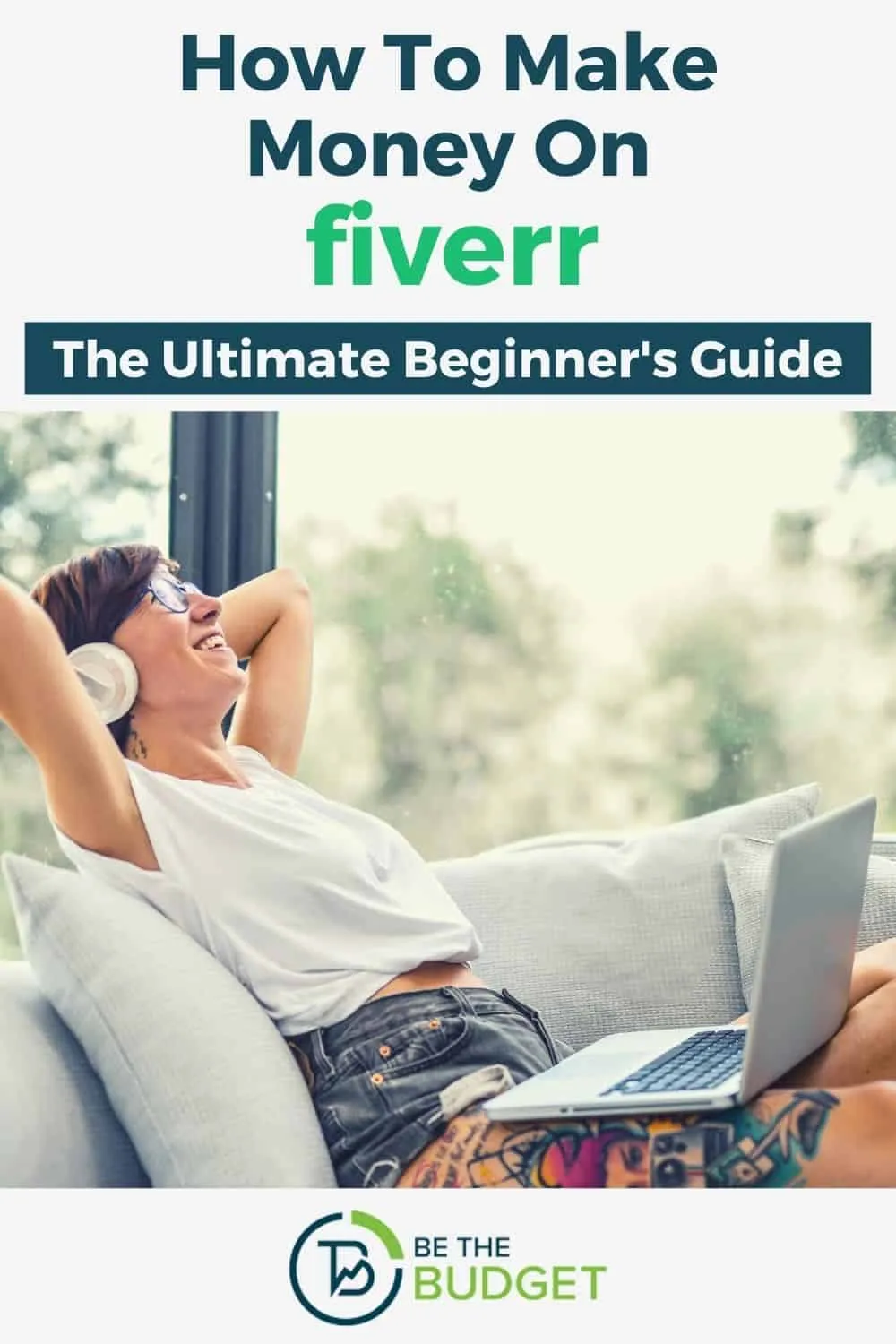
If you're new to Fiverr, you might be wondering how money transfers work on this platform. Fiverr has built its own payment system that ensures safety and security for both buyers and sellers. Here’s what you need to know:
- Payment Method Options: Fiverr supports various payment methods that include credit and debit cards, PayPal, and bank transfers. You can choose whichever method works best for you.
- Service Listings: When you find a service you want to purchase, the price is clearly listed on the gig page. The total usually includes Fiverr's service fee, so don’t forget to factor that into your budget.
- Order Placement: To send money for a service, you’ll have to place an order. This involves confirming your purchase and completing the payment. On Fiverr, you pay upfront, which helps protect both buyers and sellers.
- Escrow System: Once you make a payment, your money is placed in escrow. This means it’s held securely until the seller completes the work to your satisfaction.
- Release of Funds: After you receive the final product and confirm that it meets your expectations, you can release the payment to the seller. If there are any issues, you can address them before finalizing the transaction.
So, whether you're a repeat buyer or just getting started, understanding how Fiverr's payment system functions can help you navigate your transactions with ease.
Also Read This: How to Start Freelancing on Fiverr
Steps to Send Money on Fiverr

Sending money on Fiverr can be a smooth experience if you know the right steps to follow. Whether you're a buyer looking to pay for a service or a seller wishing to withdraw your earnings, here’s a straightforward guide to help you navigate the payment process:
- Create a Fiverr Account: If you haven't already, sign up for a Fiverr account. It's a quick process that involves providing your email address, creating a username, and setting a password.
- Choose Your Service: Browse the platform to find the service or gig you want to purchase. You can use the search bar or categories to locate the perfect match for your needs.
- Add to Cart: Once you've chosen your desired gig, click the “Order Now” button. You may have the option to customize your order based on the seller's offerings.
- Enter Payment Details: After confirming your order, you’ll be prompted to enter your payment information. Fiverr typically accepts various payment methods, including credit cards, PayPal, and others.
- Review and Confirm: Lastly, review your order details and total cost before clicking “Confirm Purchase.” Make sure everything looks right!
- Transaction Complete: Upon successful payment, you will receive a confirmation, and the seller will be notified to start working on your order.
And just like that, you’re all set! Enjoy your service and make sure to communicate with your seller about any specifics or timelines!
Also Read This: What Country is Fiverr Based On?
Common Issues and Solutions
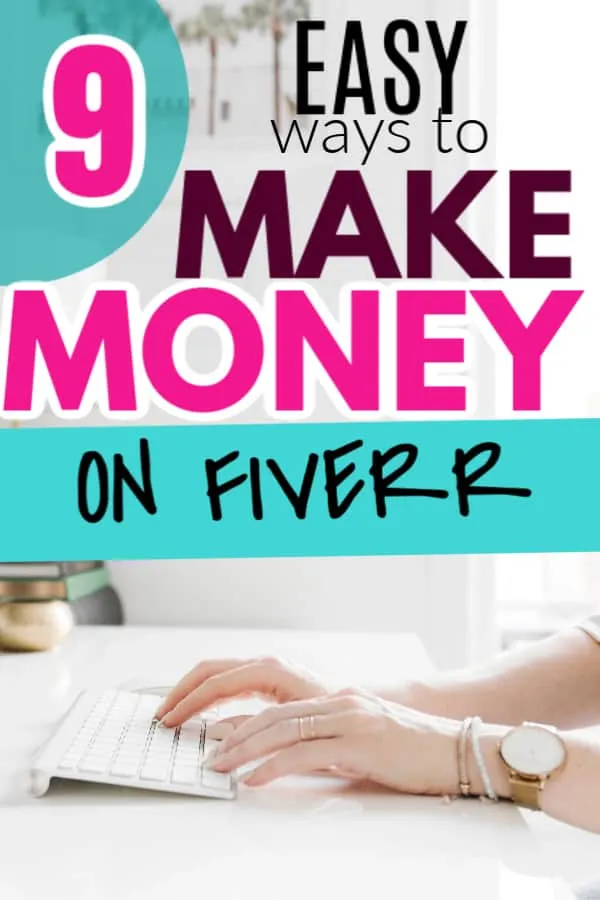
Even though Fiverr is generally user-friendly, you might face some hiccups along the way. Here are a few common issues people encounter when sending money on Fiverr and their corresponding solutions:
| Issue | Solution |
|---|---|
| Payment Declined |
Double-check your payment details. Ensure that your card is valid and has sufficient funds. You might also want to try a different payment method. |
| Order Not Showing Up |
Refresh your account page or check your email for a confirmation. If it's still missing, contact Fiverr support for assistance. |
| Unexpected Fees |
Some payment methods may incur additional fees. Review Fiverr's payment policy and consider using methods that have lower fees. |
| Withdrawal Problems for Sellers |
Ensure your payment method is correctly set up. If withdrawal requests are failing, check for any restrictions on your account. |
Fiverr wants to make your experience seamless, but if you run into any issues, don’t hesitate to reach out to their customer support for guidance. They’re there to help!
Also Read This: How to Create a Gig on the Fiverr App
5. Tips for Sending Money on Fiverr

So, you've made the decision to hire a freelancer on Fiverr, and now you're wondering how to send your money efficiently and safely. Here are some handy tips to help you navigate the process:
- Understand the Fees: Fiverr has standard fees associated with each transaction. Check the current fee structure to avoid surprises. Usually, buyers pay a small percentage on top of their order price, so make sure to factor that in when budgeting.
- Use Fiverr’s Platform: Always process payments directly through Fiverr's secure platform. This not only keeps your transaction safe but also ensures that both you and the freelancer are protected by Fiverr's policies.
- Choose the Right Payment Method: Fiverr accepts various payment methods, including credit cards, PayPal, and more. Choose the one that you find most convenient. Remember, some methods may offer extra protections, like buyer protection through your credit card provider.
- Check Reviews: Before sending money, take a moment to read reviews of the freelancer. This will give you insights into their reliability and the quality of work you can expect. Trust me, a little research goes a long way!
- Communicate: Before finalizing your order, communicate with the freelancer if you have any questions about their service or delivery timeline. Clear communication helps ensure that everyone is on the same page and helps prevent misunderstandings.
6. Conclusion
Sending money on Fiverr can seem daunting at first, especially if you're new to the platform. But by following the tips outlined above, you'll find that the process is quite straightforward. Remember to prioritize security by using Fiverr's platform, understanding the fee structures, and keeping communication open with your chosen freelancer.
In the end, Fiverr offers an incredible opportunity to connect with talented professionals across the globe. Whether you’re looking to spruce up your website, get a logo designed, or even write a captivating blog post, there’s a freelancer out there ready to help!
So go ahead, harness the power of Fiverr, and get your projects rolling without any worries. Happy outsourcing!



