Are you looking to communicate effectively on Fiverr? Whether you're a freelancer hoping to secure your next job, or a buyer wanting to clarify project details, understanding how to send messages on Fiverr is crucial. This guide will walk you through Fiverr's messaging system, ensuring you can connect with users seamlessly.
Understanding Fiverr's Messaging System

Fiverr's messaging system is an essential tool for facilitating communication between buyers and sellers. It enables users to discuss projects, ask questions, and ensure that everyone is on the same page. Let’s break down the key components of this system.
1. Accessing the Messages
To access your messages on Fiverr:
- Log into your Fiverr account.
- Click on the "Messages" icon located on the top menu bar.
- You’ll see a list of ongoing conversations and can click on any to open it.
This simple navigation allows you to stay updated on all your communications seamlessly.
2. Initiating a New Conversation
Want to start a new chat? Here’s how:
- Click on the "New Message" button.
- Start typing the username of the person you wish to contact.
- Compose your message in the text box provided.
When you're ready, hit "Send" and voilà, your message is on its way!
3. Replying to Messages
Responding to messages is just as straightforward:
- Open the conversation in your inbox.
- Type your reply in the message box at the bottom.
- Click "Send" to deliver your response.
Fiverr also provides notifications to alert you when you receive a new message, ensuring you never miss out on important communications.
4. Messaging Etiquette
Communication is key when working on Fiverr. Here are some tips to keep in mind for a positive experience:
- Be Clear: Make sure your messages are straightforward to avoid misunderstandings.
- Be Courteous: A polite tone can go a long way in building positive relationships.
- Respond promptly: Keeping the conversation flowing helps maintain a good rapport.
By understanding Fiverr’s messaging system and following these practices, you can enhance your experience while ensuring effective communication throughout your projects.
Also Read This: How to Redeem Coupon for Fiverr
Steps to Send Messages on Fiverr

Sending messages on Fiverr is a straightforward process that enhances interaction between buyers and sellers. Here’s a simple step-by-step guide to help you navigate through it:
- Log In to Your Fiverr Account: To start messaging, sign in to your Fiverr account using your username and password. If you don’t have an account, you’ll need to create one.
- Navigate to the Conversations: Once you’re logged in, click on the “Messages” icon located at the bottom of the left sidebar. This will take you to your inbox where all your conversations are stored.
- Select the Conversation: To send a message to a specific user, click on the conversation thread or click “New Message” if you want to start a new chat. You can search for a user using their username in the search bar.
- Compose Your Message: In the text box at the bottom, type your message. Keep it concise and clear. You can also attach files or send links if necessary.
- Send Your Message: Once you’re satisfied with your message, hit the “Send” button. Congratulations! You’ve just communicated with another Fiverr user.
Additionally, you can check if your message has been read by looking for a “Seen” status under your message. This feature can be helpful to gauge whether you should follow up.
Also Read This: Does Fiverr Really Pay? Unveiling the Truth Behind Freelance Earnings
Tips for Effective Communication on Fiverr

Effective communication is key to a successful experience on Fiverr, whether you're a buyer or a seller. Here are some tips to ensure your interactions are as productive as possible:
- Be Clear and Concise: Get to the point quickly. Avoid long-winded explanations that may confuse the recipient.
- Ask Questions: If something isn’t clear, don’t hesitate to ask. Clarifying doubts upfront can save you time later.
- Use Proper Grammar: While you might be tempted to use slang or shortcuts, maintaining a professional tone can improve understanding and foster respect.
- Be Polite and Professional: A little courtesy goes a long way. Use polite language, and show appreciation for the other person’s efforts.
- Set Clear Expectations: Clearly outline your requirements or project details. This minimizes the chance of misunderstandings and ensures both parties are on the same page.
- Respond Promptly: Timely responses denote respect and professionalism. If you can’t reply immediately, a quick message acknowledging receipt of their message can work wonders.
By following these tips, you can enhance your communication skills and create a more positive experience on Fiverr for everyone involved!
Also Read This: How Much Freelance Software Engineers Make
Common Issues and Troubleshooting
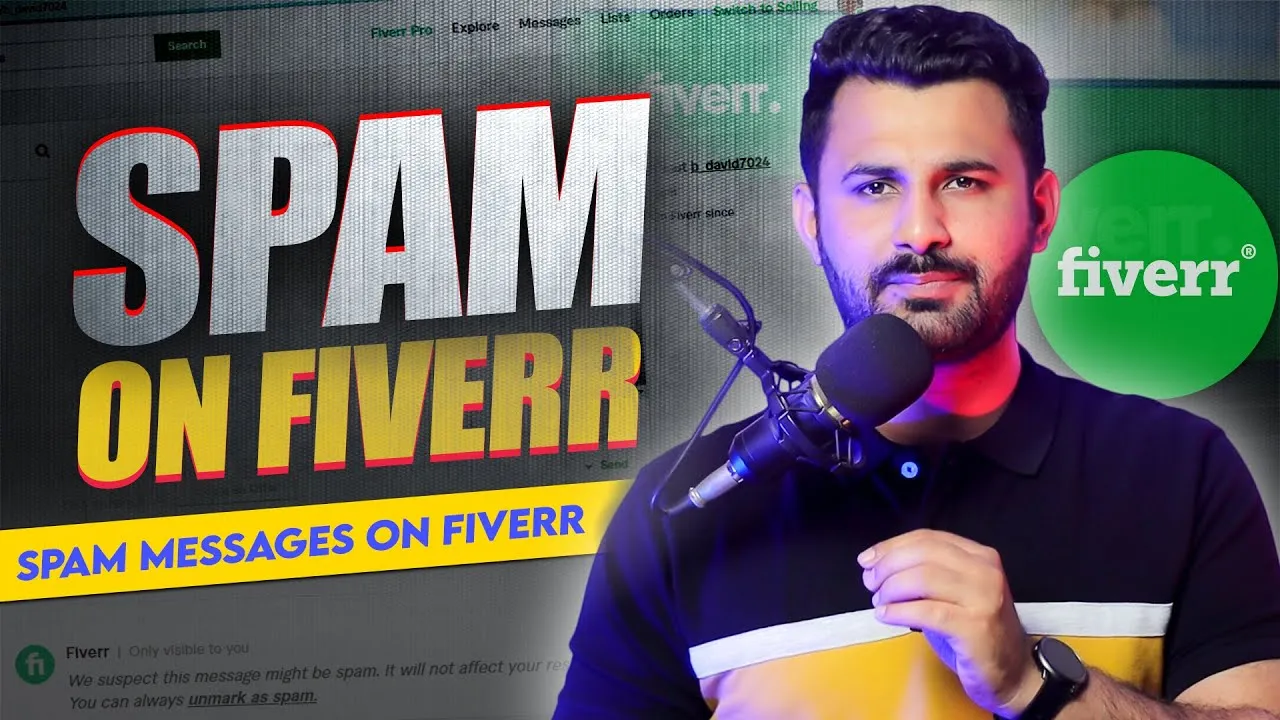
When using Fiverr to send messages, you might encounter some common issues that can disrupt your communication flow. But don’t worry! Most of these problems have straightforward solutions. Here’s a quick guide to help you troubleshoot:
- Not Receiving Messages: If you're not receiving any messages, first check your spam folder. Sometimes, notifications end up there. Additionally, ensure that your Fiverr settings allow message notifications.
- Message Delivery Failure: If your messages are not being delivered, it may be due to internet connectivity issues. Check your internet connection and try resending the message after a few minutes.
- Slow Response Times: Delays in response from clients or sellers can happen. Remember that everyone has their own schedule. If you haven’t received a reply in a couple of days, consider sending a polite follow-up message.
- Blocked Users: If you find that you cannot send messages to certain users, you may be blocked. You can confirm this by checking your messaging history. If the person has blocked you, it’s best to reach out through another method or move forward.
- Notifications Settings: Make sure your notification settings are configured correctly. You can customize your notifications under your profile settings to ensure you're alerted for new messages.
Keep these troubleshooting tips in mind, and you’ll be better equipped to handle any issues that arise while messaging on Fiverr!
Conclusion
In conclusion, mastering how to send messages on Fiverr can significantly enhance your freelancing experience. Communication is key, and knowing the ins and outs of Fiverr's messaging system can help establish good rapport with your clients or sellers. Here’s a quick recap:
- Familiarize yourself with the messaging interface to ensure you can navigate it easily.
- Always be polite and professional in your communications to maintain a positive relationship.
- Utilize the tips for troubleshooting common issues to swiftly resolve any hiccups that may occur.
By following these guidelines, you're not just sending messages; you're building connections and nurturing professional relationships that can lead to successful collaborations. So whether you’re a seller looking to pitch your services or a buyer ready to discuss project details, good messaging habits will set you on the path to success on Fiverr. Happy messaging!



